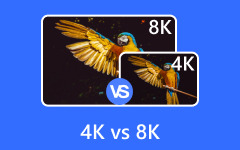Codecs are used for compressing and decompressing your digital media files, including audio and video files. Countless video and audio codecs are available. These codecs are known for reducing the bandwidth needed for media streaming. Additionally, they are common when individuals want to compress their media files for more efficient storage and transfer.
H.266 is included in the newest codecs that focus on video data. The mentioned codec offers a wide range of functions that you should explore for your video files. Eyes here! This article has compiled all the essential information about the topic. Kindly scroll down for more details.
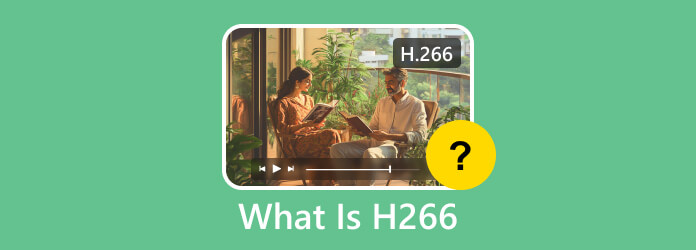
Part 1. Development of H.266 Codec
The JVET or Joint Video Experts Team developed H.266. It has a collaboration with ITU-T VCEG, the Video Coding Experts Group, and ISO/IEC MPEG, the Moving Picture Experts Group. In addition, numerous tech companies contribute, including Apple, Samsung, Intel, and Sony, among others.
The H.266 milestone is long enough to achieve this level of success. It took almost 10 years to complete. In 2015, the initial discussion and planning for the mentioned codec began. It started as a successor of HEVC or H.265. The final standard is scheduled for approval in 2020, following a five-year process. The hardware prototype testing is scheduled to occur in 2021. The process was completed in 2 years, and the testing was approved in 2023.
H. 266 is also known as the VVC codec. It is expected to gain industry adoption between 2024 and 2026. It is currently used for different platforms and devices, including mobile devices.
Part 2. Detailed H.266 Codec Explanation
H.266 is a versatile codec that compresses video files by up to 50%. It is way smaller compared to earlier codecs, including H.265 or HEVC. The good thing is that they have the same visual quality. The H.266 compression is common because the HEVC codec extension has higher frame rates and resolution compared to H.266.
Furthermore, it enhances video efficiency with the aid of numerous tools. MTT or Multi-type Tree, ALF or Adaptive Loop Filtering, and Affine Motion Compensation are some. The good news is that H.266 is starting to be supported by different encoder and decoder tools. It includes VVenC and VVdeC. These tools are mostly used for encoding and decoding multiple video file formats and codecs.
However, H. 266 is still in its early stages of adoption for various devices. It is not yet supported for numerous devices, including the iPad, iPhone, and Android phones. H.266 or VVC codec player must be installed first. Additionally, H.266 will require more time to be supported by multiple hardware vendors due to its complexity and licensing issues.
Part 3. Uses of H.266/HEVC Codec
H.266 and HEVC are two different standard codecs. It was mentioned that H.266 is a successor to HEVC, also commonly known as H.265. H.266 is the newer video codec. It is also way more advanced. H.266 is commonly referred to as a versatile codec, while HEVC is a high-efficiency codec. HEVC vs VVC or H.266. Which is more convenient for the video files? Let us differentiate them.
H.266 and HEVC are used for 4K and 8K streaming services. However, HEVC will struggle with 8K streaming due to its limited functionalities. Additionally, it lacks optimization for VR or 360-degree videos. However, licensing is more complex because H.266 is a higher standard. Additionally, it supports a broader range of devices compared to VVC, which currently supports a limited number of devices. If your device does not support them, you can use an H.266 or HEVC player.
Overall, most individuals find HEVC significantly more convenient than H.266 in terms of compatibility. It is still an improving codec that has the potential to be excellent in the future.
Part 4. Is H.266 a Standard Codec?
H.266 is indeed a standard codec. It supports high streaming quality, including 4K, 8K, HDR, AR, VR, etc. It is the newest codec, but various famous streaming services already use it due to its 50% reduction in video bitrates. It includes Netflix, YouTube, Disney+, and Prime Video.
In addition, H.266 is commonly used for cloud storage. It is due to its smaller file size compared to other video codecs. You will save more space in the cloud storage. You do not need to purchase additional plans to add excess storage. You do not need to delete your files to free up storage space.
Bonus. Easily Convert H.266 to HEVC on Windows and Mac
The H.266 codec is not supported on devices, including all iPad models, most Android phones, and iPhone versions. Tipard Video Converter Ultimate is here to give you a solution to compatibility issues. It can convert your H.266 files to HEVC and many other standard codecs known in this generation. The best thing about this software is that it also helps you upscale your video files to 4K and even 8K resolution.
Sounds amazing, right? There is more! It offers essential video editing features suitable for both beginners and professionals. You can crop, rotate, add watermarks, clip, add filters to your videos, and more. The tool also supports batch conversion, which saves you time with the procedure because you do not need to convert the files individually. There is nothing to worry about the quality of your files. They will retain their quality after conversion to the chosen video format.
Discover the H.266/VVC codec conversion to different standard codecs using this tool, using the steps below.
Step 1 Please pay a visit to the website of Tipard Video Converter Ultimate and download it. Set up, install, and launch it afterward.
Step 2 Choose the Converter tab at the top left. Click the Add Files button afterward and choose the H.266 files from your computer to import them. Alternatively, drag and drop the files for a faster import process.
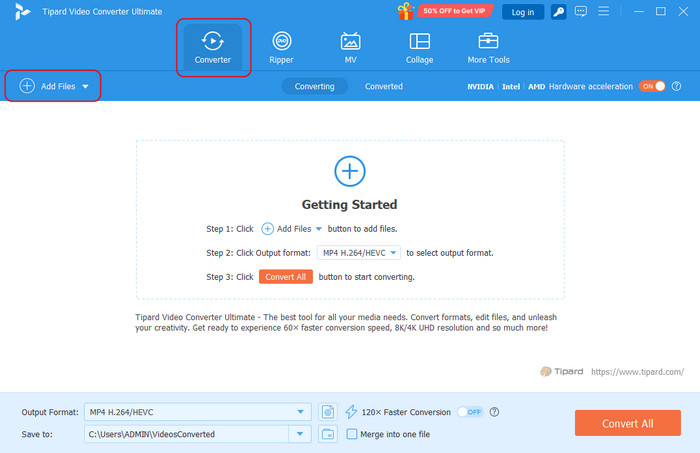
Before the conversion process, you can edit your videos using the tool. Click the Wand button under the file name. Then, edit it based on your preference. The file preview will appear on the right. Click OK to apply the changes.
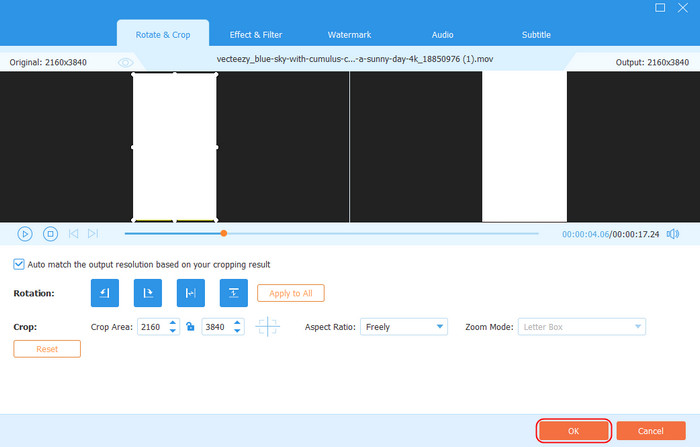
Step 3 Go to Output Format at the bottom left. Choose the HEVC codec and choose a quality to apply as the codec for the video file after the conversion.
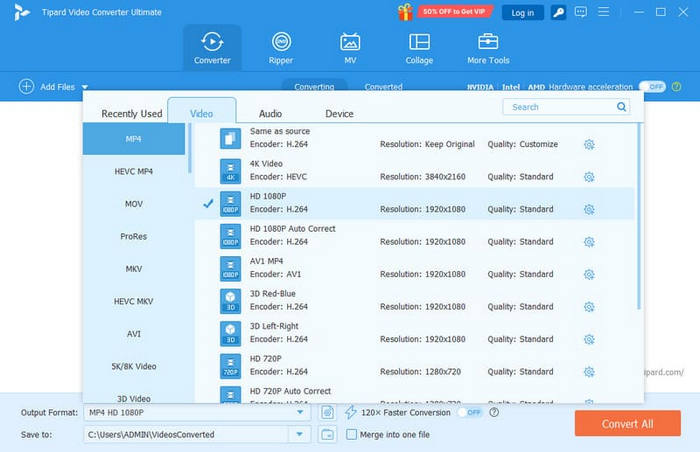
Step 4 Finally, click the Convert All button at the bottom left to convert H.266 to the HEVC codec. Please save the converted videos to your computer afterward.
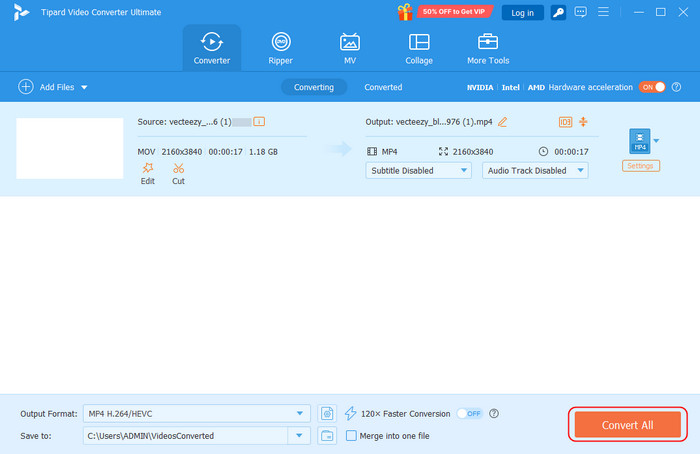
Conclusion
To summarize, the H.266 or VVC video codec has a long journey ahead to be adopted by the video industry. It was all worth it because it is one of the best video codecs available today. However, not all devices support the mentioned codec. Tipard Video Converter Ultimate is to the rescue to resolve compatibility issues for H.266. In short, H.266 is the new future video compression for your video files, but its future is not quite here yet. In a few more years, it will meet all the expectations of every individual.