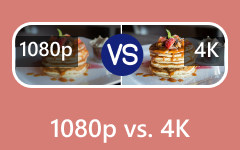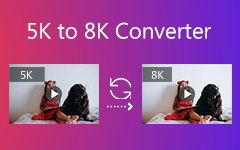Do you want to learn how to edit 4K and 8K content on your computer? In that case, we are here to help you. This post will give you all the methods to improve your videos. Aside from that, we will provide you with enough information about the two resolutions. It includes their video quality, file size, usage, compatibility, and more. So, to learn more about the discussion, we suggest immediately reading all the information from this post.
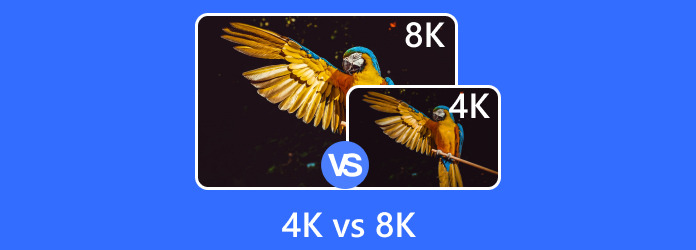
Part 1. 4K vs. 8K: Differences of the Two Resolution
If you want to learn the differences between the two resolutions, this section will give all the details you need. Without anything else, see all the information below.
What is 4K?
4K refers to the resolution of media files, especially videos and images. It can offer excellent and high clarity and quality compared to lower resolutions, such as 720p, 1080p, and more. In addition to that, the most common 4K resolution is 3840p×2160p. It is also called Ultra HD or UHUD. With this resolution, you can ensure a better viewing experience for all users.
What is 8K?
Another resolution you can have on your video is 8K. It is also considered the next generation of display resolution. This resolution is higher than 4K, which has 8,000 pixels horizontally. Its standard pixel is 7680p×4320p, four times the resolution of 4K. This resolution can offer various features, such as enhanced color and contrast, future-proof technology, improved clarity, and more.
Now, you can see the comparison table below, which gives you more insight into the differences between the two resolutions. Then, we will also give you a detailed explanation for a better understanding.
| 4K | vs. | 8K |
|---|---|---|
| 3840p×2160p | Resolution | 7680p×4320p |
| Approximately 8.3 million pixels | Pixel Count | Approximately 33.2 million pixels |
| 16:9 | Standard Aspect Ratio | 16:9 |
| Larger than 1080p | File Size | Larger than 4K |
| Sharp and detailed | Quality | Can offer realistic content. |
| Ideal for gaming and home entertainment | Usage | Perfect for filmmaking |
| Flexible | Compatibility | Limited |
| Show MoreShow Less | ||
Quality
Regarding quality, 8K is superior to 4K. It is because the 8K has four times the resolution of 4K. With that, if you want to watch exceptionally sharp and realistic content, there is no doubt that 8K. So, play the video on your 8K player and enjoy the content.
File Size
The 8K resolution file size is more significant than 4K. It is reasonable since the pixel of 8K is higher than 4K. However, if you want to deal with 8K videos, ensure enough storage space, or you can't play the content smoothly. On the other hand, 4K is more recommended if you want to save space on your device. It can even load quicker, making it an ideal resolution.
Usage
If your main objective is just to watch videos on your TV or monitor, then using the video with a 4K resolution is enough. The resolution can already offer an excellent quality, allowing you to enjoy watching. On the other hand, if you want to create a film and edit/stream games, then using 8K is perfect. It ensures that you get the best result you desire.
Compatibility
Regarding compatibility, you can rely on 4K rather than 8K. Video with 4K resolution is more supported by almost all media players, making it more convenient for all users. If you want to access 8K content, ensure you are using a particular 8K video player.
Now you know enough about the differences between 4K and 8K on TV, file size, compatibility, and other parameters. With that, you can use both resolutions based on your needs.
Part 2. Best Method to Edit 4K and 8K
Do you wonder if you can edit your 4K and 8K content? Well, the answer is yes. You can do everything you want using excellent video editing software that can handle video with 4K and 8K. Thankfully, you can use Tipard Video Converter Ultimate to improve your videos. It is a go-to software that can give you various engaging features you can access. It includes a video color changer, cropper, speed adjuster, trimmer, merger, and more. You can even edit your file's metadata, making it an ideal software. In addition, the program can also give you a simple layout so you can utilize the video editor without encountering any struggles.
Furthermore, the software allows you to convert your media file to your desired format. You can save the video as MKV, MP4, AVI, FLV, MOV, and more. You can use the simple tutorial below to edit your 4K and 8K quickly and smoothly.
Step 1The first thing to do is to download Tipard Video Converter Ultimate on your Mac or Windows computer. You can also tick the buttons below to access the software quickly.
Step 2After you launch the program, you can click the Add Files button to add the video with a 4K or 8K resolution.
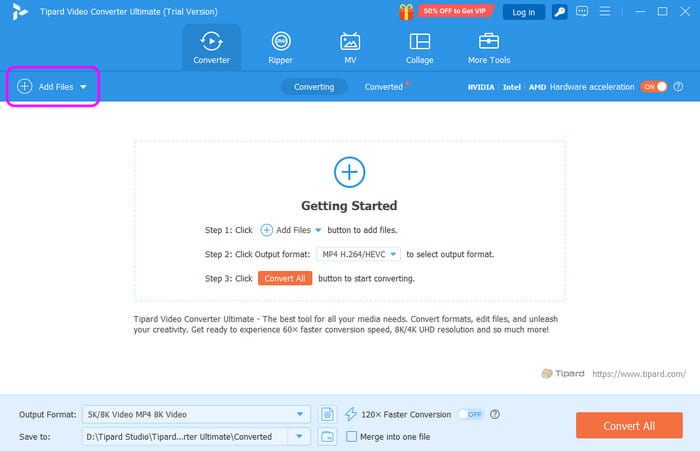
Step 3Hit the Edit or Wand symbol below your video. With that, another interface will appear on your computer screen. Now, you can start editing the video. You can go to the top interface and select the feature you need. You can use the rotator, cropper, effects, filters, watermark, subtitle, audio, etc.
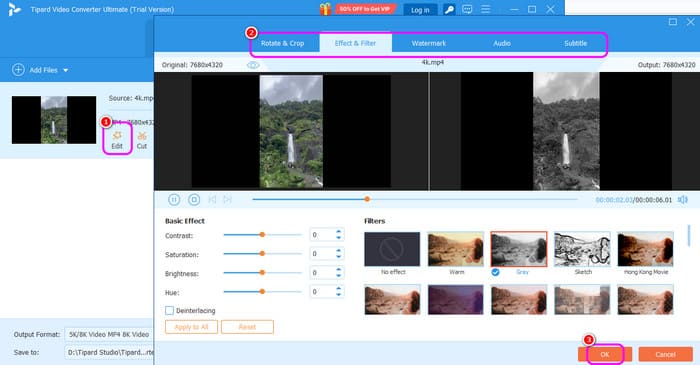
Once you are done making some changes to the video, you can hit the OK button below.
Step 4Afterward, you can proceed to the Output FOrmats section to select your preferred format and quality. To finally save the edited video, tick Convert All.
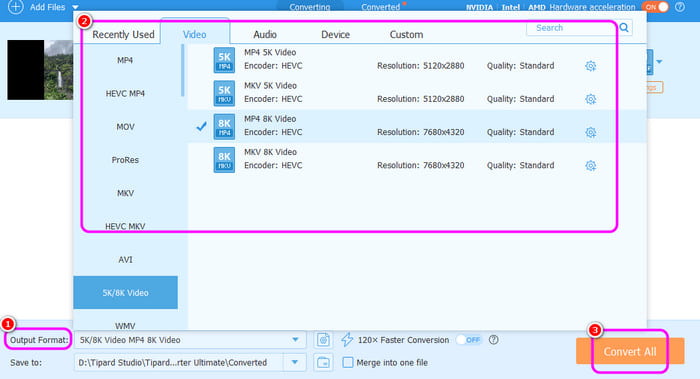
Part 3. Which Resolution to Choose
What is the best resolution you can use? Well, the answer depends on your main goal. If you focus on watching movies on a monitor or television, a 4K resolution video would be best. It would be perfect to play it on your 4K video player. It is because the resolution can already give you a satisfying viewing experience. Aside from that, you can also use 4K for editing since it is available to almost all video editing platforms.
On the other hand, if your focus is video production, we recommend using the 8K resolution. It is ideal for filmmaking, allowing you to use extreme post-production flexibility. In our verdict, the two resolutions are perfect as long as you know the features to offer.
Conclusion
4K/8K resolutions are perfect for video playback, filmmaking, editing, and other tasks. Also, if you want to learn more about these resolutions, you can use this informative article as your primary reference. What's more, if you plan to edit 4K and 8K, it would be best to access an astounding video editing software like Tipard Video Converter Ultimate. This program can provide all the video editing features you need to create a better version of your videos. It can even convert video files to 500+ formats, which makes it ideal and robust.