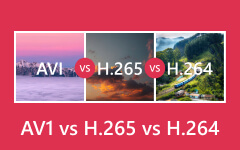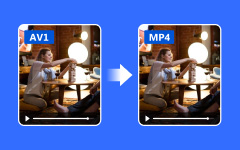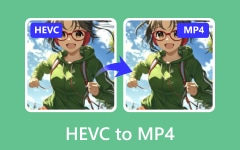Is VP9 or AV1 better for your video streaming and encoding needs? This guide compares both codecs in terms of quality, compression, speed, and compatibility. Learn which one suits live streaming or future-proof video delivery, and discover how to convert AV1 to VP9 using Tipard Video Converter Ultimate easily.

Part 1. VP9 vs AV1 - Is VP9 or AV1 Better
With advances in video streaming technology, improvements in the efficiency of compression algorithms are critical for the speed and quality of playback. One of the most powerful, free, and open-source codecs that fit these parameters is VP9 and AV1. Their publishing and streaming companies need to differ from one another, making it essential to analyze both options closely for optimal outcomes.
VP9: A Reliable Codec for Today
American tech corporation Google oversees the video streaming service YouTube. It has also issued streams for mobile video services, allowing consumers to access videos with no restrictions at any time and from anywhere using any device, all powered by VP9. VP9 was created as an open-source successor to VP8 and an alternative to H.265. Its widespread inclusion makes it riskless for services like YouTube to use. Its usage is smooth across devices and browsers, and services have no problem using it.
Why Choose VP29:
- 1. Proven Performance: Offers up to 50% better compression than H.264 while retaining video quality and reducing file sizes.
- 2. Live Streaming Enhancement: Simpler and quicker processes. It needs fewer resources, making it a superb choice for live streams and faster encoding workflows.
- 3. Broad Compatibility: VP9 is supported across all major browsers (Chrome, Firefox, Edge) and most Android and TV smart devices.
- 4. HDR and 4K Support: Delivers sharp visuals and HDR alongside WCG support.
- 5. Widespread Use: Platforms like YouTube rely on VP9 for streamed HD and 4K content because it saves time and minimizes performance expenses while delivering high-quality, fast, and precise results.
AV1: The Future-Ready Codec
Netflix and Amazon, among others, have come together to collaborate on the development of AV1 with the Alliance for Open Media. It incorporates improvements in quality, compression efficiency, and low-bitrate streaming compared to its predecessors, making it an even more attractive option for video streaming services.
Why Use AV1:
- 1. Best Compression Efficiency: AV1 codec outperforms VP9 by 30% in compression efficiency, making it an ideal choice for achieving bandwidth savings on 4K/8K and HDR videos.
- 2. Preservation of Visual Quality: Preserves visual detail at low data rates, ideal for complex scenes and UHD streaming.
- 3. Future Ready: Considered with 8K, HDR, VR, and AR functionalities.
- 4. Increasing Adoption: This approach has already been implemented by Netflix, YouTube, and Facebook for certain types of content. Some mobile chipsets and new GPUs are adding hardware support.
- 5. Excellent for Video on Demand: AV1 is well-suited for on-demand video libraries where videos can be preprocessed even though encoding takes longer.
Comparison: VP9 or AV1
Choose VP9 if:
- You require responsive encoding for live broadcasts.
- Your viewers have access to a broad range of hardware and software platforms.
- Your content is primarily HD and 4K.
Choose AV1 if:
- You prioritize scalability and operational efficiency.
- VP9 vs AV1 comparison on quality, speed, and compatibility, plus a look at the best AV1 converters for smooth video playback, editing, or streaming.
- You want to minimize bandwidth for ultra-HD or HDR video delivery.
Part 2. Detailed Comparison of VP9 and AV1
| Aspect | VP9 | AV1 |
|---|---|---|
| Compression Efficiency | 50% better than H.264 | 30% better than VP9 |
| Encoding Speed | Faster, less computationally intensive | Slower, more complex processing |
| Transcoding | Efficient on most devices | Slower, still improving with hardware acceleration |
| Transcoding | Efficient on most devices | Slower, still improving with hardware acceleration |
| File Size | Larger compared to AV1 | Smaller file sizes at similar quality |
| Hardware Compatibility | Broad: Supported by Chrome, Firefox, Edge, Android devices, Smart TVs | Growing: Support in latest GPUs, CPUs, and select streaming devices |
| Video Quality | Supports HDR and WCG, good at high bitrates | Superior quality at lower bitrates, ideal for 4K/8K content |
| Adoption | Widespread (YouTube, Android, smart TVs) | Emerging (Netflix, Facebook, YouTube for selected content) |
| Use Case | Great for current HD/4K streaming and live video | Ideal for future-oriented 8K, HDR, and immersive experiences |
| Show MoreShow Less | ||
Part 3. How to Convert AV1 to VP9 Easily
Tipard Video Converter Ultimate is a powerful multimedia toolkit that enables the conversion, compression, and editing of videos in over 500 formats. Backed by GPU acceleration and boasting a 60x conversion speed, it is ideal for converting modern codecs like AV1 into VP9 for improved compatibility with browsers, TVs, and media players.
- Convert AV1 to VP9 with just a few clicks, maintaining quality and ensuring compatibility.
- Handles 500+ formats like AV1, MKV, MP4, WebM, MOV, and AVI.
- Upscale to 4K/5K/8K and tweak settings like resolution, bitrate, or frame rate.
- Trim, crop, rotate, and add filters, subtitles, or watermarks; no editing experience is needed.
- Convert videos at once up to 60x faster using Intel, AMD, or NVIDIA acceleration.

Step 1 Download and Install Tipard
Access the official site of Tipard to get Video Converter Ultimate for Windows or Mac. Run the program after installation.
Step 2 Add Your AV1 Video File(s)
To add AV1 video files, click on Add Files, located at the top left corner and browse for the files.
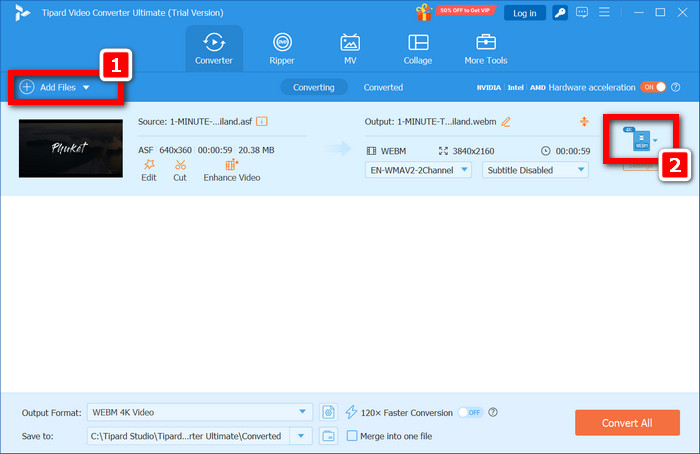
Step 3 Set Output Format to VP9
Click on the format dropdown next to the video that is imported. Select Video > WebM > VP9 WebM.
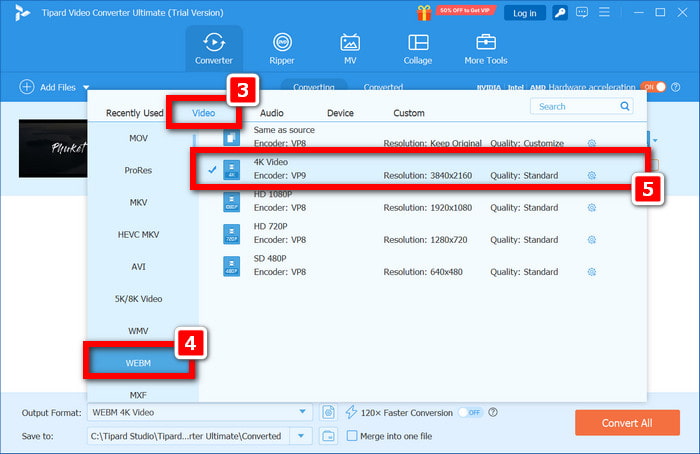
Step 4 Choose Output Folder
Click on the VP9 video output folder, then click browse on the button to set the destination.
Step 5 Convert Your Video
Click Convert All to begin converting your AV1 video(s) to VP9. Tipard will process them quickly, thanks to GPU acceleration.
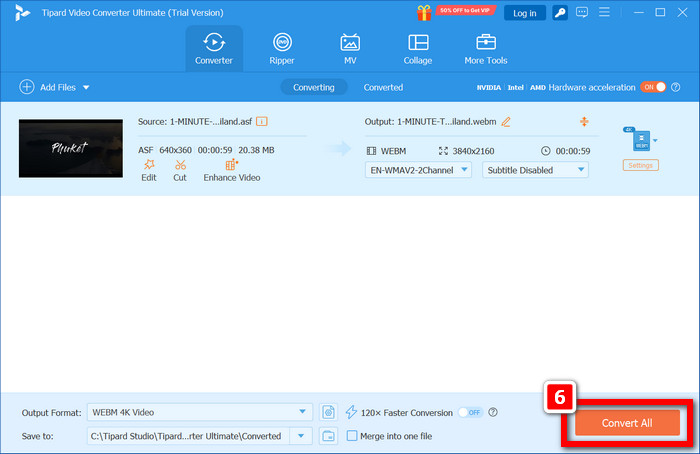
Bonus. How to Get VP9 and AV1 Codecs on Your Computer
If your browser or video player is up to date, VP9 and AV1 are supported by all modern devices. Here is how to check if you have them:
For Windows
● Web browsers Chrome, Firefox and Edge have native support for VP9 and AV1 codecs.
To enable AV1 playback:
Step 1 Open Microsoft Store.
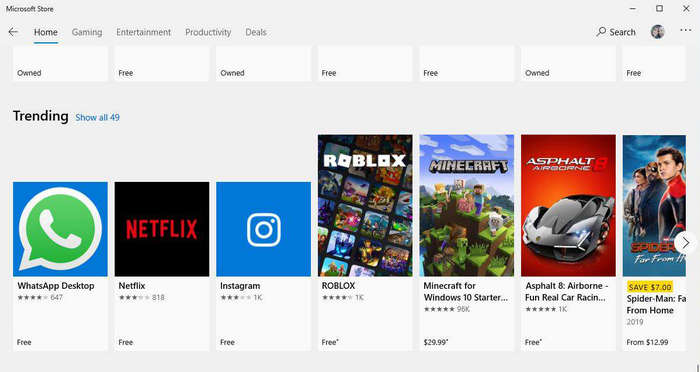
Step 2 Search for AV1 Video Extension.
Step 3 Download and install for free.
● VP9 does not require any additional installations and is available in most browsers.
For macOS
● AV1 is not supported in Safari, but it is supported in Chrome and Firefox.
● Download VLC Media Player to enable broader codec support, including VP9 and AV1.
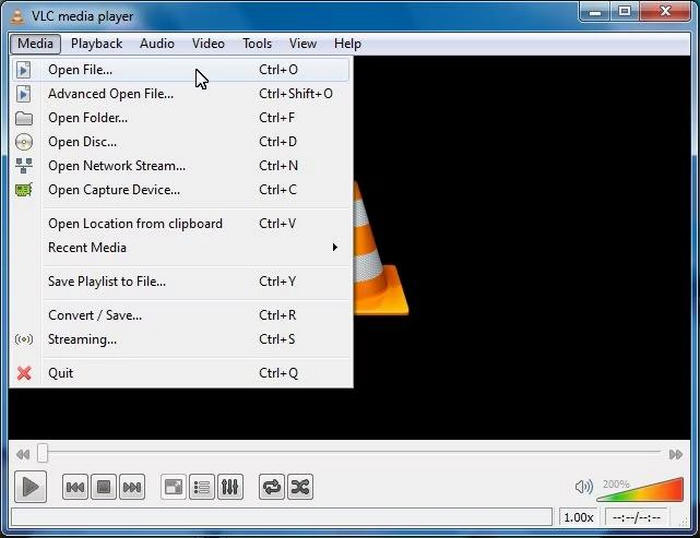
● Ensure macOS is up to date to take advantage of system-level enhancements for improved video playback.
For Linux
● Most distributions support VP9 and AV1 through FFmpeg, MPV, or VLC.
● Test for installed codecs with: ffmpeg -codecs | grep vp9 or ffmpeg -codecs | grep av1
For Developers
● In your encoding pipeline, incorporate libvpx for VP9 and libaom for AV1.
● They are both supported by popular tools like FFmpeg that can encode and decode:
graphql
CopyEdit
ffmpeg -i input.mp4 -c:v libvpx-vp9 output.webm # VP9
ffmpeg -i input.mp4 -c:v libaom-av1 output.mkv # AV1
Conclusion
The debate between VP9 and AV1 is a key consideration when choosing the best codec for streaming, editing, or archiving videos. VP9 offers faster encoding and wide compatibility, while AV1 delivers better compression and future scalability. Depending on your needs, either can be ideal. For hassle-free conversion, Tipard Video Converter Ultimate ensures high-quality results when switching between these powerful formats.