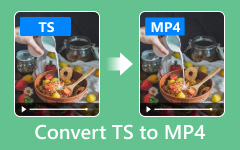TS files often come from TV recordings or camcorders, but they do not always play well on all devices or media players. MKV, on the other hand, is more flexible. It works better on most platforms, keeps high quality, and lets you store subtitles, audio tracks, and more in one clean file.
The question now is, do you have a tool in mind that can help you convert TS to MKV?
Do not worry; we are here to help! In this post, we will provide the best tools to help you convert TS to MKV. Please read through the whole post so you can meet each one and find the best one for you!

Part 1. TS vs MKV: Key Differences
Before picking the best way to change TS to MKV, it helps to know what sets them apart. TS vs. MKV is a common topic, especially when working with video files. Let us break down how they differ!
1. What They Are Made For
- TS means Transport Stream. It is made for broadcasting, like cable TV or satellite.
- MKV means Matroska Video. It is made for watching videos on your computer or phone.
2. Where You Use Them
- TS is used in live TV, DVDs, and Blu-rays.
- MKV is used for downloaded movies, anime, or shows.
3. File Size and Compression
- TS files are bigger. They are not always compressed well.
- MKV files are smaller. They use better compression without losing quality.
4. Video and Audio Quality
- Both can have great quality, but MKV lets you choose better settings.
- MKV can hold better audio, like surround sound.
5. Support for Subtitles and Tracks
- MKV can hold many subtitles and audio tracks.
- TS can hold them too, but not as many and not as flexibly.
6. Editing and Compatibility
- MKV files are easier to edit.
- TS files are harder to change, and not many editors support them.
7. Playback and Software
- MKV works with many players like VLC or PotPlayer.
- TS sometimes needs special players or codecs.
8. Error Handling
- TS can fix small errors during live streaming.
- MKV is not good for streaming, but it is better for saved files.
Part 2. Best TS to MKV Conversion Methods
In this part, we will introduce the best tools for changing TS files into MKV format. Each tool has its own strengths, but they all aim to make your job easier. If you want the best results without the stress, these methods are worth checking out.
1. Tipard Video Converter Ultimate
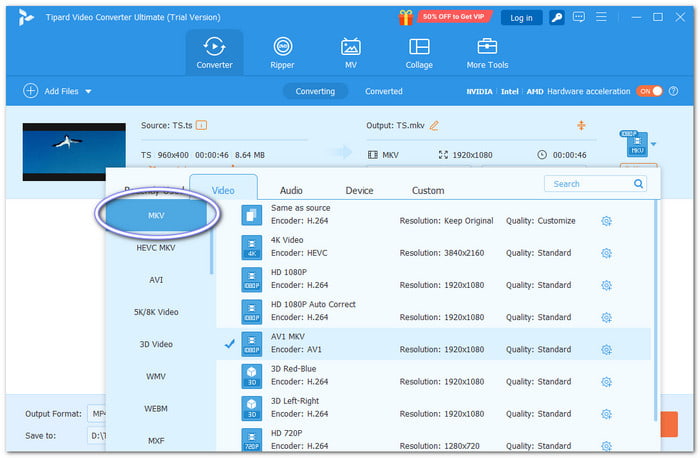
One big reason to convert TS to MKV is better playback. MKV runs smoother on most devices, works well with subtitles, and has better sound. That is why many people switch from TS to MKV. You can surely do this using Tipard Video Converter Ultimate. It is the best program for the job.
- Convert many videos at once to save time.
- Crop, rotate, clip, add filters, watermarks, or make collages.
- Works with lots of file types and has ready-made device settings.
- Boost video quality up to 8K using H.265 for a smaller file size.

Furthermore, Tipard Video Converter Ultimate lets you change video settings. You can choose higher clarity, pick your encoder, and fine-tune the frame rate and bitrate. These settings help make the video look and sound better, and you get to control how your video turns out.
One more thing: It works really fast. Tipard Video Converter Ultimate has a 60× faster speed when converting. That means less waiting and more watching. In short, Tipard Video Converter Ultimate makes the job easy, quick, and smooth.
2. HandBrake
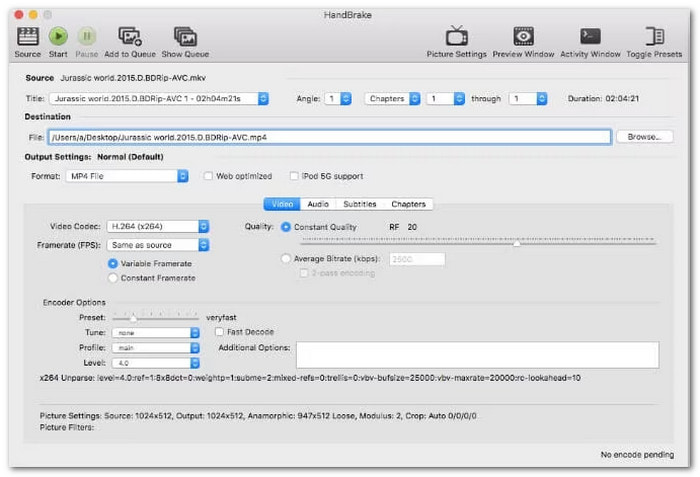
A free and open-source program that can convert TS files into MKV is none other than HandBrake. It works on Windows, Mac, and even Linux computers. HandBrake can change almost any video file, including TS files, DVDs, Blu-rays, and more.
Moreover, you can choose device presets made for phones, tablets, or gaming systems. It helps the video play better on your device and improves video clarity, bitrate, and resolution. Though it only exports as MKV or MP4, that is fine for most users.
3. VLC
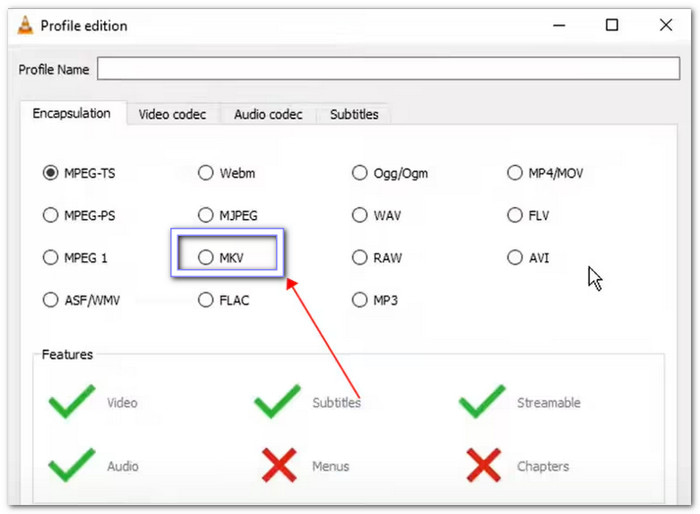
You know VLC works as a video player, but did you know that you can also use it to convert TS to MKV?
VLC can open almost any video or audio file without an extra program, including TS files. It also lets you convert those files to different formats, like MKV. It is helpful when you want better playback or smaller file sizes.
You can also create your own profile if you want to change settings, like video clarity or codecs. The conversion feature inside VLC is basic but works well.
Part 3. Lossless Remuxing Methods to Turn TS to MKV
Instead of converting the video, these methods just change the file's wrapper. It is called remuxing. It works by moving the video and audio into a new format without touching the quality. These tools do not re-encode, so they save time and keep everything just like the original. Check them out now!
1. MKVToolNix
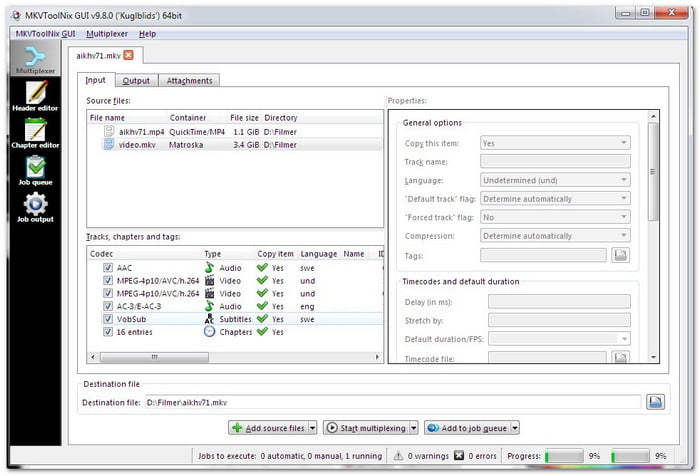
MKVToolNix TS to MKV converter includes a tool called mkvmerge, which helps move the contents of a TS file into an MKV container. It does not affect the quality or format of the streams.
You can load the TS file into the tool, choose where to save the new MKV file, and start the process. It takes just a short time, even for large files. MKVToolNix also lets you choose which tracks to keep, such as video, audio, or subtitles. You can even rename them, giving you more control over your output.
2. FFmpeg
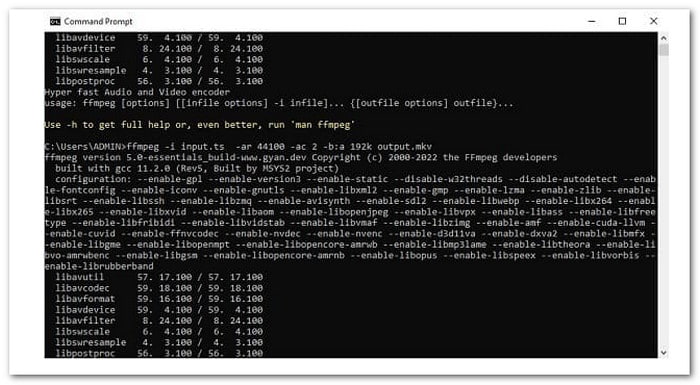
When you use FFmpeg to remux TS to MKV, the file is not re-encoded. Instead, it copies the video, audio, and even subtitle streams. It keeps everything the same; no quality loss and no extra file size.
You can also tell FFmpeg to include all tracks from the TS file. That way, if your video has more than one audio or subtitle track, nothing gets left out. The process is quick, even for large files. Professionals trust FFmpeg, but anyone can use it. It gives you full control while keeping your file untouched.
Part 4. Comparison Chart
| Tools | Free or Paid | Lossless Remuxing | Conversion Speed | Output Formats | Editing Tools | Change Video Output | Other Features |
|---|---|---|---|---|---|---|---|
| Tipard Video Converter Ultimate | Paid (Free) | Very Fast (60×) | MKV, MP4, MOV, and many more. | Crop, rotate, merge, filters, watermark, etc. | Presets for devices, 8K support, and batch conversion. | ||
| HandBrake | Free | Fast | MKV & MP4 | Trim and other basic tools. | Device presets and Blu-ray/DVD support. | ||
| VLC | Free | Medium | MKV, MP4, and others. | Very basic, like cut and filter. | Plays all formats, streams, and records. | ||
| MKVToolNix | Free | Very Fast | MKV only | Track select and rename tracks. | Keeps all streams, subtitles, and chapters. | ||
| FFmpeg | Free | Very Fast | MKV, MP4, and others. | Advanced (command line only). | Full control and works with all media formats. |
Conclusion
If you think of it, it seems like if you convert a TS file to MKV, it sounds tricky, right? But the truth is, it is not hard at all. You just need the right tool, and that is where Tipard Video Converter Ultimate comes in. It can convert a TS file to MKV fast, without losing quality. Just a few clicks, and you are done. It also has bonus tools if you want to edit, trim, or fine-tune your video.