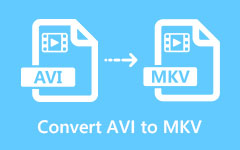Convert OGV to MKV Losslessly Using These Outstanding Converters
The OGV file is a video file format with lossy compression. This file format is saved in the Xiph.Org OGG container format. It uses different video, audio, and text codecs such as Theora, Dirac, or Daala. Moreover, this type of file is often used to play web page videos that use HTML5 video tags. However, many media players and media platforms cannot play OGV files. Therefore, if you want to play your OGV file on many media players and platforms, you need to convert it to a more standard video file format which is an MKV file. So, if you desire to learn how to convert OGV to MKV, read this article for complete information.

Part 1. How to Convert OGV to MKV for Free Online and Offline
Despite many OGV to MKV converters available to download and access on the internet, not all converters have the same features and capabilities. We tried some of the best and most used converters offline and online and chose what we think is the best and free to use to convert OGV to MKV.
1. Tipard Video Converter Ultimate
Tipard Video Converter Ultimate is a downloadable OGV to MKV converter that is very popular nowadays. With its simple user interface, this video converter lets you easily convert OGV to MKV. In addition to that, it supports numerous file formats, like OGV, MKV, AVI, MP4, WAV, WMV, WebM, MOV, and 500+ more formats. And if you want a converter that can convert quickly, this is the right tool for you. Tipard Video Converter Ultimate enables you to have an ultra-fast conversion process to convert your file in a second. Moreover, it has many advanced editing features, such as video mergers, 3D makers, color correction, etc. Read the description box below if you want to learn more details about this converter.
Tipard Video Converter Ultimate:
- 1. Convert 8K, 5K, 4K, and HD videos to any formats, like OGV, MKV, MP4, MOV, MP3, and 500+ more formats.
- 2. Edit your video using editing features, including rotating, cropping, merging, trimming, etc.
- 3. Offers batch conversion process to convert files simultaneously.
- 4. Hardware Acceleration is available to experience an ultra-fast conversion process.
- 5. Available on all media platforms, including Windows, Mac, and Linux.
Here are the steps to convert OGV to MKV using Tipard Video Converter Ultimate:
Step 1First, download Tipard Video Converter Ultimate by clicking the Download button below for Windows or Mac. Follow the installation process, then run the app.
Step 2After opening the application, click the Add Files button or the + sign button on the software's main interface. Your computer folders will appear where you will select your OGV file to upload.
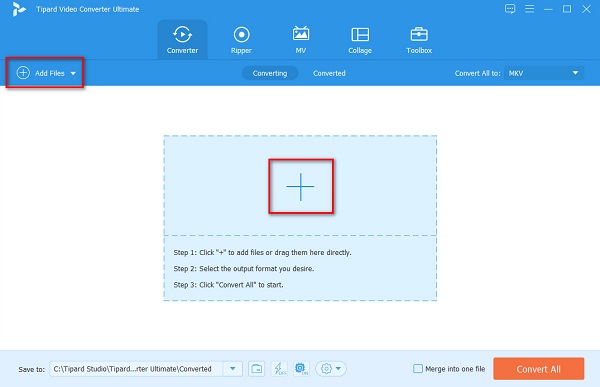
Step 3And then, click the drop-down button beside Convert All to. A list of file formats will prompt, where you will select MKV as your file output format.
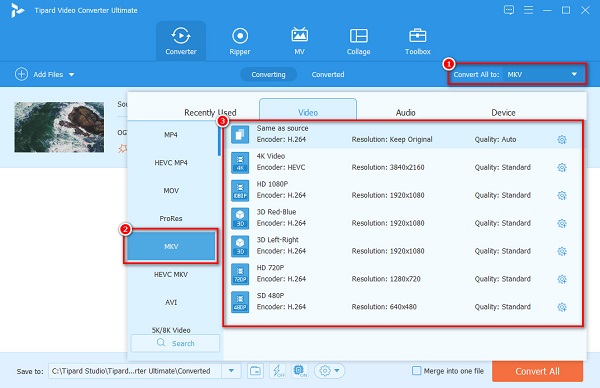
Step 4Lastly, click the Convert All button to convert your OGV file to MKV file format.
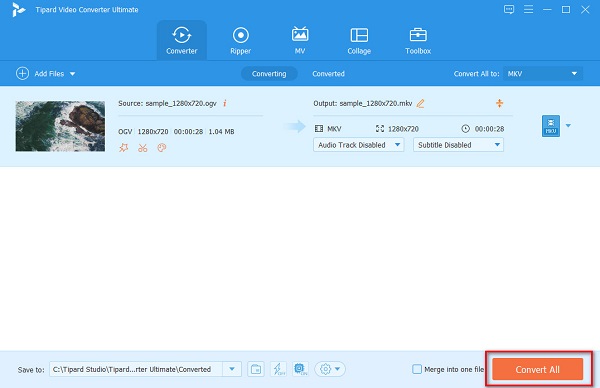
And then, just wait for a few seconds, and that's it! You can locate your MKV file on your computer files. In addition, Tipard Video Converter is an WMV to MKV converter.
2. FFmpeg
FFmpeg is a command-based tool that can convert VOB to MKV file format. FFmpeg is a freeware tool that allows you to convert VOB to any format you desire. In addition, you can edit the details of your file by using codes and editing features, like trim, video scaling, post-production effects, and standard compliance. However, this converter is hard to operate, so it is not user-friendly. Here are the steps to FFmpeg convert OGV to MKV.
Step 1Download FFmpeg, then run the ffmpeg.exe.path.
Step 2Download FFmpeg, then run the ffmpeg.exe.path.
Step 3Finally, on your computer files, locate your OGV file, then using the command prompt type: ffmpeg -i input.ogv -vn -ar 44100 -ac 2 -b:a 192k output.mkv then press the Enter key.
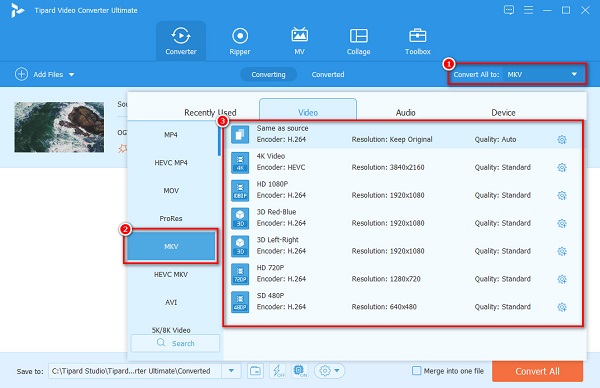
3. VideoConverter
VideoConverter is an online OGV to MKV converter that is user-friendly because it has a simple user interface. It also supports numerous audio and video file formats, including OGV, MKV, MP4, M4V, WMV, WMA, OGG, etc. And also, you don't need to worry about the security of your data because it is safe to use. You can upload files from Dropbox or your Google account and export them to these platforms using this online converter. You can also adjust the video's resolution and your audio's quality to enhance your output.
Step 1Search VideoConverter.com on your browser. Then, click the Add Your Media button on the software's main interface.
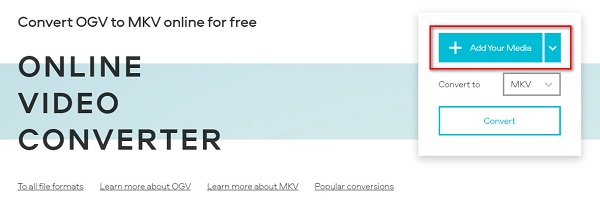
Step 2On the next interface, click the drop-down button, then click Video>MKV.

Step 3Lastly, click the Convert button to change your OGV file to MKV file format.

4. CDKM
CDKM is another online tool that can convert OGV to MKV easily. This online converter supports the most standard file formats, like OGV, MKV, MP4, FLV, WMV, MP3, M4A, etc. CDKM is safe to use and free. However, since it is a web-based app, you may experience a slow conversion process when your internet connection is slow. Nevertheless, many people use this converter because it is convenient to use. You can also use it to convert MKV to MP3.
Step 1On your browser, search CDKM, then click the Choose Files button to upload your OGV file.

Step 2Then on the Target Format, select the MKV file format.

Step 3And then, click the Start Conversion for the last step. Then wait for a couple of seconds, and your output file will be ready.

Part 2. Comparison Chart among the Converters Above
| Features | Tipard Video Converter Ultimate | FFMPEG | VideoConverter | CDKM |
|---|---|---|---|---|
| Easy to use |  |
 |
 |
 |
| Ultra-fast conversion process |  |
 |
Depends on the internet | Depends on the internet |
| Has advanced editing features |  |
 |
 |
 |
| Availability | Available on all media platforms, like Windows and Mac | Available on Windows and Mac | Available on all web-browsers | Available on all web-browsers |
| Batch convert |  |
 |
 |
 |
Part 3. FAQs about Converting OGV to MKV
Will the quality of your file reduce if you convert OGV to MKV?
No. Converting the OGV file to MKV file format will make your file size bigger because MKV files store more elements than OGV files.
Are OGV and OGG the same?
OGV and OGG are not the same. OGV is a container file that uses OGG open-source format.
Can you play OGV files on Mac?
No. QuickTime Player, the native media player for Mac, does not support OGV files. So if you want to play an OGV file on Mac, convert it to a file compatible with Mac, like MOV.
Conclusion
Now that you know how to convert OGV to MKV using the top online and offline converters, you can choose which converter you will use. Using an offline converter is better because you do not need to rely on the internet when converting your files; if you want an ultra-fast converter that can do many things to your file, use Tipard Video Converter Ultimate.