Opus Clip is one of the AI-powered tools you can use to deal with lengthy videos. It can turn your long videos into short and remarkable clips for social media platforms, such as YouTube Shorts, IG reels, and TikTok. It can also offer features that give you exceptional results after editing. With that, we can tell that Opus Clip is among the tools you can rely on for editing videos. Now, if you want to learn more about the tool, it would be best to visit this post. You will get all the information about Opus Clip, especially its advantages and disadvantages. Without further ado, read this complete Opus Clip review.

Part 1. Good Things about Opus Clip
In this part, you will learn more about the advantages of using Opus Clip software. With that, you can tell what its overall capabilities are, which can give users more benefits.
AI Can Analyze the Video
The tool can give you the desired results if you want to create various highlights from your long video. The tool has an AI-powered function that can quickly detect all the highlights in just a few minutes. It is perfect for podcasting and looking for interesting conversational moments. This capability is also ideal if you plan to create YouTube shorts. Instead of making short videos manually, you can just use your lengthy videos and create a short one.
It Can Create Captions
Opus Clip can make captions appear sooner. With this feature, you can easily add captions or subtitles to the video through the power of AI. With that, you don't have to download or insert any subtitle files into the video. With its AI algorithm, it can automatically detect the language spoken in the videos and generate captions on time. The best part here is its high accuracy level, which makes the content more engaging.
It Offers an AI Dynamic Layout
The tool can dynamically change the video layout between its templates to what it thinks is best for the current scene. It is perfect to create an excellent short clip with engaging output. Take note that you can only access this feature on the paid version.
The Tool Can Add Voice-over
Another great thing you can find here is its capability to create voiceover through AI. It is a perfect feature if you want to turn your text into audio, especially when adding voiceover to your video. The good part is that you can choose your preferred voice and tone, leading to a better viewing and listening experience.
Clean Interface
What we like about the tool is that it offers a simple user interface. It is perfect if you are a non-professional user. You can navigate all the functions without encountering any problems.
Part 2. Drawbacks of Opus Clip
You must also learn the disadvantages of using the Opus Clip tool when dealing with your videos. Read below and learn more.
Incapable of Downloading Demo Edits
We don't like that you cannot download the demo edits. It just makes users feel like they wasted time editing the content. It would be best if the tool allowed users to download the demo and offer a low-resolution video.
Slow Processing Times
When dealing with long videos, expect the process to take a while. It is best to use shorter videos during the editing process.
The Premium Version is Expensive
When you are using the free version, you might encounter various restrictions. With that, it would be best to access the premium version. However, getting the premium version is expensive. If you want to edit the video more efficiently, we recommend using a free video editor.
Part 3. Is Opus Clip a Worthy Tool
After reading all the information above, we can tell that there are good things you can get when using the tool. You can create a shorter video from the lengthy one. It can even offer AI-powered tools to help users add voiceovers and captions effectively. But still, there are also some drawbacks that you might encounter during the process.
After experiencing the tool, we can tell it is a worthy video editor. It can give you all the essential functions to get your desired result. It is also easy to navigate due to its simplicity. The only thing that we don't like here is its costly plan.
Part 4. Best Opus Clip Alternatives
Opus Clip tool can give you excellent functions that can help you create short clips successfully. However, when using the free version, you can't download the Demo edits, which can dissatisfied users. With that, you can read this section and learn the best alternatives to the tool.
1. Tipard Video Converter Ultimate
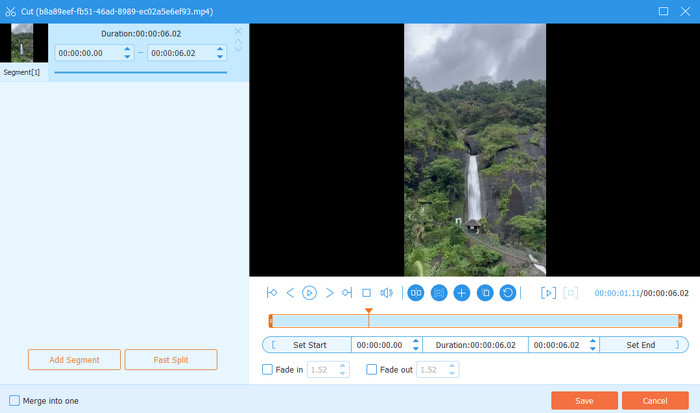
If you want to edit your videos based on your preferences, we recommend using Tipard Video Converter Ultimate. With this video editing software, you can effectively edit your videos more easily and quickly. With the software's Video Cutter feature, you can cut videos perfectly and create short clips with the desired highlight. The good thing is that its free version allows you to save your edited video. You can save your video on various formats like MP4, MKV, FLV, AVI, VOB, MOV, and more. You can also expect exceptional video quality, leading to a better viewing experience.
2. Canva
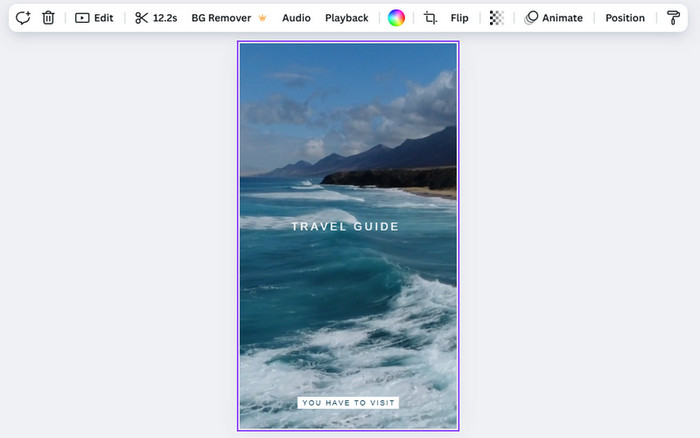
Canva is also a perfect alternative to Opus Clip if you want to edit your video. This tool is also suitable for creating social media posts. It lets you use various video editing functions, such as cropper, trimmer, color adjuster, add text, etc. You can also access multiple free-to-use templates to create engaging content. With that, we can tell that Canva is a fantastic video enhancer you can access on your browser. You can rely on this platform if you want to create a short video for your YouTube shorts, Instagram Reels, or TikTok content. The only problem here is creating an account to operate the tool. You also must have a strong internet connection for a smooth video editing process.
To gain more insight into editing software, see the comparison table below.
| Opus Clip | Tipard Video Converter Ultimate | Canva | |
|---|---|---|---|
| Platform | Web-based | Windows Mac |
Web-based |
| Processing Speed | Depends on the video | Fast | Depends on the internet connection |
| Interface | Simple | Simple | Confusing |
| Core Use Cases | Creating short-form videos/content | Video/Audio Editing and Converting | Media Editing |
| Requires an account | Yes | No | Yes |
Conclusion
After reading this review of Opus Clip, you can now determine if the tool is worth it when creating short videos/clips. You can also discover its advantages and disadvantages from this post, allowing you to get more insights about the capabilities and shortcomings of the software. If you are looking for the best video editing tool to replace the Opus Clip tool, we recommend using Tipard Video Converter Ultimate. This software can offer all the required functions to achieve your desired result afterward.






