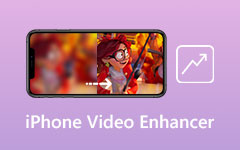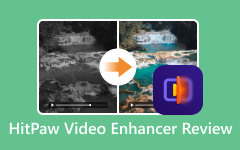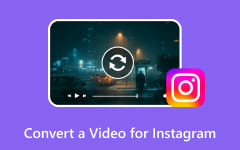A video enhancer makes videos clear and bright. It fixes blurry parts and improves colors so the clips look sharp. Old or low-quality videos can look new again with the right tool. Many people use it for family movies, school projects, or posts online. The best part is that you do not need to be an expert. Most tools are simple and fast to use. In this guide, we explain what the software is, list the top choices, and show you how to enhance a video..
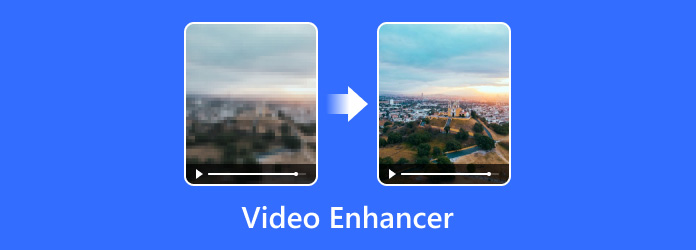
Part 1. What Is Video Enhancer Software
A video quality enhancer is a tool that makes videos look better. It sharpens blurry parts, fixes lighting, and improves color. Certain tools may even increase the resolution and eliminate noise. This makes old or poor-quality clips appear new. Many individuals in home movies or school assignments, or social media posts. The most wonderful thing is that it is user-friendly. A few steps are enough to transform muddy footage into clear and bright videos.
What Features Should You Look for in a Video Enhancer Software?
When choosing a video enhancer, focus on tools that make editing simple and results sharp. Look for AI-powered features that can upscale to HD, 4K, or even 8K. Noise removal and video stabilization are also useful, especially for shaky or grainy clips.
Automatic color correction helps balance brightness and contrast without extra effort. It is also best to pick software that works fast, supports many formats, and runs on both Windows and Mac. These features save time and make your videos look more polished.
Part 2. Top 7 Video Enhancement Tools
Finding a tool to improve video quality can be confusing since there are many choices. Some focus on quick fixes, while others give you full editing features. In this part, we'll go over seven of the best video enhancers. Each one offers something different to make your videos look clearer and sharper.
1. Tipard Video Converter Ultimate
Tipard Video Converter Ultimate is the crème de la crème of tools you can utilize to enhance video quality. AI makes the process quick and easy, even for novices. In a few clicks, you will be able to make our videos 4K or even 8K. The software also eliminates noise in the video, corrects the shaky videos, and enhances the sharpening of the details to ensure your videos have a smooth look.
Consequently, your videos are balanced and professional immediately. Tipard is not only a converter but also an entire up-booster that is easy to use and at the same time gives great outcomes. When you desire the software that could efficiently convert a boring video into something sharp and polished, Tipard is the best choice.
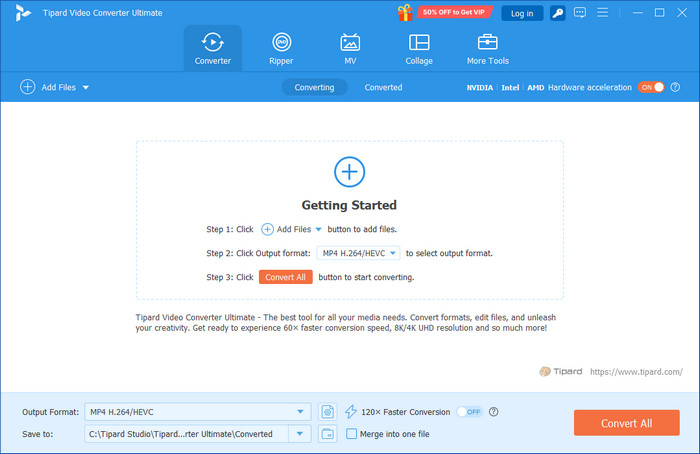
Platform: Windows & Mac
Main Features:
• Intelligent video enhancement up to 4K and 8K
• Denoising and shake detection
• Auto mode of color balancing brightness and contrast
• In-built video converter and editor
- Expert output and a new user-friendly design
- Automatically sharpens, tones and smooths
- Quick and efficient response
- There are options for AI enhancements that need the full versions
2. DVDFab Video Enhancer AI
DVDFab Video Enhancer AI is a good choice for beginners who want simple steps to improve clips. It allows you to expand resolution, remove noise, or sharpen details with one click. Since it is AI-powered, you can get better results without adjusting many settings. This makes it easy to use for anyone who wants professional-looking videos. It is not the fastest program, but for users with modern computers, it delivers high-quality results like a 4K video enhancer online free alternative you can rely on.
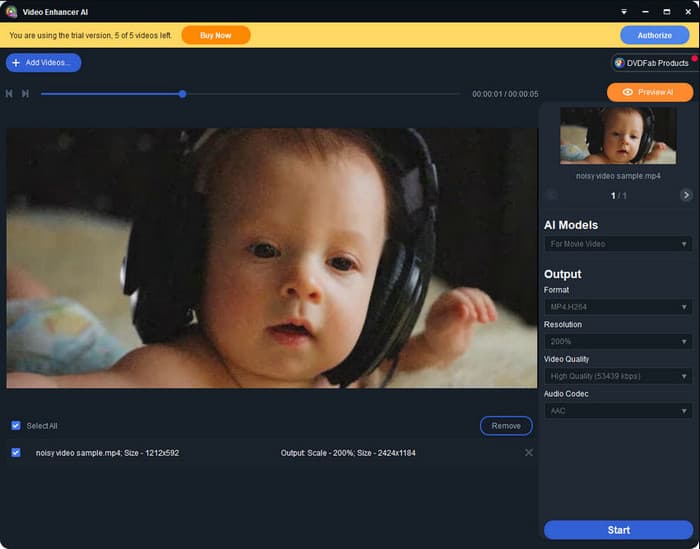
Platform: Windows
- Easy to use for beginners
- Improved quality with little or no human adjustments
- Very good at repairing old or poor-quality videos
- Runs slower on low-end PCs
- Heavier on system resources
3. Pixop
Pixop is an online tool that uses AI and machine learning to upscale videos. It is fully cloud-based, so that you can work on your clips anywhere with an internet connection. The service supports multiple platforms and does not require any downloads. While it has no advanced editing features, it is very convenient for quick upscaling. Users often pick it as a free video quality enhancer option when they want an easy way to improve resolution without heavy software.
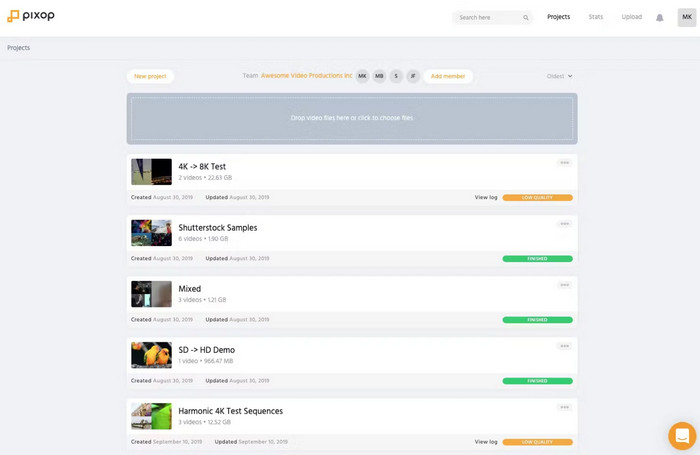
Platform: Web-based
- Available everywhere as long as one has an internet connection
- Fast and easy scaling by casual users
- No technical setup required
- Needs a regular internet connection
- Lack of editing and customization software
4. Adobe Premiere Pro
Adobe Premiere Pro is an experienced editing program that also works well as a video enhancer free of limits when it comes to editing features. It has the Lumetri Color Tool, which lets you adjust contrast, exposure, shadows, and white balance. With its nonlinear editing setup, you can apply changes at any point in a clip using keyframes. While it can be complex for beginners, experts value its wide range of controls and compatibility with other Adobe tools, including the AI video enhancer.
Platform: Windows & Mac
- Video-enhancing software of professional quality
- Complete exposure, tone and balance control
- Appropriate for editing and improving
- Expensive subscription model
- Steep learning curve for beginners
5. Videoshop
Videoshop is an Android and iOS mobile application. It offers a wide range of editing and video enhancement features to the users. It takes less time to trim, add effects and modify the appearance of your clips. The application is renewed frequently, and this implies that it keeps on incorporating new features. The UI problems are some of the complaints, although it is a good option when it comes to light editing. If you need a convenient video resolution enhancer on your phone, this app is worth trying.

Platform: Android & iOS
- Fast and easy to use on smartphones
- Great for quick edits and video touch-ups
- Ideal for social media video creators
- Occasional app stability issues
- Limited advanced enhancement options
6. PowerDirector
PowerDirector is a strong video editor available on mobile and desktop. It includes features like stabilization, denoise, and lighting controls. You can also tweak white balance and reduce wind noise for clean audio. With aid for 360-degree editing and 4K output, it is more advanced than most mobile apps. Though it can be heavy on CPU use, it remains a top choice for users who need a video resolution enhancer online free of unnecessary limits but packed with pro-level tools.

Platform: Windows, Mac, Android, and iOS
- Packed with pro-level features in an easy interface
- Excellent for both desktop and mobile users
- Offers fast export and flexible editing
- Can be heavy on CPU and GPU usage
- Some advanced tools require paid upgrades
7. Pikavue
Pikavue is a web-based platform that lets you improve clips without installing heavy programs. It focuses on upscaling, turning standard videos into HD. Since it runs online, you do not need strong hardware to use it. It offers simple tools so that anyone can use it without prior editing knowledge. As a video quality enhancer 1080p online free solution, it is limited in editing features, but its video quality enhancer online is a quick way to make older clips look sharper.
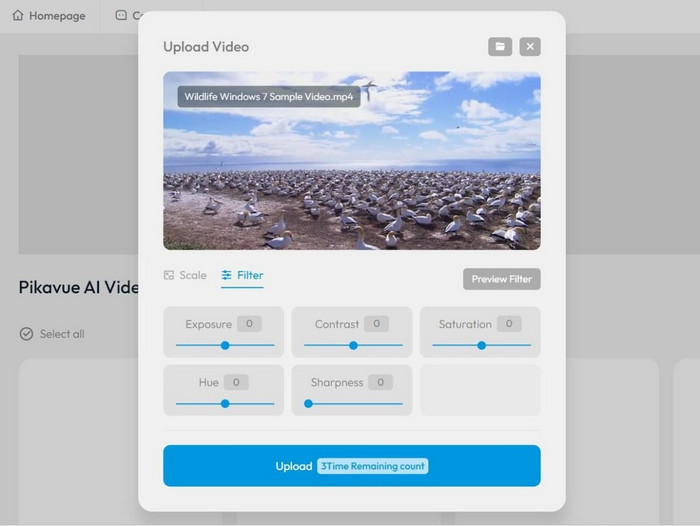
Platform: Web-based
- Works on any device via browser
- Lightweight and easy to operate
- Ideal for quick online upscaling tasks
- Limited to basic enhancement tools
- Requires sa trong internet connection
These tools prove that low-quality or shaky videos can still be saved. From simple apps to advanced software, you can find one that fits your needs. With the right video enhancer, it's easy to turn dull clips into cleaner and more professional-looking videos.
Part 3. How to Enhance a Video Easily
You do not need to be a complicated person to improve the quality of your videos. The correct software can be used to increase the brightness, stabilize the shaky video, or even increase the resolution, with only by several clicks. The Tipard Video Converter Ultimate simplifies this process, and it is also easy to use by first-time users, hence you can refine your clips without having to use high-level editing tools.
Step 1 After downloading and installing Tipard Video Converter Ultimate, open the program on your computer. From the main interface, go to the More Tools section, where you will find different utilities. Locate and click on the Video Enhancer feature to begin.
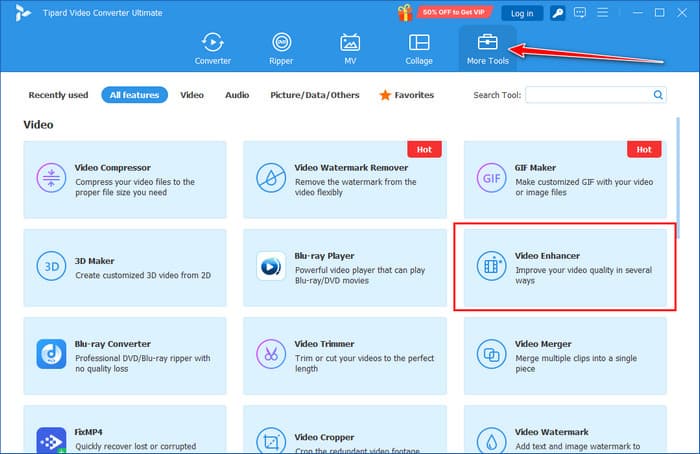
Step 2 Once you select the feature, a new window will open. At the center of the screen, you will see a + button. Click this to upload the video you want to enhance. You can scan through your folders and select the file you want Tipard to process.
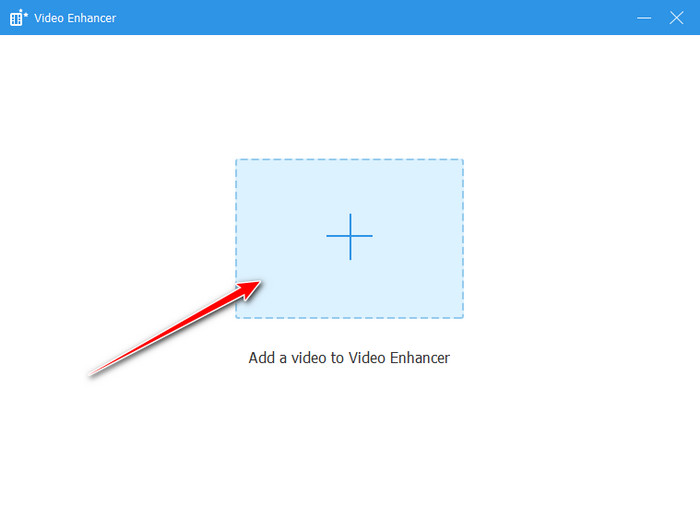
Step 3 When your video is loaded, several enhancement modes will appear. You can tick Upscale Resolution to improve clarity and make your video sharper, even up to 4K or 8K. If you want better lighting and contrast, choose Optimize Brightness and Contrast. For grainy footage, enable Remove Video Noise, and if your clip is shaky, tick Reduce Video Shaking. You may activate one or more options depending on your needs.
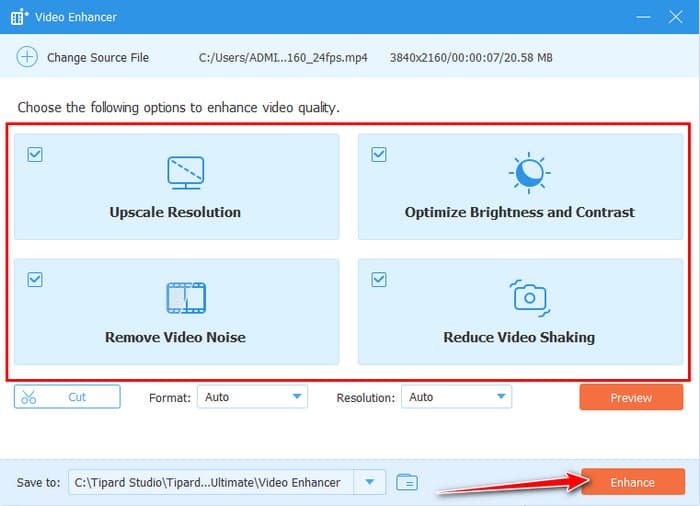
Step 4 After setting your preferences, you are ready to process the video. Simply click the Enhance button to start the upgrade. The program will then enhance the video based on your chosen settings. Once the task is complete, you can preview the improved version.
Conclusion
Enhancing videos does not have to be difficult anymore. You can stabilize wobbly videos, delete noise, and even change to higher resolutions with the correct software or application in a few clicks. These tools make it easier than ever to enhance video quality and turn ordinary footage into something clear, sharp, and worth sharing.