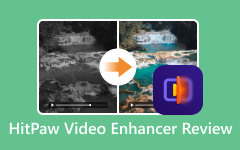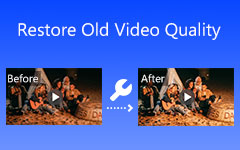Are you searching for a video upscaling software that upscales your videos in a lossless way? Nero AI Video Upscaler is one of the most talked-about names in video enhancement today. In this review, we will explore what this program has to offer, how it works, and whether it is worth your time. We will include a brief introduction to the product, its features and downsides, its pricing, and a how-to guide for using it. In addition, if Nero AI Video Upscaler is not a good fit for your needs, we will mention a great alternative. Please read the reviews below.

Part 1. Brief Introduction to Nero AI Video Upscaler
Now that we have an idea of what Nero AI Video Upscaler is and how it works, let's look at it in action. In this part of the review, we will be evaluating the software based on overall upscaling quality, ease of use, speed, availability of formats, and value. And while it sounds great to be able to use artificial intelligence to improve video quality, how well does Nero actually deliver in practice?
This review will explore the effectiveness of Nero AI Video Upscaler across different types of content - low resolution clips, family home videos, and animations, among others - and how well it performs across all types, while also examining ease of use for a beginner, how long it takes to render each video, if the outputs are worthy given the inputs, and more. Upon finishing this section, you'll understand whether this software is as bad as some suggest, or whether it is a solid tool, even sometimes.
Part 2. Nero AI Video Upscaler Review
Video quality is a cornerstone of any digital media and is essential for the viewer's experience. Whether you're a content creator editing your footage, a video editor working on your client's project, or just a regular viewer wanting clearer visuals, you'll want to be equipped with tools to improve video quality. That's where Nero AI Video Upscaler Pro fits in. Nero has a long legacy of multimedia software, and AI Video Upscaler Pro uses artificial intelligence to upscale low-resolution video clips to produce clearer, sharper visuals.
Technology Behind the Tool
Unlike traditional upscalers that resize content and stretch pixels, Nero AI Video Upscaler uses deep-learning algorithms to evaluate each image frame. The software finds pixel data that is missing and reconstructs smaller details to produce sharper images and more realistic textures. This intelligent upscaling technique will provide sharper video quality without the unattractive artifacts found in most digital video enhancements. It does especially well with legacy formats like 480p or standard definition internet videos and revives them into clearer approaches that feel modern.
Ideal Use Cases
This tool is especially useful to remaster older personal video recordings, archival footage or clips from low-quality sites. Nero's AI-based reconstruction process brings old material back to life, correcting the gaps and visibly better defining edges. This is ideal for users who want to remember the moments, to sharpen video quality for social media posting or professional editing.
Ease of Use and Interface Design
One of the biggest advantages of using Nero AI Video Upscaler is that it is designed with usability in mind. The interface has a clear and simple process for the user to go through: import the video, select output preferences, and start the enhancement. Even users who aren't technically inclined should be able to follow the steps without issue. Also, Nero AI Video Upscaler accepts different file types, allowing for more versatility in various editing flows.
What's Next
In summary, Nero AI Video Upscaler Pro is an easy and productive way to sharpen video quality thanks to smart AI improvements; with the ease of use, speed, and format that it offers, it will suit many different users. In the following sections, we will evaluate the software's real-world application, free version support, usage instructions, and comparisons with other tools that might provide greater customization and/or overall functionality.
Part 3. Is Nero AI Video Upscaler Free
A common question is whether Nero AI Video Upscaler is available at no cost. The software offers a free version that lets users test its core AI enhancement features, albeit with certain limitations, such as a maximum resolution cap, watermarking, or a limited number of processing minutes. To unlock full functionality (unrestricted resolution, high-speed processing, and commercial use rights), you'll need a paid license. Nero typically offers one‑year or perpetual license options, along with discounts for upgrades. In this section, we'll break down what's included in the free version versus the paid tiers.
Part 4. How to Use Nero AI Video Upscaler
You should have a good idea of how Nero AI Video Scaler works. This next part will show you how to use it properly. Kindly follow the easy steps below.
Step 1 The first thing you will do is to download the software. After installing it, launch it. Do that by clicking the shortcut on your desktop.
Step 2 After you have launched the software, you can now start importing your videos. Do that by dragging the file into the software or clicking the Browse button.

Step 3 After you have imported the video, you can now set the quality or resolution for your video. Do that by adjusting the resolution on the far right side of the software tab.
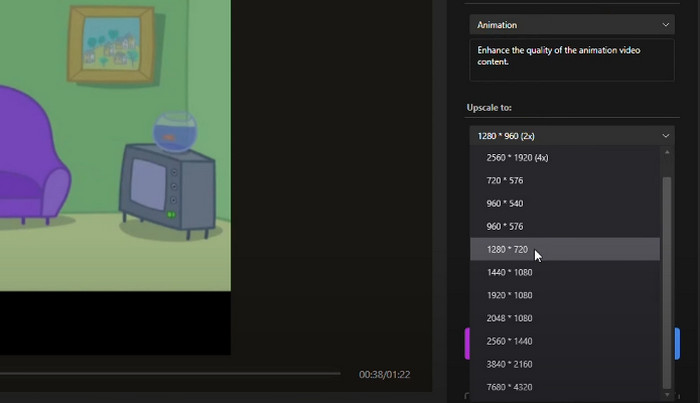
Step 4 Upscale your video by clicking the Upscale Video button. Your saved file will be saved in the local directory of the software.
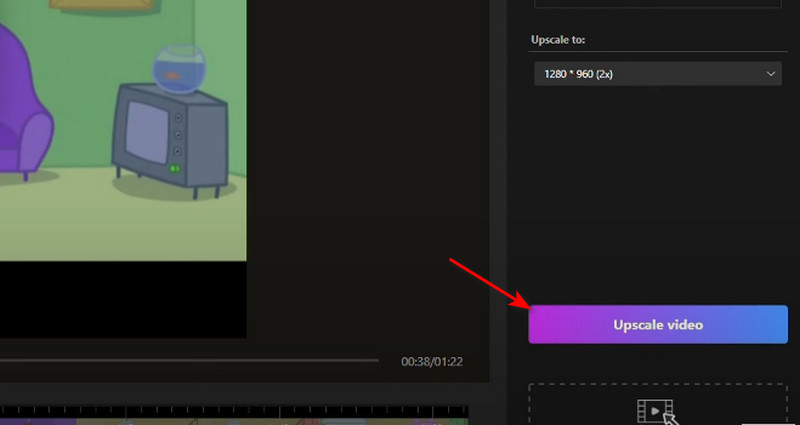
Part 5. Best Alternative to Nero AI Video Upscaler
Although Nero AI Video Upscaler is a powerful video quality enhancer, it may not be the best option for users requiring a broader range of format support or less processing time. For these users, Tipard Video Converter Ultimate offers a more powerful, more robust solution for both video upscaling and video enhancement.
Tipard can upscale videos to 1080p HD or 4K UHD while simultaneously enhancing clarity, brightness and texture, in addition to providing upscaling. Using its advanced AI technology, it examines every frame in a video to produce the best results possible—increased sharpness and improved professionalism for your footage. It is ideal for tasks like restoring old footage or preparing clips for distribution through social media or streaming.
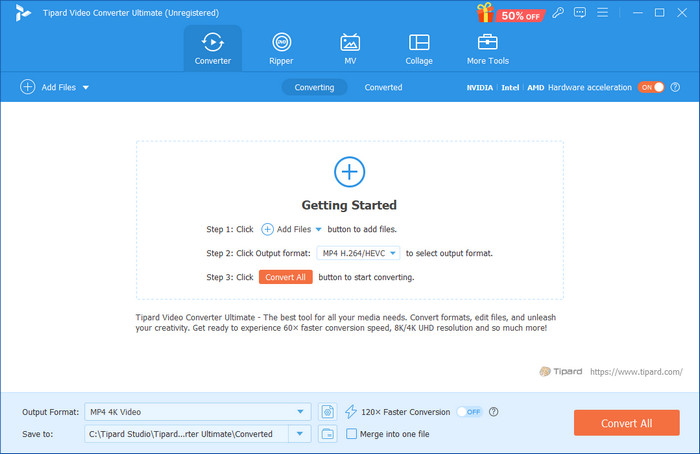
If you're looking for a fast, easy-to-use, high-performance tool that does batch conversion, 4k output, and AI-powered upscaling, then we recommend Tipard Video Converter Ultimate as a really good alternative to Nero. Tipard is a perfect tool for those who care about video quality and flexible creativity.
Conclusion
This Nero AI Video Upscaler review delivers solid results, but it may not meet every user's needs. If you want a more powerful, AI-enhanced solution with batch processing and 4K support, Tipard Video Converter Ultimate is a reliable and feature-rich alternative.