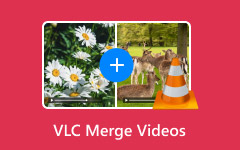Videos do not necessarily need to be difficult to join. The articles about learning how to merge videos online allow you to do it without heavy programs. You do not have to lose the original quality and can work with huge files. The process is easy, as the online tools help you do it step by step.
Others are free and quick, whereas others provide additional features. Information about your choices will help you choose the right tool. It is now not difficult to merge videos online, even when you are new.

Best Video Merger to Combine Large Videos Without Losing Quality
Tipard Video Converter Ultimate is a top tool for merging large videos without losing quality. It works fast and keeps every clip clear and sharp. The interface is uncomplicated so that anyone can join videos easily. You can also convert video formats, trim clips, or compress files in the same program.
Unlike some free tools, it does not reduce video size or quality. Tipard makes combining videos smooth and stress-free. It is a reliable choice for anyone who wants to merge videos on the web or on a computer without extra effort.
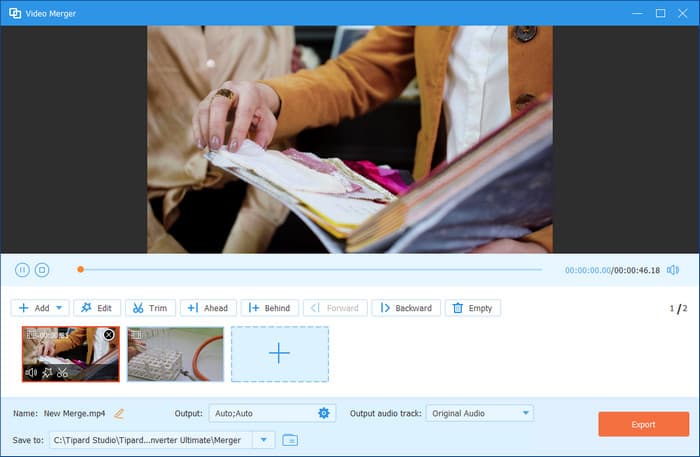
6 Best Methods to Merge Videos Online
In this part, we will introduce methods to combine 2 videos online so you can freely do it anywhere and anytime you need it. No installation needed, just a straight-up web tool video merger available on any browser.
1. Clideo
Clideo is a popular and user-friendly platform to combine videos online without losing quality. It supports most video forms, including MP4, MOV, and AVI, and works entirely in the browser, so there is no need to download software.
Users can upload multiple clips, rearrange them, and add audio tracks before merging. Clideo automatically optimizes output for smooth playback and keeps the original resolution. Its simplicity and speed make it perfect for beginners or anyone handling large video files.
Step 1 Visit Clideo's Merge Video tool page.
Step 2 Click Choose Files to upload your video clips.
Step 3 Arrange the videos in the order you want and download the final video when ready by clicking the Export.
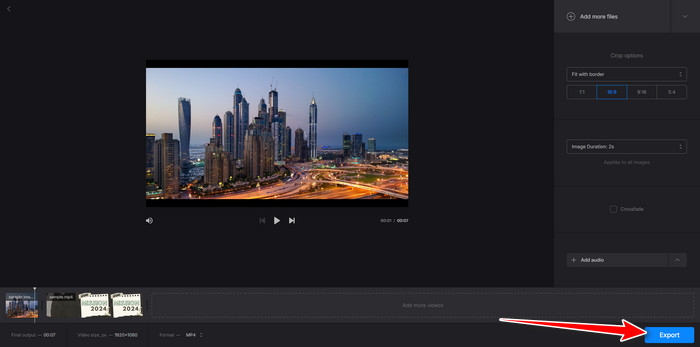
2. Kapwing
Kapwing is a versatile online editor that allows you to merge clips online quickly. It supports drag-and-drop video arrangement, trimming, adding subtitles or text, and simple transitions. Kapwing works in the browser on both desktop and mobile devices and saves projects in the cloud so that you can edit later. It is a perfect choice for creators who want control over timing, effects, and sequence while combining videos efficiently. So, if you want to merge AVI videos, you can try the steps in here.
Step 1 Open Kapwing's Studio and upload your video files.
Step 2 Drag the clips onto the timeline in the desired order.
Step 3 Click Export Project to merge and download your final video.
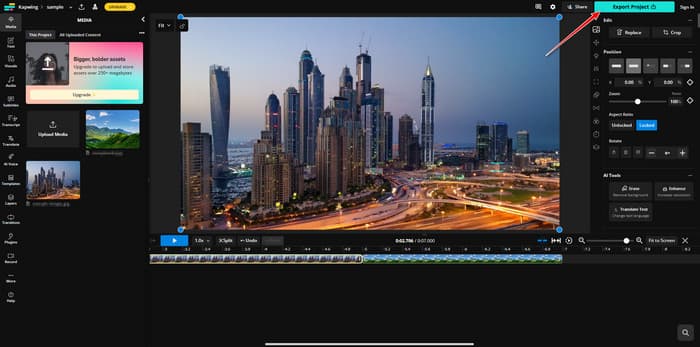
3. VEED.io
VEED.io is a professional yet easy-to-use video merger online. It supports multiple formats and allows adding subtitles, audio tracks, and simple effects while merging. The drag-and-drop interface is clean, and VEED.io also provides resizing tools for social media. It processes videos quickly, maintains the original quality, and ensures the final product looks professional.
Step 1 Go to VEED.io and select the Video Joiner tool.
Step 2 Upload all the clips you want to combine.
Step 3 Arrange them in the correct order, then click Done to save your merged video.
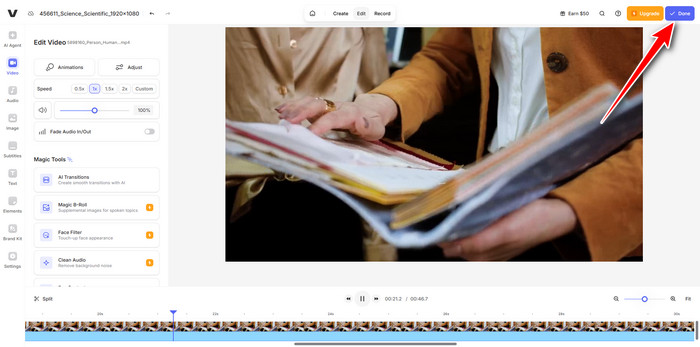
4. Online Converter
Online Converter is a simple online video clip combiner that supports MP4, AVI, and MOV formats. It keeps the resolution intact and merges clips in order. The interface is minimal, perfect for users who want a fast and free solution without extra features. This tool is reliable for presentations, personal projects, or social media videos.
Step 1 Visit the Online Converter and go to the merge video tool of the app.
Step 2 Set the option for how many files you want to merge into one.
Step 3 Click the Choose File on each video, add a transition, and click Convert.
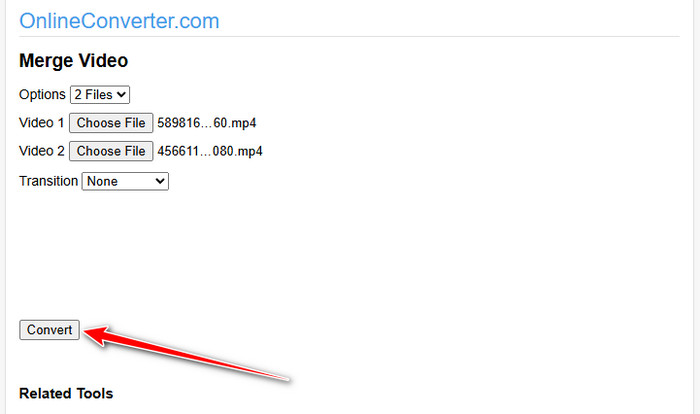
5. FlexClip
FlexClip is a beginner-friendly platform to merge videos online - free with added editing features. Users can trim, split, or crop clips before combining them. It also supports text overlays, music, and transitions. FlexClip works in the browser, handles multiple formats, and provides cloud project storage. It is perfect for anyone who wants merging and light editing in one tool while keeping the original video quality.
Step 1 Open FlexClip Free Online Video Merger and click Make a Free Video.
Step 2 Upload your video clips, place them on the timeline, and arrange them to your desire.
Step 3 Click Export to combine your videos into one file.
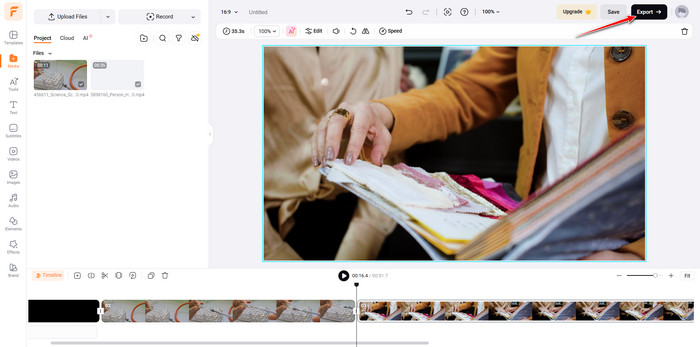
6. Aconvert
Aconvert is a lightweight, no-frills platform to merge MP4 online quickly. It supports MP4 and other common formats, works in any modern browser, and requires no installation. While it does not have editing features, it is fast, reliable, and handles multiple video files efficiently. It is ideal for quick personal projects or simple video merging.
Step 1 Visit Aconvert's Merge Video page.
Step 2 Click the Choose File to upload the videos you want to merge in here.
Step 3 Click Submit to merge and download the final video.

Still can not decide which one to use? Well, the next part will give you a quick verdict on all the tools that are mentioned in this article, which can help you decide.
Which One is the Best?
The selection process of the best tool is based on your requirements and video size. Clideo or Online Converter would serve you well in case you want to merge something simple and without any frills. Kapwing, VEED.io, or FlexClip are good choices when it comes to having more control, editing options, and cloud storage. Aconvert is ideal when it comes to fast MP4 merging with no additional options.
On the whole, Tipard Video Converter Ultimate is the best choice in case of a reliable and professional solution. No matter your choice, these platforms make it easy to merge two videos online quickly, keeping quality intact and saving time on your project.
Conclusion
It is now possible to combine video clips quickly and easily. You can merge video clips online for free without losing quality or installing software. Tools like Clideo and Online Converter are quick and easy, while Kapwing, VEED.io, and FlexClip give more control and editing options.
For professional results, Tipard Video Converter Ultimate delivers speed, precision, and high-quality output. No matter your choice, these tools make joining videos stress-free and efficient, helping you finish projects faster while keeping your clips sharp and clear.