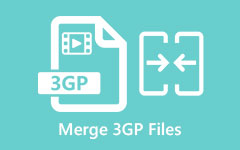4 Ultimate Ways on How to Merge SWF Files Into One
SWF or Small Web Format is an Adobe Flash file format that contains vector-based animations. SWF, also known as Shock Wave Format, was created by Macromedia but is now being developed by Adobe. Moreover, SWF files are file formats used to deliver video content over the internet efficiently; that is why many people use this file. So, if you want to combine SWF files, we have the tools to help you. Read this article thoroughly to learn how to merge SWF files into one easily.
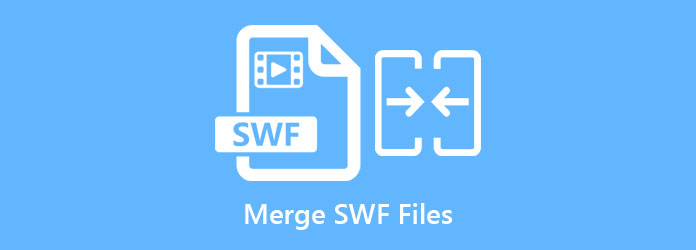
Part 1. 3 Solutions to Merge SWF Files Into One
If you want to combine SWF files easily, then these tools are the ones suited for you. These tools presented below have the best features that you can use. To learn the full descriptions of these apps, read this part thoroughly.
Tipard Video Converter Ultimate
Tipard Video Converter Ultimate is a top-performing video merger tool. This video merger supports many file formats, including SWF, 3GP, MOV, MKV, MP4, AVI, and 500+ more. In addition, it has a simple user interface, making it a user-friendly tool. And if you didn't know, this software application is an all-packed tool with many advanced editing features from its Toolbox. Using this ultimate tool, you can merge, convert, trim, and add/remove watermarks. What's more is that you can download it for free on all cross-media platforms, including Windows and Mac. If you wish to use this video merger, proceed to the steps below.
How to combine SWF files using the Tipard Video Converter Ultimate:
Step 1First, download the Tipard Video Converter Ultimate on your device by clicking the Download button below. Then, open the app.
Step 2On the main user interface, go to the Toolbox panel, then select the Video Merger feature.
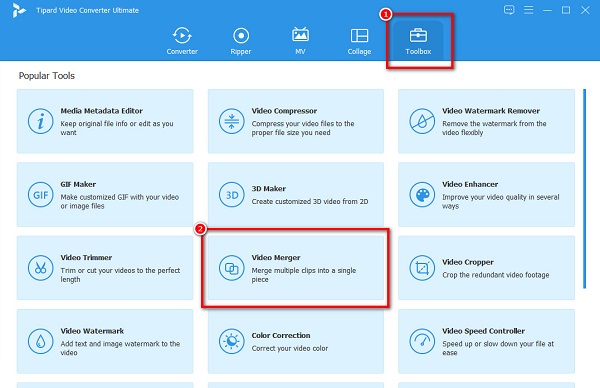
Step 3And then, click the + sign button to upload the first SWF file you want to merge. You can also drag-drop your video file to the + sign box.
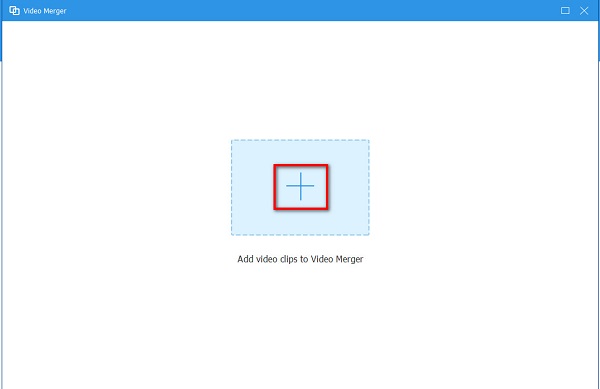
Step 4Once the first video is uploaded, you can upload the second one you want to merge by clicking the + sign button beside the first video on the Timeline.
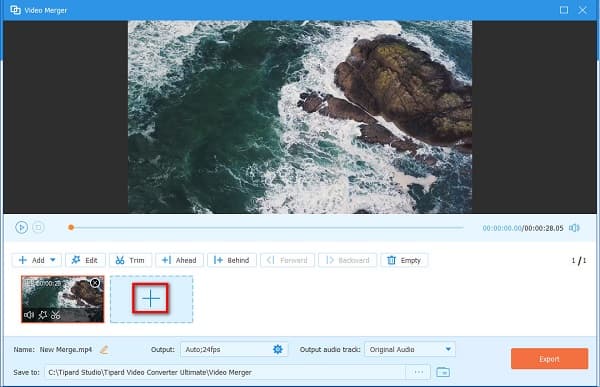
Step 5If you want to add more SWF files, click the + sign button on the Timeline. And when you are done merging videos, click the Export button to save your video on your device.
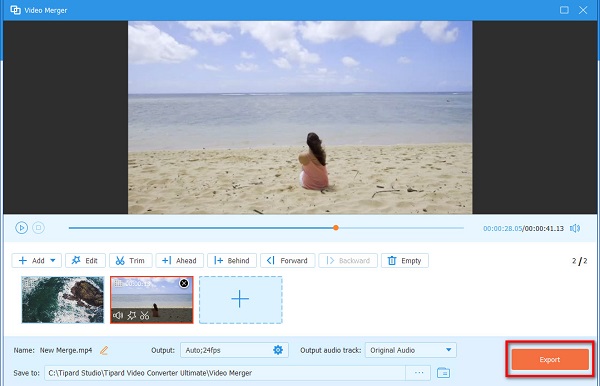
Adobe Premiere Pro
Many pro editors use Adobe Premiere Pro professional video editing software. This video editing app has many tools you can use to improve your video quality. Using this offline tool, you can merge, enhance, add filters, add texts, and more on your videos. Moreover, it produces high-quality outputs which you can share on other social media platforms. And with its merging feature, you can add transitions to your video and even rearrange the positions of your videos. However, many beginner users have difficulty using this video editing app because it has a hard-to-operate user interface. Nevertheless, many people use this tool to merge SWF videos.
How to join SWF files using the Adobe Premiere Pro:
Step 1Download Adobe Premiere Pro on your device. Follow the installation process, then open the app.
Step 2And then, on the main interface, make a sequence and drag-drop your SWF videos on the Timeline.
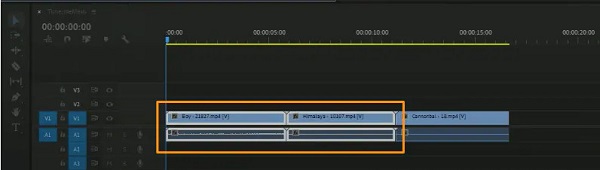
Step 3Next, create a new sequence by dragging one SWF file to the new item button. And then, rename this sequence so it will be differentiated from the previous one.
Step 4Finally, merge your SWF files and the first sequence to the second sequence.
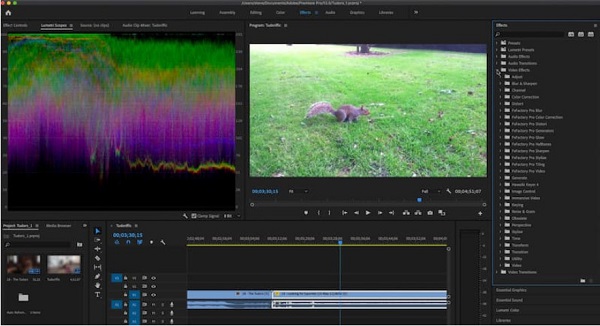
Joyoshare VidKit
Joyoshare VidKit is an offline SWF video joiner that is easy to use and free to download. It is available on almost all media platforms, including Windows and Mac. Furthermore, it also has other functions, like a video converter, video cutter, and video compressor. Many users like this app because you can reposition your videos before merging them. You can also choose the output format you want for your merged video. The drawback of this tool is that it has limited editing features. Nonetheless, many people who want to merge videos still use this app.
How to merge SWF videos using Joyoshare VidKit:
Step 1On your computer, download the Joyoshare VidKit. After downloading the app, run it on your device.
Step 2And then, on the main interface, drag and drop the SWF files you want to merge.
Step 3Lastly, click the Export icon to save your output on your computer files. And that's it! You can now watch your merged SWF video on your computer.
Part 2. How to Combine SWF Files Using Online Mergers
We have a solution for you if you want to use an online tool to merge SWF files. There are only a few online video mergers that you can find on the internet. Luckily, we searched for the most outstanding online video merger that supports the SWF format. Read the descriptions below.
Aiseesoft Video Merger Online is the only online video merger that supports SWF files. It also enables you to merge two or more videos into one.
You can access this online tool for free and without any subscriptions. In addition, it has an easy-to-use software interface, making it a beginner-friendly tool. And unlike other online tools, Aiseesoft Video Merger Online does not contain any ads that might distract you. Moreover, you can choose the output format that you want for your output. Also, it is accessible on almost all web browsers, like Google, Firefox, and Safari.
How to merge SWF files online:
Step 1Open your browser and search Aiseesoft Video Merger Online on the search box. Then, click the Add Files to Merge button on the main user interface to upload the first SWF file.
Step 2After uploading the first SWF file, click the + sign button on the right side of your video to upload another SWF file to merge.
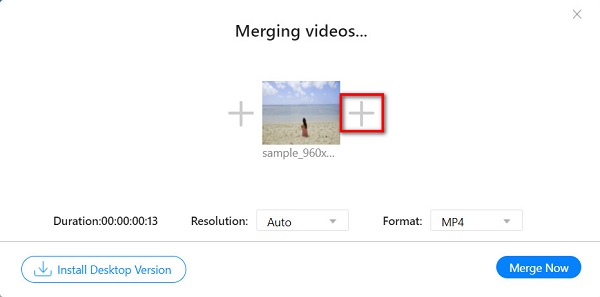
Step 3You can choose the output format that you like for your merged video, then click the Merge now button to merge your SWF files into one. Click here to get simple ways to combine M4V files.
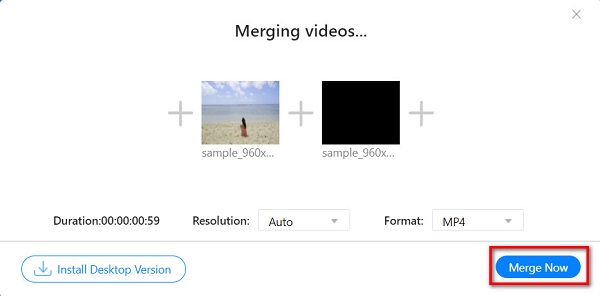
Part 3. FAQs about Merging SWF Files
Can SWF files harm your computer?
When you visit the URL of a raw SWF file, the Chrome 57 will not display your file. And if you try to download an SWF file, a warning will prompt. 'This type of file can harm your computer.'
Do SWF files contain a virus?
It may have a bug if you don't have the latest flash player. The Actionscript that SWF contains can launch a javascript linked with another website, and it causes someone to get a virus by just visiting your website. But SWF does not originally contain viruses.
Can VLC merge SWF files?
VLC is an open-source freeware app that can play SWF files. What's more, it can merge and convert your SWF files.
Conclusion
With the best video mergers, it is not hard to merge SWF files into one. This article provides you with the four tools you can use to merge SWF files into one easily. Whatever you choose to use among them will help you achieve your goal. But if you need an ultimate tool with many editing features, use Tipard Video Converter Ultimate.