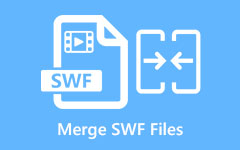3GP is a video format made by the 3rd Generation Partnership Project. If you want to put two or more 3GP files together, you will need a 3GP video merger. The good news is that there are easy-to-use tools that can help you do this, which this post will provide. You can use them on Windows, Mac, online, and on your phone. Keep reading to see the best ways to merge 3GP files with ease!
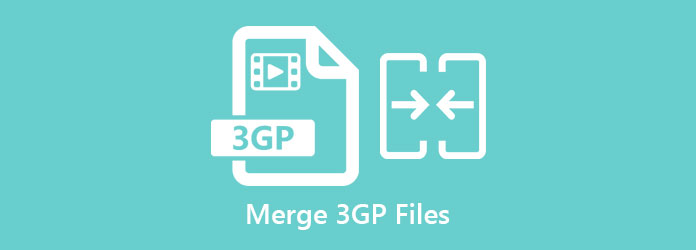
Part 1. Simple Methods to Merge 3GP Files on a Computer
1. Tipard Video Converter Ultimate
Works on both Windows and Mac, Tipard Video Converter Ultimate allows you to merge 3GP files fast and easily. You do not need to worry if you only have two videos or more than that. This program has a built-in video merger, and it can manage all of them.
But it does more than just join videos. Before merging, you can crop, rotate, trim, or even add filters to your videos. It helps make them look better before you put them together. So, once the merge is done, your video will look clean and neat.
Step 1 First, you need to download Tipard Video Converter Ultimate on your computer by going to the official website. Just click the 3GP video merger software free download, whether for Windows or Mac. After the download is done, proceed to install it, so you can open and use it afterwards.
Step 2 Navigate to the More Tools tab, and choose Video Merger from the list of options.
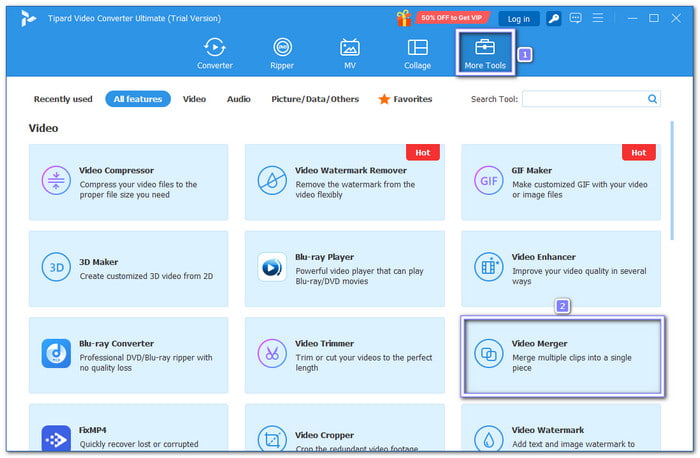
Step 3 Hit the Add button in the display that just appeared and select the first 3GP file you want to add. After selecting, it will appear in the editor.
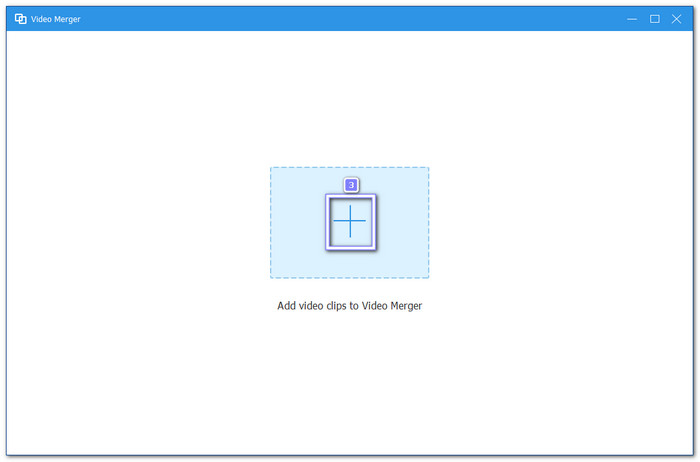
Step 4 To add another 3GP file, click the Add button beside the first video, and then choose the second 3GP file you want to combine. You can add more if you want.
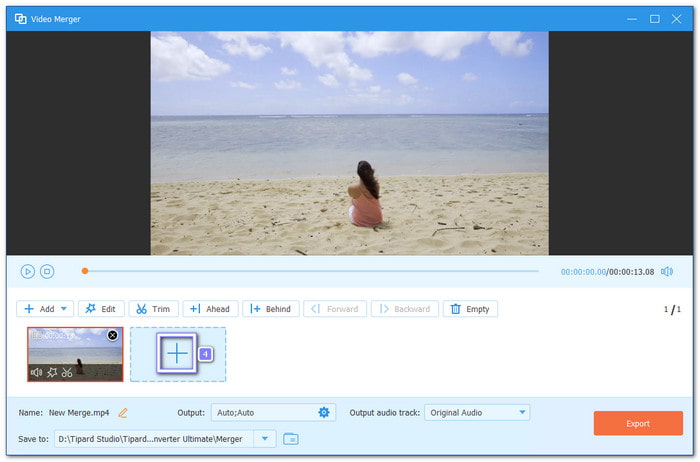
Step 5 Once you are settled and ready to merge the 3GP files you imported, proceed to click the Export button. After that, your merged 3GP file will be stored on your local file, so go to your computer folder and see how the merged video looks!
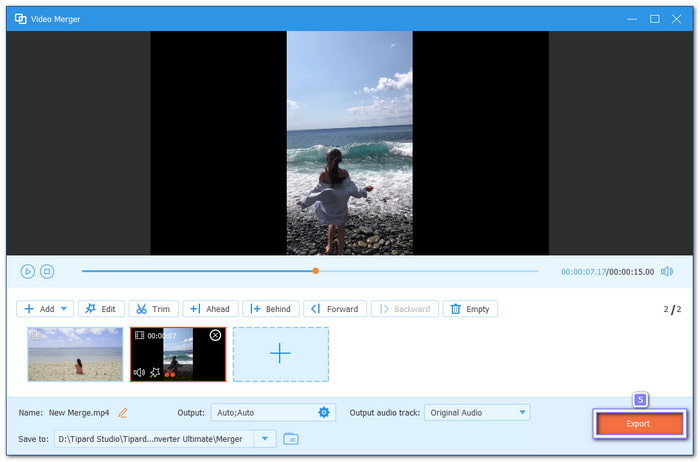
2. VLC
If you already have VLC installed on your computer, merging 3GP videos would be really easy. VLC can also join MP4, WMV, and MOV files. You just import your videos, choose the convert option, and save the merged file. It is free, simple, and works well for short or long clips.
Step 1 Open VLC, go to the top-left, and click the Media tab. Then, choose Open Multiple Files from the list.
Step 2 A small display will pop up. Make sure you are on the File tab. Click the Add button and select the 3GP videos you want to merge. You can add as many as you need.
Step 3 After that, click the Arrow next to the Play button at the bottom, and from the options, choose Convert.
Step 4 A new display will appear. Choose where to save your merged video. Then, hit Start to begin the process.
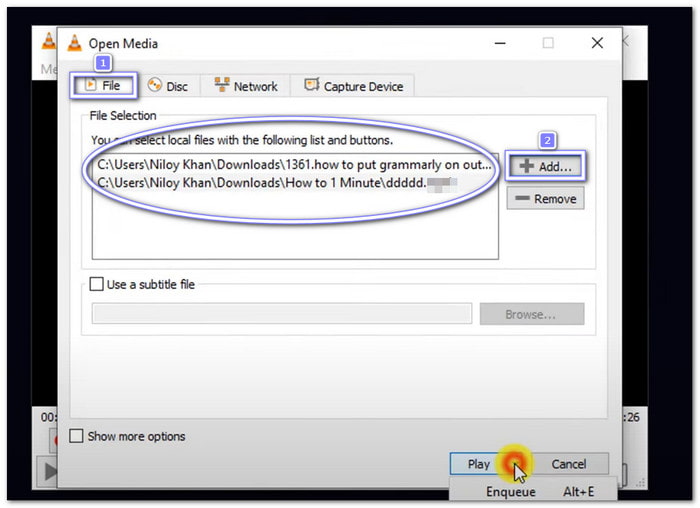
Part 2. Easy Phone Methods to Merge 3GP Files
1. InShot
InShot is a simple mobile app that edits videos right from your phone. It works on both Android and iOS and enables you to merge 3GP files without difficulty. You can add more clips, trim them, and change their order. Moreover, it lets you cut, crop, or incorporate music and filters. The whole merging process is quick and smooth, making it great for simple video edits on the go.
Step 1 Run InShot on your phone. On the main screen, press the Video button since we are editing videos.
Step 2 Select your first 3GP file from your phone. Once selected, press the Checkmark button at the bottom right to move forward.
Step 3 Tap the Add button on the video track to import another file. You can keep adding more if needed.
Step 4 Once added, your clips will play one after another. If you want to cut or trim them, use the Split option to divide them into parts. Then, hold and drag clips to rearrange the order the way you like.
Step 5 After editing, export the project, and InShot will save your merged 3GP file to your phone.
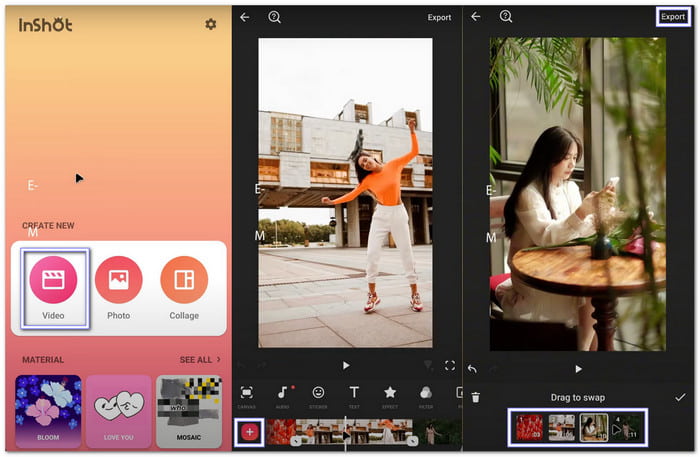
2. CapCut
Another mobile app that can help you merge 3GP videos is CapCut. Like InShot, CapCut works on Android and iOS devices. With it, you can pick clips, arrange them, trim parts, and mix them into one smooth video. In addition, it lets you incorporate music, text, filters, or stickers. Overall, CapCut is simple to use and recommended for making clean, short videos quickly.
Step 1 Go to the Google Play Store and get CapCut. After it installs, open CapCut and press New Project to begin editing.
Step 2 Now, choose your 3GP files from your gallery. Tap the first video, then the second, and so on. The videos will show up in the same order you selected. Once done, press Add to put them in your timeline.
Step 3 On the editing screen, you will see all your clips. You can trim parts from the beginning or end of each video. If you want to rearrange, just tap and drag a clip to change its position.
Step 4 Once everything looks right, look for the Export button at the top and press it to save your merged 3GP file to your phone.
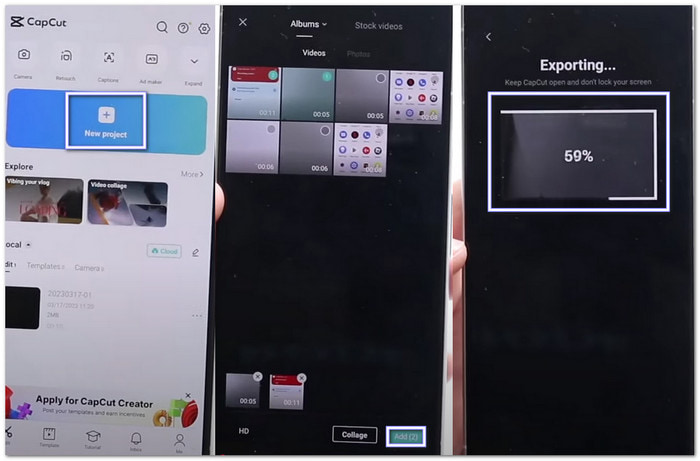
Part 3. Online Methods to Merge 3GP Files
1. Clideo
First on the list is Clideo, a free 3GP video merger online. You can upload many clips or even images and combine them. You can also change the format, resolution, and crop size. In addition, you can add music to match your video, and the volume and length of the song can be adjusted.
Step 1 Go to Clideo - Merge 3GP Videos' primary website.
Step 2 Click the Choose files button and import your first 3GP file. Once the first 3GP file is added, click the Add more files button to add the other 3GP file to merge with the first one.
Step 3 Once both 3GP files are loaded into the timeline, you can click the Export button to start the merging process.
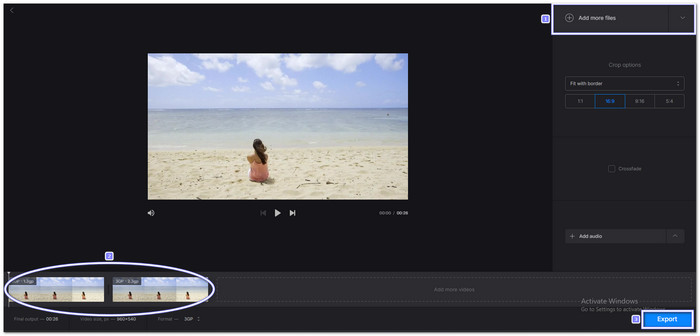
2. Aconvert
The second one is Aconvert, a web-based platform that can help you merge 3GP files with ease. In addition to 3GP, you can use it to combine MOV, MKV, WEBM, and WMV files. You can import videos from your computer, URL, Google Drive, or Dropbox. Note that all videos must match in size, format, and frame rate. Once added, the files are combined in the order you upload them. The final video is ready for download after processing.
Step 1 Search Aconvert - Merge video online's official website using your browser and open it.
Step 2 Click the Choose Files button and add your 3GP files; you can add more than two.
Step 3 Once loaded, click the Submit button to merge your 3GP files into one file.
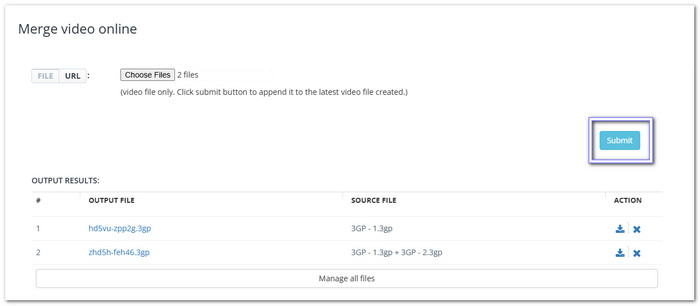
Conclusion
Now you know the best 3GP video merger online, offline, and for phones. Each tool works in its own way, but all of them can help you join your 3GP videos fast and easily.
If you use Windows or Mac, go with Tipard Video Converter Ultimate. It is simple, powerful, and made for clean video merging.
Pick the tool that fits you best, and enjoy making great videos your way!