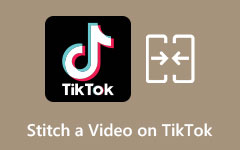Best Ways to Join ASF Files Offline and Online on Your Computer
ASF files or Advanced System Format are file container formats for Windows media video-based contents. They are created primarily for storing synchronized media streams and sharing over networks. ASF files also contain multiple audio streams that are used for multi-channel audio. Moreover, it supports efficient playback from different media servers, HTTP servers, and local storage devices. And since ASF files are widely-used over the internet, many people are searching for a way to merge their ASF files to make a video compilation. So, in this article, we will help you learn how to join ASF files quickly.

Part 1. 2 Methods to Join ASF Files Together on Windows or Mac
If you have the right video merger tools, it will not be hard for you to merge ASF files on your Windows or Mac device. But if you are having trouble with what tool you will use, then we will help you. Fortunately, we have the most powerful offline tools you can use to merge ASF files on your Windows or Mac easily. Read below to learn how.
1. Tipard Video Converter Ultimate
Tipard Video Converter Ultimate is one of the most known video merger tools you can download on Windows and Mac. This offline is known for its all-packed video editing tools that you can use. Also, it has a video merger, video converter, video trimmer, and more from the Toolbox. Many video editors prefer this tool because it has a straightforward user interface. In addition, it supports many file formats, like ASF, MP4, MKV, AVI, WMV, VOB, M4V, and 500+ more. And if you are looking for a video merger that can merge two or more videos, then this tool is what you are looking for. It also exports videos of high quality. If you are interested in using this tool, read the steps below.
How to join multiple ASF video files using Tipard Video Converter Ultimate:
Step 1First, download the software application by clicking the Download button below for Windows or Mac. Follow the installation process, then run it on your computer.
Step 2And then, on the main interface, go to the Toolbox panel and click the Video Merger feature.
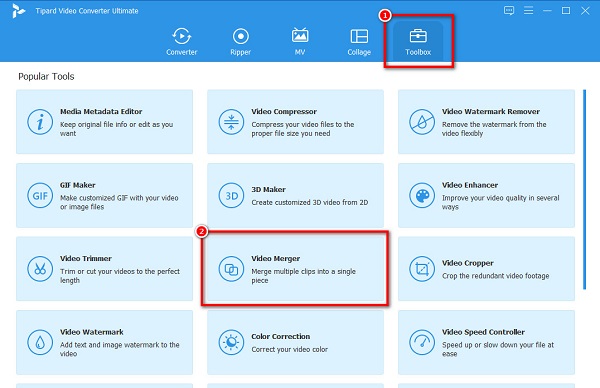
Step 3Next, click the + sign button to upload your first ASF video. You can also drag-drop your video to the + sign box.
Step 4Once your first ASF file is uploaded, you will see the preview of your video. To merge the other video, click the + sign button beside the first video.
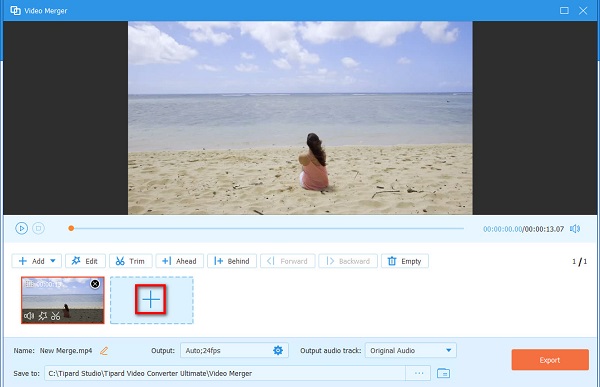
Step 5When your videos are merged, you can edit or rearrange them on the Timeline. And once you are done, click the Export button to save your video on your device.
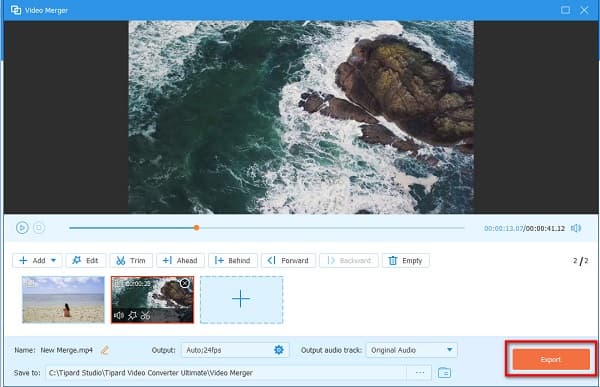
In a few seconds, your video will be saved on your device. And voila! with those easy steps, you can merge multiple ASF videos into one.
Gihosoft Free Video Editor
Another offline video merger worth trying is Gihosoft Free Video Editor. Gihosoft Free Video Editor is a video editing software you can use on Windows and Mac. It also has a feature where you can merge ASF files into one. In addition, it is a user-friendly tool because it has an easy-to-use software interface. It supports the most common file formats, like ASF, MP4, AVI, MKV, etc. However, it only has limited editing features that you can use to enhance your video. Nevertheless, many people still use this tool to merge videos.
How to add multiple ASF videos using Gihosoft Free Video Editor:
Step 1Download Gihosoft Free Video Editor on your device, and then open the app.
Step 2Click the Add Files button on the main user interface to upload your first video.
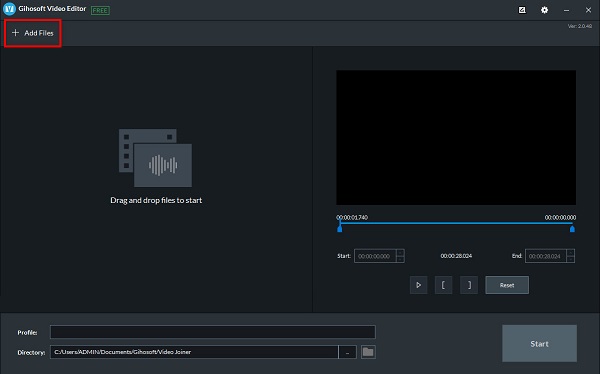
Step 3Next, click the Add Files button once again to upload the other video you want to merge.
Step 4You will see that the app will automatically merge your videos. You can also finalize your output by watching it in the preview.
Step 5When you are content with your video, click the Join button at the bottom right of the interface. Click here to learn how to join WebM files.
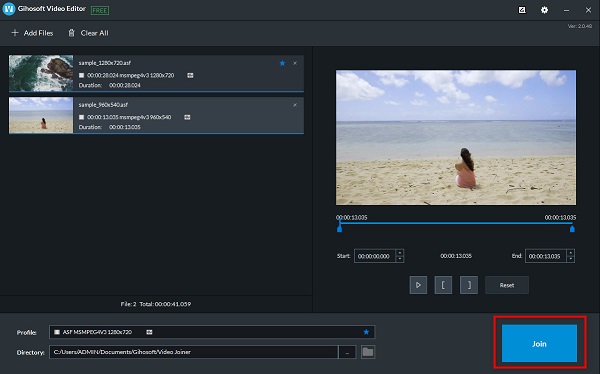
Part 2. How to Add Multiple ASF Video Together Online
If you do not want to download any software on your device, the best solution is to use online video mergers. Luckily, we know some of the most-used online tools that you can use to merge ASF videos easily. Without further ado, here are the three great online ASF video joiners.
Online Converter.com
Online Converter.com is an online video converter. But many users do not know that it also has a video merge feature. It can merge video clips with ASF, AVI, MP4, 3GP, MKV, WMV, and FLV file formats. Moreover, you can access this tool on all web browsers, such as Google, Firefox, and Safari. The downside of this tool is that it has a hard-to-operate interface.
How to merge ASF files on Online Converter.com:
Step 1Open your browser, and search Online Converter.com-video merger. Then, on the main interface, click the first Choose Files button.
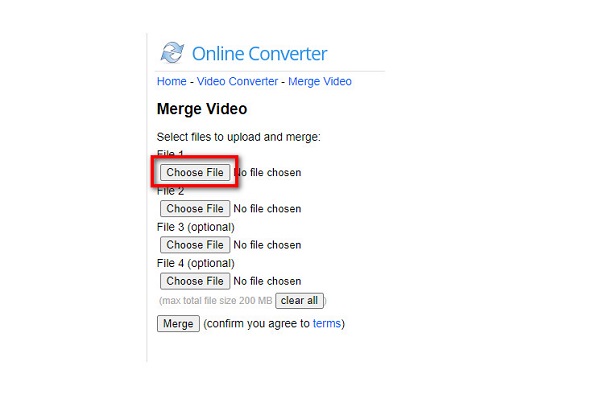
Step 2To merge another video, click the second Choose Files button.
Step 3Lastly, click the Merge button once you upload all the videos you want to merge.
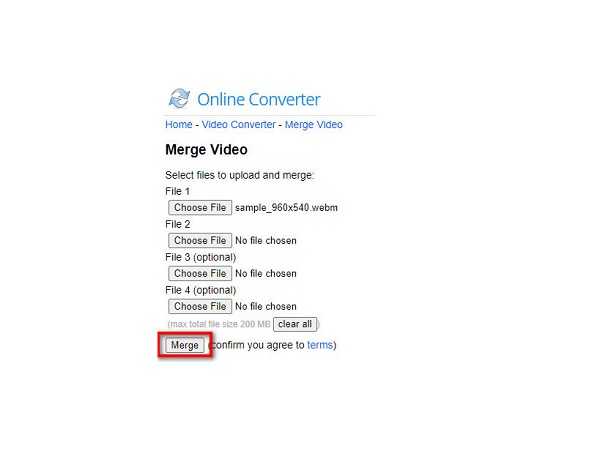
123 Apps - Video Merger
123 Apps - Video Merger is also one of the most-used online video mergers you can access on almost all web browsers. It is a beginner-friendly tool because it has an intuitive user interface. Furthermore, it supports many file formats, like ASF, AVI, MP4, MKV, MOV, and more. And you also do not need to be anxious about your file's security because this online tool is safe and free to use. However, it is an internet-dependent tool, which means you may sometimes experience a slow loading process.
How to merge videos using 123 Apps - Video Merger:
Step 1On your browser, search 123 Apps - Video Merger. Click the Choose Files button on the main interface to upload your ASF video.
Step 2Next, click the Add button below the interface to add another video to merge.
Step 3Finally, click the Save button to save your merged output.
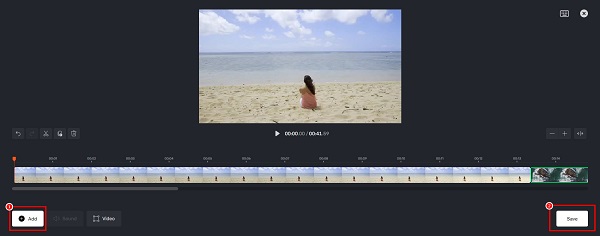
Part 3. FAQs about Joining ASF Files
Can I merge ASF files using the VLC media player?
Yes. The VLC media player, a standard media player for Windows devices, has a video merging feature. You can easily merge ASF files using this freeware tool.
What program opens ASF files?
You can open ASF files in Microsoft Movies & TV or Windows Media Player in Windows. You can open ASF files with the VLC media player in macOS and Linux.
Can I convert ASF files to MPF file format?
Luckily, you can convert ASF files to MP4 file format by using a video converter. You can easily use Tipard Video Converter Ultimate to convert ASF files to MP4.
Conclusion
If you want to join ASF files, many tools can help you with that. Provided above are the most popular video mergers you can use to join ASF files. Online tools surely provide convenience for many users. But in the long run, it is best to use an offline video merger. Although the apps mentioned above have different features to offer, Tipard Video Converter Ultimate. is the best among them. Download it now to experience the great features that it offers.