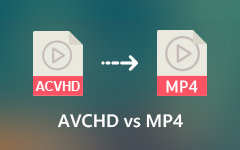QHD VS 4K: What Is the Difference and Which Is Better
This modern technology has given us the two high-end resolutions, the QHD and 4K. However, for non-tech-savvy people, we may be confused as the two resolutions seem to be similar. Fortunately, with this article, you will be able to familiarize yourself with the two since it will unveil their capacities, similarities, and differences. Hence, if you are ready for this QHD VS 4K showdown post, all you need to do is read along with the information below.

Part 1. QHD and 4K Introduction
QHD vs. 4K: Are they the same resolution? Many people think and ask this question. But once and for all, the two differ from each other. Therefore, we have gathered precise information about these two to end this curiosity.
What is QHD?
QHD, which stands for Quad High Definition, is with 2560x1440 pixels. It is a kind of definition that is four times higher than 1280x760, the standard high definition for a monitor or TV. Quad High Definition, or QHD, is a regular designation also used in mobile phone displays nowadays. One of the worth noting when it comes to distinguishing QHD, it is most of the time called 2K due to its more than 2000 pixels in length-wise orientation.
What is 4K?
4K, on the other hand, is also what we call the Ultra High Definition or UHD, but with a little difference. Video content with a 4K resolution has an image display of 3840x2160 pixels with a total of 8.2 million pixels when added, depending on the screen display you use. For instance, this kind of resolution can be 734 inches on a six-inch monitor. On the other hand, on a regular 24-inch gaming monitor with a 4K display, the pixels would be 183.6 per square inch, more or less. Meanwhile, if you wonder whether QHD is better than 4K, then the answer is yes with this information.
Part 2. QHD VS 4K
To provide you with further information, here are the aspects such as the resolution, quality, compatibility, visual display, and colors that will show us which of the two is better.
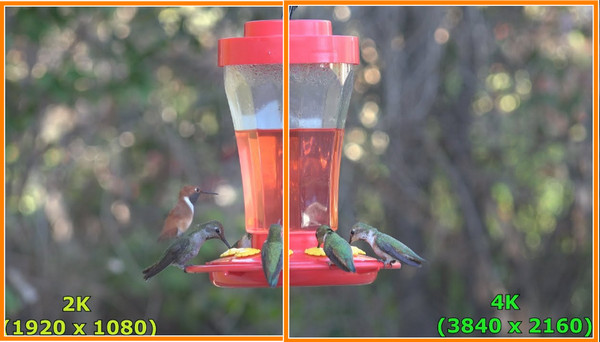
Resolution and Quality
As mentioned previously, QHD comes with 2560x1440 pixels, which technically shows a 2K resolution. This resolution provides four times higher than the regular HD image display. Nonetheless, QHD has more detailed or sharper images, which allows more visual fidelity and clarity.
4K, on the other hand, comes with an even higher resolution than QHD. So, this QHD resolution vs. 4K gives 4K a higher hand due to its more clarity and details than the other. It offers a resolution of 3840x2160 pixels which is four times higher than the pixel counts of Full HD.
Both these two resolutions come with high quality and are vividly clear. However, to get the best of them, you might need a professional 4K UHD player or a player that supports QHD.
Compatibility
Various devices and platforms widely support both the QHD and 4K. However, the 4k requires more suitable devices and a higher system.
Visual Display/Graphics
4K has a higher pixel density than QHD. Wherein 4K is also available for consumer display with greater clarity and details. Meanwhile, when it comes to graphics, both are suitable for graphics work and video editing. It is just that 4K is the preference for professionals for its exceptional precision and detail.
Colors
QHD vs. 4K in color is noticeably different in professional graphic designs, content creation, and video editing cases. This factor also gives 4 K a higher hand, but QHD has more in-depth notice when played on computer monitors.
Recommendation: Tipard Blu-ray Player - The All-Out Media Player for QHD and 4K Videos
If you are looking for an awesome QHD and 4K media player that ranks at the top, you cannot miss Tipard Blu-ray Player. This Windows and Mac-compatible software offers many excellent features and is flexible enough to cater to any type of files with QHD quality.
On top of that, it can also produce an extraordinary display of ISO images and folders of DVDs and Blu-rays. You may have doubts again: Blu-ray vs.4K or Blu-ray vs. QHD, are all three different? The answer is yes.
Tipard Blu-ray Player is already the best deal for all users, especially beginners looking for an affordable yet efficient player.
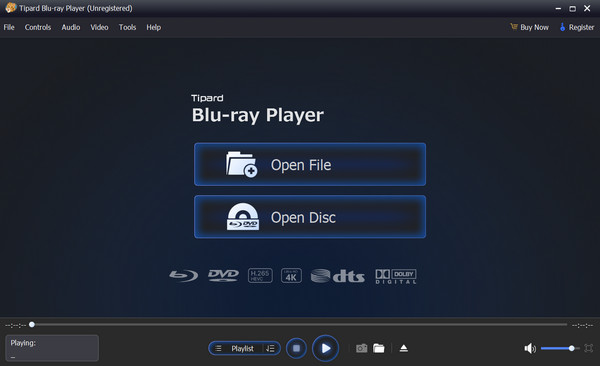
Main Features:
• Compatible with most operating systems, including Windows and Mac
• Excellent video and audio performance without any loss of quality
• Support all the commonly seen video formats, such as MTS, MP4, MKV, FLV, etc.
• Open and play any Blu-ray disc/DVD/folder/ISO file without limitation
• Allow users to enjoy high resolution like 1080p and 4K while playing
Part 3. How to Choose Between QHD and 4K
QHD VS 4K Monitor: Which is Better to Choose?
When acquiring a monitor and considering choosing the 4K or QHD display, you must recognize the screen size and the type of content you always work on. If you prefer a smaller screen, the QHD offers most people more clarity and satisfying detail. However, for those who prefer a bigger screen due to the higher demand for graphical work, then 4K is a better option. For general video playback, you may also want to know what is the big difference between 1080p and 4K. Which is better between these two?
QHD VS 4K for Gaming and Video Editing
If you want a smooth performance and display for your gaming but do not know which one to choose, then you must consider the kind of games you always play. Same with video editing, it depends on the level of editing deliverance your work requires. If you always work on professional videos, go for the one supporting 4K videos. For more high-quality resolution comparision, check the following article.
Part 4. FAQs About QHD and 4K
Is a video worth upgrading from 1440p to 4K?
The upgrade will only be significant if the factors for the display size, content, and quality are needed to be increased.
Does Netflix support 1440P or 4K?
Netflix has limited support for 1440p and primarily support for 4K.
Is QHD better than Full HD?
Yes. QHD is generally better than Full HD, especially with regard to resolution, pixel density, and overall visual quality.
Can I upscale 1080p videos to 4K for free?
Of course, you can. Many video editing tools can upscale 1080p to 4K, which requires increasing the number of pixels in the 1080p video. You can feel the difference between the two when playing on a large screen.
Conclusion
This post will help you spot differences between QHD and 4K and, therefore, see which one to choose. You can never go wrong with the two, as they both possess good quality. But if you want to consume more regular content, 4K is a better choice. Regardless, you can enjoy the display of both with the Tipard Blu-ray Player that we recommended.