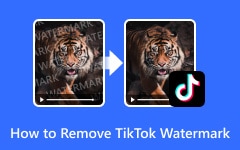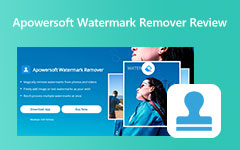In the field of social media, Instagram is among the most popular applications capable of sharing media files, such as videos, photos, and images. However, when creating and downloading videos from the app, you will always encounter a watermark from the file, which can disturb some viewers. So, if you want the best tool to remove annoying objects from your videos, you must read this post. We are here to give you all the best watermark removers you can use, along with their effective procedures. Thus, start checking this post as we offer all the details about the best Instagram watermark removers.

Part 1. Best Instagram Watermark Remover for Desktop
If you are using your desktop to remove the Instagram watermark, then accessing Tipard Video Converter Ultimate would be best. With this program's Video Watermark Remover feature, you can get rid of any annoying elements from your videos. Using this feature is simple since it can only let you cover the watermark and make your video clean. Aside from that, no matter how many watermarks you have on your file, this software is capable of removing them effectively, making it an exceptional watermark remover.
Furthermore, in addition to this feature, you can rely on this program to improve your video. You can access various enjoyable features, like video cropper, trimmer, color corrector, merger, enhancer, and more. You can also save your edited/FINAL video on multiple formats that Instagram supports, such as MP4, AVI, MOV, FLV, WMV, etc. If you want to learn how to remove the Instagram watermark, check the instructions below.
Step 1Download Tipard Video Converter Ultimate on your Mac or Windows. After that, proceed to the installation process and open it to begin the main procedure.
Step 2From the program's main interface, go to the More Tools section and hit the Video Watermark Remover feature. Then, when the mini interface appears, click Plus to add the video you want to deal with.
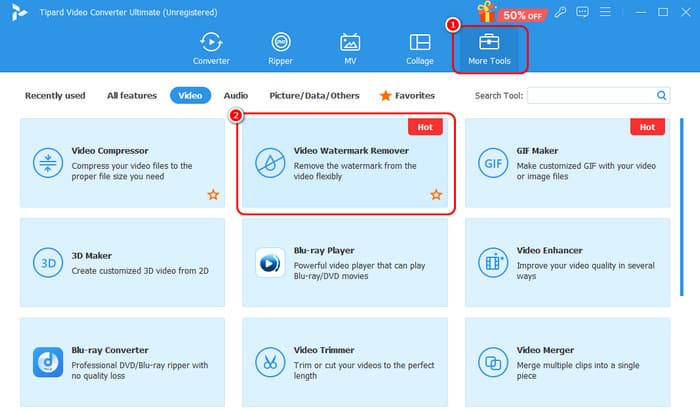
Step 3Click the Add Watermark Removing Area function once the video is on your screen. This function will show a rectangle-shaped object in your video. Use this object to cover the Instagram watermark.
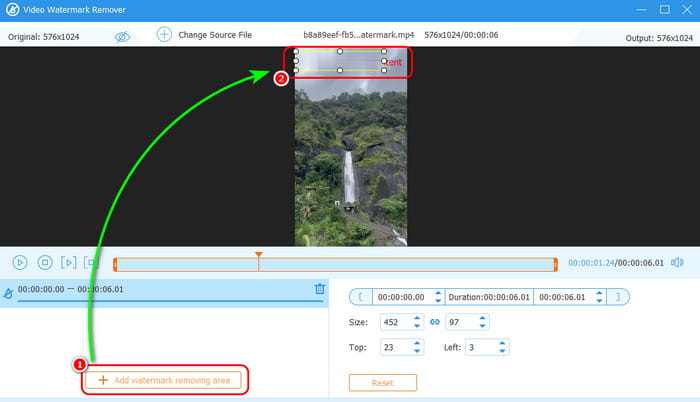
Step 4You can save the video once the watermark is eliminated by ticking the Export button below. With that, you can watch your Instagram video without disturbing elements.
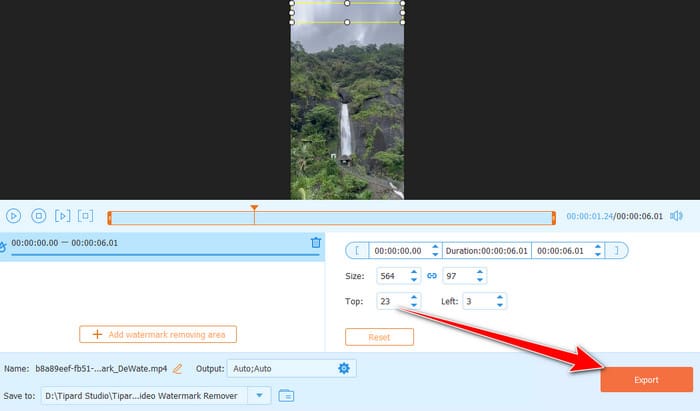
Part 2. Online Instagram Watermark Remover
Are you searching for the best online watermark remover to eliminate the Instagram watermark on your video? In that case, you can access 123APPS on your browser. With this online tool, you can effectively remove any watermarks from your video. It can even give you a smooth process, making it an ideal online tool for all users. Besides the watermark, you can also delete more elements from the clip, such as logos, stickers, emojis, text, and more. The best part is that you can access more exciting features to improve your content. You can combine the video, speed up, crop, trim, add text, reduce noise, and more. You can even save the video with excellent video quality. The only drawback is that the tool won't perform well if you have a poor internet connection. So, if you want to remove the Instagram reel watermark online for free, see the instructions below.
Step 1From your primary browser, navigate to the 123APPS website and use its Watermark Remover feature. Then, click the Open File button to start uploading the video with an Instagram reel watermark.
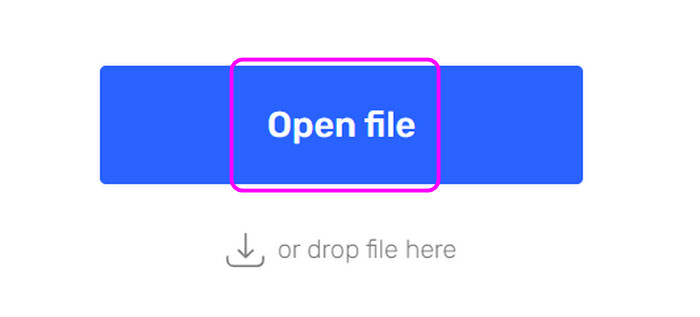
Step 2Then, after accessing the Remove Logo tool, use your mouse to create a box-shaped object to cover the watermark from the video. Once done, hit the Apply button to start the removal process.
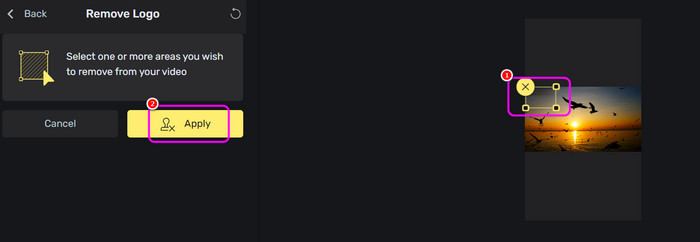
Step 3If satisfied with the result, you can now hit the Save button from the left interface. After downloading, you can start playing the video on your device.
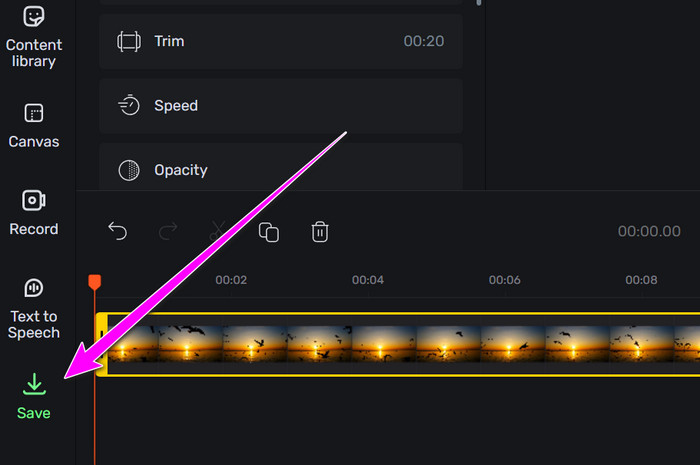
Part 3. Effective Watermark Remover for Mobile Phone
If you are using your mobile, you can download and install the Watermark Remover, Logo Eraser app. This app can remove any watermarks from your video using the Watermark Remover feature. What we like about the app is that it can give you a simple process to laminate the watermark. It can even offer a simple user interface for more straightforward navigation. What's more, besides removing the watermark, you can add your own watermark to the videos. It can also allow you to trim the video, crop, speed up, compress, flip, and more. The only drawback is that you must connect to the internet to use the app. There are also various ads appearing during the watermark removal process. Check the steps below and learn how to get rid of the Instagram watermark.
Step 1Go to your Play Store and download the Watermark Remover, Logo Eraser app. After that, launch it to begin the watermark removal process.
Step 2Press the Remove Watermark function from the interface to add the video you want to edit. Then, make a box-shaped object on your screen to cover the Instagram watermark.
Step 3Once done, press the Export button above to start the saving process. Once done, you can play and watch the Instagram video without encountering watermarks.
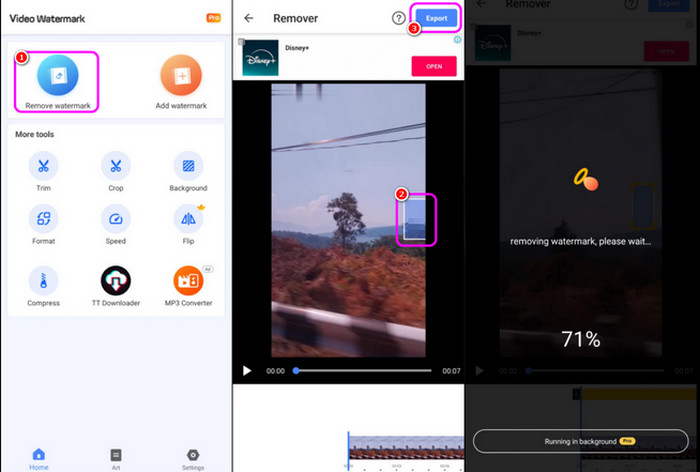
Part 4. Tips and Tricks when Removing Instagram Watermark
Are you still looking for the best tips and tricks you can follow to make an excellent video output? In that case, you must read everything below as we give you all the details you need to achieve your goal.
Keep High-Quality Content
Ensure that your video is of good quality. With that, you can still get the desired result, giving you an excellent viewing experience. However, if the video quality is affected by the process, it would be best to use a video enhancer to make a better result.
Respect Copyright Laws
When removing the watermark from the video, it would be best to seek permission from the owner. This way, you can prevent legal issues, showing that you respect their work.
Use Editing Software
Sometimes, some parts of the watermarks are still in the video. With that, you must use some excellent editors to remove those objects and clean the footage.
Avoid Using Automated Watermarks Removers
Even though these kinds of tools are helpful, there are times when they may affect the overall quality of the video. With that, it is recommended to use a video editor that allows you to remove any watermarks manually.
Conclusion
If you want the best Instagram watermark removers that can assist you in dealing with watermarks, you can use all the tools above. We also added the best methods you can follow to guide you in achieving your main goal. Also, if you want the best software that can give all the most practical features to remove Instagram watermarks perfectly, we suggest using Tipard Video Converter Ultimate. Therefore, you can access the program immediately and start dealing with your videos.