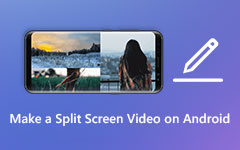How do you make Instagram video collages? You must have checked those nice video and photo collages on Instagram. Don't you want to make one like that?
Instagram collages are trending and common now. With a collage, you can make your photos or videos very appealing on Instagram. If you also want to share your life on Instagram, why not directly learn how to make a video collage on Instagram?

Part 1. What Is Instagram Collage?
Instagram collage is a visual post that combines multiple images or videos in a single frame with artistic layouts. It includes image collage and video collage, or text collage. For example, you can combine multiple photos and videos taken during your trip or a weekend. With Instagram collage, you can:
1. Tell your stories: Putting all your stories in an image collage is attractive, and people will be willing to check it.
2. Increase the Beauty: If you combine your images or videos in a very beautiful and artistic layout, the whole collage will be very appealing.
3. Save Time: It will save a lot of time for people to check your Instagram video or image collages compared with multiple photos or video clips.
Instagram Collage vs Layout
Layout is a tool in Instagram that can help you create an image collage, but its features are limited and not customizable.
Instagram Collage is not a tool or app, but just those video or image collages posted on Instagram. You can use some apps or tools (such as Layout) to make an Instagram image or video collage.
Part 2. How to Make a Collage Image on Instagram
As mentioned above, Instagram Layout can make image collages, and to make a video collage on Instagram, you can use the Reel tool. Check how to make Instagram collages in the two approaches.
How to Make a Photo Collage on Instagram Story
Step 1 Open Instagram and tap the Add button at the bottom. Then, select the Layout feature.
Step 2 Here, you can tap the Grid button on the left side to change an image collage template. To add photos for making an image collage on Instagram, you should tap the Photo button at the bottom. Each tap can add only one photo taken from your camera or Photos app.
Step 3 After adding photos, you can tap the OK button to finish making the Instagram photo collage. You can also choose background music or add some text, or do other editing or enhancement. Then you can post it.
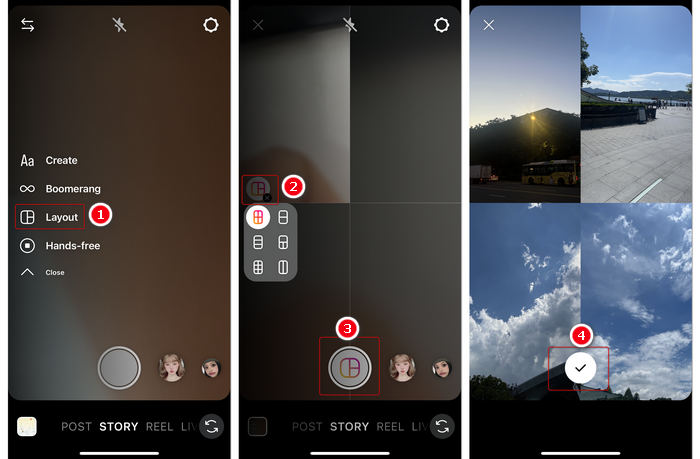
Part 3. How to Make a Collage Video on Instagram
Actually, Instagram doesn't support real video collage creation. You can only add a video as an overlay on another video, just like a webcam overlay box on a recorded video frame. However, this feature can still make an appealing video collage on Instagram as long as your videos can collaborate well.
How to Make a Collage Video on Instagram with Reel
Step 1 Launch Instagram and tap the Add button at the bottom. Then, select the Reel tool at the bottom.
Step 2 Import a video from your phone. This video will also be the entire background of the video collage. Then, you can tap the Overlay button on the bottom toolbar.
Step 3 You can add multiple videos as overlay to make a video collage on Instagram. Then, tap the Next button on the bottom right side after extra editing.
Step 4 Now, you can add hashtags and do other settings. Tap the Next button to share this excellent Instagram video collage.
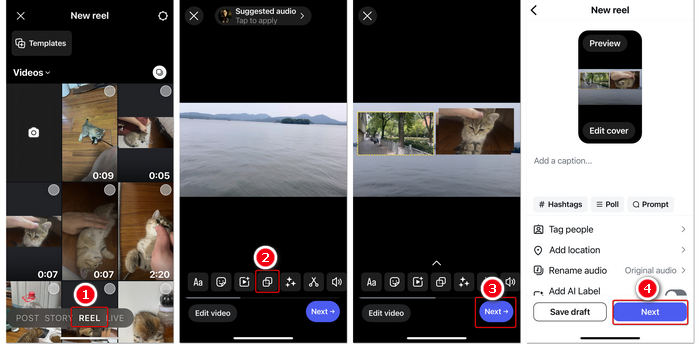
This approach has a significant drawback: you must add a video as the background of the video collage. If you don't want a background, then Instagram itself cannot help, and you should use another method: check how to make a collage of videos for Instagram with the method below.
Part 4. How to Make a Collage of Videos for Instagram with Split-Screen
To make a real video collage for Instagram, you should use a professional video editor and converter: Tipard Video Converter Ultimate. It can make video collages just like the Layout feature on Instagram. You can combine multiple videos on one video frame with multiple collage templates. Then, you can upload the video to your Instagram.
Why should you choose this Instagram video collage maker? Because it supports many input video formats, like iPhone or Android videos, MP4, MKV, MOV, AVI, and more. It also has many video editing features like clipping, cropping, rotating, and AI-driven video enhancement techniques like video shaking removal and color grading.
They can help you make an appealing video collage for Instagram.
- Combine multiple videos to make a video collage for Instagram.
- Support all types of video formats from your phone or camera.
- Offer more necessary video editing features than Instagram has.
- Enhance your video collage with AI-based techniques or compress the video for Instagram.

How to Make Video Collage with Tipard Video Converter Ultimate
Step 1 Free download, install and run this Instagram video collage maker on your computer. Select the Collage feature and choose a collage template on the bottom side to start making a collage of videos for Instagram.
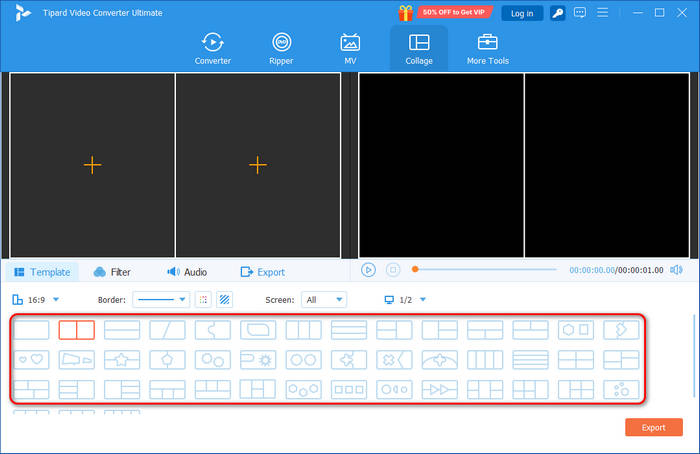
Step 2 Now, you can click the Add button on the left side to import videos. You can also add images.
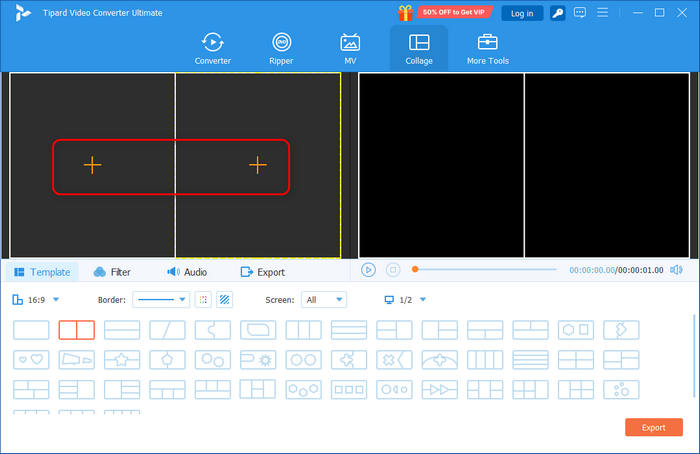
Step 3 After adding, you can use the editing tools on each video box to edit the video individually. For example, you can replace the video, clip, rotate, flip, or add a filter to your video, and manage the audio track.
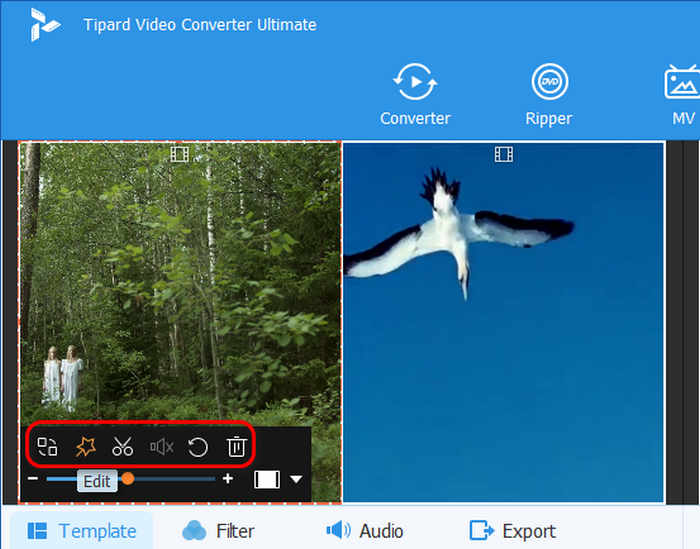
Step 4 You can also add a filter to the whole video collage for Instagram. The Audio feature can let you adjust the audio for the whole collage.
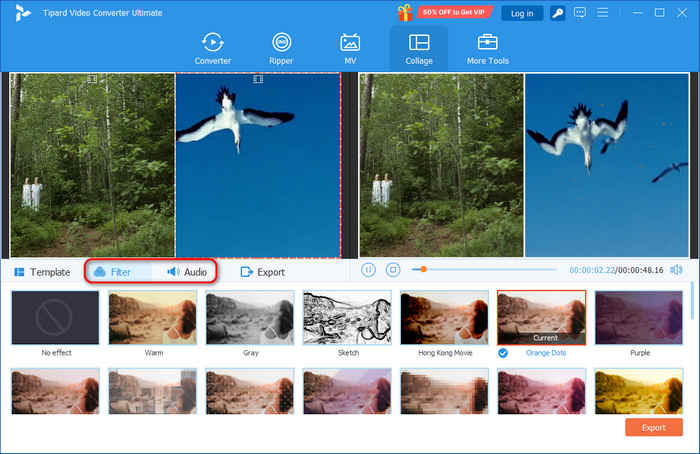
Step 5 Click the Export button to start exporting this video collage for Instagram. You can select the output video format for Instagram, frame rate, resolution, and video quality. You can even create a 4K video collage for Instagram. After that, click Start Export to start exporting the created video collage. Then, you can directly share it on Instagram.
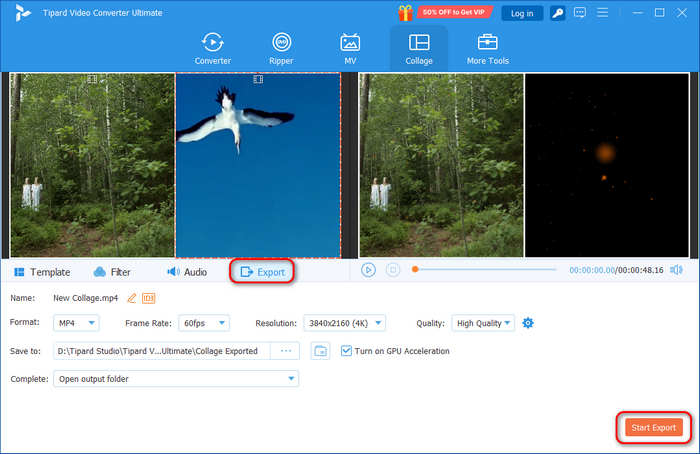
Part 5. FAQs of Instagram Picture Video Collage
What video formats are available for Instagram collage?
Instagram supports some popular video formats like MP4 and MOV. When you create a split screen video, you should save it in an Instagram supported format.Or, you can use video converters to convert to the supported format.
How do you make a video collage with music on Instagram?
To make an Instagram Story video with music, you can use the Reel function on Instagram. You can also rely on third-party video editing apps like Tipard Video Converter Ultimate.
How do I add 3 videos in one frame on Instagram?
You can follow the approach in Part 3. Instagram Reel allows you to add 3 or more videos as overlays. You only need to adjust the size of each video.
Conclusion
How to make a video collage on Instagram? After reading this page, you can get the three best ways to combine pictures and videos and play them simultaneously. You can directly make a photo collage on Instagram with the Layout feature. However, Instagram cannot make a true video collage, so you can use Tipard Video Converter Ultimate to make video collage for Instagram with many excellent collage templates.