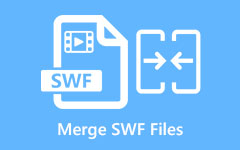Know the Best FLV Video Joiners You Must Not Miss
FLV or Flash Video is a file format that Adobe Flash Player and Adobe Air use. These types of files are used to transport video and audio over the internet. Additionally, FLV files are one of the standard formats that many professional editors use to export videos. Also, some editors are searching for tools that will help them merge multiple FLV files. Therefore, we searched for the most used online and offline video mergers and tried to use them. This article will present you with the most excellent FLV video joiners.

Part 1. 3 Best FLV File Video Joiners for Windows and Mac Computers
There are many video mergers that you can find on the internet. However, not all applications are available on Mac. So, if you want to know the three best video merger apps available on Windows and Mac, read this part thoroughly.
Tipard Video Converter Ultimate
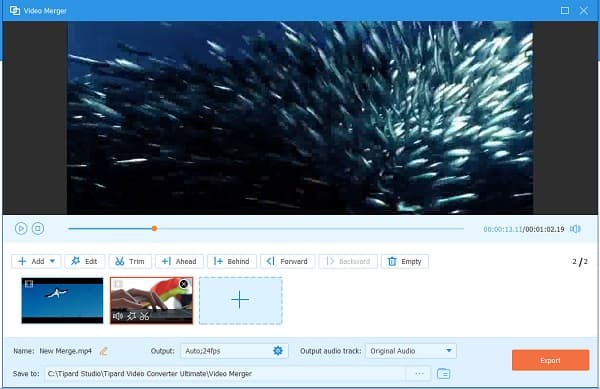
Tipard Video Converter Ultimate is a great video merging app you can download on all cross-media platforms. This software application supports over 500+ formats, like FLV, MP4, MKV, MOV, AVI, VOB, M4V, and more. In addition, this tool is known for its all-packed features because it has many advanced editing features. It includes video merger, video enhancer, video watermark, 3D maker, and more from the Toolbox. Furthermore, when you merge your videos with Tipard Video Converter Ultimate, you can rearrange them and edit them before exporting.
Pros:
- 1. It has a straightforward user interface.
- 2. It supports 4K, 5K, 8K, and HD video resolutions.
- 3. It has a fast merging process.
- 4. Downloadable on all media platforms, including Windows, Mac, and Linux.
Cons:
- You must purchase the app to access its special features.
Faasoft

Faasoft is also a known FLV file joiner software for free. This offline tool enables you to merge FLV, MP4, MKV, and MOV files. It is also a user-friendly tool because it has a simple user interface. Moreover, it merges your videos without losing the quality of your videos. Also, you can change the position of your videos where you want to put them. Furthermore, this software application also has a video and audio editor.
Pros:
- 1. It is a beginner-friendly tool.
- 2. It has a video converter feature.
- 3. Available on Windows and Mac.
Cons:
- It has a few editing features.
Gihosoft Video Editor
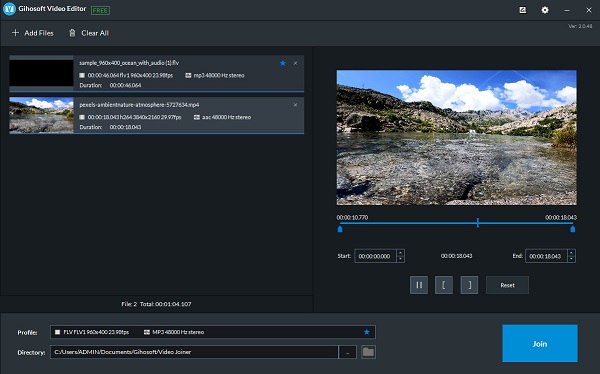
Another awesome tool to merge videos is Gihosoft Video Editor. This offline video merger is one of the most known applications to merge videos offline. You can also download this app from Windows and Mac. In addition, it has a fast exporting process and enables you to share your output on social media platforms. And just like the tools above, you can change the position of your videos on the Timeline. Although it does not contain editing features, it is still a good app to combine multiple videos.
Pros:
- 1. It supports the most standard format, such as FLV, MP4, MKV, and AVI.
- 2. It has a fast importing process.
- 3. It has an easy-to-use key.
Cons:
- It does not have any editing features.
Part 2. 4 Best FLV Video Joiners Online
If you want to merge videos online, there are many online video joiners that you can use on the internet. Even though they are internet dependent, online video mergers are still fast processing. Therefore, if you want to know the most outstanding FLV video joiner online, continue to read below.
Apowersoft Video Merger
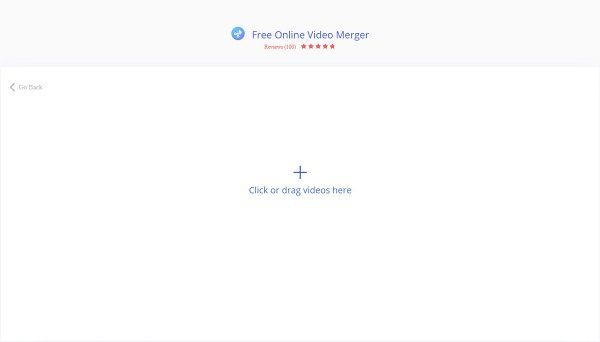
Apowersoft Video Merger is a suitable tool if you want a fast merging process. Apowersoft Video Merger is known for its simple user interface, making it a beginner-friendly tool. Additionally, it supports the most common video formats, like FLV, MKV, MOV, AVI, MP4, etc. Although it is an online application, it does not contain any ads that might distract you.
Pros:
- 1. It has a fast importing process.
- 2. It is free to use.
- 3. Usable on all web browsers, like Google and Safari.
Cons:
- It has a slow importing process.
Clideo
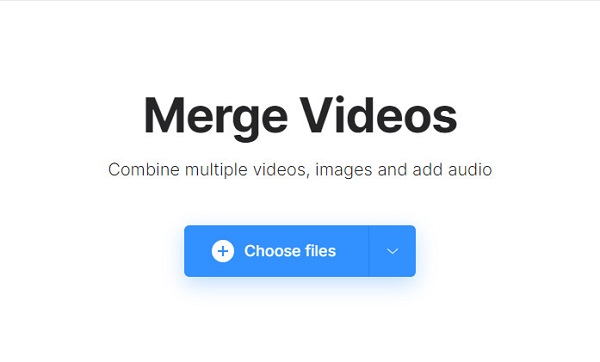
Clideo is also an online video merger that is worth trying. This online tool is famous for many beginners because it has an easy-to-use software interface. Furthermore, it enables you to merge different videos with different file formats. And since it is a free app, it will not take up storage on your device. Moreover, you can choose the border size of your video with different presets. Also, you can download your output on Google Drive or Dropbox. The downside is that it does not have any editing features to use.
Pros:
- 1. It is free and safe to use.
- 2. It enables you to add audio to your video.
- 3. You can reposition your videos on the Timeline.
Cons:
- It has a slow uploading process.
VEED.io
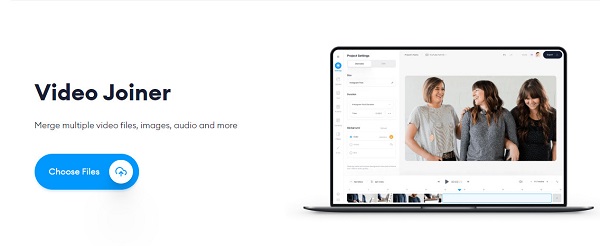
Another amazing online video merger is VEED.io. VEED.io is one of the top-listed online video mergers because it supports almost all file formats. Additionally, it is a user-friendly tool because it has a simple user interface. And if you want to use an online tool with many functions, then VEED.io is the best online tool. It has a feature for adding subtitles, text, and audio to your video. Furthermore, you can export your video to other social media platforms.
Pros:
- 1. It enables you to split your video.
- 2. You can use it on all web browsers, including Google and Mozilla Firefox.
- 3. It does not contain pesky ads.
Cons:
- You must sign in to access its other editing features.
Aconvert.com
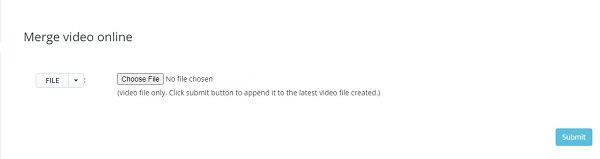
And last but not least is Aconvert.com. Aconvert.com is an online video merger that allows you to merge your FLV files for free. You also do not need to be anxious about the security of your files because it assures you that it is safe to use. In addition, it supports many video formats, like FLV, MP4, MKV, WMV, ASF, MPG, and more. Also, you can merge two or more videos easily when you use this online tool. Hence, you can use this tool to join ASF files.
Pros:
- 1. It is a beginner-friendly tool.
- 2. It has other functions, including converting, rotating, cutting, and compressing.
- 3. You can choose files from your Google Drive or Dropbox.
Cons:
- 1. It contains many distracting ads.
- 2. You cannot see the preview of your video.
Part 3. FAQs about the Best FLV Joiners
Does the VLC media player support FLV files?
Yes. The VLC media player, the most used media player for Windows, supports almost all file formats. It can also play FLV files without third-party apps.
What is the best software application to merge videos?
Many professional and beginner users prefer using Tipard Video Converter Ultimate because of the advanced editing features that you can use. It is also simple to use, and beginners will not have a hard time using it.
Are FLV files still supported?
The usage of FLV files has declined. As a result, Adobe and many web browsers ended the support for FLV files.
Conclusion
All the FLV video joiners you saw above can help you easily merge FLV files into one. Now that you have the list of the best FLV joiners, you can now choose which one is suited for you. But if you want a high-quality output, download Tipard Video Converter Ultimate now.