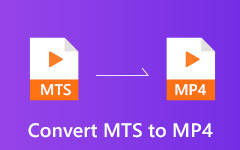Final Cut Pro to MP4 – How to Export FCP Projects to Devices with MP4 Format
In order to backup the Final Cut Pro files, or play the videos on your Android phone, you should export Final Cut Pro to MP4 or other formats. Whether you need to save the project files to a standard MP4 file for further editing, or export to a MP4 file for Android/Smart TV, you can learn more about the best methods about how to save Final Cut Pro projects to MP4 with ease from the article now.
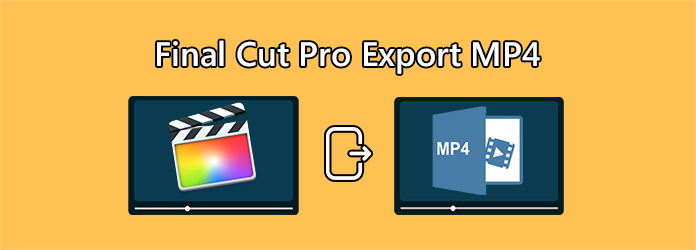
Part 1: How to Export Final Cut Pro Projects to MP4
In order to export Final Cut Pro to MP4 with a high resolution, the MPEG-4 video codec is a favorite choice. When you need to remain the same video quality of the project files, you can save the FCP files to QuickTime MOV instead. Here is the detailed process you should know.
Step 1When you launch the program on your MacBook, you can go to the File menu. Choose the Import option and select the Files option to import the FCP project file into the program.
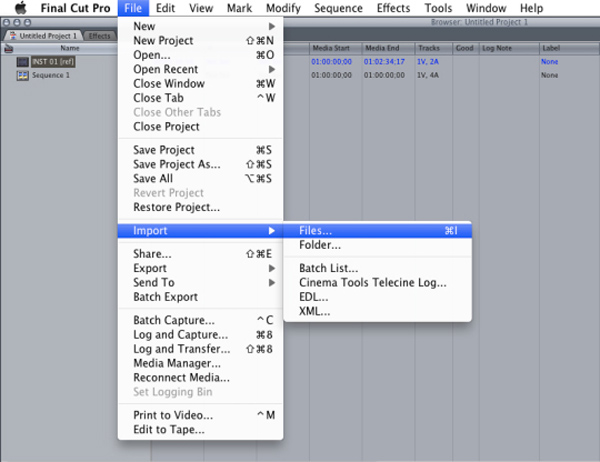
Step 2Once you have imported the FCP project, you can click the File menu again and select the Export option. After that, you can choose the Using QuickTime Conversion option to export the FCP to MP4.
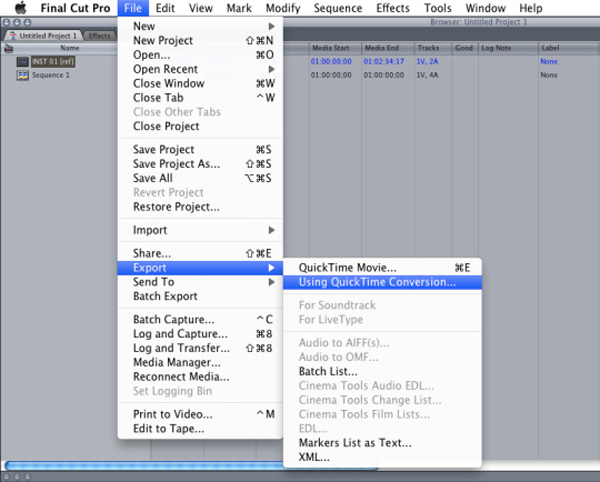
Step 3Select the MPEG-4 option as the output format. Of course, you can also further tweak the data rate, image size, frame rate, key frame and more other parameter to the output MP4 instead.
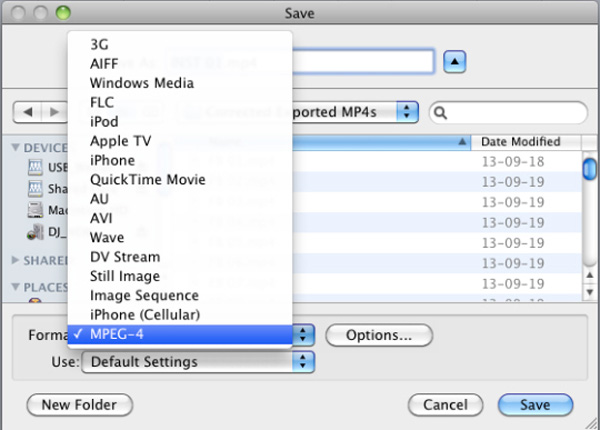
Step 4In order to save the files with the best quality, click the Video Options button to select the Encoding Mode as Best quality (Multi-pass) option. It will create a smooth and better quality files. (Find more video enhancers)
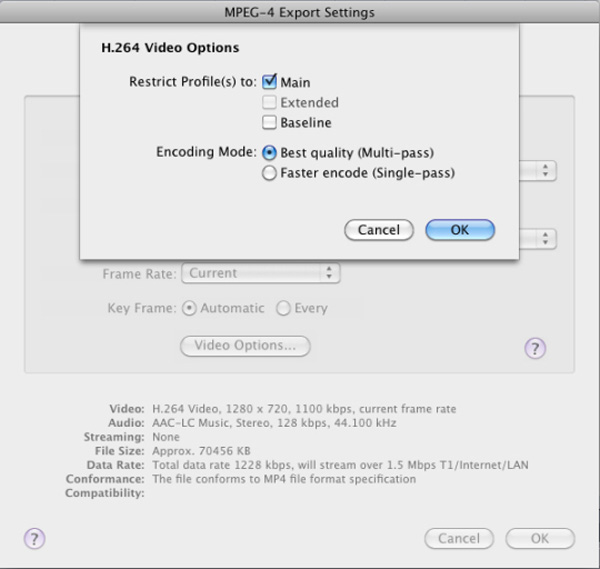
Step 5Finally, you can click the Save button to start rendering the FCP files to MP4. It might take a period of time for the whole process. You can follow the same process to convert to other file formats.
Part 2: How to Convert Final Cut Pro Files to MP4
What should you do if you need to convert Final Cut Pro to different devices with MP4 format? How to tweak the MP4 files, such as the resolution, frame rate and even video size? Tipard Mac Video Converter Ultimate is a versatile MP4 converter that enables you to convert FCP files to any device with a desired parameter within clicks.
- 1. Convert FCP video file to MP4, Android phone, iPhone and more devices.
- 2. Provide 4 different methods to enhance the video quality and reduce noise.
- 3. Tweak the encoder, resolution, video bitrate, frame rate and other settings.
- 4. Basic video editing features to trim, merge, crop and apply video filters.
Step 1Download and install the Final Cut Pro to MP4 converter, you can launch the program on your computer. Click the Add File button to load the MP4 videos into the program.
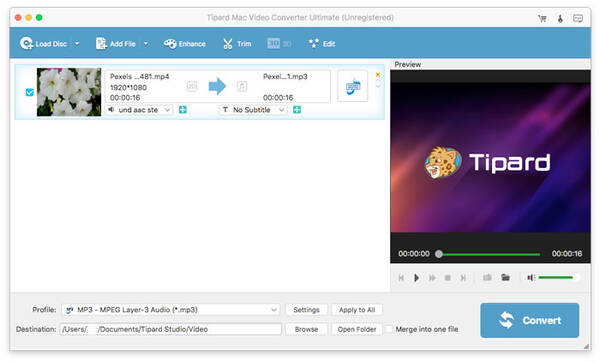
Step 2Go to the Profile menu and choose the MPEG-4 Video as the output format. Of course, you can also click the Settings button to tweak the video codec, frame rate, bitrate and more.
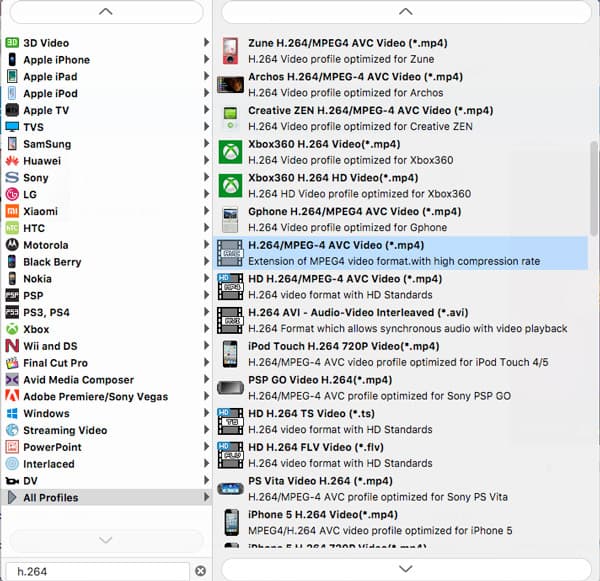
Step 3Just take advantage of the video editing features. You can click the Convert button to convert Final Cut Pro to MP4, iPhone, Android phone or other device within a few seconds.
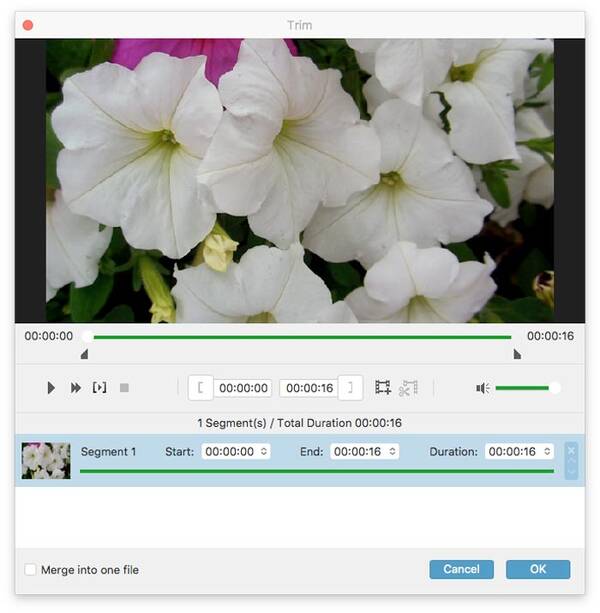
Part 3: FAQs about Saving Final Cut Pro to MP4
What are the Differences between MPEG 4 and H.264?
When you want to save Final Cut Pro to MP4, which is a better choice, MPEG 4 or H.264? The MPEG4 video codec uses an algorithm that has a 16 × 16 DCT that allows for a higher rate of compression, which provide a higher definition video quality than H.264. H264, on the other hand, has the most flexibility that allows it to be applied to many different applications on a wide range of systems and networks.
Why the Audio Output of FCP Has Popped?
If you just export Final Cut Pro to MP4 or other format, there might be a problem after rendering, which you can play the project files without a problem. As for the case, you should tweak the different parameters, such as the audio codec within FCP or some professional media converter.
How to Export Final Cut Pro Projects to MP4 with a Small Size?
When you want to share the MP4 files to Email or upload to social media sites, how to export the files with a small size? For most of the Emails gateways are between 10-20MB. Even if you tweak the parameters within Final Cut Pro, it might not able to reduce the size within 20MB. Of course, you can also use Tipard Video Converter Ultimate to compress the videos to a desired video size for Email.
Conclusion
When you need to save Final Cut Pro projects to MP4 files for different devices, you can learn more about the best methods from the article. Tipard Video Converter Ultimate is a versatile solution that enables to convert the video files and tweak the different parameters within clicks.