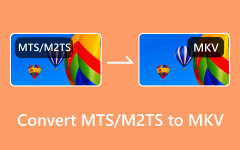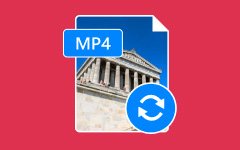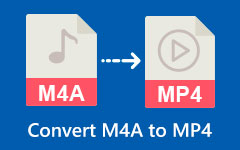You probably need to convert MTS to MP4 if your video does not play, edit, or upload on your device. MTS files are large and not widely supported, while MP4 is smaller and works almost anywhere.
With the MTS to MP4 converters we listed here, you can easily turn your videos into a more flexible format with better compatibility. So, please explore these tools now and find the one that fits your needs best.
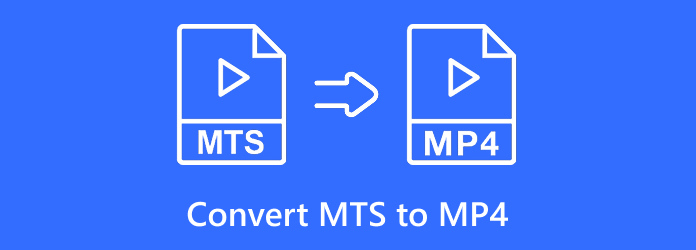
What to Look for in an MTS to MP4 Converter
When picking an MTS to MP4 converter, it is good to know what makes one better than the other. Below are things you should look for before choosing one.
1. Ease of Use
The converter should be easy to use, even for first-timers. A clear and clean layout helps you finish tasks faster without getting lost in settings.
2. Video Quality
Look for a converter that keeps the same video clarity after conversion. Some converters lower the resolution or make the video blurry. Choose one that supports high-definition or even 4K so your videos stay sharp.
3. Speed
A fast video converter can save you a lot of time, especially when you convert big files. Pick one that supports GPU acceleration.
4. Batch Conversion
If you have many MTS files, batch conversion is a must. This feature lets you convert all videos at once instead of doing them one by one.
5. Supported Formats
Make sure the converter supports not only MTS and MP4. It should also be able to convert MTS to MOV, AVI, MKV, WMV, etc.
6. Editing Tools
Some MTS file to MP4 converters also come with built-in editing tools. It can be handy if you want to trim, crop, rotate, or add subtitles before converting.
7. Export Options
A good converter gives you control over settings like resolution, bitrate, frame rate, and audio quality. It helps you balance video clarity and file size based on your needs.
8. Compatibility
Check if the converter works on your computer system: Windows, Mac, or both. Also, see if the MP4 files it makes can play on phones, tablets, and TVs.
9. Safety
Download converters only from trusted websites. Some fake ones may include ads, malware, or unwanted programs. It is safer to choose converters from known brands or with good user reviews.
10. Price
Some converters are free, but they may have limits like watermarks or short video length. Paid ones usually have more features and better support. Pick what fits your budget and needs best.
Top 1. Tipard Video Converter Ultimate
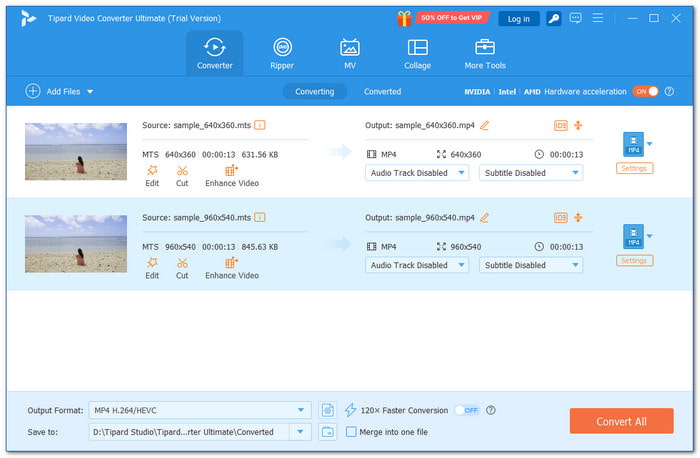
Tipard Video Converter Ultimate earns the top spot because it checks every box of what to look for in an MTS to MP4 converter. It is super easy to use and works well for both beginners and experienced users. You can convert one video or do batch conversions without losing clarity. You can also change video and audio settings, including bitrate, frame rate, encoder, resolution, and sample rate.
To make things even better, it uses NVIDIA, Intel, and AMD hardware acceleration. It means it converts videos faster and runs smoothly on both Windows and Mac computers. Undoubtedly, Tipard Video Converter Ultimate is truly an all-in-one tool that makes MTS to MP4 conversion simple and professional at the same time.
What sets it apart from others:
• Convert over 500 video and audio formats.
• Convert videos at up to 60× faster speed while keeping full clarity.
• Adjust effects, apply filters, crop, rotate, clip, merge, or add watermarks.
• Enhance video clarity by upscaling resolution and removing background noise.
• Offers ready presets for many digital devices like phones, tablets, TVs, and consoles.
Top 2. HandBrake
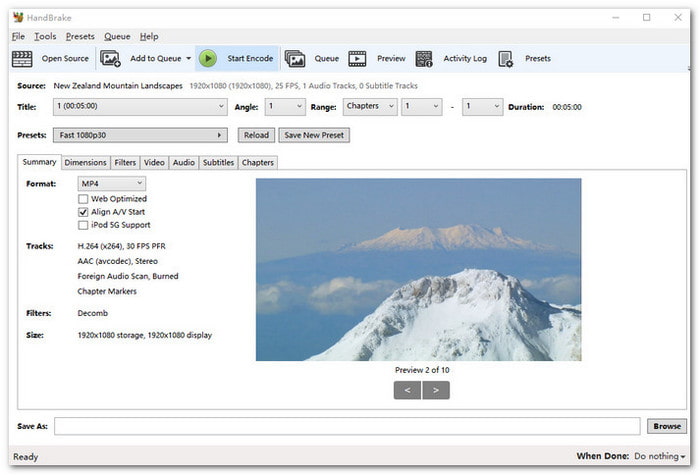
If you want a free way to convert MTS files to MP4, HandBrake is one of the best offline converters to try. It is open-source and works on Windows, Mac, and Linux. It supports almost all video formats, including MTS, and gives results close to professional converters. In addition, it lets you fine-tune video size, clarity, and apply a filter. Even though it is slower at times, the output stays clear and clean with almost no difference from the original.
What sets it apart from others:
• Supports adding subtitles and keeping multiple audio tracks.
• Convert many MTS files at once with its batch conversion feature.
• Cropping or resizing so your video fits perfectly without stretching.
• Change bitrate, frame rate, and clarity to control how your video turns out.
• Offers filters like sharpen, rotate, and denoise to make your videos look better.
Top 3. VLC
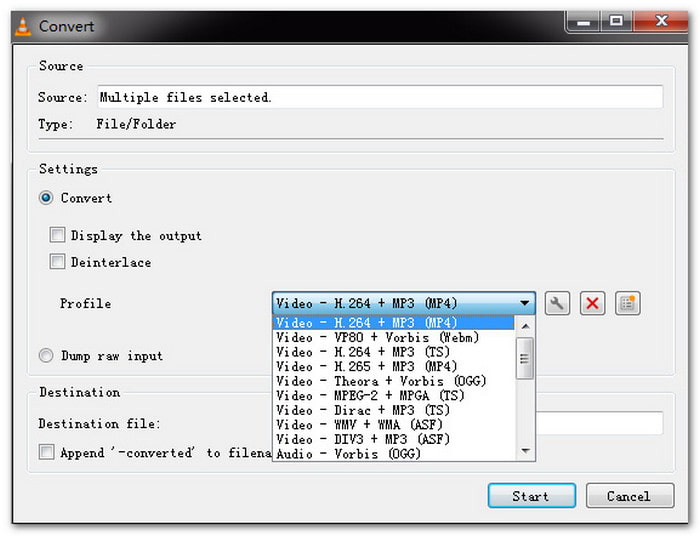
You might know VLC as a player, but it is also a free MTS to MP4 converter software. It uses de-interlacing to keep your videos smooth and supports hardware acceleration for faster speed. You can also use it as an MTS to MP3 converter, since MP3 is a more compatible audio format. While its speed and clarity are a bit lower than paid converters, VLC remains a trusted choice.
What sets it apart from others:
• Play or stream media from links.
• Runs smoothly on Windows, Mac, and Linux.
• Convert MTS, MP4, AVI, and other common video formats easily.
• Adjust brightness, contrast, and add video filters while converting.
• Uses hardware decoding to make conversions faster and more efficient.
Top 4. CloudConvert
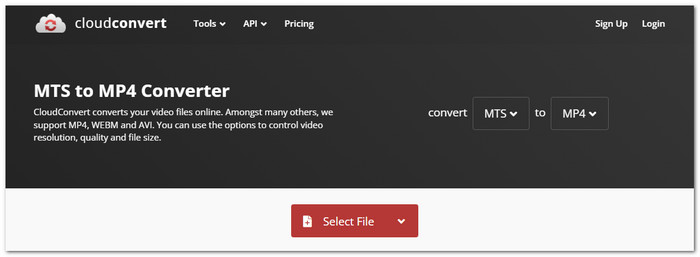
If you prefer no downloads, CloudConvert is your go-to online solution. It can turn an MTS file into an MP4 straight from your browser. It lets you fine-tune video clarity, size, and resolution before downloading. You can also trim, add subtitles, or even watermark your videos. Do not worry; it is secure, too. Your files stay private and safe under ISO-certified data protection.
What sets it apart from others:
• Add watermarks or subtitles to your video easily.
• Follow ISO 27001 security standards, so your files stay safe.
• It has an API for developers who want to automate conversions.
• Supports over 200 file formats, including video, audio, and documents.
• Change the video's codec, frame rate, or resolution before downloading it.
Top 5. Freemake Video Converter
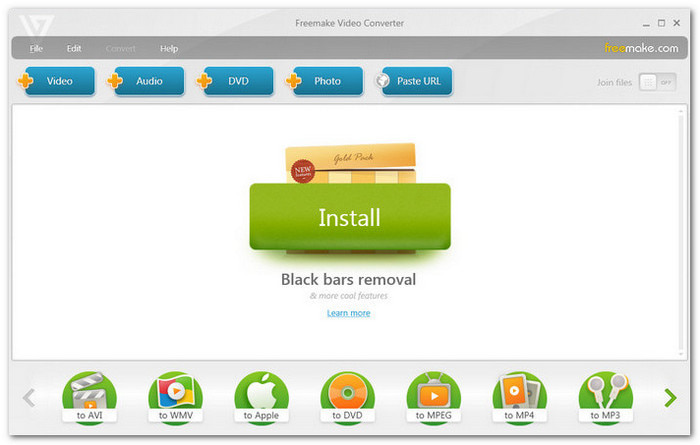
When it comes to easy converting, Freemake Video Converter stands out for its simple layout and strong format support. It converts MTS to MP4 and other formats like MKV, AVI, and FLV. It even lets you edit clips before saving. However, the free version adds a watermark, so upgrading to the paid version removes that. Plus, it is a Windows-only converter, but it is recommended for quick and clean conversions.
What sets it apart from others:
• Merge several clips into one continuous video.
• Converts online videos by simply pasting their links.
• Rip or burn DVDs without needing another program.
• Allows direct uploads of the converted videos to YouTube.
• Convert videos for different devices like phones, tablets, etc.
Which MTS to MP4 Converter is Right for You
Finding the right MTS to MP4 converter depends on what matters most to you. Some converters focus on speed, others on quality or ease of use. Here is a quick guide to help you decide.
1. Tipard Video Converter Ultimate - Best Overall
If you want the most complete tool, Tipard Video Converter Ultimate is the one. It is fast, easy to use, supports 4K, offers editing tools, and works on both Windows and Mac.
2. HandBrake - Best for Advanced Users
HandBrake is recommended if you like more control. It is recommended for users who enjoy customizing their videos.
3. VLC Media Player - Best for Quick Jobs
VLC is great for simple and fast conversions. It is free, easy to use, and already installed on many computers.
4. CloudConvert - Best for Online Use
CloudConvert works right in your browser. It is best for quick, secure online conversions.
5. Freemake Video Converter - Best for Beginners
Freemake Video Converter is simple and beginner-friendly. You can turn MTS to MP4 or other formats, add subtitles, or trim clips easily.
Conclusion
MTS files can be hard to play, edit, or share because many devices do not support them. So, start using a reliable MTS to MP4 converter to gain more benefits. Among all, Tipard Video Converter Ultimate stands out. It is fast, simple, and powerful, showing why it truly deserves the top spot.