Taking an exceptional aerial video using your DJI drone is the first step in making an engaging video. If you genuinely want to make your video more unique and lively, you must use excellent video editing software to handle the various demands of drone videos. With so many available editors, deciding what software to operate might be challenging. In that case, you must take part in this informative post. We are here to give you all the most potent editors you can rely on to edit your videos captured by drone. You will also learn the standard troubleshooting process to solve a specific issue or error. So, if you want to discover the best DJI video editing software, read this article immediately.

Part 1. Factors to Consider when Choosing A DJI Video Editor
You must discover various factors before using an editor to edit your DJI videos. This section will give you some factors you must know when selecting an excellent video editing software. Start reading everything below to learn more.
Stabilize Shaky Video
When capturing a video on your drone, there are times when the video might be shaky. So, if you want to edit and improve the video, consider using an editor capable of dealing with shaky videos. Some of the features you can use are auto-stabilization and gyro-based stabilization.
Color Correction
Another feature that the DJI video editor must have is the color corrector. This feature enables you to enhance the color of your captured video, making your output engaging and lively.
Audio Editing
Besides editing videos, the editor must also be capable of using various audio editing tools. It is necessary if you want your viewers to experience a satisfying listening and watching experience.
Add Titles to the Video
A fantastic video editor should offer customizable title templates and other text tools. Adding text to your video is ideal, especially if your content is for education.
360 Video Editing
When selecting useful drone editing software, always look for the 360 video editing feature. It is an ideal feature if you are dealing with 360-degree footage.
Speed Control
This feature is essential when editing DJI videos. It plays an important role in speeding up your videos or creating slow-motion footage to show highlights. Thus, when choosing a DJI video editor, you must take note of this type of feature.
Simple User Interface
Another thing to consider is the layout of the software. If you are a non-professional user, choosing an editor that can offer a straightforward interface for simple navigation would be best.
Part 2. Top 5 DJI Video Editing Software
Read this part if you want to discover the most potent DJI video editing program you can use to enhance your videos captured by your drone.
1. Tipard Video Converter Ultimate
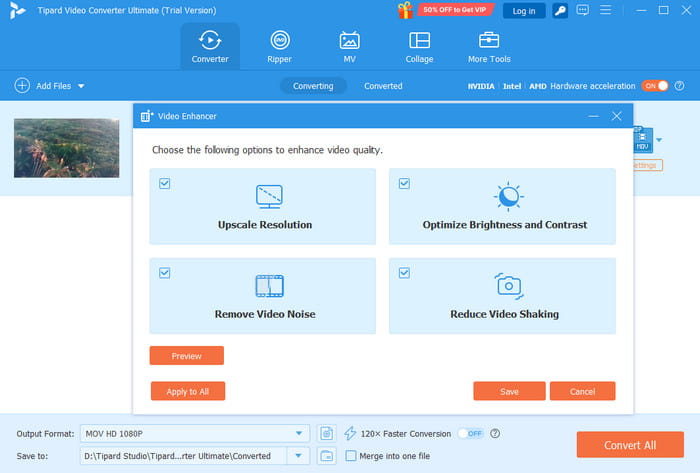
One of DJI's most helpful video editors is Tipard Video Converter Ultimate. This video editing software can offer all the necessary features you need. You can also reduce the video shaking, adjust video color, optimize brightness and contrast, upscale the resolution, and more. With these features, you can ensure that your DJI videos are edited perfectly. The best part is that you can navigate everything since its user interface is straightforward, making it ideal for beginners and skilled users. Additionally, you can also save your edited DJI video to various formats with excellent quality. You can save the DJI video as MP4, MKV, M4V, MOV, VOB, AVI, FLV, WMV, and more. So, if you are searching for a fully-packed video editor, there is no doubt that Tipard Video Converter Ultimate is the best choice.
2. DaVinci Resolve

Another video editor for DJI you can operate is DaVinci Resolve. This program can also give you all the video editing functions you need to get your desired output. It can help you stabilize the video, balance the color, crop the video, upscale the video, and more. You can also use its free version, allowing you to discover all of its features that can help you enhance your videos. The only drawback here is that it has a steep learning curve. With its tons of features, it might be confusing to some users.
3. VideoPad Video Editor
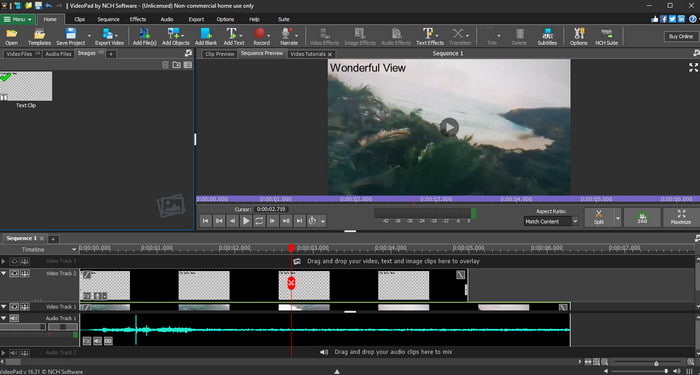
The next reliable software you can access on your computer is VideoPad Video Editor. This software is among the advanced video editing software that can give you almost all the features you need. It lets you crop the video, trim, adjust the color, reduce video shake, and more. You can also attach text to the video, especially if you want to add some information. It also has a simple layout, making it suitable for all users. The only disadvantage here is that it is not 100% free. You have to get its pro version to enjoy accessing all its features.
4. HitPaw Video Converter
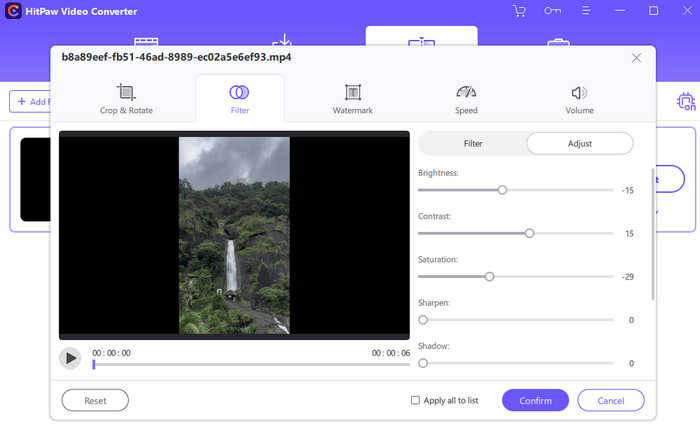
Are you a beginner who wants to edit your DJI video as simply as possible? In that case, we recommend using the HitPaw Video Converter. This offline video editor can give you almost all the basic editing tools you can operate to enhance your videos. You can crop the video, merge multiple DJI clips, adjust the video speed, add a watermark, and insert filters. The good thing is that you can also save your edited DJI video to various formats, such as MOV, AVI, MP4, MKV, and more. However, since it is a beginner-level video editor, some advanced editing features are unavailable.
5. Adobe Premiere Pro
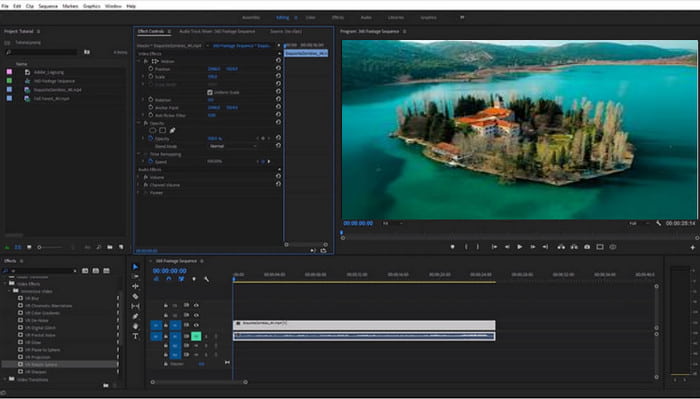
If you are skilled enough to use some advanced features for your DJI video, we suggest using Adobe Premiere Pro. Compared with other editors, it can give you numerous video editing tools you can access to create a professional-grade video. It is also a perfect video editor to deal with your 360-degree output. What we like here is that you can also improve the video quality on Premiere, which makes it a powerful program. However, it might be unsuitable for beginners since it is an advanced video editor.
Part 3. Troubleshoot Common DJI Video Editing Issues
There are times when you can encounter some issues when editing DJI videos. So, see all the common troubleshooting processes below to solve a particular problem.
Color Grading Issues
If you encounter this kind of issue, the best thing to do is adjust the video's color. You can modify the video brightness, saturation, and white balance.
Audio Problems
There are times when there is a specific problem with the audio from the video, especially the noise. The best solution is editing software to deal with the video noise. With that, you can get the audio you want.
Software Crashes/Poor Performance
Sometimes, the problem is the editor itself. If the software crashes or performs poorly every time, you may not have enough storage or use a low-spec computer. The best solution is to use another software suitable for your computer. You can also purchase a high-spec computer so you can handle resource-intensive editors.
Export Quality Loss
There are times when the quality is affected during the exporting process. You have to export the video in the highest possible resolution to solve that issue. Plus, using H.265 codec on your video is best for better quality and compression.
Conclusion
Indeed, using the best video editor for DJI can give you excellent results after editing. So, if you want the most potent editor, you can use all the software we have introduced above. Also, if you are searching for an exceptional DJI video editor that can give you both basic and advanced functions, use Tipard Video Converter Ultimate. This editing software is perfect since it can provide everything while offering the best video quality for a satisfying watching experience.






