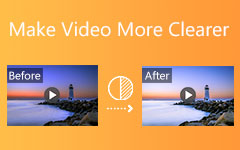One of the best ways to collect and keep your images is by making a video from it. It can help you play and show all your pictures in a single file. It is also perfect if you want to share your best photos with your friends, family, and loved ones in a video form. However, some users are having difficulty crafting videos from pictures. Thankfully, this tutorial will teach you how to make an exceptional video from photos using your desktop, browser, and iPhone device. Without further ado, check this post and have more insights about the complete methods of creating videos from photos.

Part 1. Why Do You Need to Create Video from Photos
Making videos from images is a popular method that can help you preserve and collect memories, tell stories, and share memorable moments in a dynamic format. For more details, you can read all the information below to learn more reasons why you need to create a video from photos.
1. Create Memories
If you are interested in creating and compiling all of your images to create memories, then it is better to make a video from it. With that, you can play your masterpiece while mesmerizing everything.
2. Share Stories Dynamically
Creating a slideshow or video can help you narrate a story by showing pictures individually.
3. Social Media Engagement
In this modern era, sharing your pictures is the trend. But if you want to make it better and more appealing, creating a video from the clips is recommended, especially if you want to post images on various platforms, such as TikTok, Instagram, Facebook, and more.
4. Save More Time
If you are planning to share your images with your friends, share them in a video form. With that, you can just share a single file instead of sharing dozens of images individually.
Part 2. How to Create Video from Photos Perfectly
If you are using your Windows or Mac, you can effectively create a video from photos on Tipard Video Converter Ultimate. This program can offer its MV feature, allowing you to add multiple pictures to make a single video. In addition to that, the video-creation procedure is simple since it has an understandable layout. Plus, you can even use various editing features to improve your file. You can add effects, text, watermarks, adjust color, and more. What makes it remarkable is you can also add music background during the process, leading to a more engaging output. You can also save your final result in various formats, such as MP4, MKV, WMV, AVI, MOV, VOB, and more. So, to start learning how to make a video from the photo, check the instructions below.
Step 1 Go to the main website of Tipard Video Converter Ultimate and click the Download button to access it on your computer. After that, start installing it to begin the main process. You can also use the prided buttons below to obtain the software quickly.
Step 2 From the interface, hit the MV feature. Then, tick Plus below to start inserting all the images you want to include in your output.
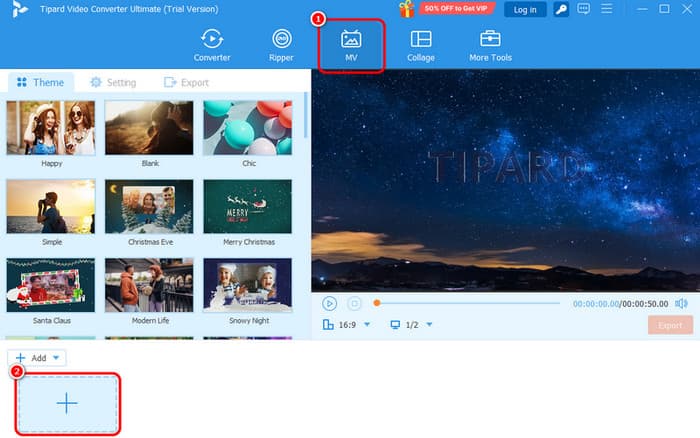
Step 3 You can now arrange the pictures based on your needs. You can also use editing functions to tweak them. Plus, to make your output more engaging, you can go to the Theme section and select your preferred theme.
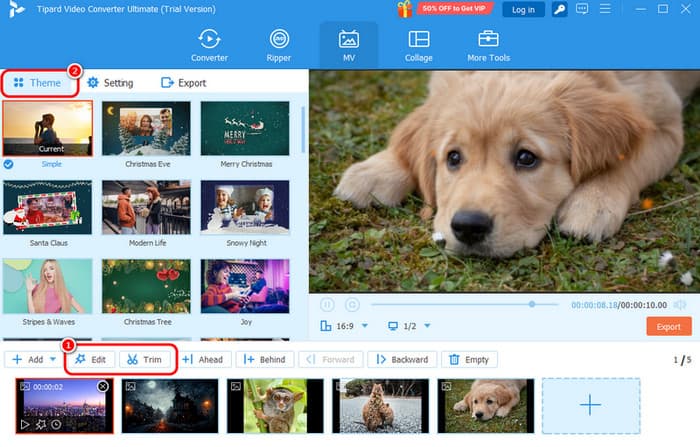
Step 4 If you want to insert background music into your video, go to the Settings section and select Background Music. Hit Plus to add the music from your device.
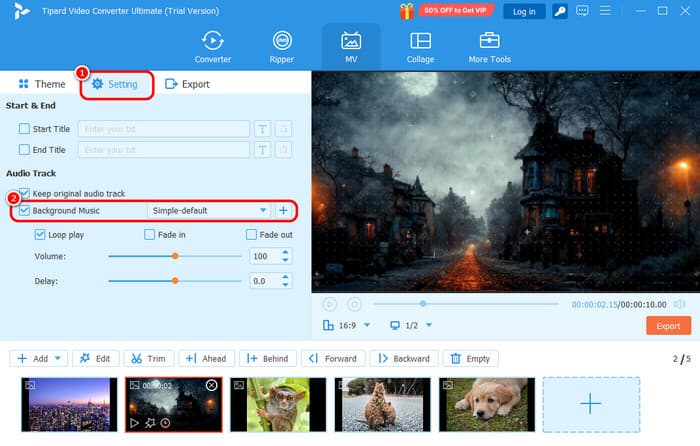
Step 5 For the final process, navigate to the Export section and modify all the parameters. You can choose your preferred output format, resolution, quality, and more. Then, tick Start Export to begin the saving procedure.
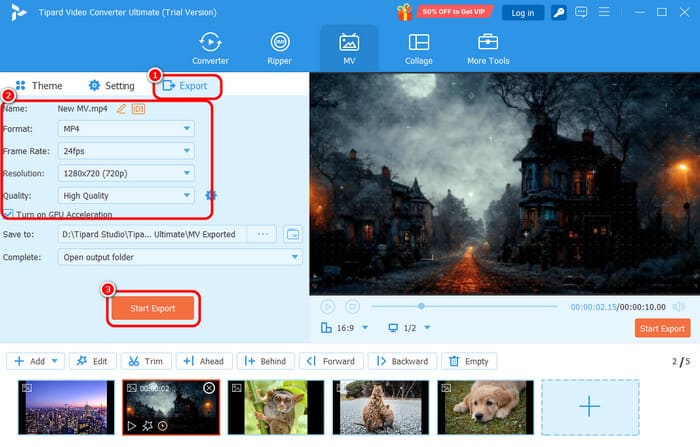
Part 3. Online Way to Create Video from Photos
If you want to create a video from a photo online, we recommend using Clideo. This web-based editor can help you get your preferred result quickly and smoothly. Plus, the tool's user interface is simple, making it suitable for all users. Aside from that, it can give you a lot of basic video editing functions to improve your output. You can add text to the video, insert a sticker, attach background music, crop, and more. The only drawback here is that you must have an internet connection to enjoy the tool's overall capabilities. You can check/follow the simple tutorial below to create fantastic footage from images.
Step 1 After you access the Clideo tool on your browser, hit the Upload button to upload all the images you need.
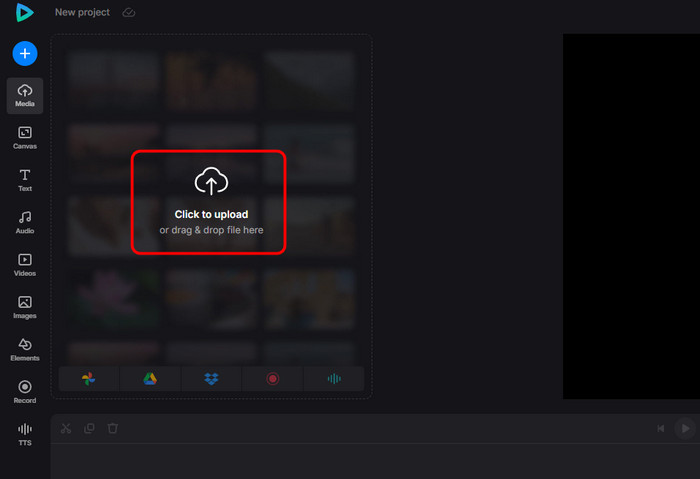
Step 2 Then, you can drag the images to organize them based on your preferences. You can also use the editing tools from the left interface to enhance your pictures.
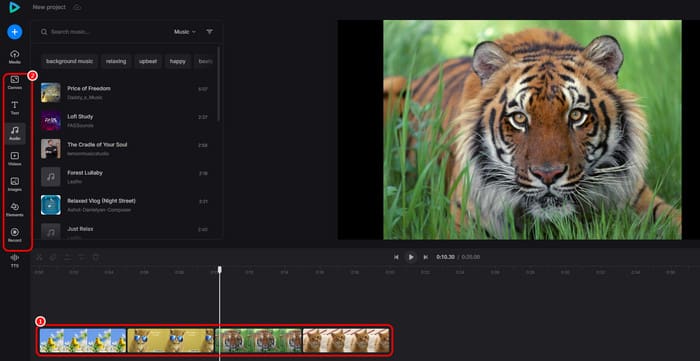
Step 3 Once done, tick the Export button and select your preferred video quality. After that, wait for the tool to finish the saving process.
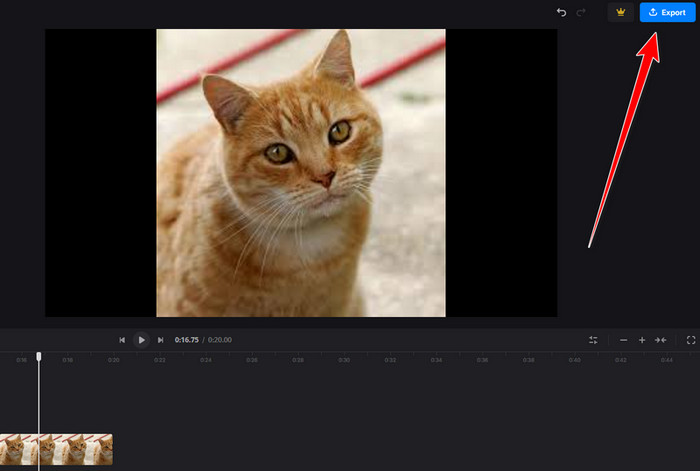
Part 4. Best Procedure to Make Video from Photos on iPhone
You can also produce a video from images on your iPhone. To do that, you have to download a reliable app like CapCut. This application can help you create a video or slideshow smoothly. Plus, it ensures that you get a satisfying quality for a better playback experience. What's more, it can also offer more features than you imagined. You can crop the media file, add effects, insert filters, and use various templates. However, the app is not 100% free. It will insert its watermark on the exported video. So, to remove a watermark from the video, you have to access its pro version.
Step 1 Download the CapCut app on your App Store. Then, launch it to start the procedure.
Step 2 Press the Add Projects button and insert all the pictures you want to edit.
Step 3 After that, you can use the editing functions below to improve your images. Then, press the Export button above for the final saving process.
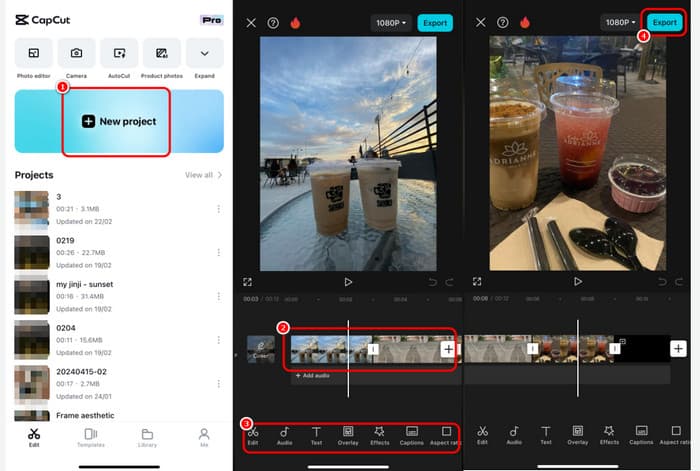
Part 5. Tips for Creating Videos from Photos
When creating the best video from images, there are various factors you have to consider. With that, read this section to learn more about the best tips you can do.
1. Know Your Goal
It is better to know your main goal when making the video. There are various reasons why you have to create the output, such as telling a story, collecting memories, sharing files in video form, and more. Knowing your objective can help you finish the task quickly.
2. Use High-Quality Images
Some editors might reduce the image quality during the process. With that, ensure you are using an image with excellent quality for a better viewing experience.
3. Select the Right Tool
When making a video from pictures, always consider using the right tool. It is suggested if you want to have a smooth creation process. The tool must have a simple layout, basic and advanced features, support various formats, and more.
Conclusion
If you want to learn how to create videos from photos, you have to read everything from these tutorials. We have introduced various methods you can follow to help you complete your task effectively. Also, if you want the best software that can offer almost every feature you need for the creation process, use Tipard Video Converter Ultimate. With its MV feature, you can ideally create a video from pictures, making it a powerful editor.