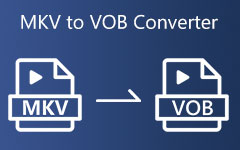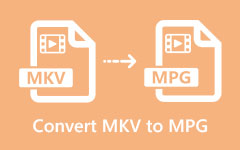Review of the 5 Amazing WMV to MKV Converters Online and Offline
Searching for a WMV to MKV converter online or offline is easy. However, not all converters provide the same output and have the best features. And if you are looking for the best WMV to MKV converter, you are on the right page. This article will show the top-used online and offline WMV to MKV converters and their best features and pros and cons.
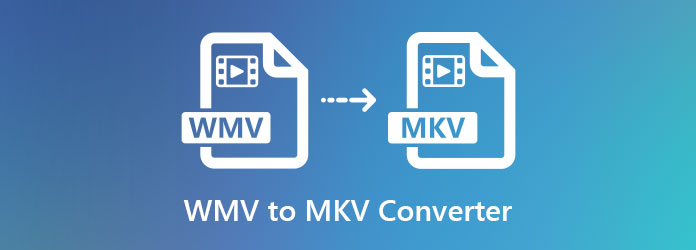
Part 1. Leading WMV to MKV Converters to Use
There are tons of online and offline converters that you will find on the internet. But for you to not have difficulty selecting the converter to use, we tested the most-used WMV to MKV converters and chose the top 5 to review.
Tipard Video Converter Ultimate
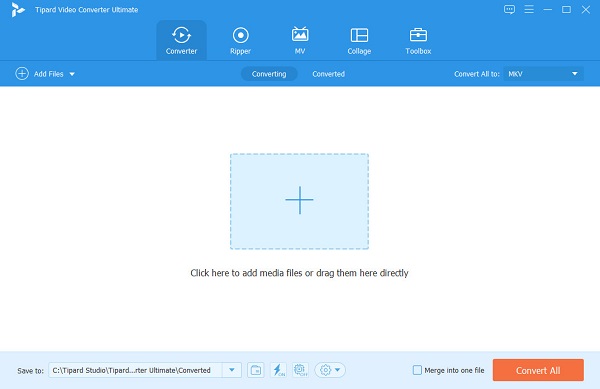
There is no doubt that this converter will be on the list. Tipard Video Converter Ultimate is a top-used desktop converter that allows you to convert WMV to MKV file format. Moreover, this offline tool has many advanced features, including a GIF maker, video compressor, video enhancer, etc. It can also support numerous file formats, such as WMV, MKV, AVI, MOV, FLV, VOB, and 500+ more. And if you want a converter with an ultra-fast conversion process, this tool is what you are looking for; with its conversion process, you can convert WMV to MKV with lightning-bolt speed. In addition to that, it also has a batch conversion where you can convert multiple files simultaneously.
Pros:
- 1. You can merge multiple files into one.
- 2. It has a lot of advanced features, like a 3D maker, volume booster, video speed controller, etc.
- 3. It has an intuitive user interface.
- 4. Available on all media platforms, including Windows, Mac, and Linux.
Cons:
- You must first purchase the app before accessing its unique features.
ConvertFiles
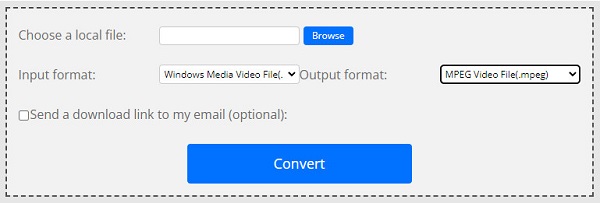
ConvertFiles is an online converter that can convert WMV to MKV online easily. This online tool has a simple user interface and is free to use. It supports the most common file formats found on the internet, like WMV, MKV, MPEG, AVI, MOV, ASF, etc. And if you are looking for a converter that sends you a download link on your email, this tool has that option. However, this online converter contains ads that might be disturbing to you. Nevertheless, many users use this converter to convert WMV to MKV online.
Pros:
- 1. It has an easy-to-use software interface.
- 2. It is safe to use.
Cons:
- It contains pesky ads that might be disturbing to you.
Media.io

Another WMV to MKV converter that you can use is Media.io.You do not need to worry about your data because this tool is safe and protected. This online converter can also support many audio and video file formats, including WMV, MKV, MP4, AVI, F4V, SWF, MP3, WAV, etc. It also has an easy-to-use software interface, making it a user-friendly tool. Furthermore, you can choose files from your dropbox, google drive, and youtube.
Pros:
- 1. It is a user-friendly tool.
- 2. It is safe and free to use.
- 3. It does not contain ads like other online tools.
Cons:
- It is internet dependent.
VideoProc
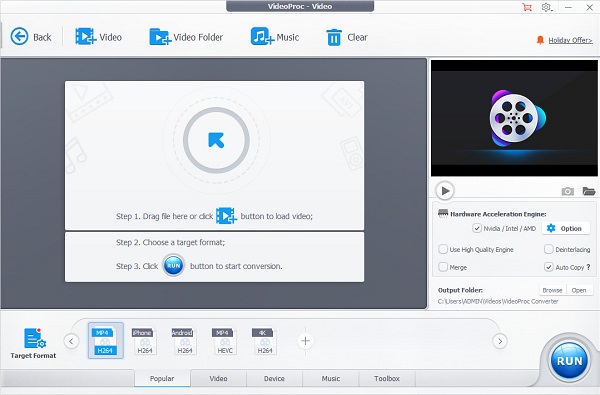
VideoProc is a WMV to MKV freeware converter that you can use to convert your video files. This freeware converter can support numerous file formats, including WMV, MKV, MP4, AVI, WEBM, DivX, etc. VideoProc also allows you to merge multiple files into one. It also has editing features that you can use, like trim, split, rotate, snapshot, and more. Despite producing good quality outputs, it has a hard-to-use software interface. Besides, it is also an MKV to WMV converter. Nevertheless, using this tool is still worth trying.
Pros:
- 1. You can use it without the internet.
- 2. It has built-in editing features, like removing shakiness, denoise, mirror, flip, etc.
- 3. It allows you to use a high-quality engine.
Cons:
- It has a hard-to-operate user interface.
Part 2. How to Convert WMV to MKV Using Tipard Video Converter Ultimate
If you ask how to convert WMV to MKV, worry no more because we provide you with the steps to convert WMV to MKV using the ultimate converter. As stated above, Tipard Video Converter Ultimate is one of the top-used and most outstanding video converters on the market, probably because it is free to use and has an easy-to-use software interface. Here are the simple steps to convert the WMV file to MKV using Tipard Video Converter Ultimate without further ado.
Step 1First, download Tipard Video Converter Ultimate by clicking the download button below. After downloading, open the application.
Step 2Click the Add files or the plus (+) sign button on the software's main interface. Your computer folders will appear where you will locate your WMV file, select it, then click Open.
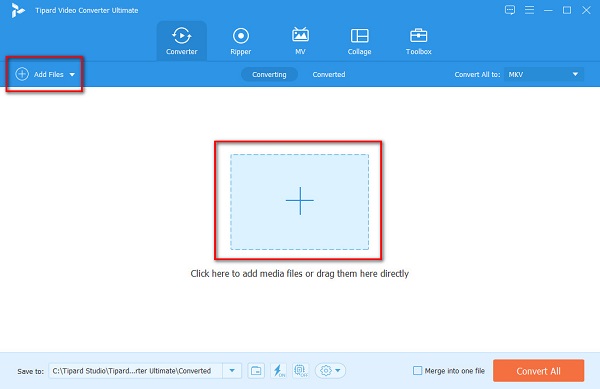
Step 3Next, click the Convert All to button to choose the output format you want. In your case, select the MKV file format.
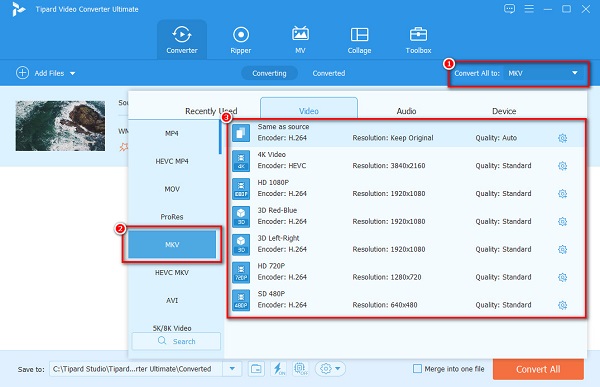
Optional. Tick the Merge into one file box if you want to merge multiple files. But if you do not wish so, proceed to the next step.
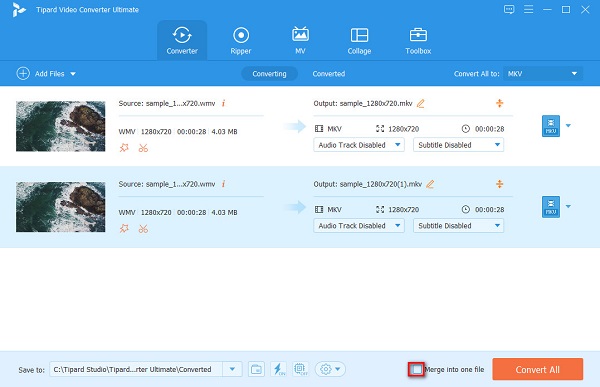
Step 4Lastly, click the Convert All button to convert your WMV file into an MKV file format.
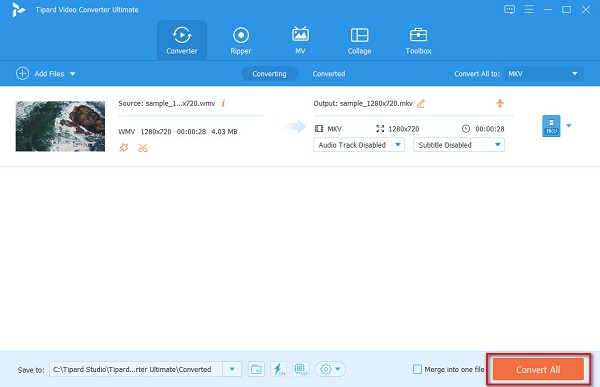
And then, just wait for a few seconds, and that's it! You can easily change WMV to MKV file by simply following the procedure above. You can also use this software to convert WMV to MP4.
Part 3. FAQs about WMV to MKV Converters
Can you convert WMV to MKV using HandBrake?
Yes. HandBrake is a freeware converter that can convert WMV to MKV. It also supports MP4 and AVI formats.
Can you play WMV files on Mac?
QuickTime, which is the native media player of Mac, can stream WMV files. However, you cannot directly play it on QuickTime; you need to convert it to a file format that the QuickTime player supports.
Does converting WMV to MKV affect the file size?
Yes. Converting WMV to MKV will make the file size larger because MKV files multiple subtitles and audio tracks in one file. So, when you convert your WMV file to MKV, it will increase the file size.
Conclusion
All in all, the WMV to MKV converters that are presented to you have unique characteristics and capabilities. These are also great tools that could help you convert your WMV file to an MKV file. But, if you want a converter with many amazing features to use and that many people use, then download Tipard Video Converter Ultimate.