GIFs have come a long way since they first appeared on the internet. They started as simple looping images, and now we even have 3D versions that look more real and lively.
If you want to try making one, a 3D GIF Maker can help you turn plain pictures or videos into moving 3D art. Do not worry if you do not know which tool to use; we have listed the best options for both beginners and professionals. Go check which one fits you best!

Part 1. Best 3D GIF Makers for Beginners
1. Tipard Video Converter Ultimate
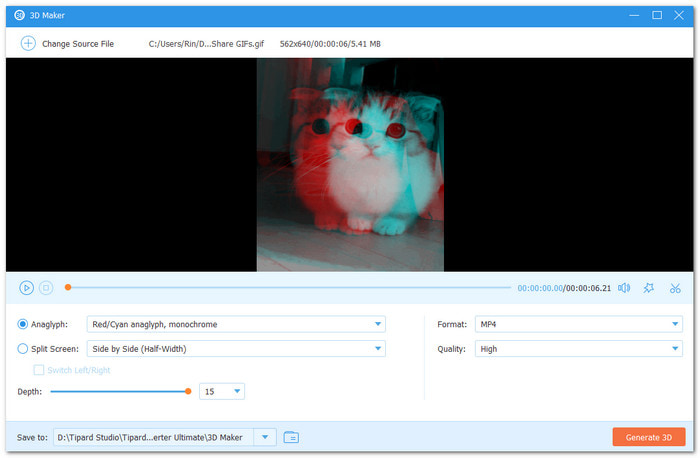
Creating a 3D GIF does not have to be hard, and that is why Tipard Video Converter Ultimate is the best 3D GIF maker choice for beginners. Its 3D Maker feature lets you turn your file into a fun and lifelike 3D GIF in seconds. You can pick between anaglyph or split-screen styles and set the clarity to standard or high, depending on what you like. It also gives you control over the depth level from 1 to 15, so you can make your 3D effect stronger or softer.
• Apply filters and add text - Enhance your 3D GIF by adding filters and text for a creative touch.
• Make custom GIFs - Turn your own videos or images into unique animated GIFs.
• Convert videos to GIFs - Change any video file into a GIF quickly and easily.
• Trim your clip - Trim GIF to keep your output short and clean without unnecessary parts.
2. 3D Gif Maker
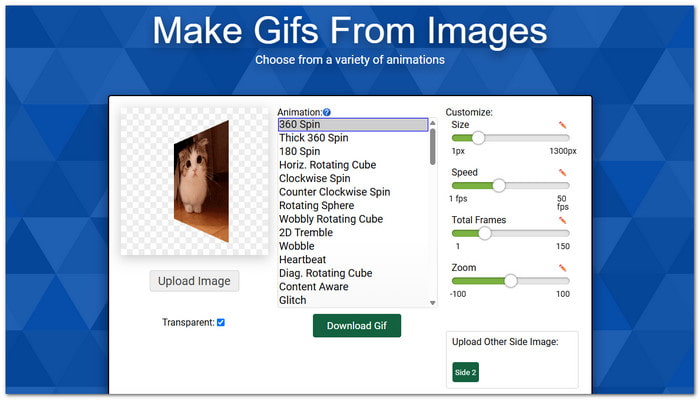
This online 3D spinning GIF creator platform makes creating animated 3D GIFs simple and fun. It turns plain images into moving art using smooth 3D effects. You can spin, wobble, or rotate pictures in different directions to make them look more alive. As mentioned, it is an online platform, so it works right in your browser, and so, you do not need to install anything. It is perfect for beginners who want creative results fast.
Main highlights:
• Exports GIFs in custom resolutions up to 1300px.
• Fine-tune image size, frame rate, zoom, and total frames.
• Offers special filters such as grayscale, pixelate, sparkle, bulge, and mirror.
• Offers many 3D animation styles like 360 spin, 180 spin, wobbly rotate, and heartbeat motion.
3. Ezgif
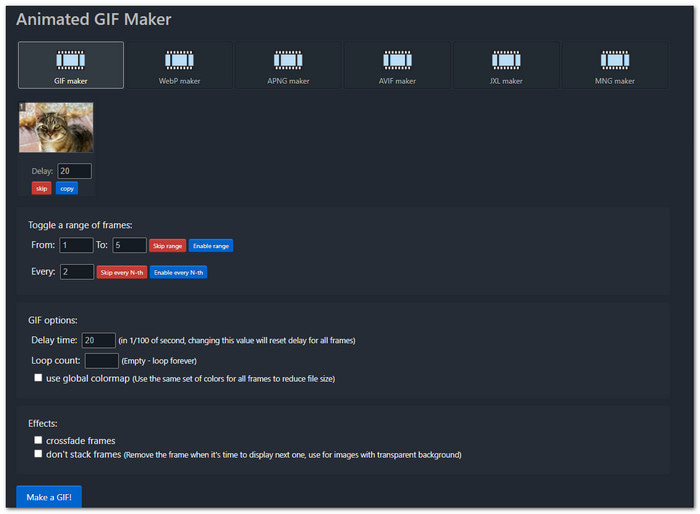
If you want to make a 3D GIF animation from many image types, Ezgif gives you the tools to do it. It supports tons of formats and can manage hundreds of files at once. You can also use it to edit GIFs, such as resizing, cropping, adding text, etc. Though it shows banner ads, it is free and easy to use for quick GIF creation.
Main highlights:
• Sets custom delay time, frame range, and loop count.
• Offers effects like crossfade and transparency control.
• Uploads up to 2000 images or archives like ZIP and RAR.
• Accepts formats like GIF, PNG, HEIC, WebP, PDF, and more.
Part 2. Top 3D GIF Makers for Professionals & Hobbyists
1. Blender
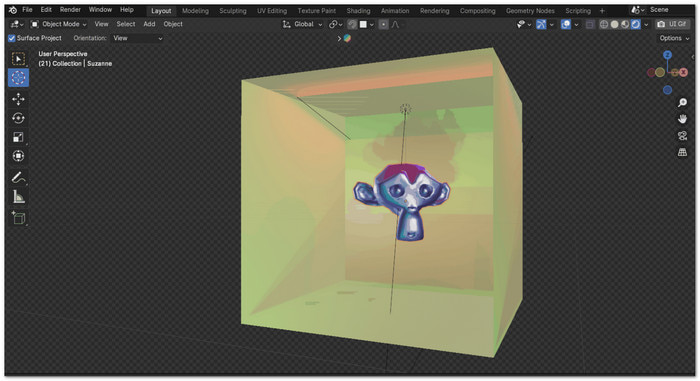
Blender gives artists full control over their 3D creations. It is free, open-source, and packed with tools for modeling, sculpting, rigging, and animation. You can use it to make 3D GIF scenes through image rendering. It is recommended for people who want to learn real 3D work without spending money. Many experts use it because it gives professional results at no cost.
Main highlights:
• Includes a built-in video sequence editor for frame control.
• Offers advanced lighting, texture painting, and real-time preview tools.
• Supports 3D modeling, rigging, simulation, and full animation pipelines.
• Allows rendering animations into image sequences for GIF conversion.
2. Adobe After Effects
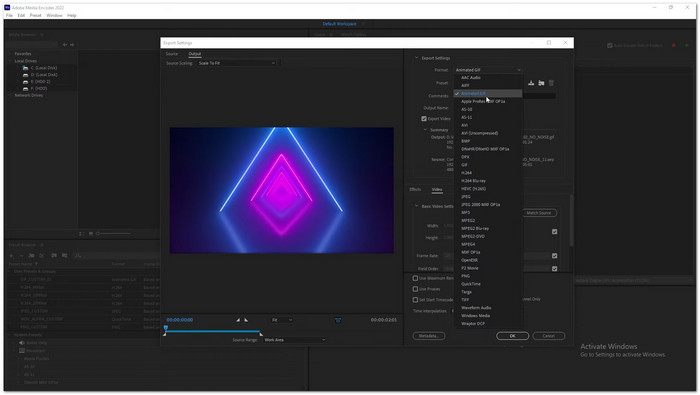
A true favorite among motion designers, Adobe After Effects lets you bring 2D and 3D worlds together. You can import 3D models, build camera moves, and add lighting for realistic scenes. This 3D GIF creator turns your 3D animations into amazing visuals ready to become GIFs later. It is perfect for professionals who want control, effects, and detail in every frame they make.
Main highlights:
• Provides timeline-based editing for smooth animation control.
• Lets users animate and composite 3D and 2D layers together.
• Supports 3D camera tracking, depth effects, and lighting control.
• Works with Adobe Express and Media Encoder for GIF conversion.
3. Cinema 4D
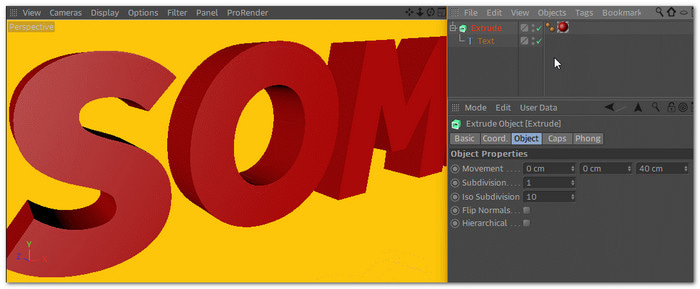
Used by many studios around the world, this program is known for its speed and stability. Cinema 4D helps professionals create complex 3D animations and motion graphics with less effort. Its smart tools and presets make it easier to produce scenes ready for GIF conversion. Even though it is a pro-level program, its interface is friendly enough for creative hobbyists who want to make stunning 3D visuals.
Main highlights:
• Supports advanced visual effects and simulation features.
• Offers an easy 3D modeling, texturing, and rendering workflow.
• Renders realistic lighting, shadows, and reflections with speed.
• Includes effectors, MoGraph tools, and presets for quick animation.
Part 3. How to Make a 3D GIF with AI
Making a 3D GIF with AI using FlexClip - Free 3D GIF Maker with Texts, Templates & AI is super simple. You can turn any image or video into a lively 3D animation in minutes. It offers motion styles like vertical, horizontal, circle, and perspective. You can also try zoom, dolly, zoom left, zoom center, or zoom right for more depth.
Besides that, it lets you fine-tune intensity, duration, and even switch return or reverse on or off for smoother effects. It runs online with no program needed, but you must connect your personal account to save and export your work. Plus, the free version includes a small watermark, which is quite distracting.
Step 1 Visit FlexClip. Click Make a Free Video to start creating your project. This platform works right in your browser, so you do not need to install anything.
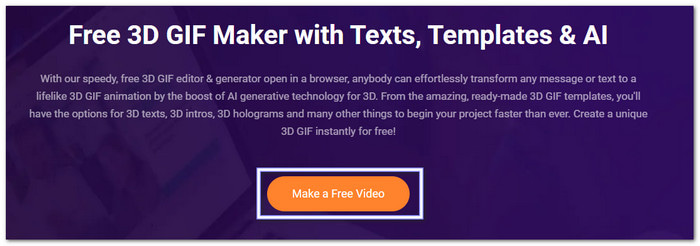
Step 2 Click the Create a Video button and go to AI Tools. From the list, select 3D Animation to begin. Then, click Upload Image and add the photo or visual you want to animate. FlexClip will load your file instantly so you can start applying motion and effects.
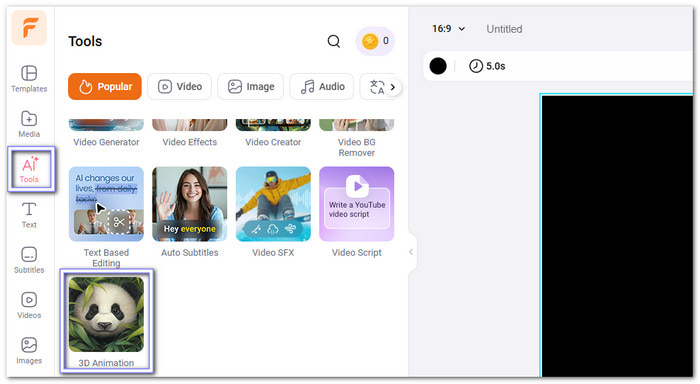
Step 3 After uploading your image, choose an animation style that fits your design. You can pick from Vertical, Horizontal, Circle, Perspective, Zoom, Dolby, Zoom Left, or Zoom Right movements. This step helps you control how your image moves and where the focus appears in the animation.
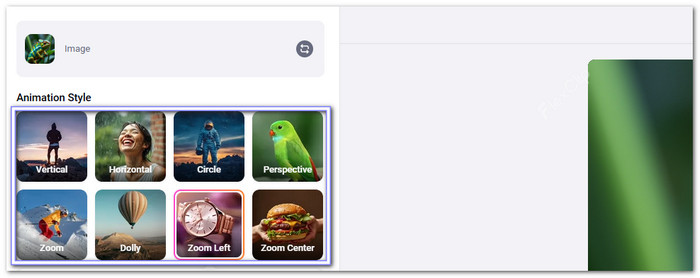
Step 4 Use the sliders to change the Intensity (0 to 100) and Duration (4 to 20 seconds). You can also turn Return and Reverse on or off to fine-tune your motion.

Step 5 Once everything looks good, click Export. FlexClip will process your project and turn it into a smooth 3D GIF. You can download or save it directly to your computer or share it online. It is a fast and simple way to make professional-looking 3D GIFs with the help of AI.
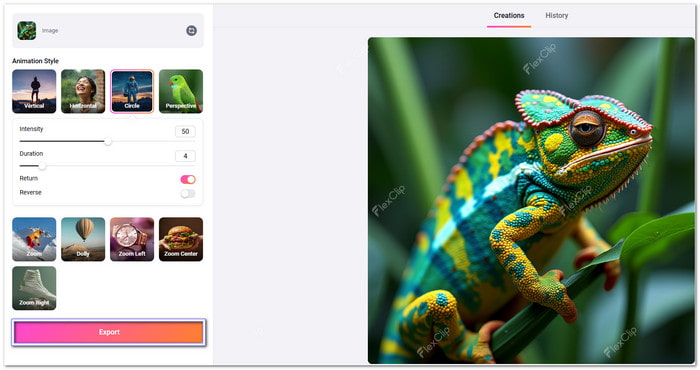
Conclusion
We are happy that we are able to provide tools that can help you make 3D GIFs easily, both for beginners and professionals. If you are new to this, it is best to start with a beginner-friendly tool. The top pick is Tipard Video Converter Ultimate, as it lets you create 3D GIFs, which you can customize, depending on your liking.







