About | Privacy Policy | Terms of Use | Support | Contact Us
Copyright © 2026 Tipard Studio. All Rights Reserved.


Points:0
Redeem

Upscale Video Resolution
Tipard Video Enhancer allows you to upscale low-resolution videos to high definition, enhancing clarity and detail. You can upgrade your videos to 1080p HD or even 4K at 60 FPS, and enjoy them on larger screens with sharper, crisper quality. It will bring you an immersive home-theater watching experience.

Automatic Video Color Grading
When you record a video with your phone or camera and the brightness or contrast doesn’t look right, Tipard Video Enhancer can fix it with one click using AI-powered color balance. It automatically adjusts brightness, contrast, saturation, and hue to give your video the best possible color balance for watching and sharing!

Remove Video Noise and Blur
Tipard Video Enhancer can also help you denoise your videos. It can remove random grain, speckles, or color distortion, usually caused by low-light shooting, high ISO settings, and older or low-end cameras. This excellent video enhancer can use AI algorithms to smooth out your videos, making them cleaner, sharper, and more natural.

Remove Video Shaking
Suppose you hold a camera or phone by hand to record a video, and there's movement during filming. How can you fix the shaky video? Tipard Video Enhancer can still help you! It can bring video stabilization to your videos, making shaky videos smooth and professional-like. The powerful AI technology can highly enhance your video.
This powerful and easy-to-use video enhancement tool can enhance your videos for many practical and professional purposes. Whether you are a content creator, video editor, vloger, or amateur, you can use it to make your videos fantastic!

Restore old and vintage videos.

Enhance low-quality and compressed videos.

Upload polished videos to social media.

Enhance videos for advertising.

Airplay your enhanced videos on big screens.
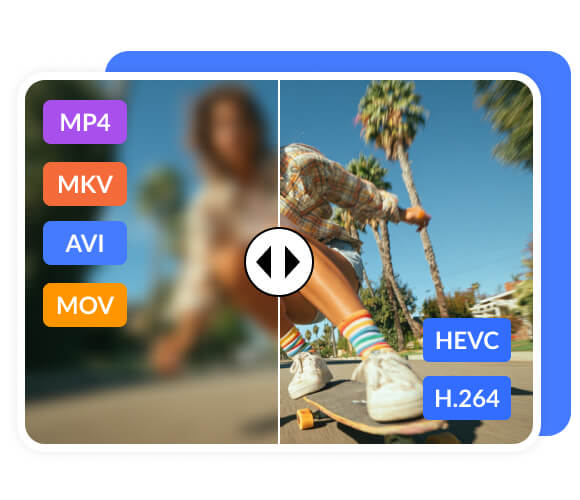
When you want to enhance your videos, the most frustrating problem is that your video isn't supported by your enhancement tool. Luckily, with Tipard Video Enhancer, you'll never face this issue. This powerful tool supports almost all popular and rare video formats, including MP4, MKV, MOV, AVI, WMV, MTS, DV, FLV, and more—so you can easily import your videos without worry.
You can also choose from a wide range of output formats. For instance, you can export 4K MP4, 4K MKV, or 4K AVI using HEVC or H.264 encoders. Tipard Video Enhancer also lets you prepare videos in formats compatible with popular devices and platforms, such as iPhone, Apple TV, Samsung TV, PS4, Xbox, YouTube 4K, and more. Simply enhance your videos and enjoy them in the best possible quality!
To improve video quality, Tipard Video Enhancer offers a variety of video editing features to customize your footage, including video orientation, frame size, text overlays, and more. These tools make it easy to enhance your videos and create stunning visual effects.
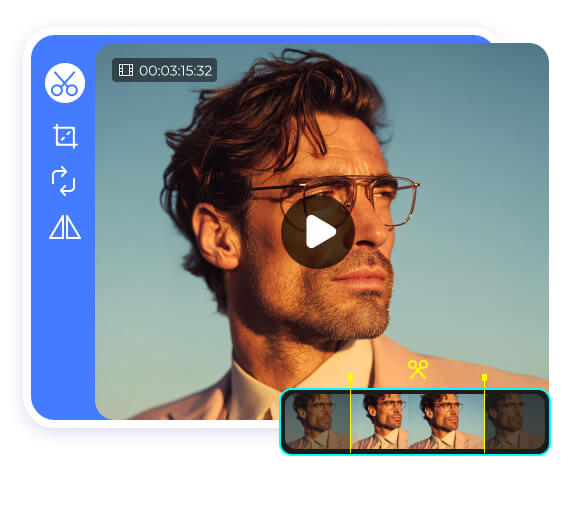
3D Maker
Tipard Video Enhancer lets you add or adjust 3D effects in your videos, creating an immersive home-theater experience. It offers a variety of 3D effects, including Anaglyph and Split-Screen options such as Side-by-Side and Top-and-Bottom.
Add Watermark
If you want to add a watermark to your video, Tipard Video Enhancer has you covered. With its Watermark feature, you can add image or text watermarks and fully customize their position, color, size, opacity, and more to suit your needs.
Subtitle and Audio
You can add, remove, or customize subtitles for your videos with ease. If your video has distracting background noise, Tipard Video Enhancer lets you mute the audio or replace the soundtrack, ensuring a clean and professional sound.
Deinterlace Video
Videos from older cameras or TVs may be interlaced, having flickering lines on videos. Tipard Video Enhancer can convert interlaced videos to progressive, making your videos cleaner and motion smoother on morden monitors and laptops.
Fast Rendering
Tipard Video Enhancer leverages GPU acceleration, using your computer’s Intel, AMD, or NVIDIA GPU to speed up video enhancement, rendering, and exporting. You can enjoy your enhanced videos much faster without long waiting times.
Batch Processing
Tipard Video Enhancer supports batch processing, allowing you to enhance multiple videos at once. Simply select your desired enhancement tools or output format, and the program will quickly process and export all your videos.
1. Add Files
Import a video file by clicking the Add File option on the main interface.
2. Enhance Your Videos
Click the Enhance button. Then, select your desired video enhancement features and click the Apply or Apply to All button.
3. Export Videos
You can also click the Profile button to change the video format. Finally, click the Convert button to export your enhance videos to your local storage.
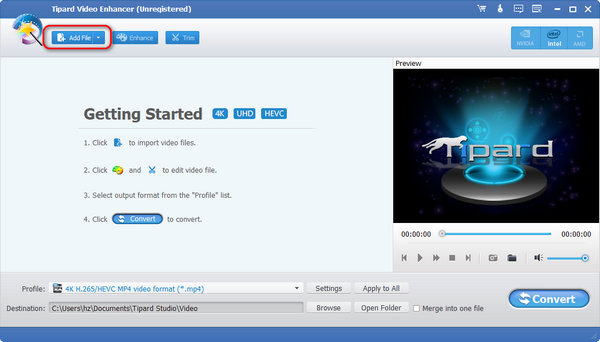
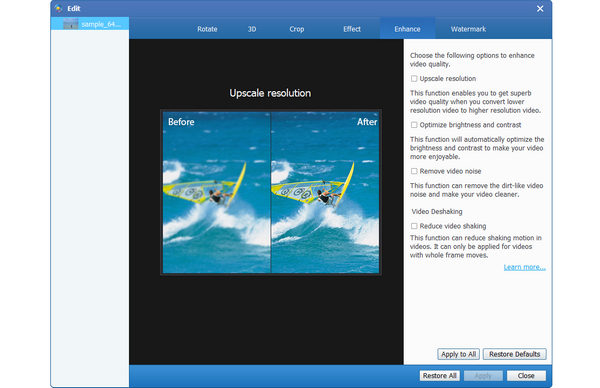
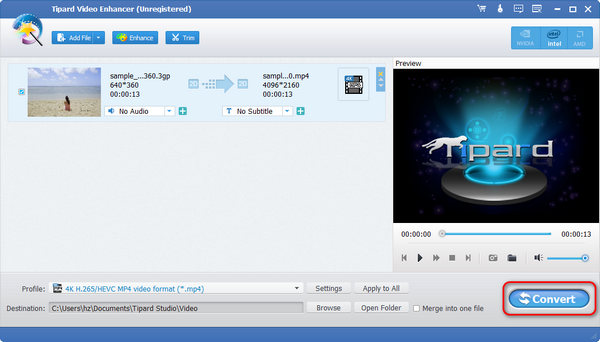

Iris
Video Editor
Excellent! Thanks for your Video Enhancer, which helped me convert and edit videos for YouTube video formats and ratios. Now I can enjoy videos on the go.

Shirley
Vlogger
Such a truly impressive Video Enhancer! Compared to the software I tried before, it’s faster and more user-friendly. Its smooth playback is just like the original. Totally satisfied!

Wonnie
Videophile
This Video Converting App is so fantastic. I can preview multiple online videos locally using this program. Besides, it is simple to use.
Is Tipard Video Enhancer safe to use?
Yes, it is. Tipard Video Enhancer is definitely reliable. You can use it to process your media files without worries. It won't steal your data or privacy or cause damage to your system or hardware.
Does Tipard Video Enhancer keep the original quality after conversion?
Yes, Tipard Video Enhancer allows you to select the same output settings as the source video during conversion to ensure quality, and it can also optimize video effects to improve quality.
What is the optimal video format for conversion?
It varies based on your needs. MP4 (H.264 or H.265) is highly compatible and balances quality with file size. For top-quality videos, MKV is an excellent option.
Enhance Your Video Right Now!
100% Clean & Safe
30-Day Money Back Guarantee
100% Clean & Safe
30-Day Money Back Guarantee