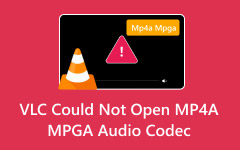You might be familiar with VLC Media Player. It is a free, open-source program that is developed by the VideoLAN project. It is known for playing famous audio and video file formats without extra codecs. It includes MP4, AVI, RM, MP3, MKV, and more. It also allows you to convert them to different file formats.
Can you play files on VLC for the MIDI file format? The answer to this question depends on the VLC Media Player that you have on your Windows, Mac, or Linux. There are different things to consider about this process. We recommend that you continue scrolling to be enlightened about it.

Part 1. Can VLC Play MIDI?
A MIDI file is a short file name for Musical Instrument Digital Interface. This file format is a digital music file. However, it does not contain actual recorded sound, unlike other audio files, such as MP3 and WAV. In short, MIDI files store musical instructions, not audio. MIDI files instruct your devices which notes to play and how loud or long they should be.
Can you play the VLC media player for MIDI files? By default, VLC Media Player cannot play your MIDI files. The reason is that there is no waveform in a MIDI file. It only contains notes and instruments that can only be acquired in a sound performance. On the other hand, downloading SoundFont will help you play MIDI files.
The mentioned file format is commonly used for karaoke, music production, music composition, game soundtracks, and more. It is mostly used for these instances due to its smaller file size than other audio files.
Part 2. How to Play MIDI on VLC
It was mentioned that you are required to download SoundFont as the MIDI plugin for VLC. But first, what does SoundFont offer to VLC? SoundFont is a special type of file that can store recorded instrument sounds. It is designed to play realistic MIDI files. Please note that MIDI files do not contain real sounds. There are only instructions for the audio file.
However, SoundFont does not have an official website where you can download it. You need to decide carefully where to get the special file and avoid untrusted websites. This way, you can protect the computer where you use VLC Media Player. Besides playing MIDI files, you can also use VLC to convert MIDI to MP3. How to play MIDI files on VLC? The steps guides are your guide.
Step 1 Please visit the most trusted website to download SoundFont. Set up, install, and open it on your computer afterward.
Step 2 Open VLC Media Player on your computer. After that, select the Tools button at the top of the main interface. Then, drop-down options will appear on the main screen. Select the Preferences button at the bottom to see more options for the tool.
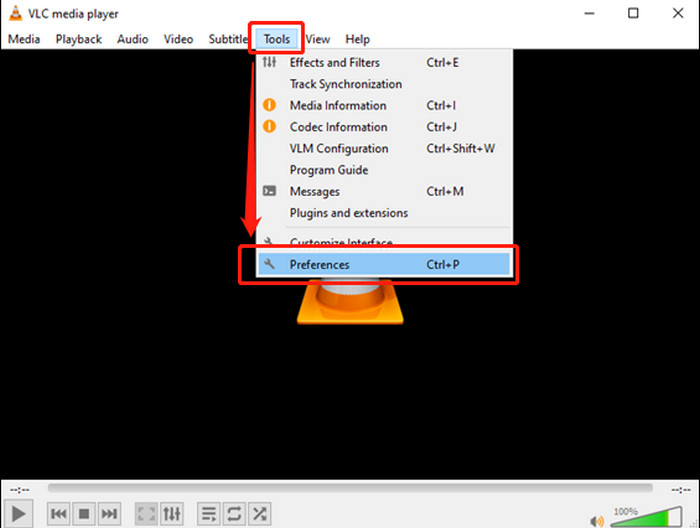
Step 3 A new tiny window will appear on the screen. Click the All button at the bottom, and the Advanced Preferences window will be prompted. Please select the Input/Codes button, and the drop-down options will appear. Click the Audio Codes button afterward.
Step 4 More options will be prompted on the main interface of VLC Media Player. Then, select the FluidSynth button. At the top, select the Browse button. Select SoundFont afterward and click the Save button at the bottom right. You can now play the MIDI files with VLC.
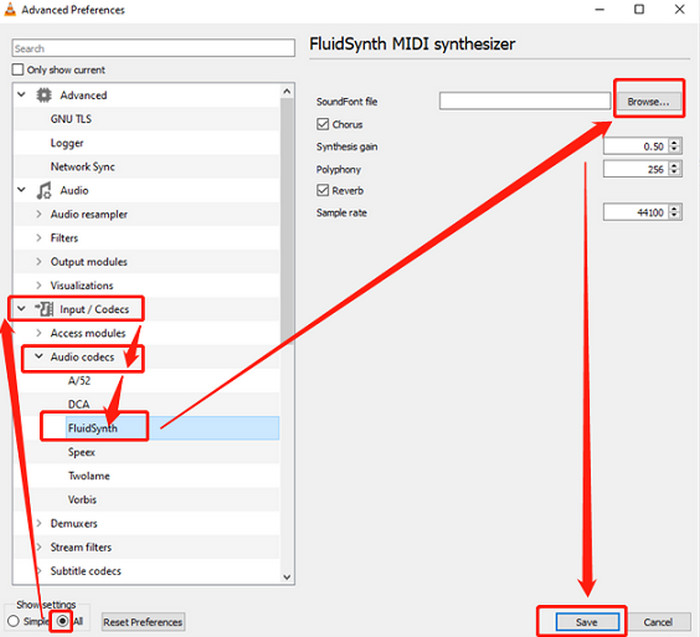
Bonus: The Best Audio and Video Player on Windows and Mac
VLC MIDI SoundFont is the answer for playing MIDI files on VLC. What if you want to play other audio and video formats? Tipard Video Converter Ultimate is the easiest audio and video player you will have on your Windows and Mac. It does not require you to download any plugins to play the video and audio files. It plays most types of video and audio in many encoders. And it plays the audio and video files in the best quality it can get.
Additionally, it offers a user-friendly playlist feature. MP4, MP3, MOV, AVI, and MKV are some of the supported audio and video files of the tool. New users will have a smooth experience with this tool because of the intuitive interface it contains.
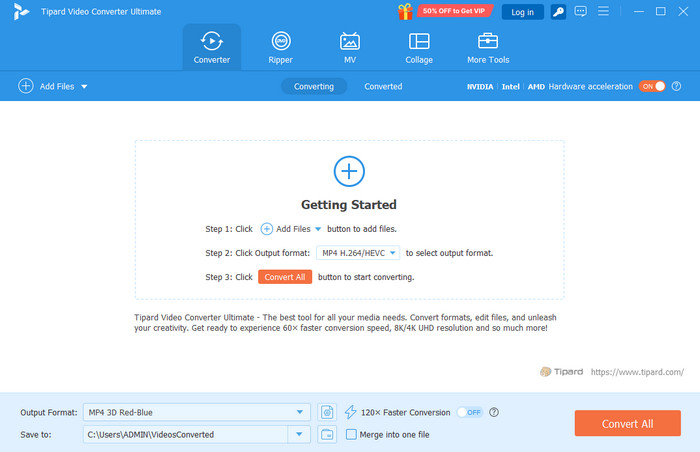
Part 3. More Professional VLC Alternatives to Play MIDI
On the other hand, some individuals do not want to use VLC Media Player to play their MIDI files. The reason is that the mentioned program often experiences crashing and lagging issues, especially when outdated. You need to fix the VLC audio delay issues first. If so, it will require more time before you can play the MIDI files from the mentioned media player.
So, this article has gathered the three most professional tools to play MIDI files, as alternatives to VLC. Their full descriptions can be seen below.
1. FL Studio
FL Studio is known for high-quality sound playback due to its powerful virtual instruments or VSTs. Like VLC, this professional software supports SoundFont. It allows full control and customization for your MIDI files. It also enables you to add layering and effects to the mentioned files without limitations. However, this tool is not beginner-friendly. It has a complex interface and overwhelming features that novices will find hard to operate.
Additionally, it requires setup, including loading instruments and plugins manually to make the MIDI files accessible correctly. Unlike VLC Media Player, it plays the MIDI files automatically with SoundFont. Finally, this software is not free. You need to purchase their plans to access their full features.

2. Cubase
Cubase is determined as the most advanced Digital Audio Workstation or DAW for playing and customizing MIDI files. It has a high-quality of virtual instruments. It has features that make the MIDI files rich and realistic.
However, this tool is considered one of the most expensive. It also has a complex interface that can make novices experience difficult. You need to assign instruments or load sound libraries manually, which will be challenging if you do not have the skills related to it.

3. VanBasco
VanBasko is different from all of them. It is a third-party free karaoke player that is free for your Windows computer. It is designed to play MIDI files and karaoke files. The best thing about this tool is that it is lightweight and fast. It uses very little CPU and RAM, which makes it run smoothly on your older and latest PC versions.
However, this program is unavailable for Mac. Additionally, it contains an outdated interface, which looks old-fashioned. Most importantly, it does not have a SoundFont management that only relies on the Windows MIDI synth system.
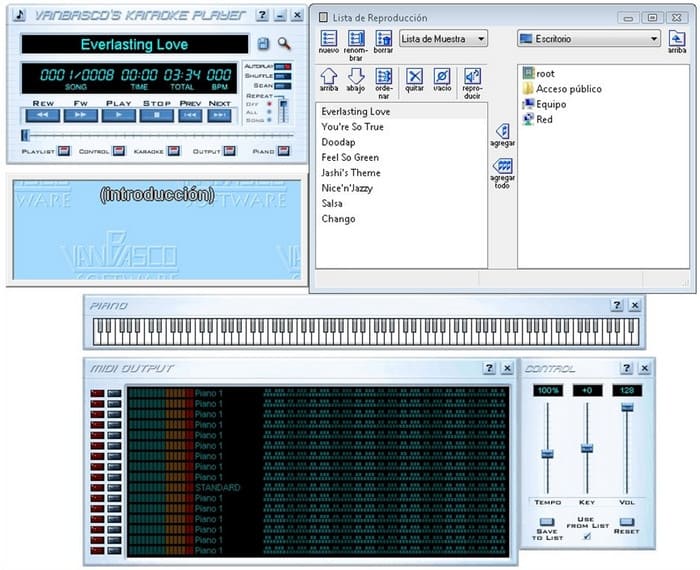
Conclusion
In conclusion, you can play MIDI in VLC if you have SoundFont. You only need to configure it to be successful with the process. Tipard Video Converter Ultimate is also here as the best third-party tool to play audio and video files on your Windows and Mac. You may download it to explore its features for your convenience.