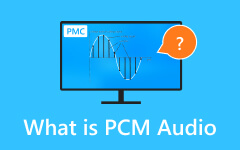Podcasts are one of the main streams that people love not just to watch but listen to their every statement and story. That's why audio is very important, as it gives life to the idea you're giving your listeners. Even if you do have a professional-grade microphone, that doesn't mean you don't have to edit your whole podcast, especially when you're not doing a live podcast. That's where you needed the best podcast audio editing software. We have listed the top 10 along with their features, pros, and cons.

Part 1. What Can Podcast Audio Editing Software Do
When you record a podcast, the raw audio usually needs some work. That's where podcast audio editing software helps. It allows you to clean up background noise, correct mistakes, adjust volume levels, and remove unnecessary parts. You can also add music, effects, or transitions to make the episode sound smoother. If someone speaks too quietly or too loudly, the software can adjust the volume accordingly. Long pauses, filler words like "um", or background sounds can be removed easily. And if you’re recording video along with your podcast, many tools also let you remove background noise from video, which is great for keeping everything polished.
Many tools let you record and edit in one place, so you don't have to switch between apps. Some even have one-click noise reduction that removes hums or hisses. If you're serious about your podcast, editing isn't optional. It's what makes your show sound professional, rather than rushed. Whether you're new or experienced, the right software for editing audio for podcast content makes a big difference.
Part 2. What to Mention When Choosing Your Podcast Editing Software
Not every tool works for everyone. Some software is made for pros. Others are better for beginners. Think about how much time you want to spend learning the app. If you're new to editing audio, look for the best audio editing software for podcasts that's easy to use. You don't need a screen full of buttons you don't understand. You need clear menus and simple tools. However, avoid selecting something that's too simple and lacks key features. The best tools are easy to use and still do the job well.
Verify that the software is compatible with your system. Some apps are only compatible with Windows or Mac. Others work on both. That matters if you change computers or work with someone using a different setup. Ensure the software preserves your sound quality when editing or exporting. The right tool should fit how you work, not just what it can do.
In the next section, you'll see a list of the top 10 best podcast audio editing software. Each one has its unique features, pros, and cons to help you decide what's best for your setup.
Part 3. Top 10 Podcast Audio Editing Software for Your Choice
Here's a list of tools that help you edit podcast audio easily and effectively. These are well-known options that both beginners and professionals use.
1. Tipard Video Converter Ultimate
Tipard Video Converter Ultimate is one of the best tools for editing video and audio. It's easy to use, even if you're not an experienced editor. It includes features like an audio compressor, noise remover, audio sync, and more. You can also edit metadata without damaging the file. It lets you compress and convert media files in resolutions up to 8K.
Compatibility: Windows, Mac
Key Features:
- It includes tools like an audio compressor, noise remover, and audio sync for cleaning and syncing podcast audio.
- You can edit or fix metadata tags directly without file corruption.
- The software supports over 500 formats and can convert videos up to 8K resolution.
- It offers hardware-accelerated batch processing to save time on multiple files.
- It supports over 500 formats and up to 8K video resolution.
- It features batch processing with hardware acceleration.
- It handles metadata editing without corrupting the file.
- It offers built-in tools for audio cleanup and syncing.
- You need to buy the premium version to handle larger files.
How to Use Tipard Video Converter Ultimate:
Step 1 To get the software, simply click the Free Download button below. Install the software on your computer by double-clicking the downloaded file. Launch the software afterward.
Step 2 On the main interface, go to the More Tools tab. Under the navigation bar, click Audio, then choose the tool you want to use. For this tutorial, select Noise Remover. Click the tool, then click the Plus button to pick the file you want to edit. You can also drag and drop the file into the program.
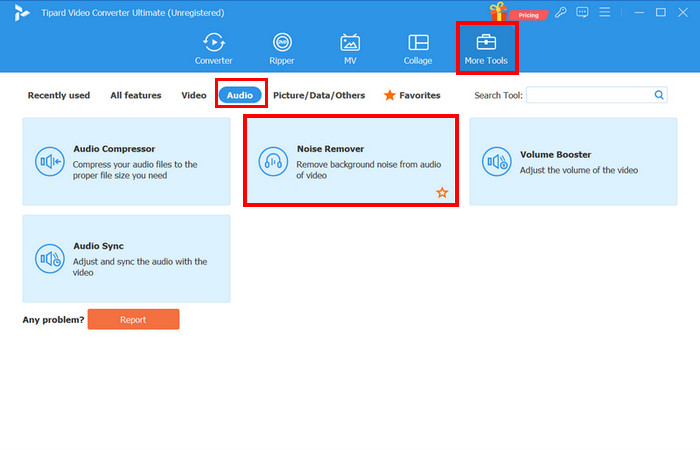
Step 3 At the bottom panel, click Output. Here, you can edit your audio's metadata like format, bitrate, and more. When you're done, click OK to save your settings.
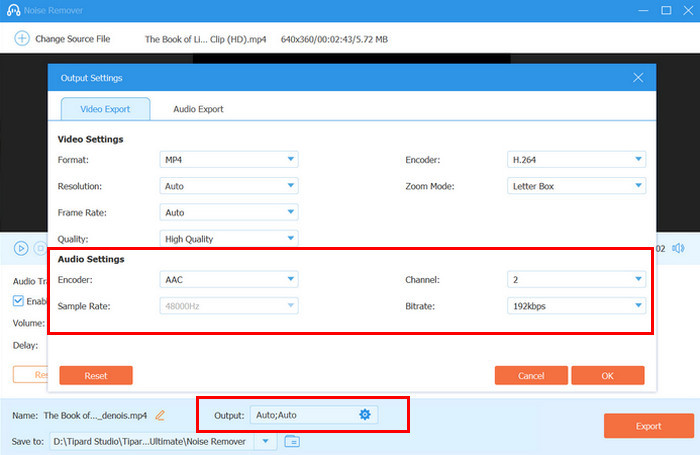
Step 4 Check the box next to Enable audio noise reduction to turn it on. When everything's ready, click the Export button to save your edited file.
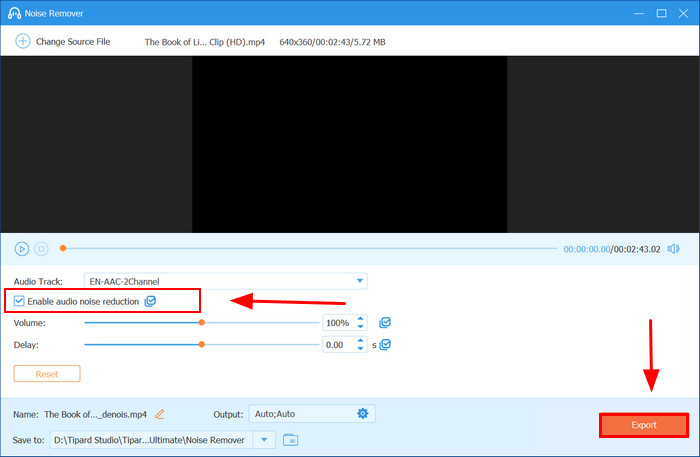
2. Audacity
Free and open-source. Good for recording and editing. You can add tools like format libraries. It takes time to learn, but it has strong features once you do.
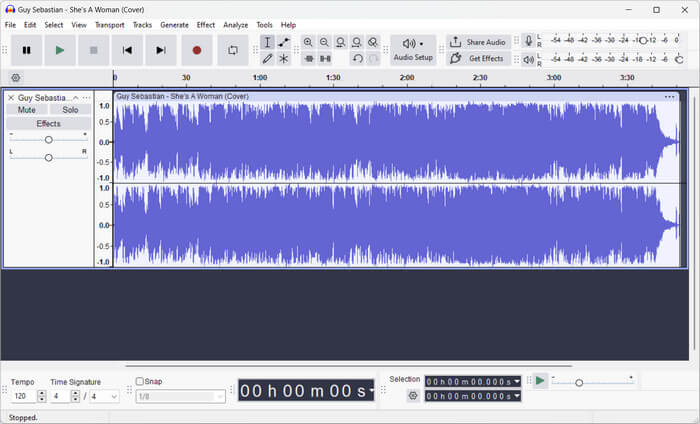
Compatibility: Windows, Mac, Linux
Key Features:
- Audacity lets you edit multiple tracks and supports many file formats.
- You can add plugins to extend its functions.
- It offers noise reduction and basic effects to improve your audio.
- Free and open-source
- Works on most operating systems
- Can be extended with extra tools
- Great for basic and advanced edits
- Takes time to learn
- The interface looks outdated
3. Adobe Audition
Pro-level editor with lots of effects and multi-track tools. It's made for serious work. The only downside is that it's not suitable for those who want to edit minor details; this is a professional-grade product, and it's not inexpensive.

Compatibility: Windows, Mac
Key Features:
- Adobe Audition provides multi-track editing and many advanced effects.
- It supports batch processing for efficiency.
- The software shows spectral frequency displays for detailed audio editing.
- Advanced features for professionals
- Great for multi-track editing
- Lots of built-in effects
- Good for detailed cleanup
- Expensive
- Not beginner-friendly
4. GarageBand
This software is only compatible with Mac computers. It's free, simple, and clean. It covers most basic editing tasks, such as cutting, trimming, and adding music or effects. You can record directly into the app and use built-in sound tools to polish your audio.

Compatibility: Mac only
Key Features:
- It lets you record and edit multiple tracks on a Mac.
- It includes built-in loops and effects to enhance your sound.
- The app offers basic mixing and mastering tools.
- Easy-to-use interface
- Free for Mac users
- Clean interface
- Good enough for simple edits
- Mac-only
- Limited advanced features
5. Reaper
Reaper is known for its flexibility. It's not as simple as others, but you can customize almost everything. It's affordable and powerful once you learn how it works. You can edit multiple tracks, add effects, and automate volume changes. It also supports a wide range of plugins and file formats.

Compatibility: Windows, Mac, Linux
Key Features:
- It offers flexible and customizable editing for multiple tracks.
- It supports a wide range of plugins and file formats.
- You can automate volume and effects changes easily.
- Offers a high level of customization
- Budget-friendly
- Works on multiple platforms
- Supports complex and advanced editing workflows
- It can be challenging to learn for beginners
- The interface can feel complex
6. Descript
This editor works by turning your audio into text. You edit the words to change the audio. It's a fast and smart way to work, especially for podcasts. If you delete a word from the transcript, it removes that part of the audio too. You can also remove filler words automatically, like "um" and "uh". It supports multi-track editing, screen recording, and video editing as well.
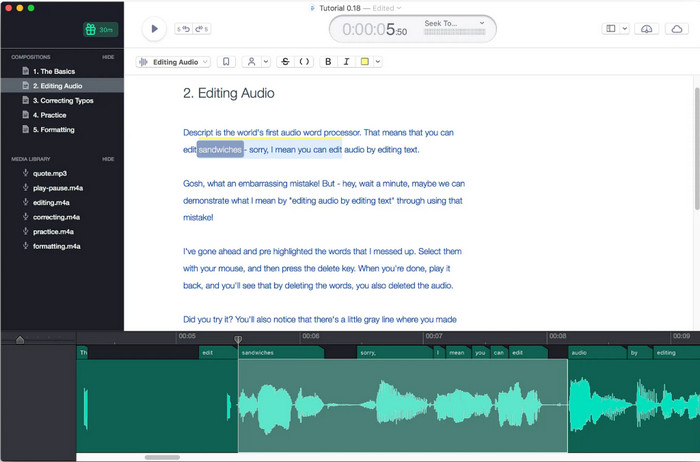
Compatibility: Windows, Mac
Key Features:
- It converts your audio into editable text for fast editing.
- It can remove filler words automatically.
- The software supports multi-track and video editing.
- Easy to edit using text
- Fast workflow
- Great for podcasts
- Transcription included
- Internet connection required for some features
- Can feel limiting for advanced edits
7. Hindenburg
This tool is made for voice work like podcasts. It has automatic levels and clean editing tools. It's not free, but it's built for this kind of job. The software adjusts audio levels automatically to keep voices balanced without much effort.

Compatibility: Windows, Mac
Key Features:
- It automatically balances audio levels for voices.
- It has tools designed specifically for podcasting and voice work.
- The interface is simple and clean.
- Made for voice editing
- Auto-levels audio
- Clean interface
- Great for storytelling
- Not free
- Less useful for music production
8. WavePad
This editor is lightweight and easy to use. It works on Windows, Mac, and mobile devices. It supports basic editing tasks like cutting, trimming, and adding effects. There are also tools for noise reduction and audio restoration.
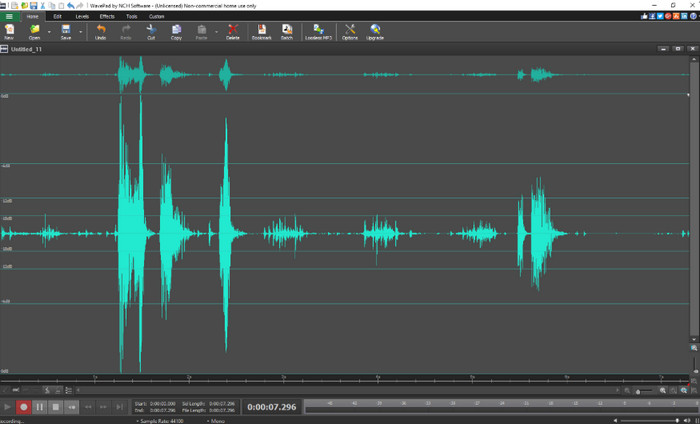
Compatibility: Windows, Mac, iOS, Android
Key Features:
- It supports basic audio editing and effects.
- It offers noise reduction and restoration tools.
- The software works on desktop and mobile devices
- Easy to use
- Works on multiple platforms
- Fast and lightweight
- Good for basic edits
- Limited advanced features
- The interface feels outdated
9. Ocenaudio
This software has a clean and simple interface. It's free and easy to use. It doesn't offer as many features as others, but it's great for quick edits. For editing audio for a podcast, it works well when you just need to clean up sound or make small changes. It's a good choice if you want something fast without a steep learning curve. But it's not built for complex projects or multi-track editing.
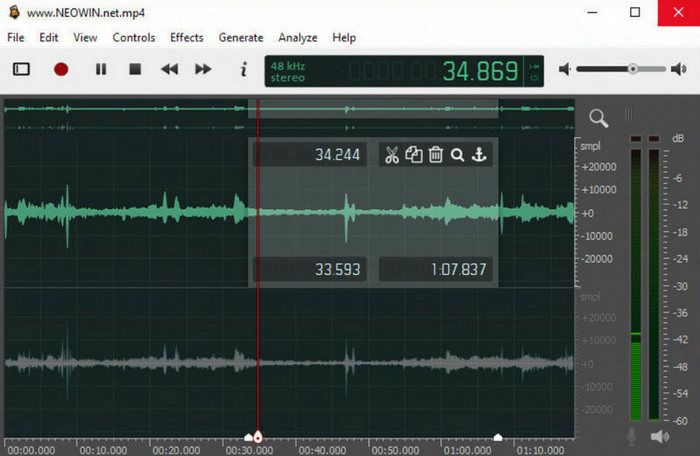
Compatibility: Windows, Mac, Linux
Key Features:
- It has a simple interface with real-time effect previews.
- It supports VST plugins for added effects.
- The software handles basic editing tasks well.
- Free to use
- Easy to use
- Clean layout
- Good for quick edits
- Fewer features than others
- Can't handle complex projects
10. Sound Forge Audio Studio
This software is designed for precise audio editing. It works well for music, voice, and audio restoration. It offers tools for noise reduction, spectral editing, and mastering. It supports many file formats and delivers high-quality results.
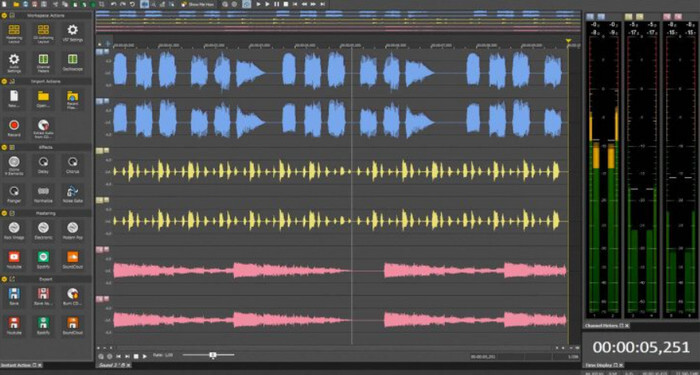
Compatibility: Windows only
Key Features:
- It provides precise waveform editing.
- It includes spectral tools for audio restoration.
- The software offers noise reduction and mastering features.
- Precise editing tools
- Good for audio restoration
- Supports many formats
- Fast processing
- Not free
- Can only be used on Windows
Conclusion
Editing audio for a podcast can feel overwhelming, especially when you're unsure which tools to use. It's easy to get lost choosing between audio-only tools and all-in-one media editors. If you want something that covers more than just the basics, Tipard Video Converter Ultimate is worth considering. It includes tools for editing your podcast audio, as well as video editing tools.