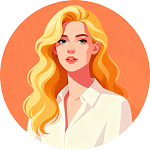Screen recording seems simple, but the quality of each tool can vary. This is why a closer look at video capture software is helpful. We tested each option in real tasks to see how well it handles long sessions, fast actions, and high-resolution output. The results show clear gaps between tools. This review will walk you through the top picks, their strengths, and the limits you should know. You will get a clear idea of which tool fits your workflow. Now, let us move into the full review and compare the leading choices.

How We Tested and Chose the Best Video Capture Software
We tested each software for video capture in real tasks to see how well it handles quick demos, long recordings, and detailed edits. Our goal was to find tools that stay stable, record with clear output, and offer smooth performance in daily use.
Criteria:
- Ease of Use: We checked if the setup is simple, controls are clear, and beginners can record in one or two steps.
- Feature Set: We looked at editing tools, trim options, notes, mouse effects, and extras that help polish a clip.
- Performance: We tested how each tool affects system speed, handles long sessions, and keeps audio and video in sync.
- Value for Money: We compared free plan limits, the strength of paid features, and whether upgrades offer real benefits.
- Output Options: We checked format choices, custom settings, and support for sharp output like 1080p, 2K, and 4K.
This process helped us find tools that are stable, reliable, and ideal for video screen capture.
The Best Video Capture Software at a Glance
If you want a quick way to compare the best video capture software, this table shows the top tools side by side. It highlights their strengths, pricing, and who they are best suited for, so you can choose the one that fits your workflow.
| Features | Tipard Screen Capture | Debut Video Recorder | ScreenRec | OBS | Loom |
|---|---|---|---|---|---|
| Key Strength | Easy to use with high-quality recordings | Lightweight and flexible format options | Cloud backup and simple interface | Free, powerful for streaming and recording | Fast sharing and browser-based |
| Best for Beginners | |||||
| Pricing | Free and Paid | Free and Paid | Free and Paid | ||
| Output Quality | Up to 4K | Up to 1080p | Up to 1080p | Up to 4K | Up to 1080p |
In-Depth Reviews of the Top Video Capture Software
Finding the right software for video capture starts with knowing how each tool performs in real use. Below is a closer look at the top options, tested with the same criteria to show their strengths, limits, and best use cases. These reviews will help you choose the recorder that works best for your setup.
1. Tipard Screen Capture
Tipard Screen Capture is the best free video capture software to use because it is reliable and provides users with high-quality and smooth video capturing without having to handle sophisticated software. It provides easy controls, clear output, and sustains even when used over a long period. When we put it to the test against our standards, Tipard brought high ease of use, basic but handy features, low system impact, high value, and flexible export formats that make it perfect to use in daily recording.
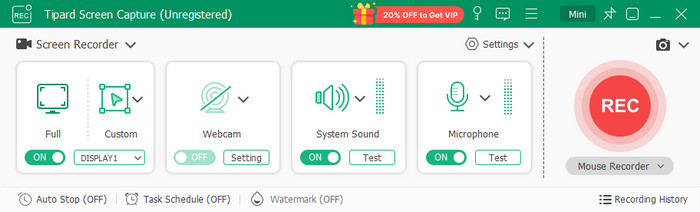
- Very easy for beginners
- Smooth recording with low CPU usage
- Clean output quality up to 4K
- Requires upgrade for full features
2. Debut Video Recorder
Debut Video Recorder is a flexible recorder that works well across platforms, especially for users looking for a dependable video capture software Mac solution. It also has support for webcams, external devices and supports various forms of export, which provide the user with greater control over resolution and frame rate. In testing, it scored positively in features, customization, and output options, but its older interface has an impact on its usability. Nevertheless, it is highly functional the people who require versatility.

- Wide format support
- Excellent for webcams and external devices
- Highly customizable export settings
- Outdated interface
- Advanced settings may confuse beginners
3. ScreenRec
ScreenRec is a lightweight and quick clipper tool that is designed to be fast and convenient for users who are seeking a basic capture video program that is centered on speed and convenience. It enables immediate recording and automatic uploading to the cloud, which makes it ideal in the process of tutorials and communication in the workplace. When compared with our criteria, it has a good grade and has good value, as core functions are free.
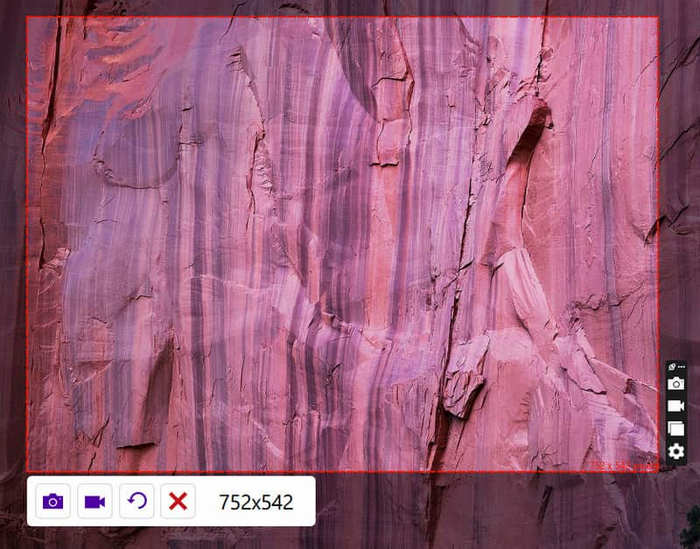
- Lightweight and fast launching
- One-click recording
- Built-in cloud sharing
- No advanced editing
- Requires an account for unlimited recording
4. OBS
OBS Studio is a powerful tool used by streamers, creators, and anyone needing full control, making it a top video screen capture Windows solution. It supports scenes, overlays, filters, plugins, and high-performance recording. OBS was very good in features and output quality, but it takes time to master. It provides an unprecedented value as a free professional recorder, though very complex.
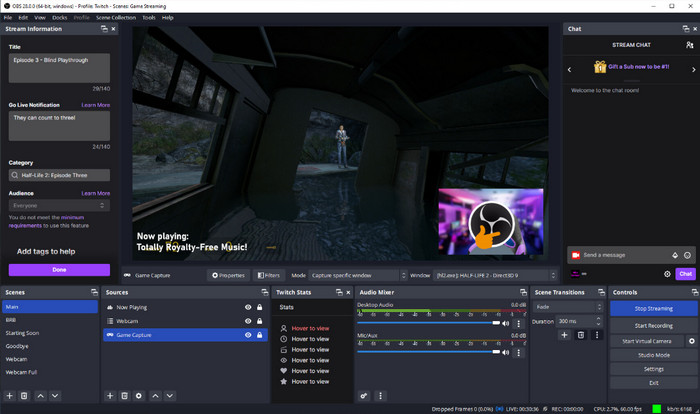
- Extremely powerful
- Ideal for playing games and streaming
- Free and customizable to an extreme
- Steep learning curve
- Requires setup and optimization
5. Loom
Loom is built for fast communication, offering simple screen capture with webcam overlays and instant sharing, ideal for users who prefer free video capture software for quick messaging and tutorials. Evaluation revealed that Loom is good in the area of ease of use and economy, but it has a lack of customization and performance features in comparison with full-fledged tools. It glows in labor and education contexts in which pace is more of an issue than sophisticated regulations.
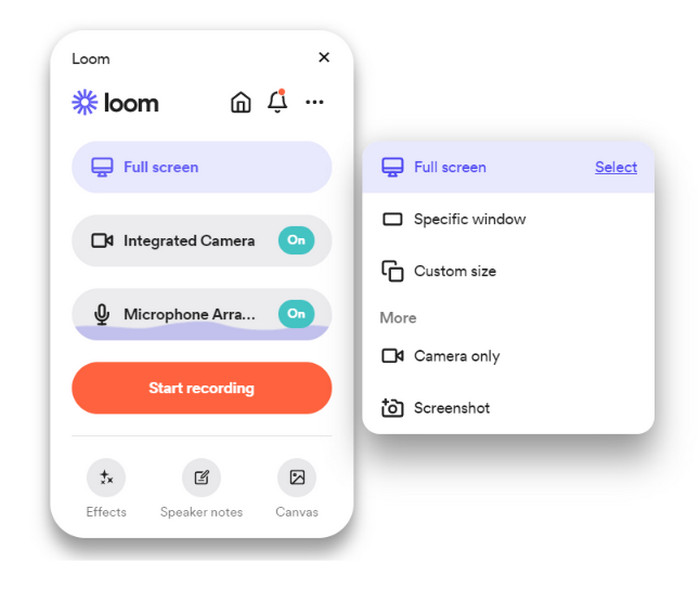
- Very easy to use
- Instant shareable links
- Great for teams and educators
- Limited free recording time
- Not ideal for high-resolution or long projects
If you still need more details after this, we have also answered the most common questions people ask online. Check the next section for quick and helpful FAQs.
FAQs of Video Capture Software
What do YouTubers use for video capture?
If you are learning how to make a YouTube video, many creators use OBS Studio as a powerful screen recorder that delivers high-quality footage and full control over settings. Others rely on NVIDIA ShadowPlay for gameplay, Loom for quick tutorials, or paid tools like Camtasia when they want built-in editing features.
How long can the Snipping Tool record a video?
The Snipping Tool on Windows 11 works as a simple free screen recorder that can capture several minutes of video. While there is no official maximum recording time, the length depends on your storage space and system performance. It is ideal for short clips rather than long recording sessions.
Does Windows 10 have video capture software?
Yes. Windows 10 has the Xbox Game Bar, which is a built-in screen recorder. It also allows you to record your screen or gameplay without any additional applications, which is why the program is an excellent option for taking a quick recording.
Conclusion
The best tool for video screen capture depends on what you need. Free options like OBS and ScreenRec work well for beginners. Paid software like Tipard or Debut adds more features and control. By knowing their strengths, you can choose one that records smoothly and gives clear, high-quality results.