Have you ever tried to video screen but received a pixelated or distorted video? It happens a lot. Tools may claim to be good, but few are effective. It may be difficult to find a free screen recorder that is not difficult to use and provides clear results. The choices are so numerous, and not everything is worth it. That is why we looked for the best ones that record smoothly and do not cost anything, so that you can capture your screen with ease and confidence.

Part 1: What to Expect from a Free Screen Recorder
To get the appropriate tool, it is good to understand the qualities of an excellent free screen recording software that makes it worth adopting. Not every one of them has the same features and quality; some have rapid capture features, whereas others have editing functionality and sound options. Here we will take you through what you can expect from this type of software, its strengths, typical limitations, and the ease with which it can assist you in recording.
Part 2: Best 10 Free Screen Recorders
1. Tipard Screen Capture
Tipard Screen Capture takes the top spot for its simple design and smooth performance. It can record in crisp 4K quality without lag and supports both system and microphone audio. You can even add a webcam overlay for tutorials or presentations. With this best free screen recorder built-in trimming tool, you can cut unwanted parts right after recording. It is the perfect mix of power and ease, making it the best choice for anyone who wants a reliable free screen recording software.
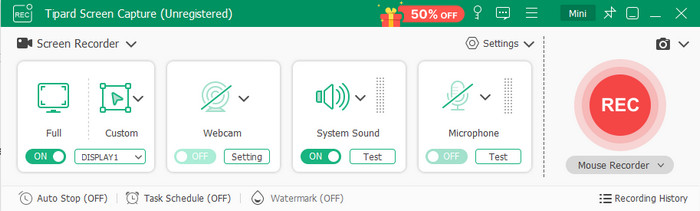
Features:
- Records in up to 4K UHD resolution
- AV1 and HEVC encoder-supports
- Records system and microphone audio
- Individual record area and webcam overlay
- Inbuilt clipping and preview software
- Long-duration recording supported without lag
- Recording records is easy to manage.
- Easy file management for recordings
- Clean and easy-to-use interface
- Smooth, lag-free performance
- Produces high-quality video and audio
- Limited editing features in the free version
- Some tools require an upgrade
2. CamStudio
CamStudio is one of the classic tools that still earns its spot among today best free online screen recorder options. It is light, easy and ideal to make instant desktop snaps and does not require complex arrangements. You are also able to capture your screen and system audio in an AVI file, which is practical in tutorials or software demonstrations. Although not as contemporary as more recent applications, it is a trustworthy job-getter.

Features:
- Records screen and audio in AVI format
- Customizable cursor and annotation tools
- Converts recordings into SWF format
- Low CPU usage
- Completely free and open-source
- Lightweight and simple to use
- Produces small file sizes
- Outdated interface
- Lacks advanced editing tools
3. OBS Studio
If you need a program to record screen free, OBS Studio is your best bet. It is an open-source, powerful streaming and recording tool. You are able to record your desktop, webcam and even external audio. Although it does require some initial complexity, once familiar it will offer you a fair amount of flexibility and professional-level control.
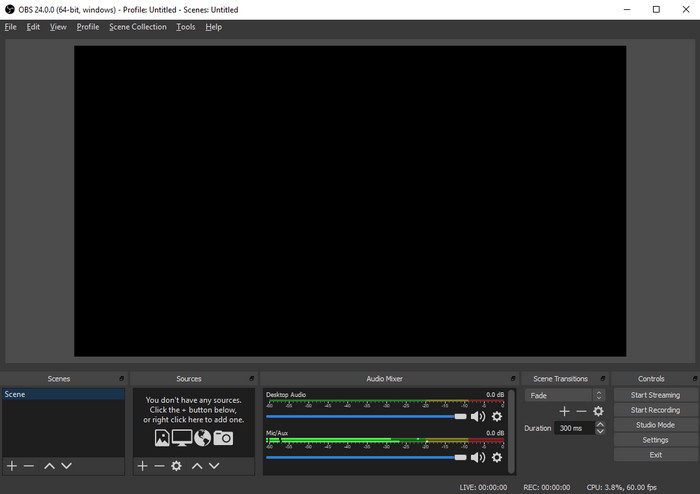
Features:
- Supports HD and 4K recording
- Transitions and Overlays can be customized
- Audio and video multisource input
- Live streaming integration
- Completely free and open-source
- Cross-platform support
- No watermark or time limit
- Difficult learning curve among new entrants
- Software glitches occasionally
4. VLC Media Player
VLC is not just for watching videos, as it also doubles as a handy free screen recorder that Mac users can rely on. This media player, with popularity, is loaded with an in-built desktop capture option that allows you to capture your screen and save it in either MP4 or AVI formats. It is ideal to use it in brief video recordings or basic screen captures without the need to install additional software.
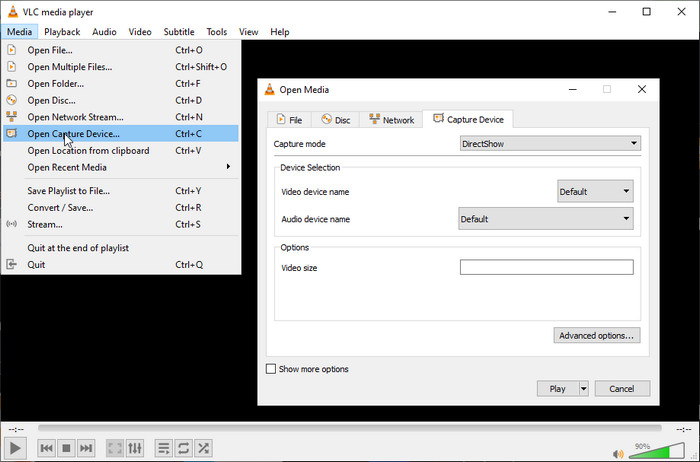
Features:
- Built-in screen capture mode
- Accepts numerous file formats such as MP4, AVI, MOV, etc.
- Adjustable frame rate
- Windows, Mac and Linux work
- Free and widely available
- No recording or watermark restriction
- Cross-platform support
- No editing or annotation features
- Little customization of the recording
5. ShareX
ShareX is a reliable tool if you want to record your screen free software that also handles screenshots and GIFs. It's open-source and completely free, designed for users who like full control over their recordings. Though its plain interface may not look exciting, it is loaded with advanced MP4 recording features that make capturing, editing, and sharing quick and easy.
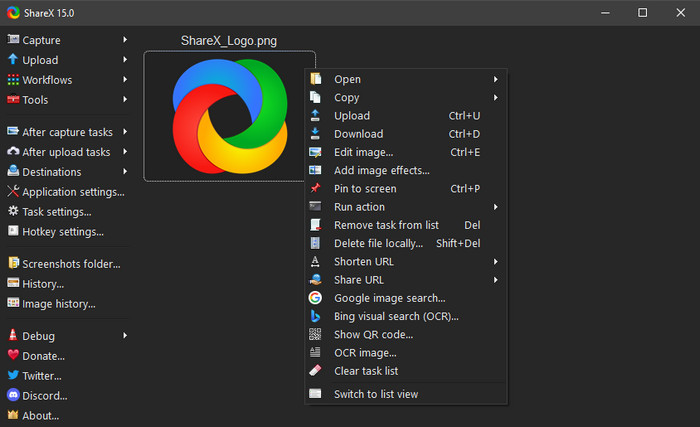
Features:
- Screen recording and screen shooting software
- GIF creation and annotation
- Automated upload and workflow
- Custom keyboard shortcuts
- Free and powerful
- No watermarks or limits
- Great automation tools
- Windows-only
- The interface may confuse beginners
6. Bandicam
Bandicam earns a solid reputation as one of the best free programs to record screen for both gamers and professionals. It provides quality recording at low latency, so it is perfect when you want to record a game, a tutorial, or the demonstration of a piece of software. Despite its free version, Bandicam also allows recording in 4K UHD and changing frame rates to achieve smoother results. This is because of its user-friendly interface and consistency during use, making it a good choice for both novices and professionals.
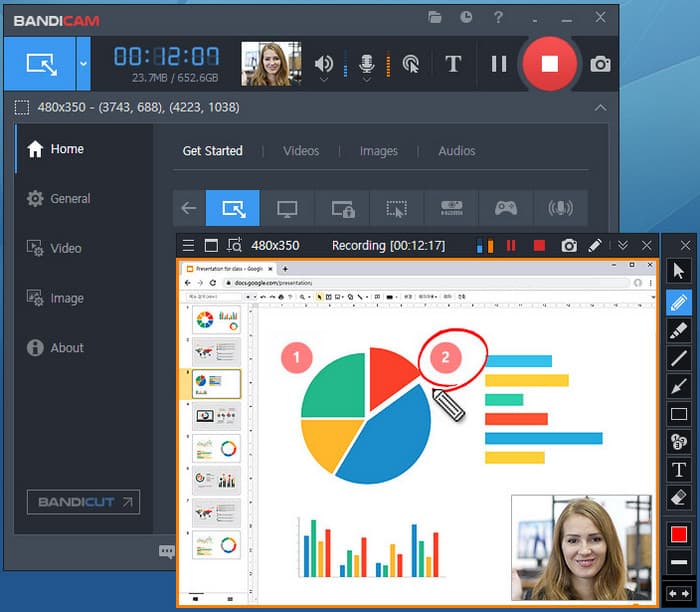
Features:
- Records in up to 4K UHD at 120fps
- Real-time drawing and webcam overlay
- Hardware acceleration for smoother recording
- Auto-stop and scheduled capture options
- Good performance at minimal CPU utilization
- Smooth interface and simple controls
- Good with tutorials and gameplay
- Watermark in the free version
- Recording time limit
7. Debut Video Capture
Debut Video Capture is a free program for screen recording that keeps things simple. It enables you to capture your screen, web camera or any other device you are connected to with customizable frame rates and resolutions. Despite an outdated interface, it is loaded with handy features that are ideal when at school, in a tutorial or in a project at work.
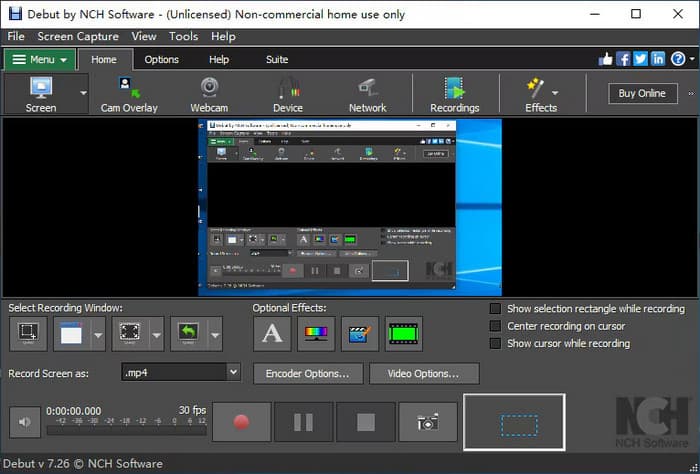
Features:
- Screen or external camera recording
- Arrange and make a schedule of recordings
- Select frame rates and output types
- External or capture audio
- Easy for beginners
- Multi-platform
- Highly customizable settings
- No editing tools
- Audio capture issues on Mac
8. ScreenPal
ScreenPal, previously Screencast-O-Matic, is a free screen recorder that Windows 10 users can rely on for quick and creative projects. It is a blend of basic screen capture and editing software, which allows you to add a lot of overlays, text, and transitions. It works best with little setup in order to record tutorials, meetings or social media clips.
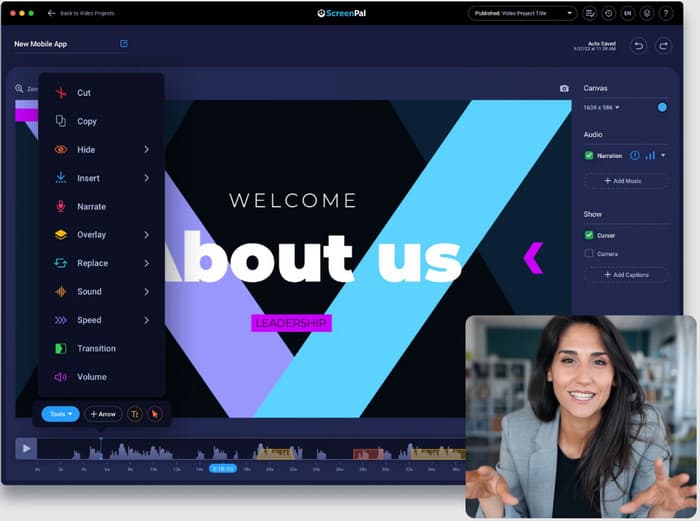
Features:
- Record the screen and webcam together
- Built-in video editor
- Text boxes, shapes, and transitions
- Mobile and web versions available
- Beginner-friendly interface
- Great editing tools for free
- Multi-platform
- Branded outro on free plan
- Time limit for recordings
9. EaseUS RecExperts
EaseUS RecExperts is one of the most flexible free screen recorders for Mac and Windows users. It is designed to be used by professionals, with fluid 4K video capture and a variety of audio input features. The no-cost edition provides you with a feel of its strength, whereas the premium offers you unlimited recording and editing options.
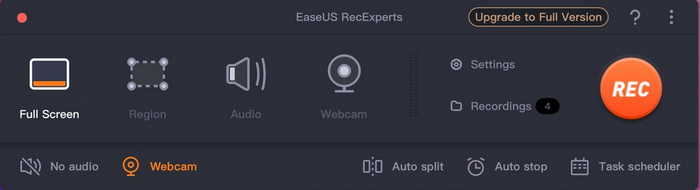
Features:
- Audio, record screen, and webcam
- Supports up to 4K/60fps
- Auto-scheduler of timed recording
- Add intros, outros and watermarks
- Simple and professional
- Smooth video quality
- Great for webinars and training
- Free version limited to 1 minute
- Subscription needed for full access
10. FlashBack Express
FlashBack Express is an excellent free screen video recording software that makes recording simple and hassle-free. It is compatible with the tutorials, webinars, or unmarked informal screen captures. The interface is simple, and one can simply upload the video to YouTube or save it in the most widespread formats.
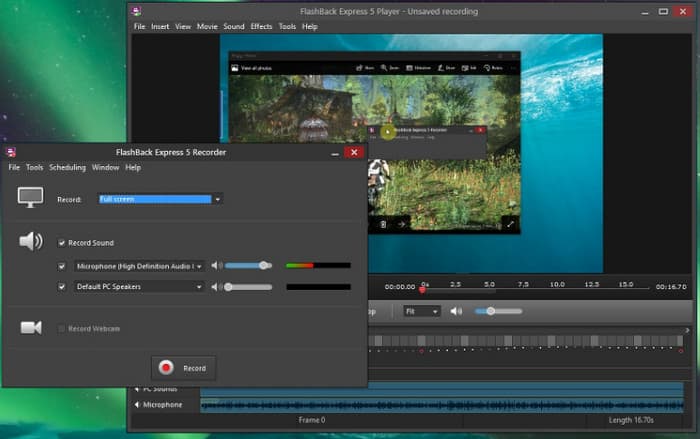
Features:
- Screen and webcam recording
- Simple trimming tool
- Direct export to YouTube, Google Drive or Dropbox
- Adjustable recording area
- Free and watermark-free
- Easy to use
- Smooth performance
- Limited to 720p recording
- No advanced editing
Part 3: How to Record Your Screen for Free
There is no need to go through an elaborate method of free screen recording when you can use Tipard Screen Capture to make the task simple and smooth. It gives you the chance to screen-record in high-quality either on tutorials, in-game content or presentations. Here's how to use it:
Step 1 Visit Tipard's official website and download the software on your PC. Once installed, launch the recorder.
Step 2 Before starting your free screen recording, adjust the recording area, enable the microphone, system sound, and webcam if needed. Once everything is ready, click REC to begin recording.
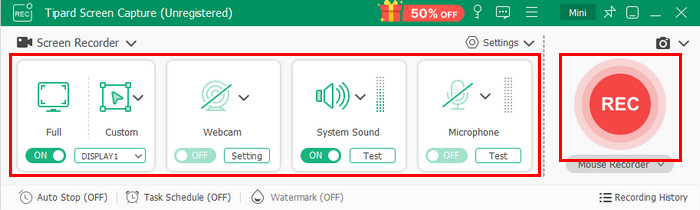
Step 3 While recording, you can use Tipard's built-in annotation tools to draw or highlight important parts on your screen in real time.
Step 4 When done, click the red stop button. You can then preview your video, trim unwanted parts, and export it in your preferred format.
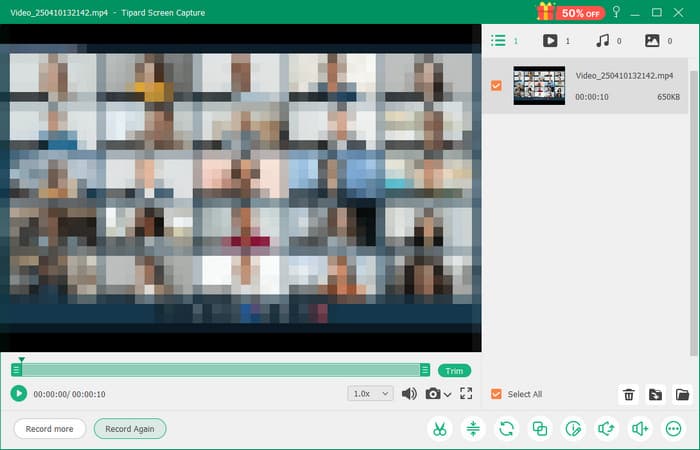
With its smooth performance and clear layout, Tipard Screen Capture gives you a professional-quality free screen recording experience without the hassle, making it the best choice as a meeting recording app.
Conclusion
A good free screen recording tool should be easy to use and fit your needs. Some are best for short clips, while others work well for longer videos. Whether you use Windows or Mac, these tools help you record your screen without spending money. Try a few and pick the one that works best for you.






