Do you want to learn more about the best audio recorder for Chrome? In that case, we will give you the software you need. In this post, we are willing to give you a hand when it comes to providing the most powerful audio-recording software you can access on your Mac, Windows, and browser. Then, you will also get to know more about their core features, good points, and drawbacks. With that, you can explore more about the best recorders and what suits you well. Without further ado, start reading all the content from this article and find out the best audio recorder you can access for your Chrome.

Part 1. Why You Need an Audio Recorder for Chrome
There are various reasons why you need Chrome audio-recording software. Some of them are:
For Recording Audio from Web Pages
If you are planning to capture or record the audio from the web, then it is important to have a reliable audio recorder. With that, you can get everything you need without any hassle.
For Offline Listening
You can also rely on audio recording software to record audio content from various platforms, such as YouTube, Spotify, and more. You can record the music and listen to it even offline.
Creating Content
Another benefit of getting an audio recorder from Chrome is that it can be used for content creation. You can record various sound effects, voiceovers, and more.
Part 2. 4 Excellent Audio Recorder for Chrome on Desktop
1. Tipard Screen Capture
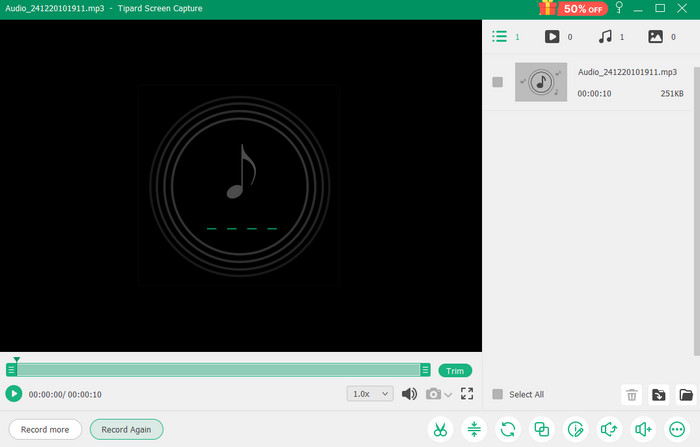
One of the most effective software for recording audio from Chrome is Tipard Screen Capture. This program has the Audio Recorder feature, which lets you capture and record audio content from your Chrome. You can even record music from Spotify, YouTube, and Facebook. The best part here is that you can operate it easily with its understandable layout. You can also expect to get excellent audio quality after the recording process. Thus, if you want excellent audio-recording software to achieve your task, start utilizing Tipard Screen Recorder immediately.
- It can record audio and video at the same time.
- It can offer excellent audio quality.
- The recorder can record any audio content from Chrome.
- It can offer basic editing functions to improve the recorded audio.

- The recording process is so simple.
- It lets users save the recorded audio in various formats.
- The software is convenient for users since it is available on Windows and Mac.
- Proceed to the paid version to see more advanced features.
2. Movavi Screen Recorder
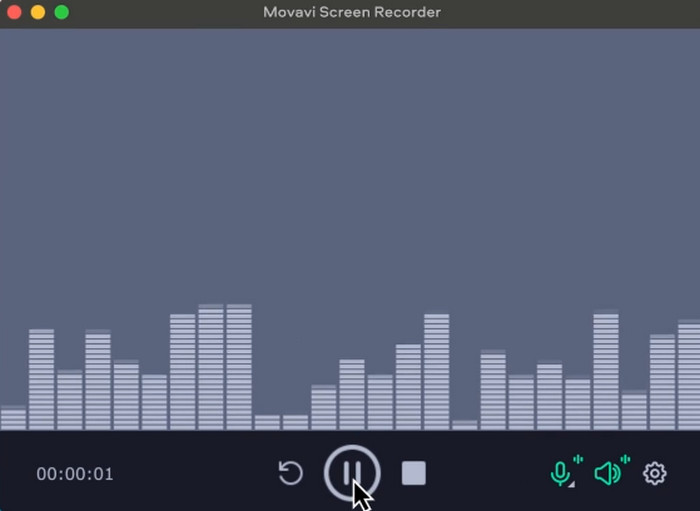
Another helpful Chrome recorder you can access on your desktop is the Movavi Screen Recorder. It can also give audio recording functions that allow you to record audio effectively. It also has a clean user interface, so you can proceed to the recording process without struggling. The best part is that you can also rely on this software to trim the recorded audio, making it an amazing editor and perfect audio recorder.
Main Features
It can record audio content from Chrome.
The software can offer basic editing tools to improve audio.
It is capable of recording video and other media content from a screen.
- The software's interface is clean.
- The recorder is perfect for all users since the recording process is simple.
- The software contains a large file size.
- There are times when the recorder is not performing well.
- It can only save the audio in two formats, WAV and MP3.
3. Apowersoft Audio Recorder

The next software that can record audio on Chrome is Apowersoft Audio Recorder. This recorder is free and simple to use. Plus, it ensures you can get excellent audio quality after the process. You can start trying this program and enjoy its overall capabilities.
Main Features
It can record audio with excellent quality.
The software can start the recording process in just a few clicks.
It has an online version for recording audio.
- The layout of the recorder is simple to understand.
- The good part here is that it can support various output audio formats.
- It supports Live Audio Visualization.
- The features of the software are limited.
- It doesn't have cloud storage integration.
4. Audacity
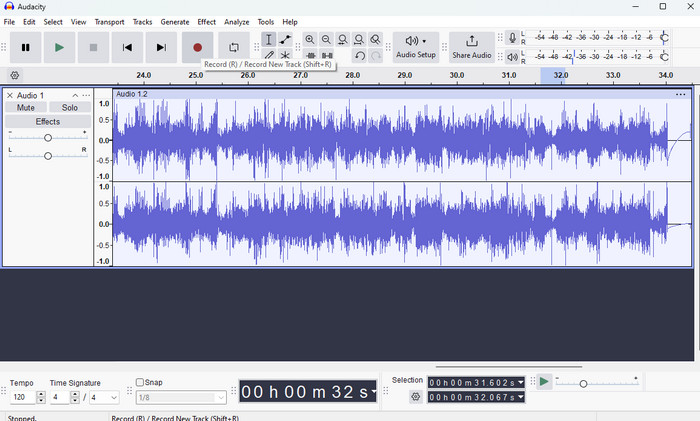
Audacity is also an excellent recorder that can record Chrome audio. No matter what audio content you play on Chrome, the program can easily record it with excellent audio quality. Aside from that, the process is fast. After you launch the recorder, you can just click the Record button, and the software can start recording the audio from Chrome, making it an ideal audio recorder.
Main Features
It can record audio from Chrome effectively.
The program can offer various audio editing functions to get excellent results.
It can save recorded audio in various formats.
- The process of recording audio from Chrome is fast and simple.
- The design of the UI is understandable.
- The recorder is free to use.
- Some functions are hard to understand, especially for beginners.
- It gives a large file size to the recorded audio.
Part 3. 3 Effective Audio Recorder for Chrome on Browser
1. Screencastify
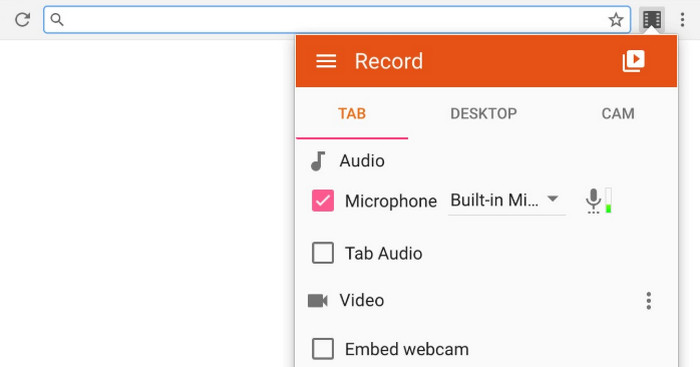
If you want a Chrome addon to record audio, use Screencastify. With this audio capture tool, you can successfully record audio from your Chrome. It can even provide annotation tools for a better recording experience. However, this extension is not 100% free. You must get a plan to use the tool continuously.
Main Features
Record audio and video on Chrome.
It can offer annotation tools.
It can save videos to GIFs.
- The recording process is easy.
- It has a free version to test its overall capabilities.
- The free version has various limitations.
- The plan is pricey.
- There are times when the tool can produce poor audio quality.
2. Chrome Audio Capture
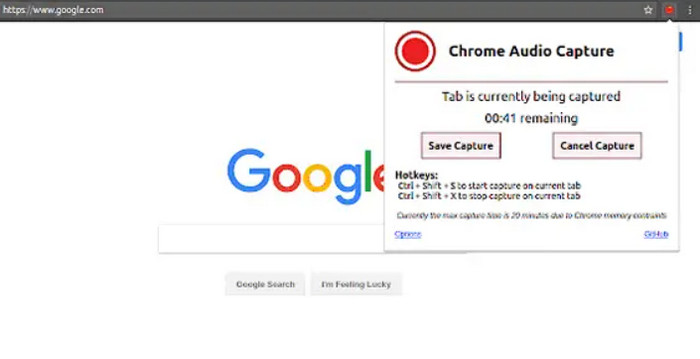
Another Chrome extension you can rely on to record audio content is Chrome Audio Capture. This web-based audio recorder can assist you in recording any audio on your current tab. It can also save your recorded files as MP3 and WAV files.
Main Features
It can record audio while providing a satisfying audio quality.
It can save the recorded file in WAV and MP3 formats.
The recorder can adjust the recording time.
- The good thing about this is it can record multiple tabs simultaneously.
- The add-on is free to access.
- There are times when the recording process is not smooth.
- It demands a strong internet connection to perform well.
3. Online Voice Recorder
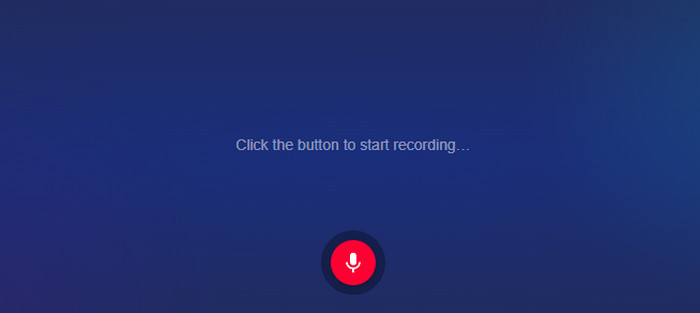
For our last Chrome addon recorder, we recommend using Online Voice Recorder. This audio recorder can also record any content. It can capture music/sound from videos, meetings, and more. So, to experience the functionalities of this recorder, try it instantly.
Main Features
It can smoothly record audio from Chrome.
Adjusting the microphone setting is possible.
It can cut multiple segments from the recorded audio.
- It can record audio in just a single click.
- The final result has a satisfying quality.
- The recorder is looking outdated.
- Sometimes, it shows poor performance levels.
Conclusion
With this post, you have discovered the best Chrome Audio Recorder you can access on your Windows, Mac, and browser. Aside from that, if you want the best audio recorder that can give a simple interface and excellent audio quality, use Tipard Screen Capture. This software has an audio recorder feature that allows you to provide everything, making it ideal and powerful.







