Best Guide to Move Music from iPad to iPod

If you cannot copy any iPad music from iPod with iTunes, the reason should be the DRM copy-right protection. How to transfer these iPad music files to iPod? Especially for the precious music files received from your friends, you can easily achieve transferring the music files with Tipard iPhone Transfer Ultimate.
Part 1: Take music files off iPad to iPod with iTunes
When you used to back up and sync music files from iPad to iPod or other iDevices with iTunes, you might reluctance to transfer iPad music to iPod with other methods. Tipard iPhone Transfer Ultimate is able to take music files off iPad to iPod with iTunes easily. What is more, you can also have the music as backup for restoring iPad from iTunes or transfer the iPod/iPad music to iPhone or other iDevices.
Part 2: How to take music files off iPad to iPod with iTune
Connect iPad to the program
Download and install Tipard iPhone Transfer Ultimate, and then you can launch the program and connect iPad to the program as the following screenshot.
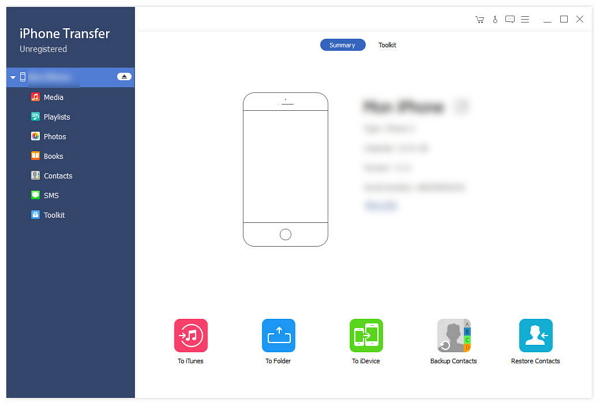
Sync iPad music to iTunes
Make sure iTunes is closed when you sync iPad songs to iTunes. And then you can click the "To iTunes" button to export all the songs from iPad to iTunes without any problem.
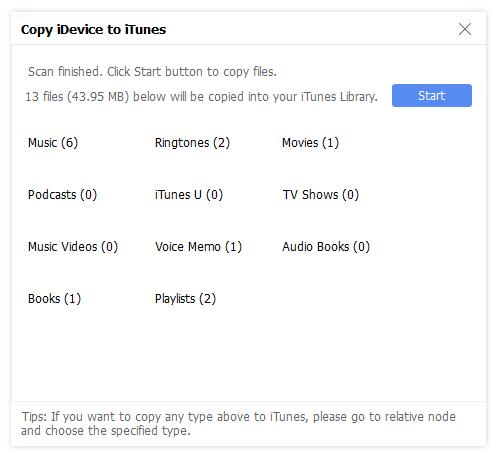
Transfer music from iPad to iPod
And then you can just login your iTunes account with any computer, login the account the iTunes and transfer music files from iPad to iPod. The music files have been backed up as well.
Part 3: Copy iPad music files to iPod directly
Since iPod is much suitable for listening music on the go, you might just need to put iPad music files to iPod instead of transferring music from iPad to computer. When you have to manage large amount of songs with iPad and iPod, it will be difficult to sync music files from iPad to iPod directly with Cloud or other applications.
Part 4: How to copy music files from iPad to iPod directly
Connect both device to the program
If you have already downloaded and installed the program, you can connect both iPad and iPod. And then the launched program automatically detects the devices as the screenshot.
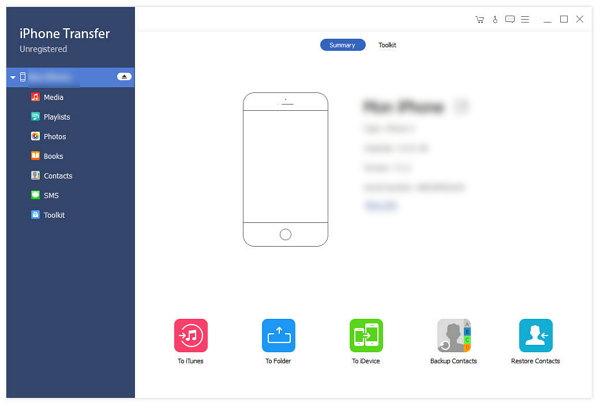
Manage music files with Tipard
If you have large amount of songs or other files, you can manage the music files easily with Tipard iPhone Transfer Ultimate before you sync iPad music to iPod.
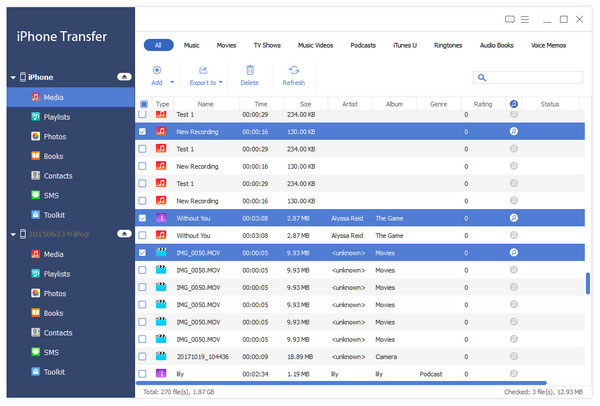
Copy iPad music to iPod
Make sure you select all the music files you want, and then you can click the "To iDevice" button to export music from iPad to iPod together with other files.

- Transfer all music files from iPad to iPod via iTunes
- Sync iPad songs to iPod directly
- Support all iOS devices, including iPhone SE, iPhone 6s and iPhone 6s Plus
- Highly compatible with iOS 9.3







