Easy Method to Transfer Music from iPad to Computer

If you need to get music off iPad to computer, you can find iTunes does not provide such option for transferring music from iPad to computer. The article explains the detail procedure to copy iPad music files to computer with the wonderful Tipard iPhone Transfer Ultimate.
Part 1: How to transfer music from iPad to iTunes
If you just wanna listen to iPad music on your computer, you only have to copy music from iPad to iTunes. But you can only transfer purchased iPad music through iTunes.
1. Connect iPad to PC or Mac, and then launch the latest iTunes version.
2. Choose the iPad device from the upper-left menu from Device list.
3. Select the music files or the whole music folder from iPad to computer for transferring.
4. Sync the selected music files or the whole iPad music folder to the computer.
Part 2: Transfer music from iPad to Computer without iTunes
Once you purchased music files for iPad, your might use the favorite iPad songs for Final Cut Pro or other programs or access the iPad music without iTunes or achieve free downloaded iPad music to computer. As for the case you need to get songs off iPad to computer or external USB. Just free download the trial version of Tipard iPhone Transfer Ultimate to learn more detail.
Part 3: How to get iPad music off to computer with Tipard iPhone Transfer Ultimate
When you need to transfer iPad music files to computer, you only need the USB cable, iPad and your computer or external USB. Just find how to transfer music from iPod/iPad to iPhone or how to transfer music from iPad to iPod from the link.
Connect iPad with the program
When you download and install Tipard Mac iPhone Transfer Ultimate, you can connect iPad with the launched program. iPad will be recognized automatically.
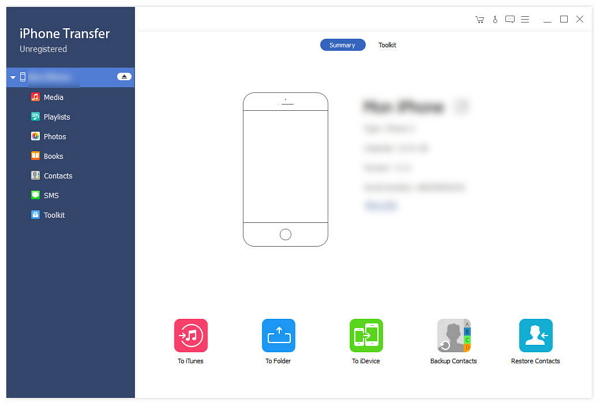
Select iPad music files to computer
Click the "Media" menu to choose the "Music" option, and then select the songs from iPad to computer. The program also provides options for you to add or delete music files.
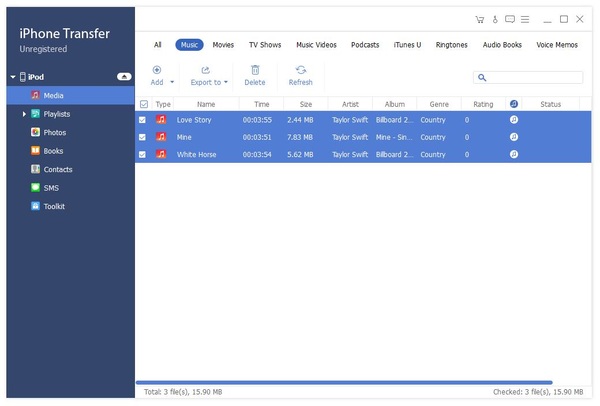
Take iPad songs off to computer
Export the songs of iPad to Mac by click the "Export to Mac" option. And then select the destination folder and copy music from iPad to computer accordingly.
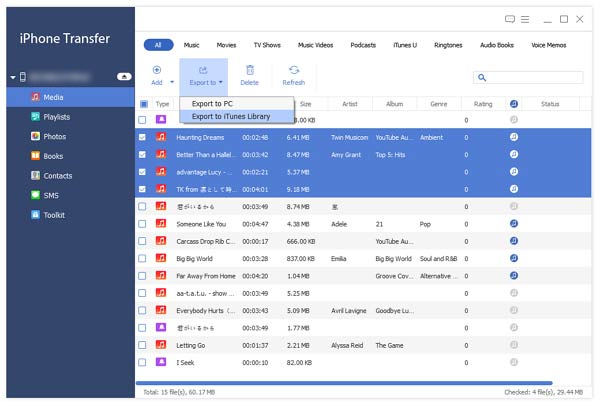

- Transfer music files from iPad to computer directly
- Support to use the iPad music files to computer with Final Cut Pro or other applications easily
- Support all iOS devices, including iPhone SE, iPhone 6s and iPhone 6s Plus
- Highly compatible with iOS 9.3







