How to Transfer Music from iPod to iPhone (including 6/6 plus)
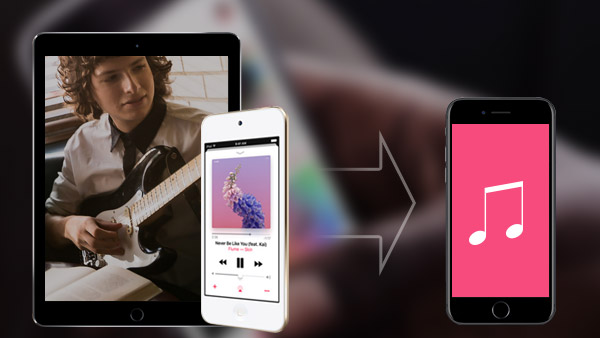
Questions: "How do I transfer my music from the iPod Touch to my new iPhone 6? I have tried to click and drag them from the iPod into iTunes but it won't allow me to." - It is proposed by Anna.
"I have an iPod, and I have known how to put music on iPod. A lot of music on my old iPod, I also want to look for some ways to help me transfer music between iPod to computer for backup. But now, the urgent situation is that I need the easiest way to help me transfer music from iPod to iPhone? "– This question is come with an iPhone user.
Own a new iPhone 6s/6s plus and want to add your iPod music to your new iPhone? Or you would like to share your favorite songs with your friend or family who has got an iPhone? You're in the right place. This article tells you how to get songs from iPod to iPhone easily.
Related read: How to Put Music on iPhone
Part 1: Transfer iPod Purchased and Non-purchased Music to iPhone with 1 Click
iPod to iPhone Music Transfer can help you import music from iPod to iPhone including purchases and non purchases. It is the easiest and most professional application for transferring music from iPod Nano/Touch to iPhone 17/16/15, etc. It also helps you transfer music from iPod to iTunes and computer without erasing existed songs and so on.
iPod to iPhone Music Transfer has Windows version and Mac version. Both of them can help you copy songs from iPod to iPhone with 1 click. Try it as below:
Install the iPod to iPhone Music Transfer and launch it.
After you launch this music transfer software, connect your iPod and iPhone to computer. The software will scan your two iOS device automatically. You can see your iPod and iPhone on the left side.
Tips: You can learn more information about your iPod and iPhone if you click "More Info".
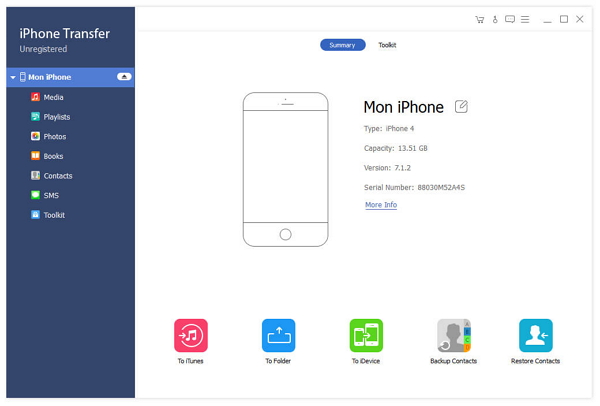
Transfer music from iPod to iPhone
Check the music you want to transfer on iPod, and then click "Export to" button on the top of the main interface. It will pop up a list, choose "iPhone".
Tips: If you want to copy songs from iPod to iTunes library or computer for backup, just click "Export to iTunes Library" or "Export to PC".
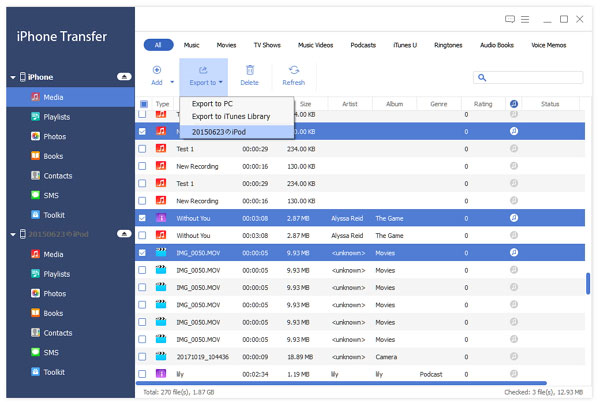

- It is a powerful iPhone, iPod, iPad transfer tool that allows you to directly transfer songs from iPod to iPhone.
- It also helps you transfer music from iPod to iTunes and computer without erasing existed songs.
- Besides music file, you also can put photos, contacts, and more data from iPod to iPhone with one click.







