How to Put Music on iPhone with Original Quality

"I just got a new iPhone 6, and I want to put my favorite music on my iPhone to enjoy them anytime, I'm looking for some better methods to help me solve it, are there any suggestions?" - This question from an iPhone user who wants extremely to transfer his music to iPhone with an easy method.
How to put music on iPhone? If you want to know some tips on putting music on your iPhone such as iPhone 17/16/15/14/13. and more, you should read this guide to get more useful information.
As usual for some iPhone users, you may choose to import music on iPhone by purchasing songs directly from iTunes or by syncing your phone to your home computer with iTunes.
Part 1: Tips for Putting Music on iPhone with iTunes
There are many tutorials guide to delete videos directly on iPad. Among those tutorials, let me introduce you one common method.
- --Connect your iPhone to computer with USB cord. Launch iTunes, it will automatically recognize your iPhone.
- --On the left side of the iTunes interface, click the iPhone logo under "Devices".
- --Choose "Music" tab.
- --If you choose "Entire music library", you can put all your music from iTunes to iPhone. If you choose "Selected playlists, artists, and genre", you can add certain artists or playlists and music to your iPhone.
- --Click "Sync" to add needed songs to iPhone.
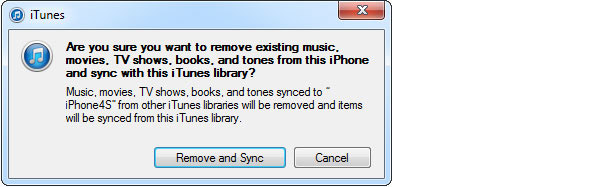
How to put music on iPhone with iTunes
Notice:
Unfortunately, it is not a good way to choose this method to add music to iPhone. Because it is easy to cover your existing music when you syncing songs. What's more, it can't support transferring music from an iPhone to another device.
You may like: How to Add Music to iTunes
To cover the disadvantage of importing music to iPhone with iTunes, there is an easy way to finish all.
Part 2: Method of Adding Music to iPhone without iTunes
This method highly recommended to you, it can help you put music on your iPhone easily with a powerful program---Music Transfer. It can manage your iPhone music and other data conveniently and meet all requirements to transfer and backup music and other files of iPhone/iPad/iPod and more.
Main features:
- -It can put music and other files from computer to iPhone without covering previous data.
- -Add music/video/photo and more from iPhone to computer with few clicks.
- -Transfer music and contacts, etc. between iPhone/iPod and more iOS devices directly, and sync to iTunes.
How to Put Music on iPhone with Music Transfer?
Download and launch Music Transfer
Download the program and launch it, connect your iPhone to your computer with USB cable. It will scan your device automatically. Then you can see the information of your iPhone shown on the interface.
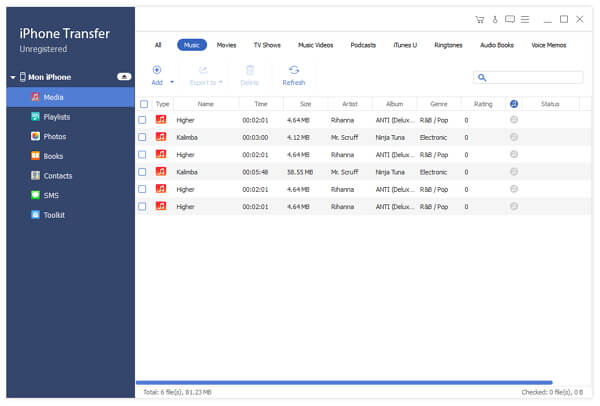
Put music on iPhone easily by one click
Find "Media" button, then click "Add ", choose your music folder and then import them to iPhone. Check the music on your iPhone, you can enjoy them freely.
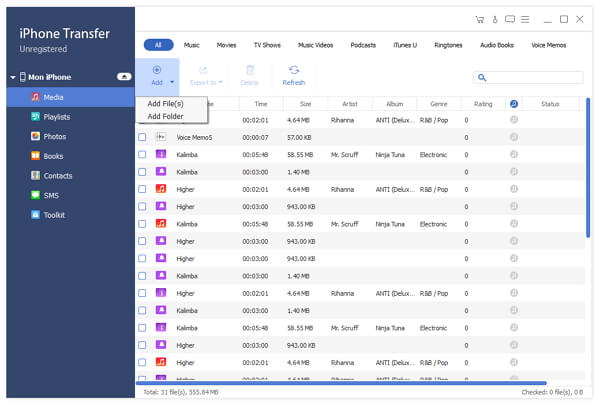

- Easy to use to put music on iPhone 17/16/15/14/13/12.
- Besides adding music on iPhone, it also can put songs on iPod and iPad.
- Transfer music among iPhone, iPod and iPad.
- Put music between iOS device and computer, sync to iTunes.







