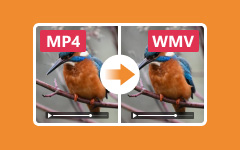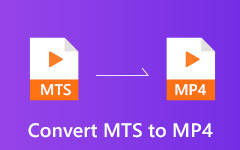WMV or MP4? How to Choose for the Best Video Quality
MP4 and WMV are two popular video formats that are widely used for media players, social media sites and even portable devices. When you need to make a choice, which is better, MP4 or WMV? You should learn more about the definition as well as the comparison of the two formats. Moreover, there are some frequently asked questions you should know from the article.

Part 1: Definition of WMV and MP4
In order to have a detailed comparison between WMV and MP4, you can learn more about the WMV and MP4 video format. Here is the brief review about the two file formats.
1. What is WMV?
WMV is short for Windows Media Video, which was developed by Microsoft for the express purpose of providing media formatting for Windows based system. It allows you to convert the video files while protecting the quality and keeps the file size manageable without sacrificing picture clarity.
2. What is MP4?
MP4 is short for MPEG-4 Part 14. It is a video container with video, audio, image, subtitle and more other files, which can be used to stream over the files over the Internet. MP4 is one of the most popular video formats for smart phones, tablets, media players, etc.
Part 2: Differences between WMV and MP4
| File Format | WMV | MP4 |
|---|---|---|
| Developed by | Microsoft | Moving Picture Experts Group (MPEG) |
| File Size | Even smaller than MP4 with the same video quality. | Advanced compress algorithm to encode video with a high quality in a small size. |
| Supported Media Player | Windows Media Player, RealPlayer, MPlayer, Media Player Classic, VLC Media Player and K-Multimedia Player. | All the media players, portable devices, etc. |
| Pros | Smaller in file size than MP4. Compatible with Windows PC, tablet and phone. It is easy to transfer the files for network transmission. | Better in video quality than WMV. Support for most of the video players and online streaming sites. It is used for online sharing. |
| Cons | 1. Need additional codec to play WMV on Mac and smartphone. 2. Video transmission has a delay. 3. Not suitable for some of the most frequently used media players. |
1. It is a lossy video format. 2. Cost more CPU resources to edit the MP4 videos. 3. The process of encapsulation in MP4 will discard unnecessary data. |
Don't miss: How to Compress a Video
Part 3: Convert WMV to MP4, or Vice Versa
What should you do if you need to convert WMV to MP4 for your iPhone, or future edit the MP4 files with Windows Movie Maker with ease? Tipard Video Converter Ultimate is a versatile WMV to MP4 converter that support more than 500 file formats and device presets, rip any DVD into the video files, and even edit the videos with cropping, rotating, watermarking, clipping, adding filters and more.
- 1. Convert WMV to MP4 and other MP4 compatible device, or vice versa.
- 2. Video editing features to crop, trim, clip, rotate, merge and add filters.
- 3. Additional media metadata editor, video compressor and GIF converter.
- 4. GPU acceleration to convert WMV/MP4 videos with 60x faster speed.
Part 4: FAQs about WMV and MP4
1. What are the Similarities for WMV and MP4?/p>
Both WMV and MP4 are two video formats that maintain the best video quality, which has a rather advanced compression algorithm to encode the video files and save video space. Most of the devices, social media sites and portable devices support the two file formats.
2. When Should I Choose the WMV File Format?
If you were using Lumia, Windows Tablets, or Windows PC, then WMV can serve you better, especially because it saves a high-quality video in a small disc space. Moreover, you can also convert MP4 to WMV to if you need to edit the MP4 on Windows.
3. Is There a Media Player for both WMV and MP4?
Whether you are using Windows, Mac, iPhone, or Android phone, you can use VLC Media Player to browse the both video files without problem. Of course, you can also convert WMV to MP4, or vice versa with Tipard Video Converter Ultimate to get the desired files with ease.
Conclusion
When you are encoding videos for Windows systems, WMV is always the best choice. Moreover, WMV is a video format that you can transfer the files via Email and other file transfer methods. MP4 is the most popular video format that can be used for all the media players, social media sites and portable devices. Just choose the desired video format when you have the comparison between WMV and MP4.