- part 1. Important Factors to Consider
- part 2. DVD Burner for Mac with Built-In DVD Menu Editing Functions
- part 3. Fastest DVD Burner for Mac
- part 4. Mac DVD Burner with Video Editing Features
- part 5. Mac DVD Burner with High-Resolution Output
- part 6. Budget-Friendly Mac DVD Burner
- part 7. User-Friendly DVD Burner for Mac
If you want to burn home movies or video files to DVDs to share with friends or watch on your television, you will need a good DVD burner for Mac. This write-up will look at some of the most recommended DVD burners for Mac users. We will assist you in selecting the right software depending on your requirements, whether you only need burning capabilities or other features such as video editing and customization.
It is very simple to create playable DVDs on your home DVD player or burn them and share them with friends using the right tool!

- part 1. Important Factors to Consider
- part 2. DVD Burner for Mac with Built-In DVD Menu Editing Functions
- part 3. Fastest DVD Burner for Mac
- part 4. Mac DVD Burner with Video Editing Features
- part 5. Mac DVD Burner with High-Resolution Output
- part 6. Budget-Friendly Mac DVD Burner
- part 7. User-Friendly DVD Burner for Mac
Part 1. Important Factors to Consider
When you pick a DVD burner for your Mac, there are some key things to consider. These factors can help you find the right one for your needs.
1. Built-in DVD Menu Tools
A good DVD burner lets you make custom DVD menus for your DVDs. Menus make your DVDs look nice and professional. You can include titles and buttons to make it easy to use.
2. Fast Burning Speed
Burning DVDs takes time, but some tools are faster. Choose a burner that does not make you wait too long. A faster burner saves you time and hassle.
3. Video Editing Options
Some DVD burners let you edit videos. You can cut parts out, crop them, or adjust the brightness. This feature is handy to improve your video before burning it.
4. High-Quality Video Output
The videos you burn should look good. A DVD burner with high-quality output makes sure your videos look clear and sharp when played.
5. Budget-Friendly
You do not have to overpay for a good burner, either. Some tools are cheap but still have all the features you need.
6. Beginner-Friendly
Choose a DVD burner that is easy to use. It should have clear options and steps to avoid getting lost. It is particularly beneficial if you are a beginner to burning DVDs.
In the following part, you will find out that there are ideal tools for each of these requirements. Whether you need video editing, a custom menu or a fast-burning option, we have listed the best DVD burners for Mac below.
Part 2. DVD Burner for Mac with Built-In DVD Menu Editing Functions
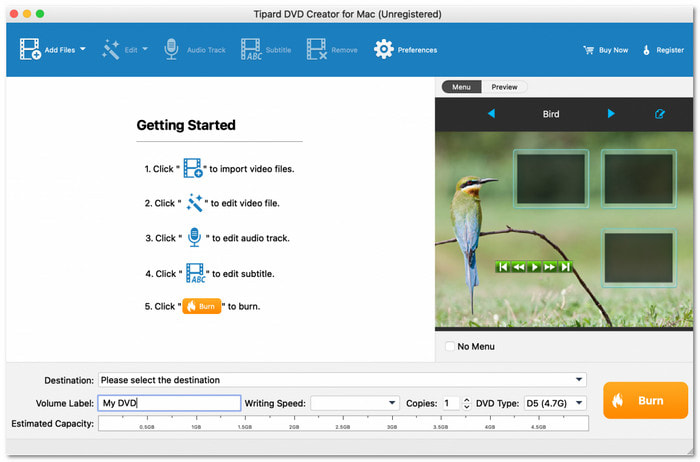
Tipard DVD Creator provides a versatile solution for Mac users who want to create personalized DVDs and Blu-rays. This DVD burner for Mac enables you to burn videos in various formats, including MP4, MOV, AVI, MKV, and more.
A great feature is the built-in DVD menu editor. You can customize your DVD's menu, adding frames, buttons, and text, or choose from various pre-designed templates. You can even use your images as a custom template if you prefer. Besides that, it enables you to merge multiple videos or chapters into one or split larger videos into smaller chapters to suit your needs.
Before burning, you can trim, crop, rotate, add text and image watermarks, and adjust video effects and filters for your videos. If your video has no audio track, you can add one, which will perfectly harmonize with the video.
- Save your videos as ISO files or DVD folders
- Supports burning DVDs and Blu-rays in various formats
- An easy-to-use program for both beginners and more experienced users
- Works with DVD-5, DVD-9, DVD-R, DVD+R, DVD-RW, DVD+RW, and more
- A paid version is needed for full features
Part 3. Fastest DVD Burner for Mac
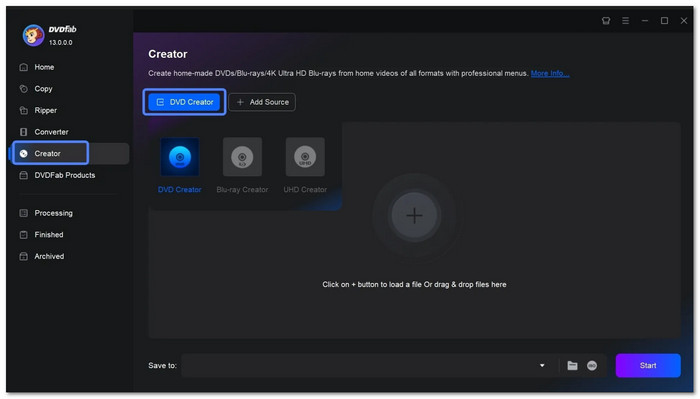
DVDFab DVD Creator is known for its speed and efficiency in burning DVDs, which is recommendable if you want to burn movies to DVD. It supports over 200 video file formats, such as AVI, MP4, MKV, MOV and other common formats. It does not matter if the video was recorded using a camcorder or smartphone or downloaded from the Internet; this DVD-burner program works with all of them.
Similar to Tipard DVD Creator, DVDFab DVD Creator enables users to directly burn videos to DVDs or create ISO images or DVD copies. Also, it makes it possible to have a high clarity of the final output. This way, your DVDs will have high picture quality when viewed on home DVD players, gaming consoles such as Xbox and PS5 or media player programs.
- Fast burning speed
- Supports many formats
- Supports all popular DVD types
- Maintains good video and audio clarity
- Relatively pricey
- No chapter creation feature
- Requires paid version for full features
- Fewer options for customizing DVD menus
Part 4. Mac DVD Burner with Video Editing Features
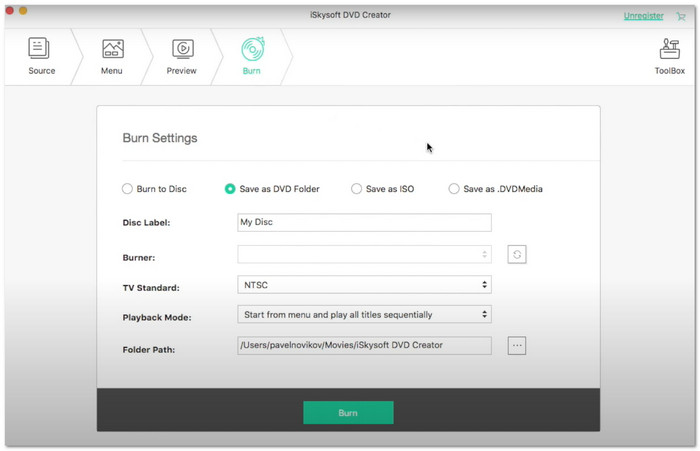
More than just a simple DVD burner for Mac, iSkysoft DVD Creator comes with a range of powerful features. It enables you to create DVDs with custom menus, slideshows, and audio tracks. You can also edit your videos by rotating, cropping, flipping, and fine-tuning colors before burning them.
On top of that, iSkysoft DVD Creator enables you to burn DVDs or save your projects as ISO files or DVD folders. This way, you can watch your videos on a MacBook Pro without needing a DVD drive.
- High-clarity output
- Versatile video editing
- Easy-to-use templates
- Burn to DVD Folder or ISO files
- No Blu-ray support
- Limited design options
- It can be slow with large files
Part 5. Mac DVD Burner with High-Resolution Output
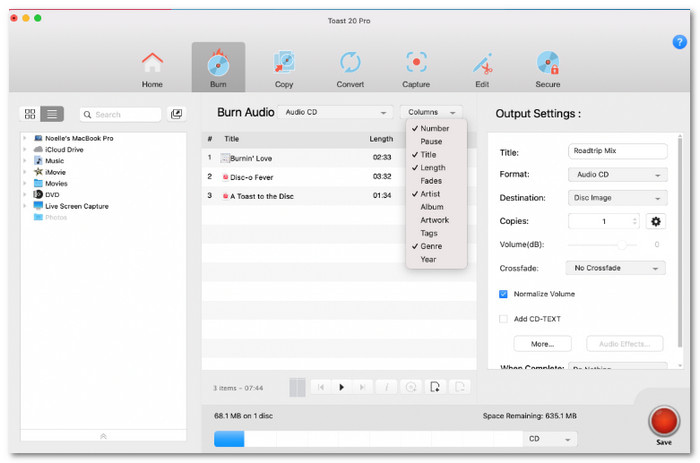
Roxio Toast stands out as a top choice for Mac users who need high-clarity DVD burning. It provides a very good quality video resolution, which makes it suitable for producing high-quality DVDs. It can also encrypt data on your discs using Advanced Encryption Standard 256-bit encryption. It makes sure that your data is protected.
The other helpful feature is the recovery feature. Roxio Toast can rescue files from damaged disks and inform you which cannot be recovered. It makes it an excellent choice for protecting your important data.
- High-clarity output
- Menu and chapter creation
- Advanced video capture and editing
- Handles a wide range of video and data formats
- Expensive
- Steep learning curve
- It takes up a lot of space on your Mac
- Most of the advanced features are only available in the paid version
Part 6. Budget-Friendly Mac DVD Burner
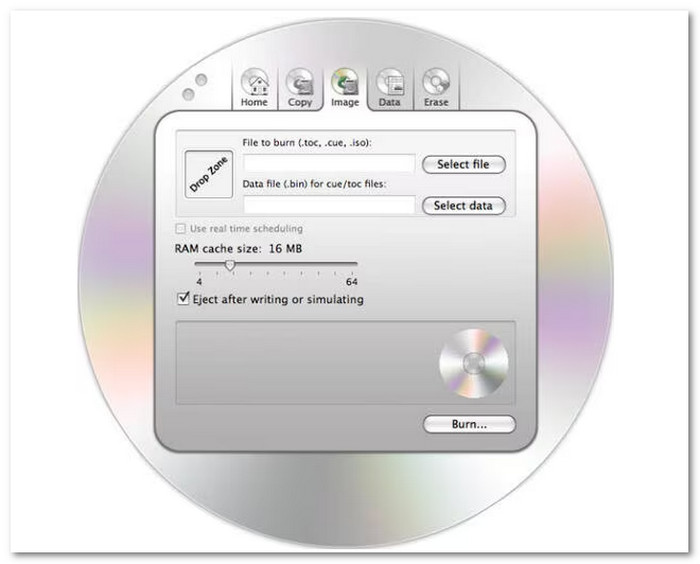
A DVD burning software for Mac for free, Bombono DVD, works well for burning DVDs on Mac. This DVD-burning program is known for its timeline editor, which makes editing DVDs simple and intuitive. In addition, it enables you to create duplicate CDs and burn DVDs in formats like SVCD and VCD.
The impressive part is that it can even manage CDs that other Mac applications might not recognize. Bombono DVD also supports advanced features like overburning and burning disc images. However, its reliance on manual compilation and lack of updates may not suit everyone, especially those who prefer ready-to-use tools. But it cannot denied that it is one the best free DVD creators you can rely on.
- Supports multiple languages
- Recognizes unreadable CDs
- You can use the software without paying
- Handles a broad range of audio and video file formats
- Limited advanced features
- Has not received updates in a while
- Some users report issues like crashes or errors
Part 7. User-Friendly DVD Burner for Mac
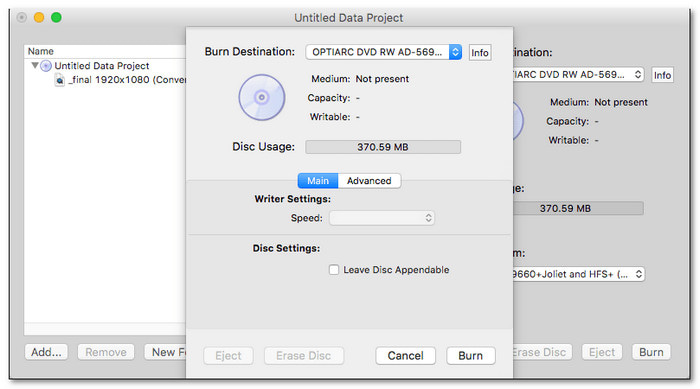
SimplyBurns is an older program designed to be easy for anyone to use. It is a simple DVD-burning program focusing on basic features, so it does not have all the advanced options in more robust programs. It enables you to create audio or data projects, rip discs, and copy or burn image files already saved on your desktop.
Simply Burns has not been updated, but the developer has shared plans for a new 64-bit version. Despite that, it is still best for basic tasks like burning or copying discs, especially if you are starting.
- Lightweight
- Easy-to-use
- Free and open-source
- Limited features
- Outdated program
- It may crash on newer Macs
Conclusion
We hope this write-up has helped you find the best DVD burner for Mac. As mentioned above, ensure it works with your Mac version. It should be easy to use, especially if you are new to burning DVDs. You should also consider looking for extra features like video editing, speed, and customization options.
Fortunately, Tipard DVD Creator covers all these points. It is easy to use, has helpful features, works fast, and keeps your files safe with encryption. It is the perfect choice for burning DVDs on your Mac!






