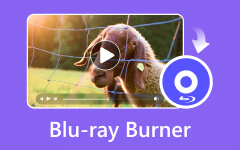Top External DVD Burners - Reviews, Features, and Recommendations
If you're looking to burn DVDs, the best companion is an external DVD burner. Explore our comprehensive review featuring top-rated models, each offering unique features like high-speed data transfer, versatile compatibility, and sleek designs. Whether you need one for your laptop, desktop, or on-the-go use, we've covered you with the most reliable options to suit your burning needs.

Part 1. 7 Best External DVD Burners Review
External DVD burners are essential accessories for those who need to create backups, burn discs, or simply access media from DVDs and CDs. With numerous options available, choosing one that fits your needs in terms of speed, compatibility, and features is essential. In this part, we'll explore seven of the best external DVD burners currently on the market, considering their key features, pros, cons, and pricing.
1. Unitek External CD DVD Drive

Price: $36.99
Seller: Unitek Official via Amazon
Key Features:
- • It functions as both a CD/DVD drive and a burner.
- • Compatible with various devices and operating systems.
- • Slim, portable, and lightweight design.
Pros:
- • High-speed data transfer.
- • Portable and compact design.
Cons:
- • Windows Media Player may not be compatible with VOB files.
2. Dell External DVD Burner
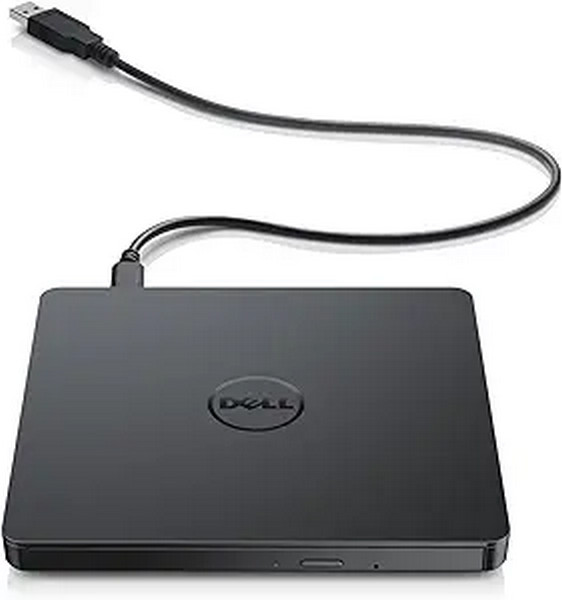
Price: $49.99
Seller: Dell Official Store
Key Features:
- • USB 2.0 interface for high-speed data transfer.
- • Reads and burns to DVD and CD media.
- • Compact and portable design for easy transport.
- • Able to function on Mac and Windows computers.
- • Comes with CyberLink Media Suite for enhanced multimedia capabilities.
Pros:
- • Easy setup and installation; no additional drivers required.
- • It is compatible with a large variety of hardware and software.
Cons:
- • Limited to USB 2.0 interface, slower data transfer compared to USB 3.0.
3. Laurensory External DVD Drive

Price: $22.99
Seller: Laurensory Store
Key Features:
- • Portable CD/DVD Burner & Player.
- • Broad Compatibility with various operating systems and laptop models.
- • High-speed USB 3.0 and USB 2.0 compatibility.
- • Compatible with multiple types of discs, including CD-ROM, CD-R, CD +/-RW, DVD-ROM, DVD-R, DVD+/-RW, DVD-R DL, and VCD-ROM discs.
Pros:
- • Versatile functionality: burner, writer, player, reader, and ripper.
- • Plug-and-play compatibility with no additional drivers required.
Cons:
- • Not compatible with TVs, cars, iPads, Chromebooks, Surface Pro, or Ubuntu.
4. ORIGBELIE External DVD Burner

Price: $32.99
Seller: ORIGBELIE via Amazon
Key Features:
- • It functions as both a CD/DVD drive and a USB hub.
- • Features 4 USB ports and 2 TF/SD card slots.
- • Max 24x CD write speed, and Max 8x DVD write speed.
- • RGB LED color gradient light for a stylish look.
- • Includes built-in USB 3.0 data cable and power supply cable.
Pros:
- • High-speed data transfer with USB 3.0 technology.
- • Supports various operating systems.
- • Stylish design with RGB LED light.
Cons:
- • SD port and TF port cannot be used simultaneously.
5. LG GP65NB60 Ultra Slim Portable DVD Writer Drive
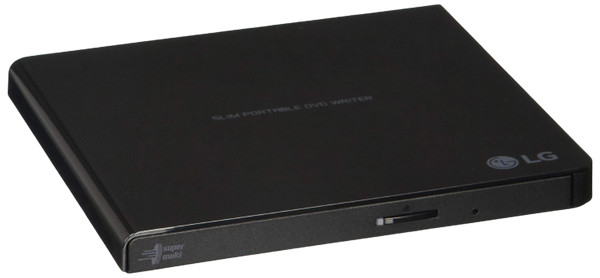
Price: $28.99
Seller: LG Store via Amazon
Key Features:
- • Ultra-slim 14mm height design for portability.
- • USB 2.0 interface.
- • Max 8x DVDR write speed, and Max 24x CD write speed.
- • M-DISC support for durable data storage.
Pros:
- • High-speed DVD and CD write capabilities.
- • Compatible with Windows 10 and macOS.
Cons:
- • It may not be suitable for users requiring faster write speeds.
6. BPAKDU 8 in 1 Ultra-Slim Portable External CD/DVD Drive

Price: $29.89
Seller: BPAKDU Store via Amazon
Key Features:
- • 8 in 1 optical drive: CD/DVD reader and burner, USB hub, SD/TF card reader, USB-C port.
- • No internal DVD driver or external power is required.
- • Wide compatibility: Supports various CD/DVD formats and devices, including Windows, Mac OS, and Linux.
Pros:
- • Versatile functionality with multiple ports and card reader.
- • High-speed data transfer with USB 3.0 technology.
Cons:
- • SD and TF cards cannot be used simultaneously.
7. Aumdie USB 3.0 External CD/DVD Drive
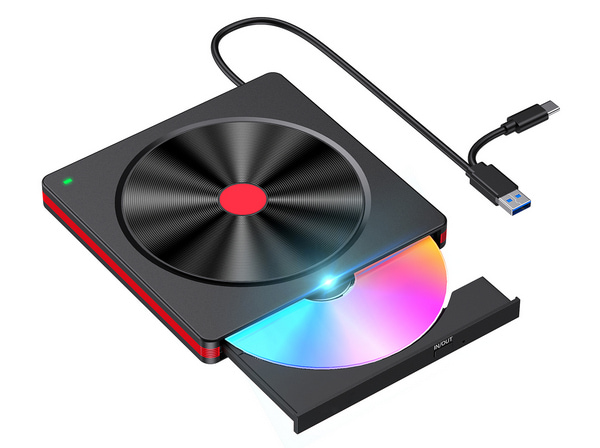
Price: $22.99
Seller: Aumdie Store via Amazon
Key Features:
- • Excellent compatibility with Windows, Mac OS, and Linux systems.
- • Max 8x DVD write speed and Max 24x CD write speed for efficient reading and writing.
- • Plug-and-play convenience powered by a USB port.
- • USB 3.0 and Type-C dual interface for faster data transmission.
Pros:
- • Easy plug-and-play setup with no external driver required.
- • Trendy and portable design suitable for travel or desktop use.
Cons:
- • Windows 11 may require a media player and network for full functionality.
Part 2. The Best DVD Burner Software on Windows/Mac
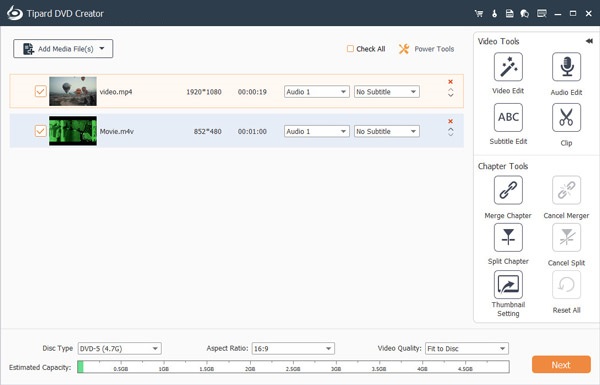
Tipard DVD Creator is a powerful and comprehensive DVD-burning software that includes a variety of functions for creating DVD/Blu-ray discs with ease. With support for many video formats, customized menu designs, and powerful editing capabilities, users may make unique DVD/Blu-ray discs based on their preferences.
Key Features:
- • Create DVD/Blu-ray with MP4, MOV, AVI, WMV, MKV, FLV, and more video formats.
- • For improved organization, split or combine chapters and add audio tracks and subtitles to DVDs and Blu-rays.
- • Free customization of the DVD menu, frame, button, text, background music, and pictures to enhance the visual appeal.
- • Edit video files by trimming, cropping, adding watermarks, adjusting effects, adding subtitles, and applying filters for a professional touch.
- • High-speed data transmission with USB 3.0 and Type-C interface for efficient burning.
Pros:
- • Supports various video formats, ensuring compatibility with various devices and systems.
- • Advanced editing tools allow for customization and enhancement of videos before burning.
Cons:
- • Specific advanced capabilities have a learning curve that novice users may encounter.
Part 3. FAQs About External DVD Burners
Can I use an external DVD burner with my TV?
External DVD burners are not designed for direct use with TVs. They are meant to be connected to computers or laptops via USB ports for burning or reading discs, providing functionality limited to these devices to burn a DVD.
Are external DVD burners compatible with iPads?
External DVD burners are typically incompatible with iPads, as iPads lack USB ports for connectivity. They are designed for use with computers and laptops that support USB connections.
Can I use an external DVD burner with a Chromebook?
Yes, most external DVD burners that support USB connections are compatible with Chromebooks. Ensure the Chromebook has appropriate software for burning discs and recognizes external devices.
What is the maximum DVD write speed of the external burner?
The external burner's maximum DVD write speed varies, typically between 8x and 24x. This ensures efficient DVD creation, catering to different needs with varying levels of speed and performance.
Can I simultaneously use SD and TF cards with the DVD burner?
No, most external DVD burners do not support the simultaneous use of SD and TF cards. This limitation ensures efficient functionality and prevents potential conflicts between different types of media inserted into the device.
Conclusion
Regardless of whatever external DVD writer you use, each choice has unique benefits to improve your burning experience. From diverse interoperability to high-speed data transfer, these gadgets meet various applications. Choose the finest one for your needs and experience seamless DVD burning, backup, and media access. Thanks to our in-depth research, finding the best external DVD writer has always been challenging. Improve your disc-burning ability with these top-rated solutions today.