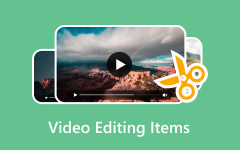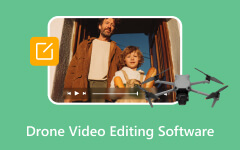Corel VideoStudio is a popular program for editing videos, and it uses a special project file called VSP. Here, we will talk about what a VSP file is, how VSP to MP4 conversion works, and the best way to turn your project into an MP4 with clear and polished quality. If you want smooth steps and the best results, please continue reading.

Part 1. What Is a VSP File
When learning about video editing, it is necessary to know that not all files are the same. Some files store the actual video, while others only save your project details. That is exactly what the VSP file is.
A VSP file is made by Corel VideoStudio, which is a video editing program for Windows. This file is not a real video like MP4 or AVI. Instead, it is a project file. That means it only keeps information about your project. It saves things like:
• he videos, images, and audio you used.
• The edits you made to them.
• The effects, transitions, and settings you applied.
Because of this, a VSP file cannot play on its own. It needs Corel VideoStudio to open and work. You can use the project file to keep editing later, or you can export the final video into a real video format like MP4.
Part 2. How to Convert VSP to MP4 in Corel VideoStudio
You can only convert a VSP file to MP4 using Corel VideoStudio, because it is the only program that can properly open VSP files. To watch or share your video, you need to change it into a real format like MP4. The good thing is, Corel VideoStudio makes this process easy. After conversion, your video will be in a video file that can be played on most devices or uploaded to social media. It keeps all your edits and clarity intact.
Step 1 Open Corel VideoStudio on your computer. Click File > Open Project or press Ctrl + O to load your VSP file.
Step 2 After your project is loaded, click the Share button. It will take you to the Share workspace where you can prepare your video for export.
Step 3 In the Computer tab, choose MPEG-4 or AVC/H.264 as the format.
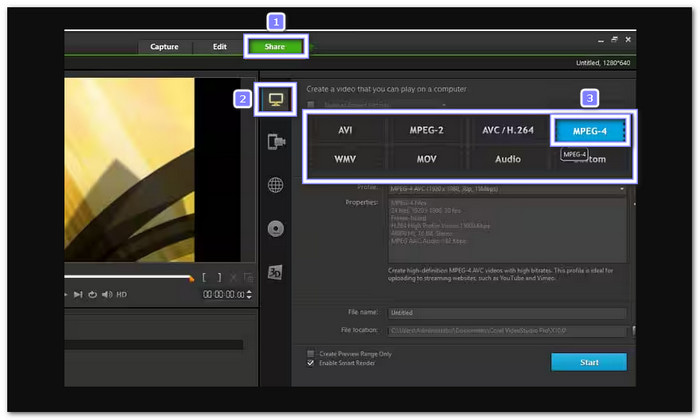
Step 4 Please enter a file name for your video and choose where you want to save it on your computer.
Step 5 Click Start to begin the conversion. After that, Corel VideoStudio will turn your VSP project into an MP4 video.
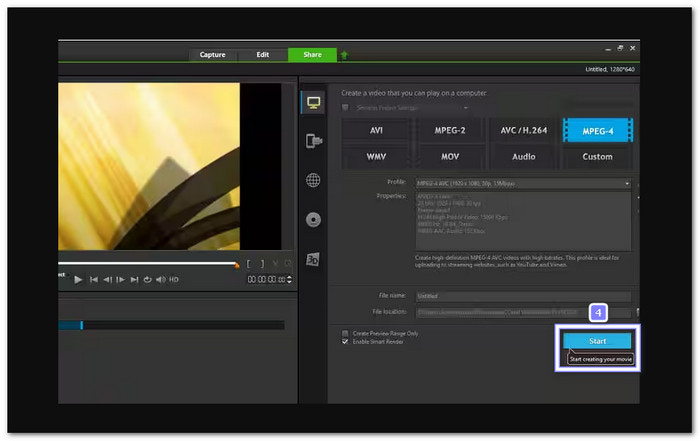
Additional Information: Corel VideoStudio also allows you to import WebM and export it as MP4, making WebM to MP4 conversion possible.
Part 3. How to Convert VSP Video to MP4 in the Best Video Quality
If you want the best video clarity when turning a VSP video to MP4, you can count on Tipard Video Converter Ultimate. This converter can greatly increase video clarity and resolution. It gives you clear and sharp results. It also offers an easy workflow that helps you easily export videos to MP4 without hassle.
Moreover, Tipard Video Converter Ultimate supports batch conversion. With that, you can convert multiple files at once. It also comes with practical and AI-driven video editing tools that let you enhance resolution, fix brightness, reduce noise, and stabilize shaky clips. Amazing, right?
- Convert 8K/5K/4K/HD videos to MP4, AVI, MOV, and more at 60× faster speed.
- Edit videos easily by cropping, rotating, trimming, using filters, etc.
- Rip and copy DVDs to your computer without losing clarity.
- Offers numerous tools for both video and audio editing needs.

Here is how to convert a VSP video to MP4:
Step 1 Download, install, and launch Tipard Video Converter Ultimate on your Windows or Mac computer. Then, press the Add Files button at the upper left to upload your VSP video into the converter.
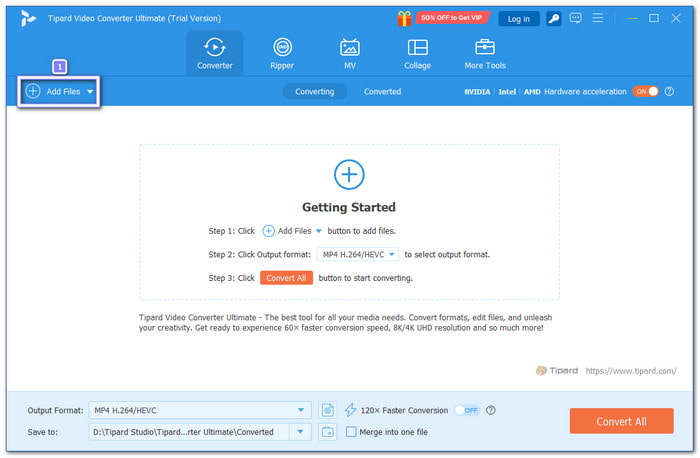
Step 2 Once your videos are added, click the Format menu next to your video. In the Video section, select MP4 as the output format. You can also pick your desired resolution to match your needs, such as 4K or 1080p.
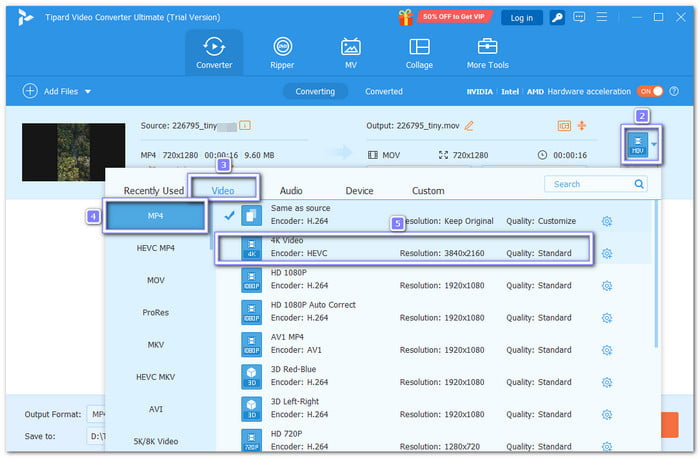
Step 3 For more control, click the Custom Profile button. Here, you can fine-tune the video settings like bitrate and frame rate. You can also adjust the audio settings, like sample rate and channels. After making changes, click Save to apply them.
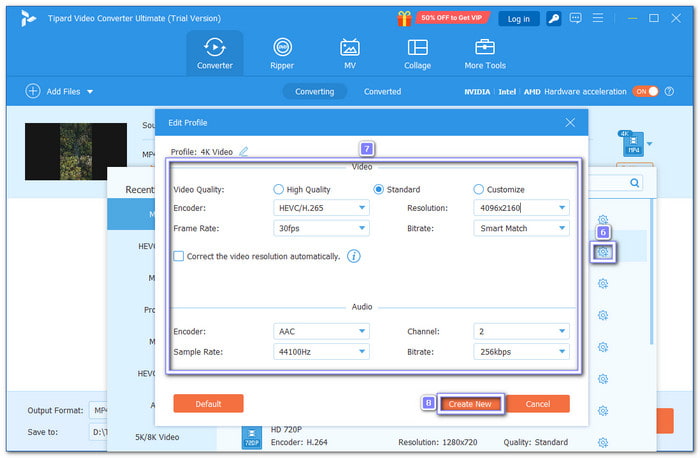
Step 4 To get the best quality, click the Enhance Video option. Please enable Upscale Resolution to improve clarity. You can also turn on extra options like Remove Video Noise, Reduce Video Shaking, and Optimize Brightness and Contrast to make your video look even better.

Step 5 Once everything is ready, click the Convert All button. The converter will start converting your VSP video to MP4, keeping the best clarity possible.

Bonus: In case you will be needing to convert MKV to MP4, you can also rely on Tipard Video Converter Ultimate. It also supports those input and output formats, too.
Part 4. Top 2 More Easy-to-Use Corel VideoStudio Alternatives
Not everyone finds Corel VideoStudio simple to use. It is especially true if you are starting with video editing. Many people prefer alternatives that are lighter, cleaner, and easier to control. If you want to save time and still make polished videos, looking at easier alternatives is the best choice.
1.Tipard Video Converter Ultimate
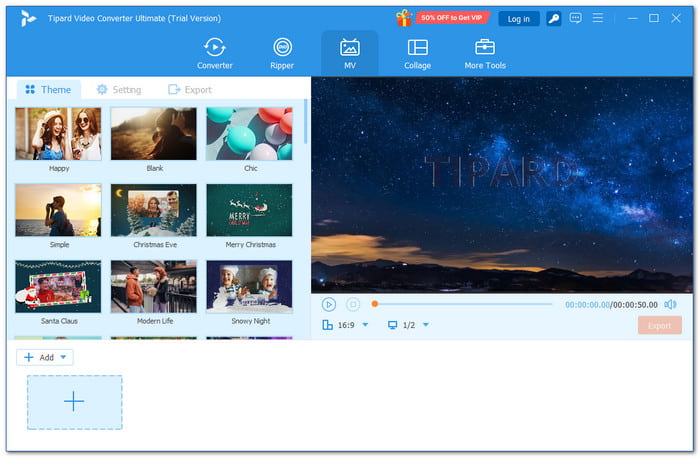
Corel VideoStudio is powerful, but it can feel overwhelming for first-timers. Its many tools are better suited for users with editing experience. Fortunately, Tipard Video Converter Ultimate offers a much easier option. You do not need skills to use it since the layout is simple, and the tools are easy to find.
You can crop, rotate, trim, merge, or even add audio, subtitles, and watermarks in just a few clicks. It also lets you make collages and apply effects to give your video a polished look. It makes it one of the best Corel VideoStudio alternatives for anyone who wants smooth editing without the stress.
2.MiniTool MovieMaker

A video editor that is light, clean, and still full of tools can save you time and stress. That is what MiniTool MovieMaker brings. It is one of the recommended Corel VideoStudio alternatives for anyone who edits on a Windows computer.
You can adjust colors, add filters, transitions, motion effects, text, and stickers. Simple edits like trim, split, crop, rotate, and speed control are all included. Best of all, you can export videos in 1080p with no watermark. It makes it great for personal projects, school work, or online content.
Conclusion
By changing .vsp to .mp4, your projects become more useful in daily life. It can play on almost any device, media player, or platform without issues. To make this process possible, you can use Tipard Video Converter Ultimate. It also supports many other formats, so you can work with any type of video you have.