Does your newly bought Blu-rays not play on your Blu-ray player? That may be because your Blu-ray has a Blu ray region code, such as Blu ray region A code. If this is still vague to you, then you are in the right place. This article will explain to you all about Blu ray regions and tell you how to bypass Blu ray region lock easily.

Part 1: What Are Blu-ray Regions
The Blu-ray regions are the territorial areas divided for content playback and distribution on Blu-ray discs as their main purpose. A Blu ray region code includes some specific countries or regions. For example, Blu ray region code A includes Japan and Korea.
You must wonder why they need to create Blu-ray region codes? Normally, movies are released in one area and distributed to other countries a few months later. This means a Blu-ray version may already be released while the movie still shows in theaters. Considering the differences in price ranges across different markets, people may grab a cheaper version from other areas. Some users may even record or copy them for illegal business. Thus, the Blu-ray region can help the movie developers guarantee their profits. That's why Blu ray regions are necessary.
Now, you may wonder how Blu-ray classifies regions across the world. If you are an American, you may wonder, "What region of Blu-ray is the US?" Please keep reading.
Part 2: Blu-ray Region Codes Explained
Now, please check all Blu ray region codes and what regions they indicate:
Region A: North America, South America, U.S., South Korea, Japan, Taiwan, and other areas of Southeast Asia.
Region B: Europe, the Middle East, Australia, New Zealand, and Africa.
Region C: Russia, China, and India.
Region ABC: It means all Blu ray region or "region free" because it supports all Blu ray region codes.
How to Check Blu ray Region Codes on Your Disc and Player
It's important to know the Blu ray region code of your Blu ray disc before you buy it. Moreover, you also have to know what Blu ray regions your Blu ray player supports. A disc player also has Blu ray region lock. Imagine you take a Region A Blu ray disc from America to China and does the disc suddenly become unplayable? Of course not. A region A Blu ray can only be played on a Region A Blu-ray player. That's not really associated with your physical location.
The region code for Blu-ray disc is usually on the disc or the back of the disc case.
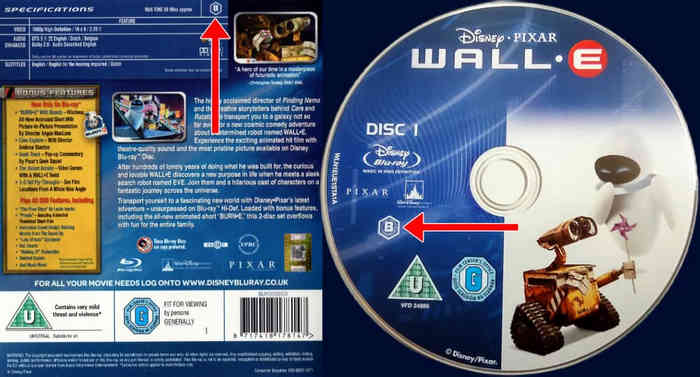
The Blu ray region code of a Blu-ray player is usually in the user manual or the Settings menu. Today, almost all Blu-ray players are all-region Blu-ray players, also known as region-free Blu-ray players. Otherwise, they will probably not be chosen.

Part 3: How to Play Blu-rays from Any Region Smoothly
After you understand what Blu-ray region codes are, do you wonder how you can play a Blu-ray disc whose region code doesn't include your region? That's not difficult. You only need a region-free Blu-ray Player, such as a region-free Samsung Blu-ray player. However, if you have a Blu-ray drive, you can directly bypass Blu ray regions on your computer.
Use a Region-Free Player Software
Suppose you own a Region B Blu-ray disc and don't have a Region B Blu-ray player, how can you play the disc? Tipard Blu-ray Player is a reliable software program that allows you to play movies with different Blu ray region codes. With this player, you only need to insert your disc into a Blu-ray drive and connect it to your computer. Then, you can play the disc on Tipard Blu-ray Player on your computer no matter what Blu-ray region your disc has.
- Play discs without Blu ray region code restrictions.
- Easily play Blu-ray videos from Blu-rays or DVDs.
- Support 4K Blu-ray disc playback.
- Offer convenient hotkeys and playback features.

How to Use Tipard Blu-ray Player:
Step 1 Download and install Tipard Blu-ray Player and launch it. Insert your Blu-ray disc into your Blu-ray drive and connect it to your computer. Then, click the Open Disc button to load your Blu-ray disc.
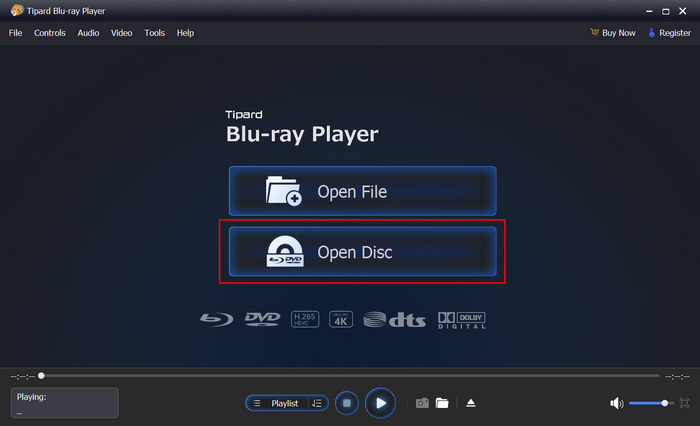
Step 2 This software can automatically bypass the Blu-ray region code. You can enjoy your Blu-ray video smoothly with the best video quality.
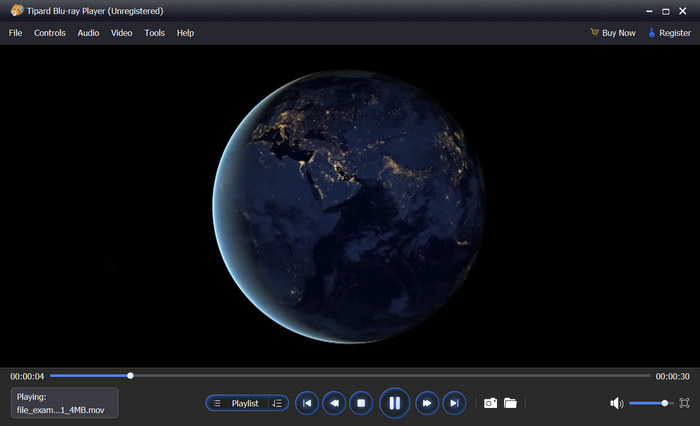
Make the Blu-ray Region Free
If you want to share your Blu-ray with others, then others should also have a player that supports all Blu ray regions. Why not use a Blu-ray ripper to rip the Blu-ray videos and share them online? Tipard Blu-ray Converter can easily rip your Blu-ray discs and it supports all Blu ray regions. You can quickly extract the Blu-ray content and share it with your friends easily.
- Rip Blu-ray discs with any Blu-ray region code.
- Convert region Blu-ray to many video formats.
- Upscale the video from Blu-ray disc to 4K resolution.
- You can edit the Blu-ray video when you rip the disc.

Step 1 Download and install Tipard Blu-ray Converter and launch it. Insert your Blu-ray disc into your drive and connect to your computer. Click the Load Blu-ray button on the top left side to load your Blu-ray disc.
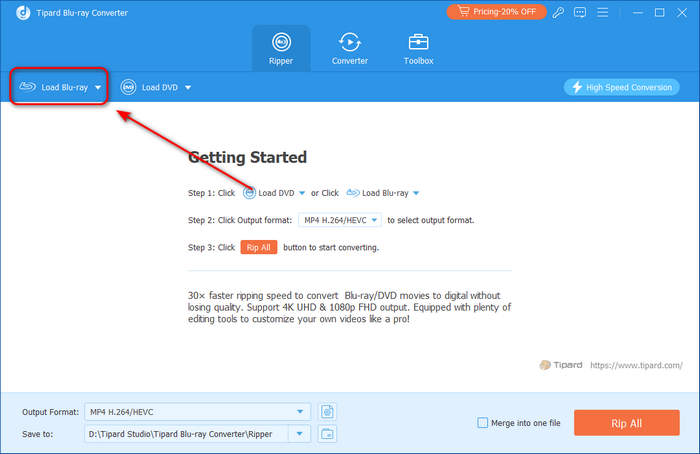
Step 2 Go to the Rip All To section and click the Dropdown button. Then, choose the video format you desire and the type of source you want. For example, if you want to play Blu-ray on PS3, you can choose a PS3 profile.
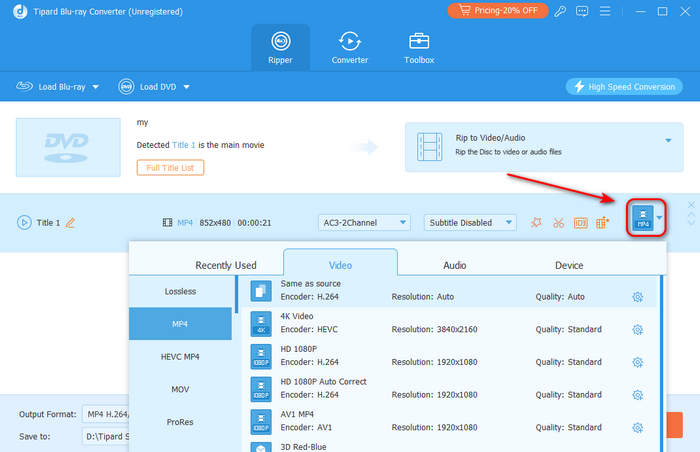
Step 3 After that, click the Rip All button to start the ripping process. Then, you can remove the Blu-ray region code restrictions.
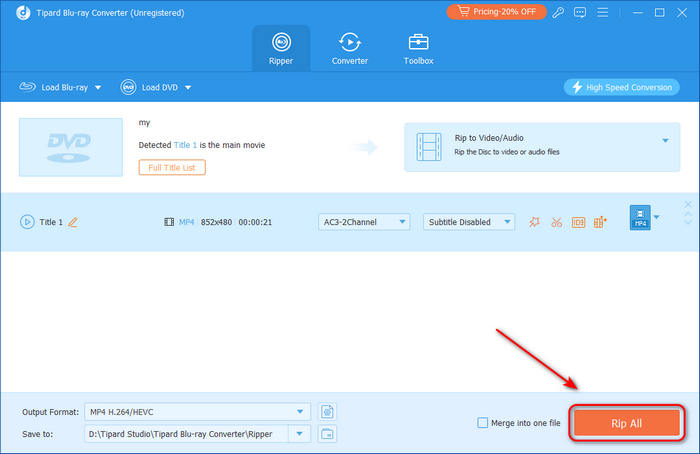
Part 4: FAQs About Blu-ray and Regions
Do regions matter for Blu-ray?
Yes. Region codes matter for Blu-rays since they are used to control and protect the copyright of their distribution. The region codes restrict and prevent unauthorized playback. Besides, if you play a nonidentical Blu-ray disc on a specific Blu-ray player, your Blu-ray player will say format not supported.
Are Blu-rays region-free?
Normally, Blu-rays are not region-free, for they are region-coded for their protection. However, there are writeups that there are 4K Blu-ray movie titles that do not have regions for some reason.
What Blu-ray region is the USA?
The Blu-ray region for the USA is Region A. Blu-ray discs with this region encoding are only intended to play on Blu-ray players from the Americas, which includes Canada, Mexico, the United States, and other countries within this region. Thus, a Blu-ray player from Region A will play Blu-ray discs with the same region coding without issues.
How Can I Know the Blu-ray Region of My Blu-ray Discs?
You can find the region code of a region Blu-ray disc on the back of its case. You should keep the Blu-ray case or you may not get to know the Blu-ray region code of your disc.
Conclusion
This article explains the Blu-ray regions of a typical Blu-ray disc. You can easily understand Region A Blu-ray and Region B and C. You can buy a Blu-ray player that supports the Blu ray regions of your Blu-ray discs. You can also use Tipard Blu-ray Player to directly play your Blu-ray disc on your computer. It can easily bypass the Blu ray regions on your Blu-ray discs so that the Blu-ray videos are accessible.









