About | Privacy Policy | Terms of Use | Support | Contact Us
Copyright © 2025 Tipard Studio. All Rights Reserved.


Points:0
Redeem

Convert 4K Video to Easy-Shared Format with Quality
4K UHD Converter supports converting various 4K formats (XAVC, AVCHD, MP4, H.264, MTS/M2TS, MOV, AVI, etc.) into your desired formats. It allows you to downscale 4K to 1080P for Full HD playback or convert to formats optimized for iPhone, iPad, and other portable devices. It can also convert 4K UHD videos from Sony, Canon, Panasonic into formats compatible with major editing tools like Final Cut Pro, iMovie, Avid Media Composer, and Adobe Premiere Pro.

Enhance the Video to 4K UHD to Enjoy High-Definition Movies
4K Ultra HD employs advanced HEVC/H.265 encoding technology and is becoming an unstoppable trend with the widespread adoption of 4K display devices. This powerful 4K converter not only handles native 4K video but also upscales common formats, such as MP4, to 4K resolution. It decodes smoothly using the HEVC/H.265 codec, ensuring seamless playback on 4K TVs, monitors, and other devices.
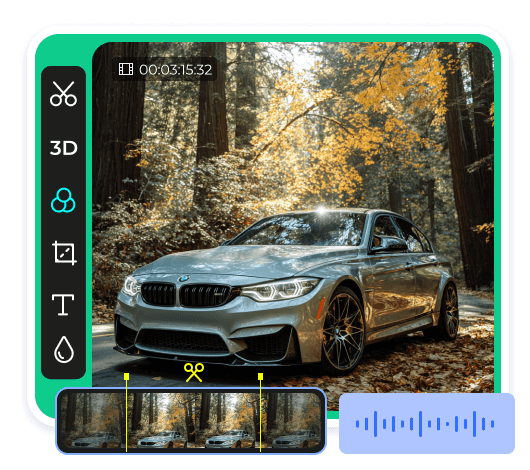
This 4K UHD Converter comes with multiple video-editing features. You can trim the video length to keep only the desired part and crop the frame to remove black edges. It can adjust video color and effects, such as brightness, contrast, saturation, and hue, add watermarks, and modify audio volume. It also supports converting and editing 3D videos. In addition, the new rotation tool lets you rotate videos 90° clockwise or counterclockwise, as well as flip them vertically or horizontally.
Equipped with a built-in player, this 4K Video Converter lets you preview and adjust video effects in real time. Its user-friendly interface makes it easy for beginners, while NVIDIA CUDA and AMD APP acceleration ensure ultra-fast 4K conversion and editing, even for long videos.
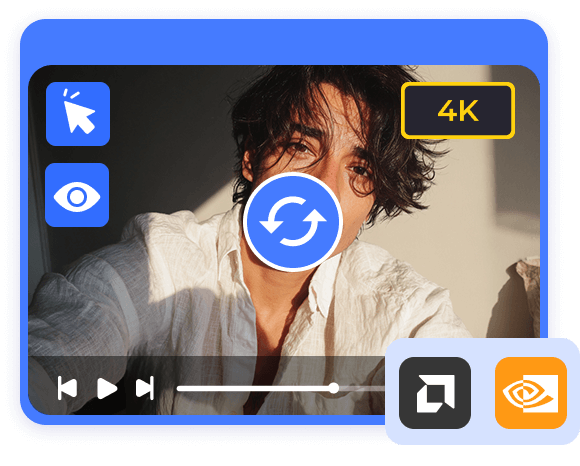
1. Install and Add Files
Install 4K UHD Converter and launch the program. Then click Add File to add the videos you want to convert.
2. Set profile
Click the MP4 at the end of your video, choose 4K video. Click Custom Profile to set video parameters.
3. Edit and Export Video
You can click Edit to adjust the video effect, such as cropping. When editing is done, click Convert All to save the video.
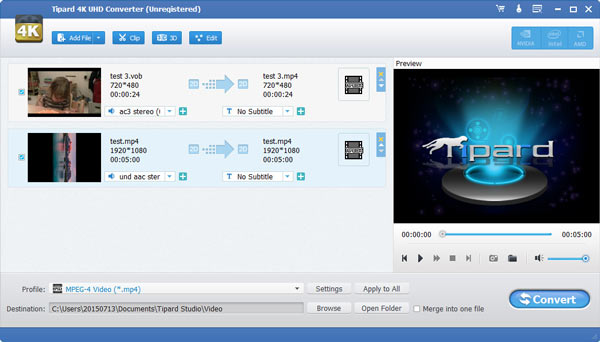
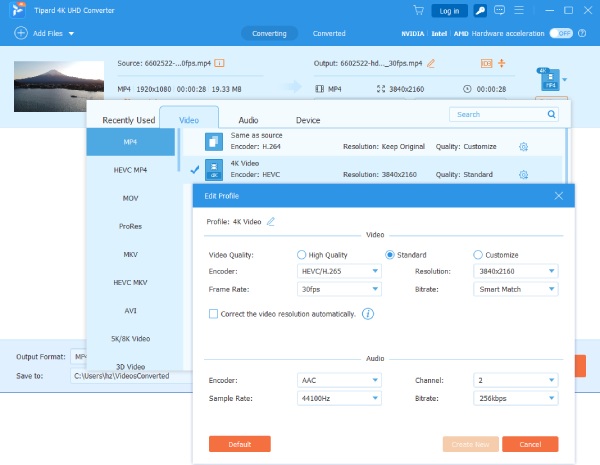
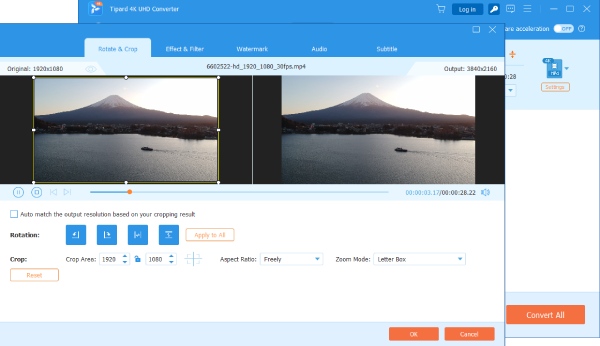

Sorrel
Video Editor
I use this 4K UHD converter to convert video recorded with my camera into a format supported by Premiere Pro. The conversion is fast, and I can pre-process the video using the editing features, which saves me a lot of time.

Tammy
Vlogger
I had some 4K videos that wouldn't play smoothly on my iPad. This software quickly converted them to a compatible format, and now I can watch them on the go without any issues.

Myra
Videophile
As someone new to video editing, I found the interface very easy to understand. I trimmed and rotated my 4K clips without trouble, and the built-in player made adjustments simple.
Can I use this software with videos from cameras like Sony or Canon?
Absolutely, it supports 4K video files recorded by major brands such as Sony, Canon, and Panasonic.
Will the conversion process take a long time?
Thanks to NVIDIA CUDA and AMD APP acceleration, conversion is much faster, even with large 4K files.
Can I merge several 4K clips into one file?
Yes, the converter allows you to combine multiple video segments into a single output file.
Does it support batch conversion?
Yes, you can import multiple 4K or HD videos and convert them all at once.

Convert 4K Video with The Best 4K UHD Converter
100% Clean & Safe
30-Day Money Back Guarantee
100% Clean & Safe
30-Day Money Back Guarantee