About | Privacy Policy | Terms of Use | Support | Contact Us
Copyright © 2025 Tipard Studio. All Rights Reserved.
Tipard OGG MP3 Converter is specially designed OGG to MP3 Converter to convert MP3 to OGG, convert OGG to MP3, and even convert popular audio like AAC, M4A, AC3, etc to OGG, MP3, MP2, FLAC, AU, AMR, AIFF audio. And the additional function to extract audio from the video to OGG, MP3, MP2, FLAC, AU, AMR, AIFF audio is also available for you. Besides, this OGG MP3 Converter can assist you to optimize your audio effect. Plus, with newly adopted multi-core CPUs supporting technology, it has gained better performance on video converting.

Convert MP3 to OGG, convert OGG to MP3, and convert other video/audio to OGG, MP3
Convert MP3 to OGG, OGG to MP3
Tipard OGG MP3 Converter not only convert MP3 to OGG, convert OGG to MP3, but also can convert almost all popular audio like AAC, M4A, AC3, etc to OGG, MP3, MP2, FLAC, AU, AMR, AIFF audio.
Extract audio from video to OGG, MP3, MP2, FLAC, AU, AMR, AIFF
Take the full advantage of this software to extract audio from video to OGG, MP3, MP2, FLAC, AU, AMR, AIFF.
Capture favorite pictures
This OGG MP3 Converter gives you the ability to capture your favorite pictures while previewing and save them in the default folder.

Help you edit your output audio and adjust output settings
Trim audio
The OGG MP3 Converter can trim your wanted audio episode exactly by set the start and end time or drag the slide bar.
Join audios together
You are able to join several audio files into only one file.
Set your wanted audio track and subtitle
Tipard OGG MP3 Converter allows you to freely choose preferred audio track and subtitle.
Set audio settings
This application allows you to set the audio Sample Rate, Encoder, Channels, and Audio Bitrate.

Offer you the best OGG MP3 Converter
Give you faster converting speed
This video converter also supports multi-core CPUs, which can take full advantage of your PC power to accelerate the converting speed.
Set user-defined profile
For the sake of convenience, you can set user-defined profile for your future conversion. You are allowed to set different profile for every file or just click Apply to all to make all files use the same profile.
User-friendly interface
The user-friendly interface of this OGG MP3 Converter makes the operation so easy that even beginners can finish the conversion with only a few mouse clicks.
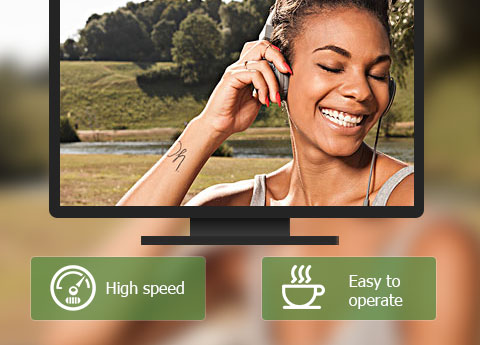
OS Supported: Windows 7, Windows 8, Windows 10, Windows 11
CPU: 800MHz Intel or AMD CPU, or above
RAM: 512MB RAM or more
| Supported Interface Languages | |
| Language Types | English, French, German, Japanese |
| Support Input File Formats | |
| DVD | DVD-Video, DVD folder, DVD IFO file |
| Video | MPG, MPEG, MPEG 2, VOB, DAT, MP4, M4V, TS, RM, RMVB, WMV, ASF, MKV, AVI, 3GP, 3G2, FLV, SWF, MPV, MOD, TOD, QT, MOV, DV, DIF, MJPG, MJPEG |
| Audio | MP3, MP2, AAC, AC3, WAV, WMA, M4A, RM, RAM, OGG, AU, AIF, AIFF, APE, FLAC, NUT |
| HD Video | HD TS, HD MTS, HD M2TS, HD MPG, HD MPEG,HD MP4, HD WMV, QuickTime HD MOV, HD H.264, HD RM |
| Support Output File Formats | |
| Audio | AIFF, AMR, AU, FLAC, MP3, MP2, OGG |
| Snapshot Image | JPEG, PNG, BMP |