XMedia Recode is among the best offline programs for converting audio and video files. It can even support numerous formats, making it an excellent converter. Aside from that, there are more helpful and useful features you can find out if you use the software. If you want to learn more about the program, reading this review is your chance to get all the necessary information. We are here to provide the program's complete description, features, advantages, disadvantages, platforms, and more. Plus, we will introduce various software you can access to provide an effective alternative to XMedia Recode. Thus, to get all the information about the topic, start checking and reading this review right away!
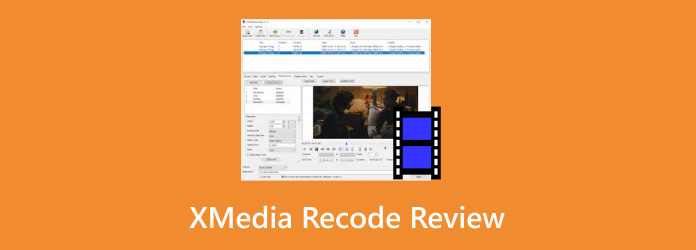
Part 1. What is XMedia Recode
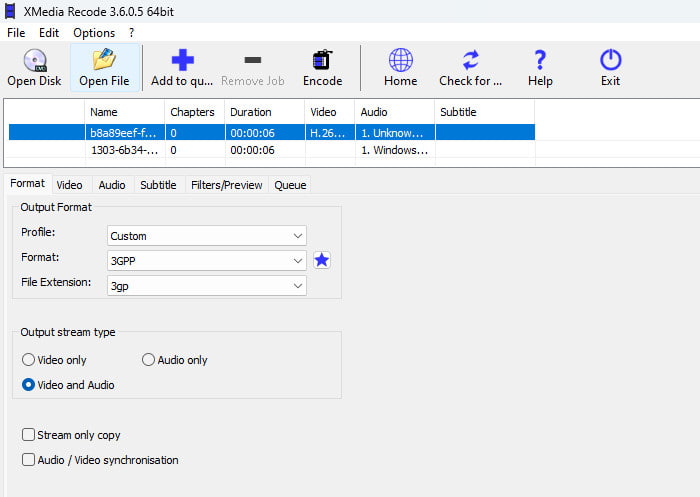
XMedia Recode program is one of the most powerful video and audio converters you can access on your Windows. It allows you to transcode various media files effectively and instantly. Plus, it can maintain the video and audio quality after the conversion procedure. You can enjoy viewing and listening to your file after converting it. Aside from that, besides converting, you can also use various useful editing functions to enhance your media files. Accessing the software is also free. With that, you don't have to spend a penny to enjoy and achieve your goal. So, download XMedia Recode to check all of its functionalities.
If you are looking for detailed information about the overall potential of the software, then you must proceed to the next section. You will learn more about the program, including features, pros, cons, and more.
Part 2. Complete Review of XMedia Recode
Core Features
Video Conversion Feature:
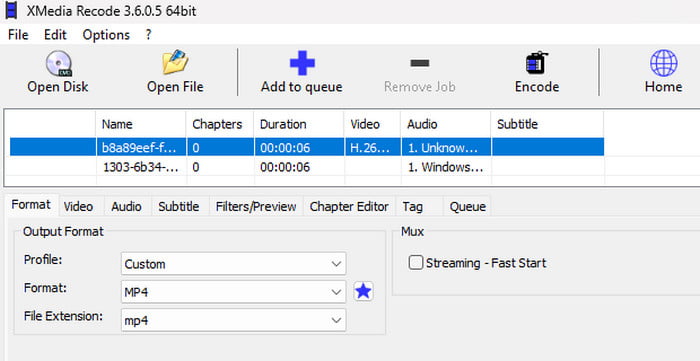
One of the program's core features is its ability to convert various video files. It can transcode videos to different formats, including MP4, MKV, AVI, MOV, VOB, SWF, etc. Plus, the conversion process is simple. It will only require you to take a few steps to achieve your main objective. Also, it can give you excellent quality, making it more perfect as a video converter.
Audio Conversion Feature:
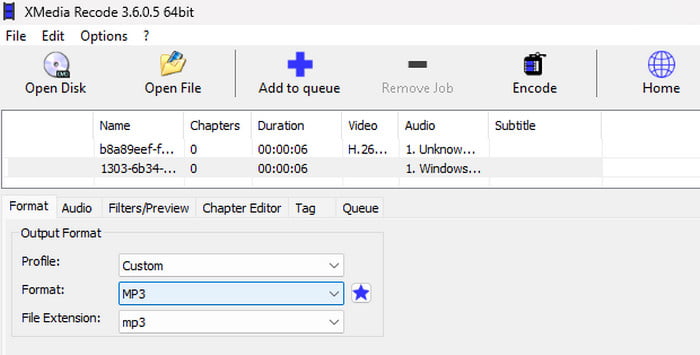
Besides video, the program can also convert audio files. With that, you can transform your audio to your preferred formats, such as MP4, AAC, AC3, FLAC, WAV, etc. You can even use this software to convert M4A to MP3, MP3 to OGG, MP3 to M4A, and many more. Therefore, you can rely on this program to turn your audio files into any format.
Digitize Blu-ray and DVD:
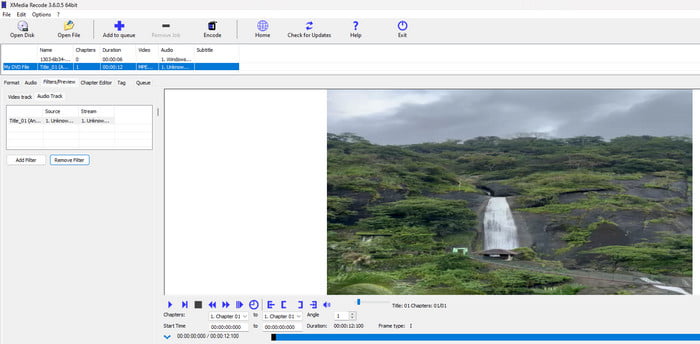
Aside from converting your audio and video files, you can also digitize your DVDs and Blu-rays using the software. This feature lets you turn your BD and DVDs into a digital format. It can help you play your file to various multimedia software, making it an exceptional converter. Take note that the software can only handle unprotected Blu-rays and DVDs.
Basic Editing Feature:
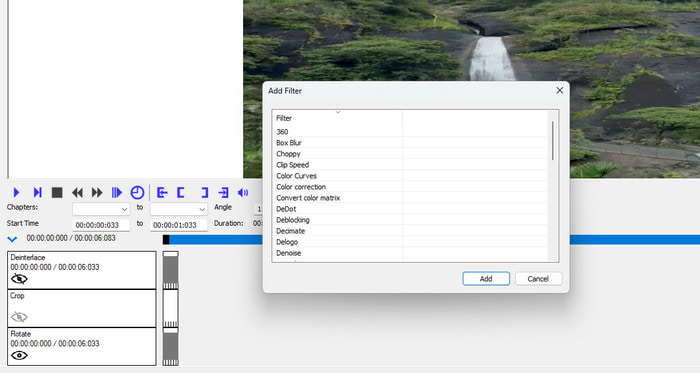
Another useful feature you can encounter when using the software is its basic audio and video editing functions. It allows you to improve your files in various ways. You can crop the video, adjust the color, rotate the video, flip the video, add a fade effect to the audio, and more. So, after utilizing the video and audio editing tools, ensure you can have a better version of your files.
- The software has a simple user interface.
- It supports numerous input and output video formats, like AVI, MP4, MOV, VOB, etc.
- It can handle various audio formats, like MP3, AAC, AC3, WAV, FLAC, OGG, etc.
- The software has a fast conversion method.
- It can provide helpful tools to improve the audio and video.
- The software is free.
- It is available in almost all Windows versions, such as 7, 8, 10, and 11.
- Some of the functions take time to locate.
- The UI needs to be updated and more engaging for some users.
- It is not accessible to the Mac operating system.
- Some functions are not performing well.
Platforms
This audio and video converter is accessible to Windows operating systems. You can download it on Windows 7, 8, 8.1, 10, and 11. It's sad to say that you can't access the program on Mac OS.
Price
The best part about the software is that you can access it for free. You don't need to consider a subscription plan when using the software to convert and enhance media files.
With this XMedia Recode review, you have given a full insight into its overall potential. Start using it on your computer if you think it is a good program.
Part 3. 3 Exceptional Alternatives to XMedia Recode
1. Tipard Video Converter Ultimate
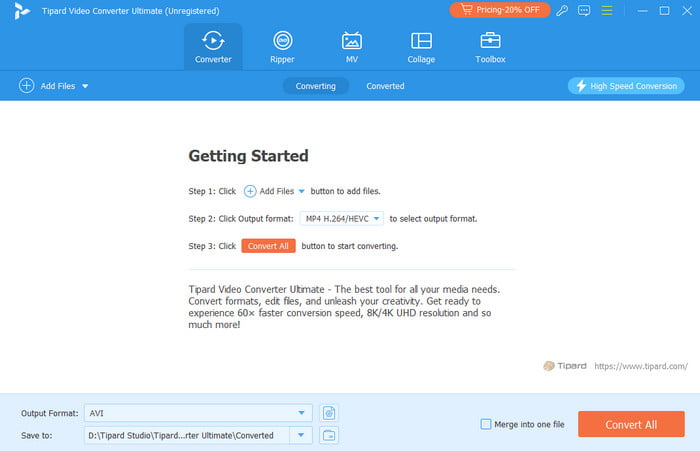
If you want the best alternative for XMedia Recode, you can use Tipard Video Converter Ultimate. This offline program is perfect for converting your audio and video files. It can even offer a much more engaging user interface. The conversion process is faster and smoother, making it the best alternative to convert media files. It can handle 500+ audio and video formats, such as MP4, MKV, AVI, FLV, MOV, WMV, MP3, AC3, FLAC, AAC, M4A, OGG, and more.
Additionally, it can provide various advanced and basic editing features to improve the files. It includes a video cropper, trimmer, rotator, watermark remover, audio compressor, cutter, etc. So, if you want the best video/audio converter and editor, there is no doubt that Tipard Video Converter Ultimate is the perfect and suitable software.
2. HitPaw Video Converter
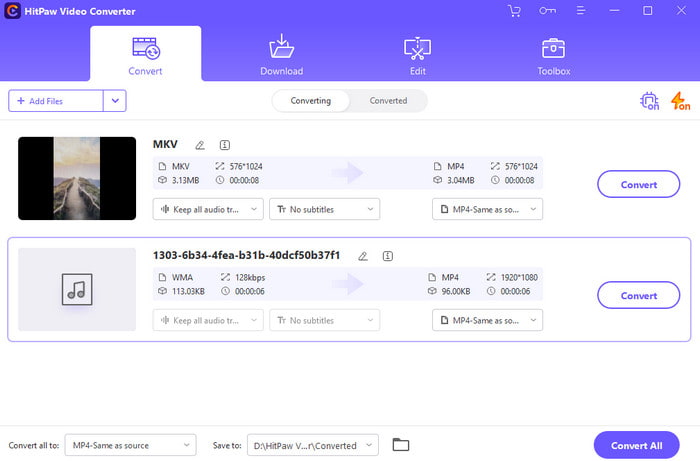
Another helpful software you can access as an alternative is the HitPaw Video Converter. This program is ideal if you want an easy-to-use video and audio converter. Plus, it can deal with numerous media files, such as MP4, MOV, MKV, WMV, VOB, TS, MP3, OGG, AC3, M4A, FLAC, and more. With the help of this converter, you can effectively and smoothly transcode your media files. It can also offer various editing tools. You can crop MP4 and other video files with other formats, adjust video color, trim video, add fade effects to audio, and more. The only drawback of this software is that its advanced features are only available on the paid version.
3. Freemake Video Converter
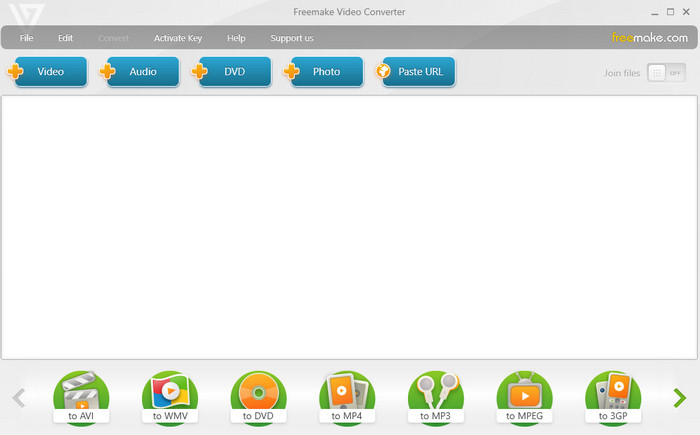
The last alternative to XMedia Recode is the Freemake Video Converter. When converting audio and video files, you can rely on this software since it can offer all the necessary functions you need to get your task done. You can even digitize DVDs using this software, making it more convenient for all users. The only disadvantage is that the software can only support a few video and audio formats. So, if you can't find the output format you need, you should use another converter.
Conclusion
As for our final verdict on this XMedia Recode review, we can say that it is an effective video and audio converter. It can even offer basic editing features to enhance media files. However, the software is only accessible to Windows platforms. Plus, some functions are not working well, and its UI looks outdated. With that, if you want the best replacement for the program, use Tipard Video Converter Ultimate. It is accessible to Windows and Mac and can provide a perfect UI for a perfect conversion procedure, making it an ideal video and audio converter.






