There are instances where the sound on your device is just too low. It might be a quiet video, a low-quality audio file, or a speaker that cannot go loud enough. That is when a volume booster comes in handy. It helps you make your audio louder and clearer without needing to buy new speakers.
In this post, we will show you different volume booster options. We have listed software for your computer, browser extensions, online tools, and even boosters made just for YouTube. No matter what you need, there is something here for everyone. Just pick what works best for you and enjoy a louder sound right away!
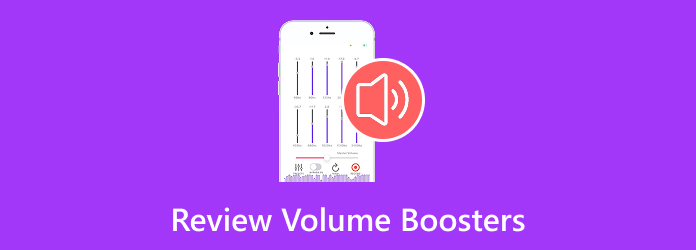
Part 1. Best Free Volume Booster Software
Suppose you want to boost the volume on your computer, whether Windows or Mac, there are free tools that can help. These programs make your audio louder and clearer without much setup. Below are the best free volume booster software you can try right away!
1. Tipard Video Converter Ultimate
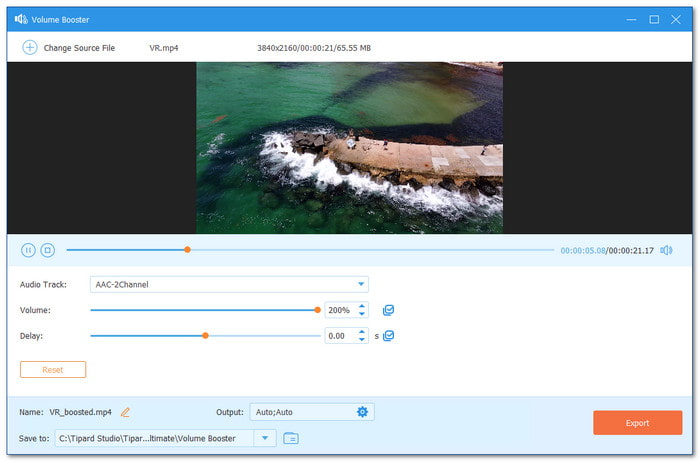
If you want a strong program that can do almost everything, then Tipard Video Converter Ultimate is for you.
This program is not just for changing video formats. It also boosts your video or audio volume smoothly and easily. It comes with a powerful volume booster feature that enables you to fine-tune the loudness and delay of your videos without hurting the clarity. The sound stays clear even after boosting.
Tipard Video Converter Ultimate supports many file types like MP4, MKV, MP3, and even more. It works on Windows and Mac, so almost anyone can use it. There is no doubt that many users say that Tipard Video Converter Ultimate is the best volume booster program you can get for free, and of course, it is easy to use.
- Boost the volume up to 200%
- Lets you change the output settings
- Offers many tools for both audio and video
- Offers editing features to refine audio and video before exporting
- Offers a subscription if you want to use more features
2. Equalizer APO
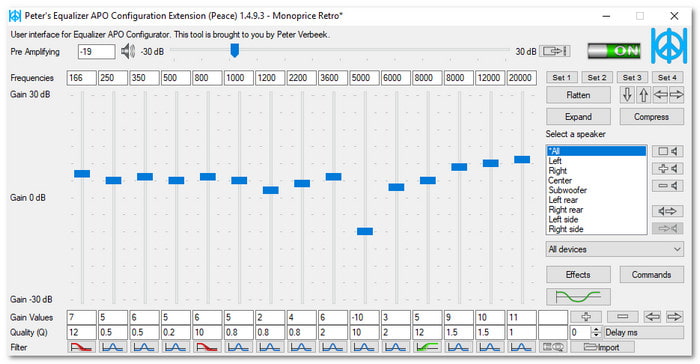
If you want a powerful and free Windows volume booster, Equalizer APO might be what you need. It works great on Windows systems like Vista, 7, 8, and 10. It uses little memory, so your computer stays fast. You can add as many filters as you want, which means more control over how your audio sounds. It is great for people who play games, talk online, or listen to music with multiple speakers.
However, the program does not have a friendly design at first. To make it easy to use, you will need to add a peace interface. Peace helps make everything clear and simple to control. Moreover, Equalizer APO also works with other applications like VoiceMeeter. It makes it flexible and recommended for audio fans who want more.
- Fast and responsive
- You can save custom profiles for different uses
- Works well with surround sound or multi-speaker systems
- Not available for Mac or Linux
- Needs a reboot to apply changes sometimes
3. FX Sound
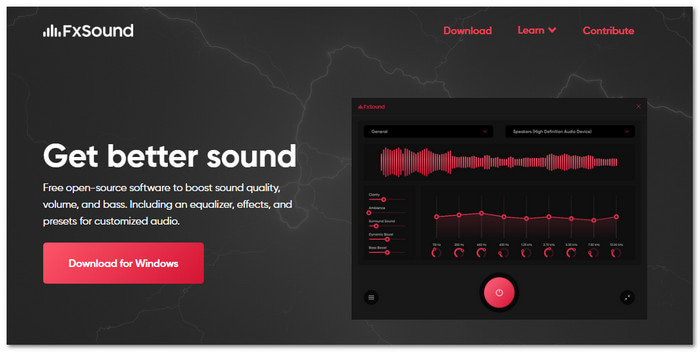
FXSound improves your computer audio without requiring a deep setup. It is perfect for users who just want louder and clearer sound without much work. This free volume booster program can improve your volume, boost the bass, and make everything sound more alive. Once you install it, it works right away. So, if you are watching a video or playing music, you will hear the change instantly.
Furthermore, it gives you tools like dynamic boost, clarity, bass, and ambience. You can use its equalizer or choose from presets. It is perfect if you want the sound to match what you are doing, like gaming, watching movies, or just relaxing with music. You do not have to be a professional or experienced user to use it.
- Does not need add-ons or extra tools
- Settings can be turned off anytime with one click
- Light program that does not slow down your computer
- No support for Mac or Linux
- Does not support custom plugins
Part 2. Browser Extensions to Boost Volume
Volume booster extensions are a good pick if you just want to boost volume without installing software. Below are the best ones you can try on Chrome and Firefox!
1. Volume Booster (Chrome)
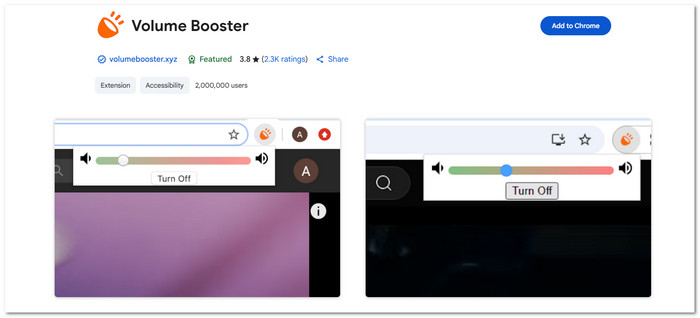
Sometimes, the sound from your Chrome browser just is not loud enough. That is where Volume Booster comes in. It lets you boost the volume up to 1000%, way past your default volume limit. It works on any tab that plays audio, and it is already trusted by millions of users every week. The best part? It is free, has no ads, and does not install malware.
If you use headphones or laptop speakers while using this volume booster Chrome extension, you do need to be careful. Turning it up too much can cause noise or even damage. The developer even supports hearing health, so part of what you do with the extension helps donate to a good cause. It is easy to use, super handy, and perfect if you want louder music, videos, or games without needing a fancy program to be installed.
- You can control the volume per tab
- No account or sign-up is needed to use
- The layout is simple and easy to understand
- Might not work well on some streaming sites
- It can sometimes affect audio quality at high boosts
2. Volume Control [Boost Volume]
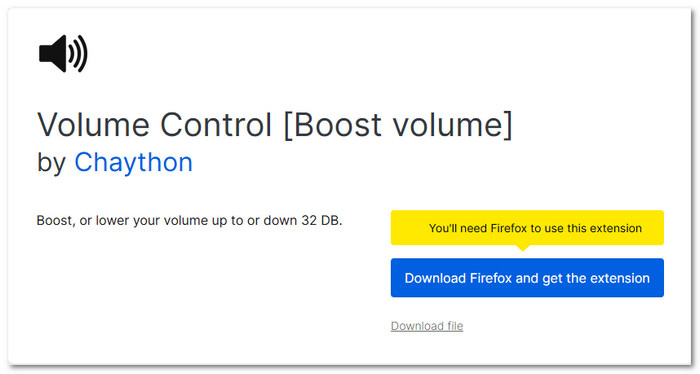
If you are using Firefox and want more control over how loud your browser tabs sound, Volume Control is a great pick. It is a clean and simple open-source extension made to boost or lower the sound of each tab. It works especially well with HTML5 video and does not come with bloat, ads, or sketchy code. The extension is made for users who want a safe, fast, and honest platform.
Additionally, it added cool updates like dark mode and better navigation. Moreover, you can adjust permissions easily if a site is not working right. It makes it both safe and flexible. If you care about privacy and just want to turn the volume up or down without extra junk, this volume booster on Firefox extension is a smart choice.
- Dark mode makes it easier on your eyes
- Extension does not use analytics or tracking
- Super light, so it does not slow your browser down
- Needs extra steps to work on all sites
- Does not offer more than basic volume changes
Part 3. Online Volume Boosters
No need to install anything because everything works online by using the online volume booster below!
1. Cleanvoice AI - Boost Audio Volume for Free
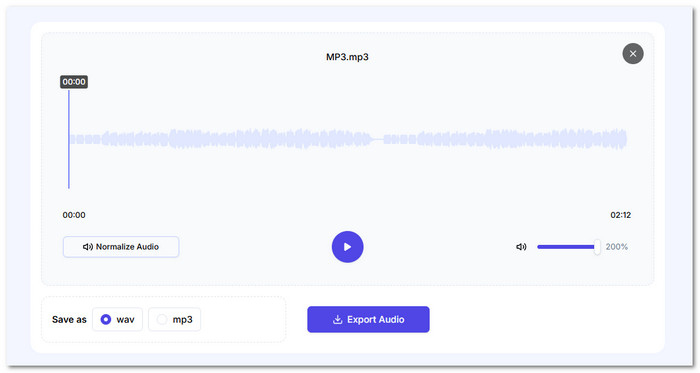
If you want to make your podcast louder or fix quiet audio, Cleanvoice AI is a great volume booster online. You do not need to install anything or sign up. Just upload your file and move the volume slider. That is it! You can use peak normalization or fine-tune things manually. It will not mess up your voice either. Even if you do not know how to edit audio, this tool makes it simple.
You can upload MP3, WAV, FLAC, or OGG. All your files stay on your device too, so your data stays private. It works fast, gives clean results, and sounds great. Best part? It is 100% free with no limits on downloads or uploads. That makes it perfect for podcasters, students, and even YouTubers who want quick sound fixes.
- No watermarks or branding on output
- Works with almost any common audio format
- Great for beginners with no audio experience
- Might not work well on mobile browsers
- No advanced editing tools beyond volume
2. Flixier - Online Video Volume Booster
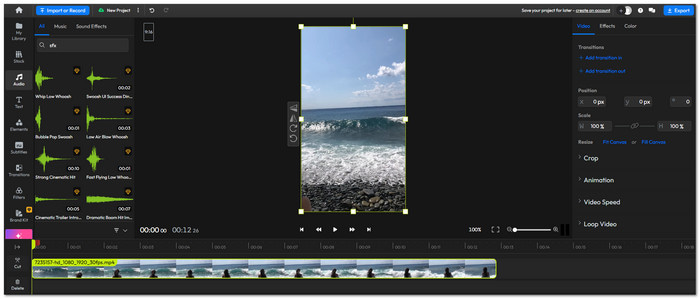
If your video's sound is too low, Flixier, an MP4 volume booster, is a smart fix. It boosts the audio directly in your browser. You can use it on any device from a Windows computer to an Android phone. Flixier does more than just raise the volume; you can edit just one part of a video, boost bass, or add sound effects. It also has presets for music types.
Want to pan the sound from left to right? You can. Want to auto-fix the loud and quiet parts? Use the AI audio boost. It even creates subtitles for you from the audio. It is free to try, but there are limits: under 10 minutes per video and 2 gigabytes max per file. Still, it is a solid tool for quick, simple sound fixes online.
- Lets you boost only parts of a video
- Has an AI enhancer for better clarity
- Includes free sound effects and audio presets
- Might take longer to load on slow internet
- Free version limits file size and video length
3. Audio2edit - Audio Volume Booster
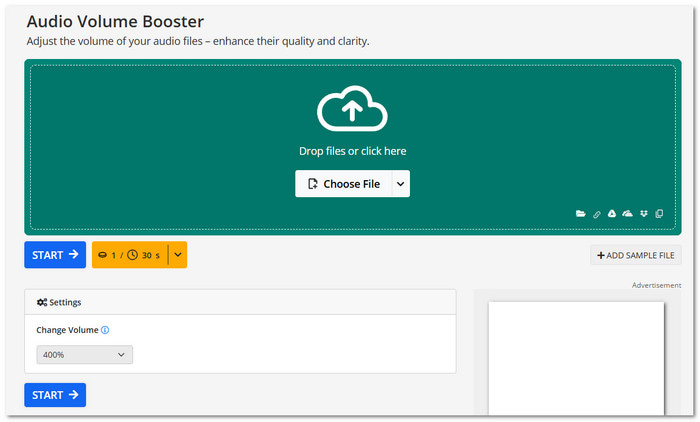
Audio2edit lets you boost your audio up to 400%, making your recordings louder and clearer. The tool is simple: just upload your file and adjust the volume. Whether it is music, a podcast, or just your voice, this tool makes it sound stronger.
The controls are easy to understand, and you get a cleaner, more professional result. If you want to make sure people hear every word in your file, Audio2edit is a fast and helpful loud volume booster choice. It is great for beginners and perfect for quick fixes.
- No need to install any software
- Works well for voiceovers or speech clarity
- Can increase volume much higher than other tools
- Does not offer file format conversion
- Lacks advanced audio editing like cutting or trimming
Part 4. Is There a YouTube Volume Booster
The answer is yes, there is a YouTube volume booster, and that is Volume Booster for YouTube™.
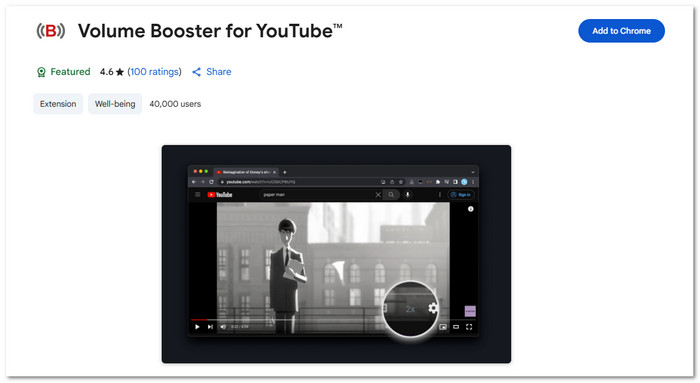
Volume Booster for YouTube™ is a small YouTube volume booster you add to your Chrome browser. Once installed, it places a 2× button beside the YouTube settings. When you click it, the sound gets louder up to 200%. You do not need to touch any settings or sliders. Just one button, so it is simple and fast.
- No extra window or app to open
- Does not need any setup after installation
- Works only when you want it to—toggle on or off
- Only works with Chrome
- Might not work with all other audio tools at the same time
Part 5. Comparison Table
| Volume Boosters | Platform | Boost Limit | Extra Features | Ease of Use |
|---|---|---|---|---|
| Tipard Video Converter Ultimate | Windows & Mac | Up to 200% | Converting, editing & more | Easy |
| Equalizer APO | Windows | Very high (manual) | Advanced filters & system-wide settings | Hard |
| FX Sound | Windows | Custom | Presets equalizer & audio effects | Medium |
| Volume Booster | Chrome | Up to 600% | Simple 1-click control | Easy |
| Volume Control | Firefox | Up to 600% | Works with HTML5 videos & dark mode | Medium |
| Cleanvoice AI | Online | Light voice boost | Subtitles, effects & editing | Medium |
| Flixier | Online | Smart manual boost | Subtitles, effects & editing | Easy |
| Audio2edit | Online | Up to 400% | Converting & boosts simple audio | Easy |
| Volume Booster for YouTube™ | Chrome | Up to 200% | 2× volume button | Easy |
| Show MoreShow Less | ||||
Conclusion
As you notice, there are many audio and video volume boosters. You can use software for Windows or Mac, browser extensions for Chrome or Firefox, or even online tools. Some are made just for YouTube. It really depends on what you need and what works best for you.
But if you want the best all-in-one choice, go with Tipard Video Converter Ultimate. It can boost the volume up to 200% and gives you many tools to edit both audio and video. You can trim, merge, adjust, and more, all in one place.






