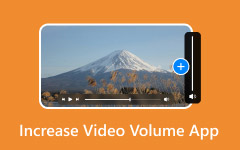Some videos or songs sound too low, even when the volume is all the way up. It often happens if you download them from random sites. They do not always have the same sound quality. A soft video or quiet song can ruin the whole experience. You miss parts, or you cannot enjoy it fully. In that case, you really need a volume booster app. It helps make quiet sounds louder and clearer. So now, let us check out the best ones you can try.
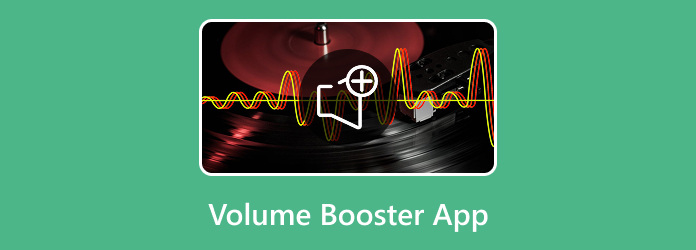
Part 1. Recommended: Best Volume Booster to Increase Volume Easily
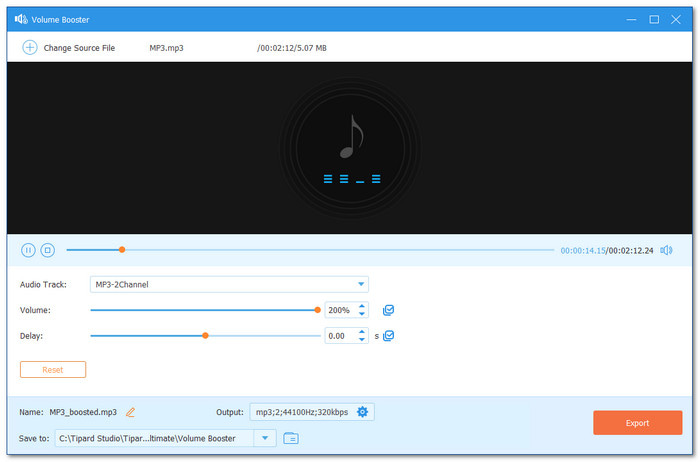
Ever watched a video where the sound was just too low, even when your volume was all the way up? That can be frustrating, especially when you are trying to enjoy music or hear someone talk. One easy fix for this is using Tipard Video Converter Ultimate. This tool has a built-in volume booster that really works.
- Has a built-in volume booster and delay tool for sound sync.
- Lets you edit and fine-tune both video and sound before saving.
- Supports 500+ video and audio formats, including all the common ones.
- Has a simple and easy-to-understand interface for beginners and professionals.

You can import any video with sound. It supports MP4, MOV, MKV, AVI, and more. For audio, you can also import files. It works with MP3, WAV, AAC, FLAC, and other popular formats. Then, you can boost the volume up to 200%, which means it can sound twice as loud. It even lets you adjust the audio delay so everything stays in sync.
Part 2. Best Volume Booster Apps for Android
Below are the best volume booster apps for Android, and each one can help raise your sound past the normal limit.
1. Volume Booster - Sound Booster
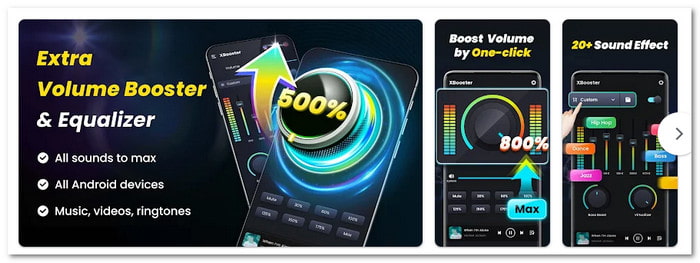
Want your phone to sound louder than it ever did before? Volume Booster - Sound Booster helps you go beyond the regular volume. It can boost your sound up to 200%. This app works great for music, videos, or audiobooks. It also has a built-in player so that you can play, pause, and skip songs with ease.
Standout Features You Will Enjoy:
- 21 ready-to-use presets, or make your own sound style.
- A 10-band equalizer with deep bass and surround sound effects.
- 7 cool skins to change how the app looks, like cyberpunk and minimal.
Good points:
- Ads are not annoying; just a small banner at the bottom.
- Built-in music player controls make it easy to manage songs.
Bad points:
- Keeps asking you to rate the app, which gets annoying.
- Boosting past 100% might make the sound distorted or buggy.
2. Volume Booster GOODEV
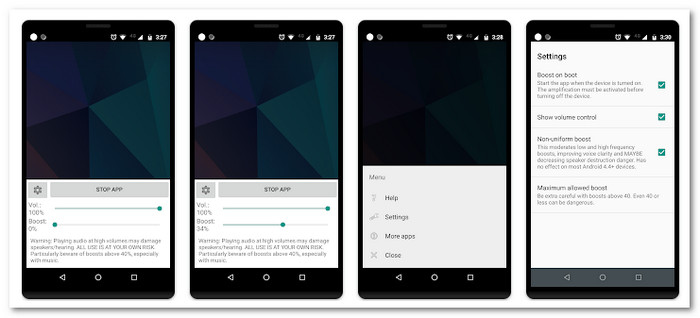
Looking for something fast and super simple? Volume Booster GOODEV is a no-frills boost volume Android app that does one thing well—makes your volume louder. It is small, free, and has no pop-up ads. It is perfectly recommended for users who do not want extra features or flashy designs.
Standout Features You Will Enjoy:
- Very easy layout; just open and adjust.
- Boosts volume up to 70% for clear and loud audio.
- Lets you choose how high you want to boost, so you do not overdo it.
Good points:
- Sticks to the basics and works like it says.
- Free and does not bother you with pop-up ads.
Bad points:
- No equalizer, bass boost, or 3D sound options.
- Does not work on some old phones with Android 4.2.1 to 4.3.
3. Sound Booster・Increase Volume
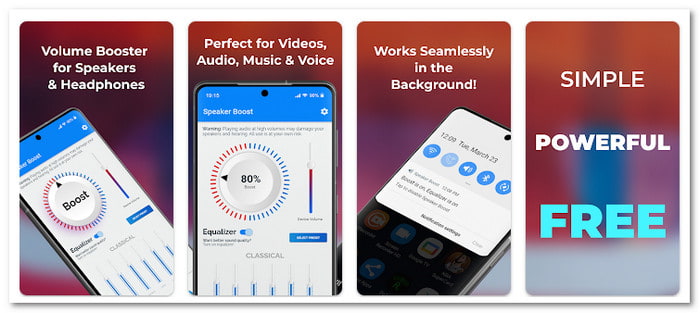
Let us turn things up a notch! Sound Booster・Increase Volume is not just a volume booster. It works on almost anything: your phone, tablet, MP3 player, even your headphones and Bluetooth speakers. It can help you boost sound and fix weak audio, making everything sound better.
Standout Features You Will Enjoy:
- Works with lots of formats like WAV, FLAC, AIFF, ALAC, and more.
- Has presets made for better audio based on what you are listening to.
- Equalizer lets you change sound at 60Hz, 230Hz, 910Hz, 3kHz, and 14kHz.
Good points:
- Plays Hi-Res audio with 3D sound for better music.
- Tools help fix low bass, poor sound, or low volume issues.
Bad points:
- Crashes sometimes when boosting volume too fast.
- Pop-up ads show up about every 15 seconds, which can be annoying.
Part 3. Best Volume Booster Apps for iPhone
Below are the best volume booster apps for iPhone, and these apps can help make your music or videos sound louder. They also come with extra features to improve how your audio sounds.
1. Equalizer + Pro

Need better volume and cleaner sound on your iPhone? Equalizer + Pro gives you both. This iPhone volume booster does not just make things louder; it also improves how your audio sounds. Once you import your music, you can adjust its volume, enhance the quality, and even play around with sound effects.
Standout Features You Will Enjoy:
- Built-in search to find and sort music files quickly.
- Over 20 sound effects to add cool audio styles to your music.
- A full equalizer to fine-tune audio across different frequencies.
Good points:
- Gives you a range list of sound effects to try.
- Boosts volume while also making the sound clearer and better.
Bad points:
- Crashes happen sometimes during use.
- You cannot add or remove files once they are in the playlist.
2. KaiserTone Audio Player +HiRes
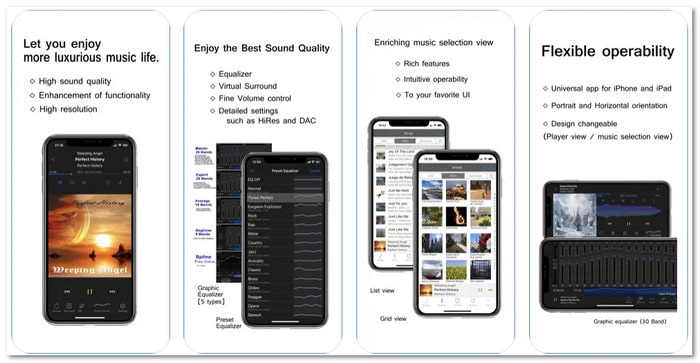
Want to feel every beat of the music on your iPhone? KaiserTone Audio Player + HiRes is made for that. This volume booster app plays Hi-Res audio that sounds crisp and full. CyberFort LLC created it, and you can get it on iPhone, iPod touch, or iPad. But remember, it works only on iOS 7.0 or later.
Standout Features You Will Enjoy:
- Hi-Res audio engine gives better detail in music.
- 4 playback modes to switch how you hear the sound.
- Smooth performance for headphones with full-range clarity.
Good points:
- Easy to change playback modes anytime.
- Sound feels soft and clear, especially with headphones.
Bad points:
- Not the easiest to use, especially for beginners.
- The price is high at $9.99 for a volume booster app.
3. Bass Booster - Volume Boost EQ
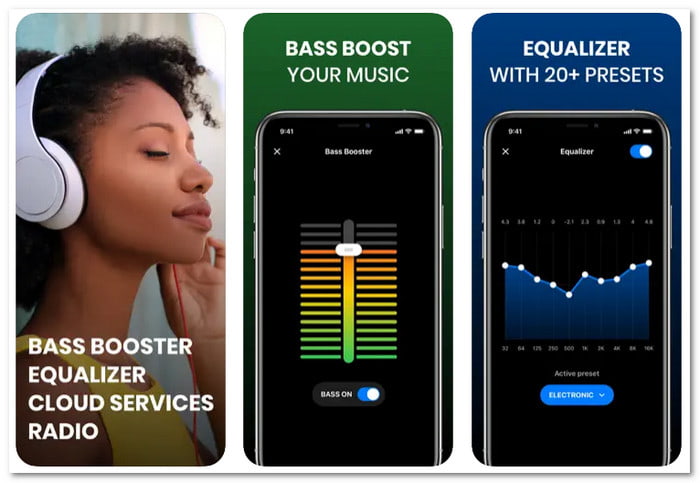
Love deep bass and heavy beats? Then Bass Booster - Volume Boost EQ is the app you will enjoy. It boosts the bass while giving you more control over your iPhone's sound. Made by DJiT SAS, this app supports many languages and works great for bass lovers.
Standout Features You Will Enjoy:
- Strong bass boost to deepen low sounds.
- Equalizer settings to adjust music the way you like.
- Custom volume sliders to control every sound layer.
Good points:
- Easy to adjust volume with slider controls.
- Makes bass much deeper and more powerful.
Bad points:
- Some bugs are still in the newest version.
- You cannot pause or skip songs using your earbuds, only from inside the app.
Part 4. Free vs Paid Volume Boosters
| Booster Apps | Free or Paid | Platform | What It's Good At | What's Not Good |
|---|---|---|---|---|
| Tipard Video Converter Ultimate | Paid (with free version) | Windows & Mac | Allows you to boost video volume up to 200%. | Other features require a subscription. |
| Volume Booster - Sound Booster | Free | Android | Makes sound louder with one tap and is easy to use. | Ads pop up a lot, and not for fine-tuning sound. |
| Volume Booster GOODEV | Free | Android | Boosts all sounds, even alarms. | Too many ads and some features require payment. |
| Sound Booste・Increase Volume | Free (with paid options) | Android | Boosts all sounds, even alarms. | Too many ads and some features require payment. |
| Equalizer + Pro | Paid | iPhone | Boosts volume and sound quality and offers over 20 sound effects. | Crashes sometimes, and no playlist edit |
| KaiserTone Audio Player +HiRes | Paid | iPhone | Super clear sound and great for headphones. | Expensive, hard to use, and not for Android. |
| Bass Booster – Volume Boost EQ | Free (with paid options) | iPhone | Boosts bass, easy volume sliders and full control. | Bugs in the latest version, and the earbuds cannot pause or skip. |
| Show MoreShow Less | ||||
Part 5. How Volume Boosters Work
Volume boosters work by changing the sound signal on your device. They make the audio louder than its normal limit. It is done by increasing the gain, which is like turning up the power of the sound before it comes out of the speaker.
Some apps also use equalizers to boost certain sound levels, like bass or vocals. Others use program tricks to push the volume past 100%. However, too much boost can cause crackling or distortion.
So, in simple words: they take the sound, push it higher, and let you hear it louder.
Part 6. FAQs of Volume Booster
Does a volume booster really work?
Yes, but within limits. A volume booster amplifies digital gain. It can make sound louder, but it can't create clarity or detail that wasn't recorded. Too much boost may cause crackling or distortion if the sound clips.
Why is my volume still low even with a booster?
If the volume is still low, possible reasons include: The source file being recorded at low gain. System or app volume is capped - Bluetooth or sound card limits maximum output. You might need to normalize or re-edit the audio to raise base levels.
Can volume boosters damage my device?
Yes, it can. Overuse of a volume booster can cause speaker cone stress or driver overheating.
Conclusion
There you go! You have discovered the top Android and iPhone volume booster apps to help make your sound louder and clearer. But if you want a better way to boost volume on Windows or Mac, try Tipard Video Converter Ultimate. It works great for videos, supports many formats, and boosts sound up to 200%.