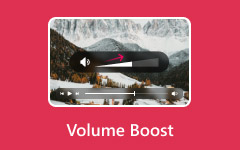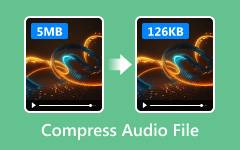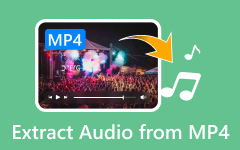Are you tired when your computer keeps playing at low volumes, and you can't hear your favorite videos and music? The good news is that many audio booster options can help you raise your volume. In this review, we're featuring several audio boosters that offer software options for Windows, Mac and even Chrome extensions! Whether you are a normal user who just wants an audio boost or a professional looking for reliable software, we will help you find the one that suits you best. Learn more information about these audio sound boosters by reading the contents below.
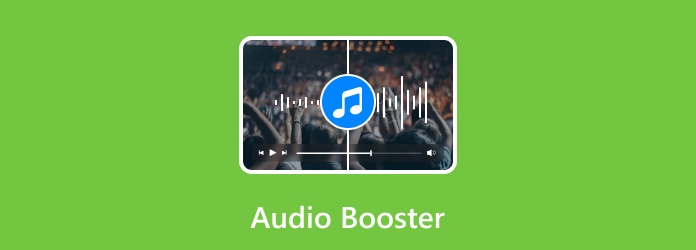
Part 1: What Is an Audio Booster?
An audio booster is a device or software that boosts the signal to even larger volumes. They can be used to make the sound volume from different sources bigger, possibly coming from speakers, headphones, or even microphones. Audio boosters can take many forms, like:
Hardware Audio Boosters These are hardware units that can be installed between your audio source and output devices. They mostly use amplifiers in the process.
Software Audio Amplifiers: These are any type of computer program that can increase audio volume digitally. They are used to amplify the volume from the computer speakers or headphones.
Therefore, audio amplifiers prove useful for improving sound quality when listening in noisy places or with just a small increase in volume.
Part 2: 4 Excellent Audio Boosters on Windows/Mac
Tipard Video Converter Ultimate
Tipard Video Converter Ultimate is more of an all-in-one multimedia tool. It gives users a big package of features, including an audio booster. Although it's more of a video converter, it features audio enhancement to boost the volume of your edited videos or add different sound effects. Like the others, it was designed with simplicity and effectiveness of the user interface that boosts the users' productivity. Moreover, it has a utility-packed audio booster, which provides useful tools that one can use to enhance the audio. All in all, it's a good pick if you look into all-in-one multimedia editing.
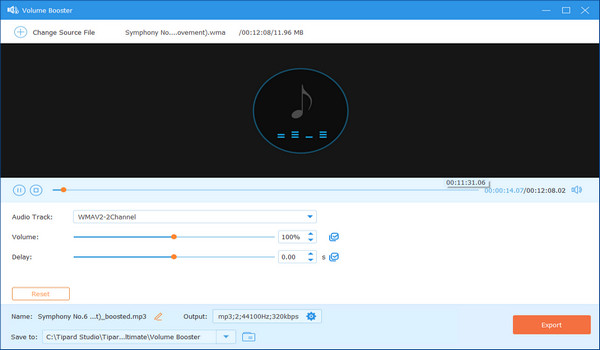
Equalizer Apo
Equalizer APO is a completely free equalizer that is accessible for use. It's an open-source equalizer where you are in control of your system's audio output quite accurately. Highly customizable means you can make custom presets for whatever EQ you want. Though equalizer APO doesn't have a direct volume boost, you can use the EQ settings to increase the overall volume level almost to similar effectiveness. In brief, The Equalizer APO is an awesome audio feature for audiophiles who need some form of audio control over their audio data.
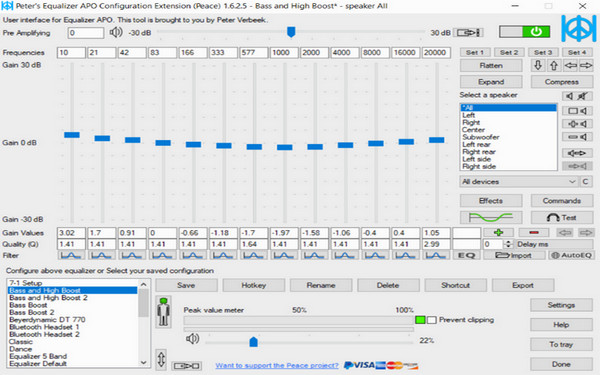
Vox
Vox is another commercial audio player and enhancer for Windows and Mac. It uses a user-friendly interface, and it provides all sorts of features like boosting your volume, noise reducer, and visual surround sound, which can make listening easy and sounding better; however, Vox does not stand out as much in its capacity to allow customization like many do with audio boosters.
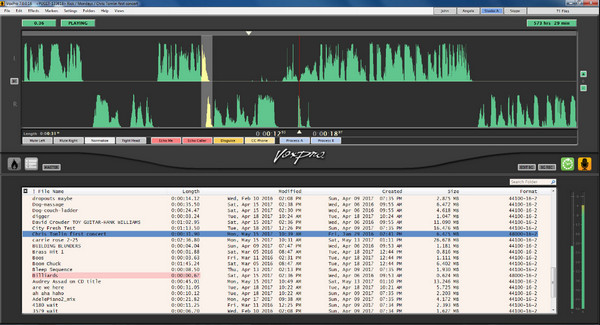
Boom 3D
Boom 3D is an audio player and amplifier with unique offerings that are strictly for Mac devices. Boasting volume boost, 3D surround sound, and EQ presets, this audio player can support customization beyond this. So long as Boom 3D keeps its neat interface and delivers good quality audio output. One may find this quite worthwhile if the user already owns a Mac device and needs to amplify the listening experience. Overall, it encompasses virtually all your needs regarding audio enhancement.
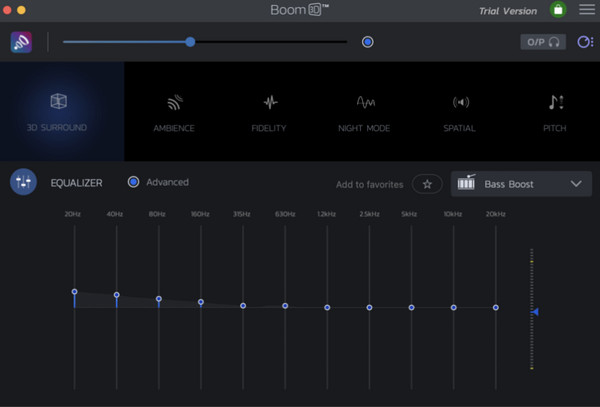
Part 3: 4 Convenient Audio Boosters on Chrome Extension
Volume Booster
The Volume Booster is an easy-to-use, effective tool that boosts the volume of any website or web application directly from the browser. Users may easily raise the desired video, music, or podcast volume in just a few clicks without changing the computer system volume. It comes in handy when a website does the volume controls that need to be tougher to get done. Whether it's a video lecture, you can't hear but want to, music with friends, or just your favorite online radio, which you want to become louder, this Volume Booster does all the work.
It is very easy to use and has an extremely simple interface. It's achieved by adding an extension from the Chrome Web Store, whereby the volume control icon will automatically be added to your browser's toolbar, so you can click the icon and set the volume levels according to your preferred settings. Volume Booster proves to be one of the softer tools for operation and very efficient for those seeking a boost in the volume of web audio.
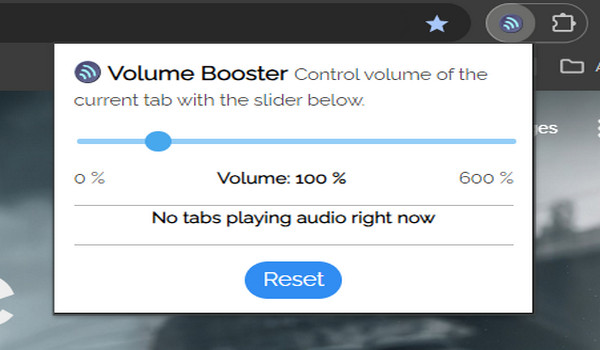
Volume Max
Volume Max allows fine-grained control of audio volumes within the browser. Once you've opened many tabs, this can help control how much audio each should produce. With Volume Max, you can mute or unmute individual tabs, control volumes with a slider, and add custom volume controls. It is easy to use and integrates beautifully with your Chrome browser. Once installed, it sits on the toolbar with a volume control icon. Tapping on it will let you change the volume of the current tab or control several tabs' volume. In a nutshell, Volume Max is a great tool for people who want to have more audio output control in their Chrome browser.
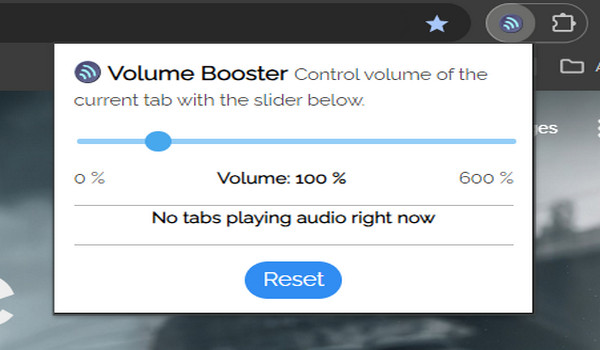
Sound Enhancement
The add-on is called Sound Enhancer and is more than just a means of cranking the volume up; it's a very many-dimensional sound enhancer. You can calibrate your sound experience with a wide range of bass, treble, and mid-frequency levels. There are also presets listed that can be applied easily and quickly to numerous sound profiles. Noise reduction and volume normalization are included as well. Whether you listen to your favorite songs, watch videos or conduct an online meeting, Sound Enhancer will reach you with the best possible sound quality.
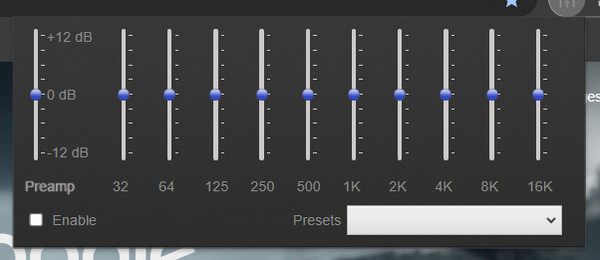
Audio Equalizer
It's one of the most versatile Chrome extensions that lets users fine-tune their audio quality, which may be in web-based sound. You will find it fascinating because of the intuitive frequency band adjusting interface and either enhancement or diminishment of particular sounds, granting you control over the balance of your audio that can help build the listening experience suited to you. This can be used to add a bass, increase treble, cut or tuck midrange frequencies when audio is of poor quality. Audio Equalizer is highly recommended for anyone who wants to take control of his or her audio settings for more customization while listening.
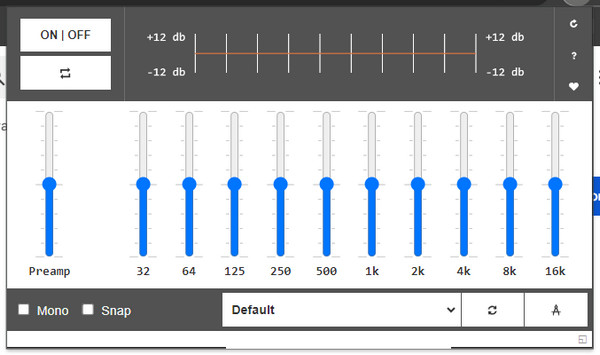
Conclusion
After all of your reading, we hope we have helped you find the best audio booster in Chrome. If ever you want to learn more about such a topic, please visit this article again.