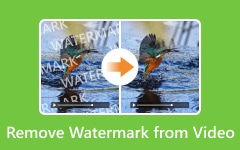Outdoor video recordings tend to suffer from wind noise problems that you need to manage. You are not alone. Knowing how to remove wind noise from video without compromising audio quality can be a challenge, even for experienced videographers. Persistent wind noise can quickly ruin outdoor footage, creating an unprofessional quality that spoils both peaceful landscapes and vibrant events and exhilarating adventures. Effectiveness exists in solutions that enable apparent audio preservation to match the professional appearance of your content.
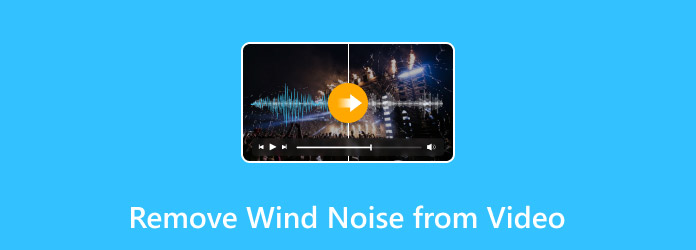
Part 1. How to Remove Wind Noise from Video with Tipard Video Converter
Tipard Video Converter Ultimate is a simple yet powerful tool that helps you remove wind noise from video for free. The application streamlines the process because users can get rid of background noise and enhance video quality through an effortless few-step operation. Wind noise reduction capabilities allow you to trim and get rid of superfluous video clips from your footage through this tool. The features of Tipard Video Converter enable both novice and professional users to transform their videos while producing modern professional outcomes with ease.
Step 1You can obtain a Tipard Video Converter by pressing the download button located beneath this text. Run the installer that you downloaded by opening it and then follow the step-by-step instructions shown on the screen to install the software on your computer system. Launch the installed app once it becomes available and begin your journey of wind noise removal and video enhancement.
Step 2After that, go to the More Tools option and click the Noise Remover on Audio, which allows you to edit the background noise and remove it instantly.
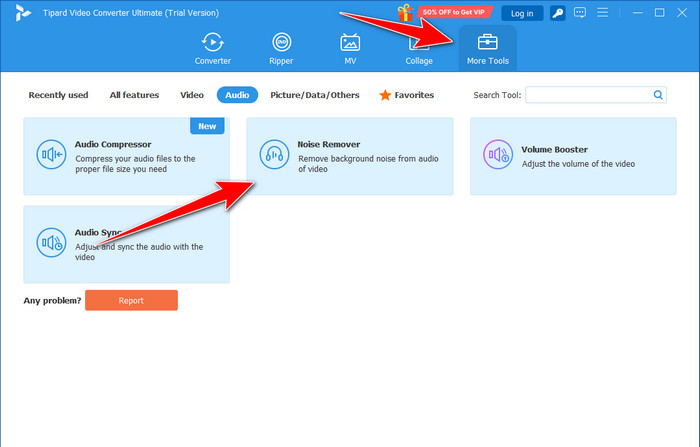
Step 3Click the plus button, find the video on the file folder that has a wind noise, and upload it here.
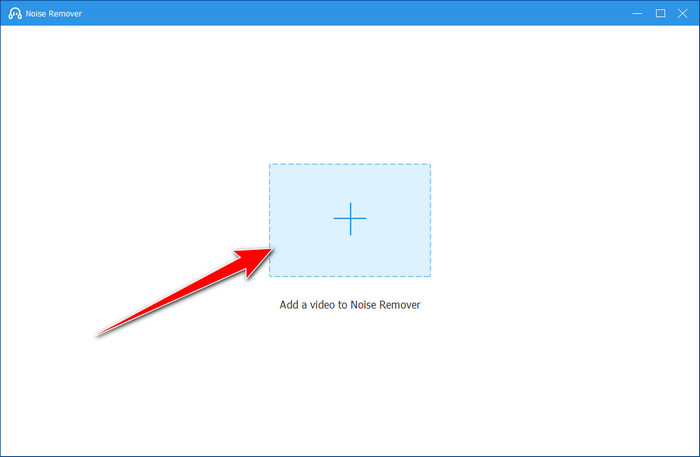
Step 4Once uploaded, make sure that Audio Noise Reduction is enabled by clicking it to check. Click the play button on the video to listen to it, see the result, and click Export to save it on your PC.
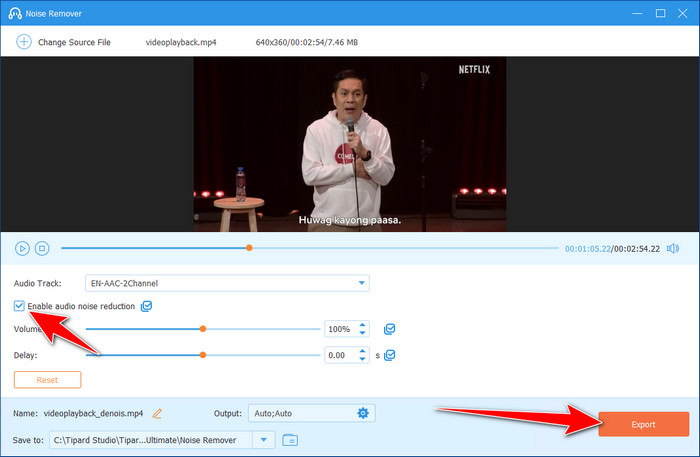
Part 2. How to Reduce Wind Noise from Video Online
Wondering how to remove wind noise from a video? Media.io provides a simple solution that works directly from your browser. By applying AI-powered noise reduction technology, this solution eliminates background noise such as wind and traffic and static effects to deliver improved sound quality. Users can enhance their video sound quality through a few basic clicks to apply video noise reduction using the platform's easy-to-use interface. This online tool functions without needing downloads or program installations, allowing you to tackle quick audio problems effortlessly.
Step 1Go to its official page, locate the AI Noise Reducer, and tick the Click to Upload so you can add the video.
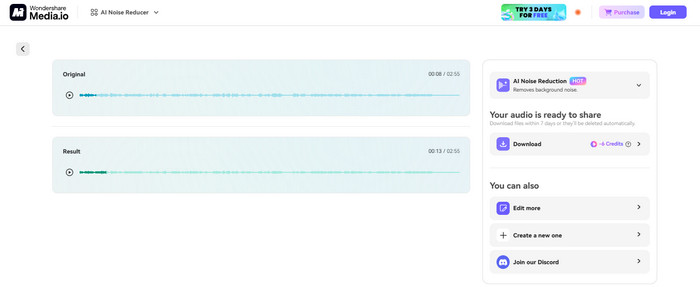
Step 2Take a quick preview of the result, and if you are satisfied with the final result, tick the Download button. It will reduce your six credits.
Part 3. How to Get Rid of Wind Noise from Video with AI
The AI technology of VEED.io powers a web-based tool that allows users to delete background noises from their videos rapidly in a simple manner. The platform employs sophisticated noise filtering techniques to erase background noises consisting of wind along with static and traffic sounds in order to produce refined professional audio. Since the VEED.io converter is a web-based tool, there is no need for software downloads, making it a convenient choice for anyone looking to remove wind noise from video-free and improve their footage effortlessly.
Step 1Open your browser, search the official page of VEED, and look for its Remove Background Noise from Video feature.
Step 2On the new screen, click Upload a File to import the video you want to be edited here and fixed.
Step 3Under the Magic Tools, select the Clean Audio from the list to eliminate the wind noise. After processing, you can now click the Download button to have it.
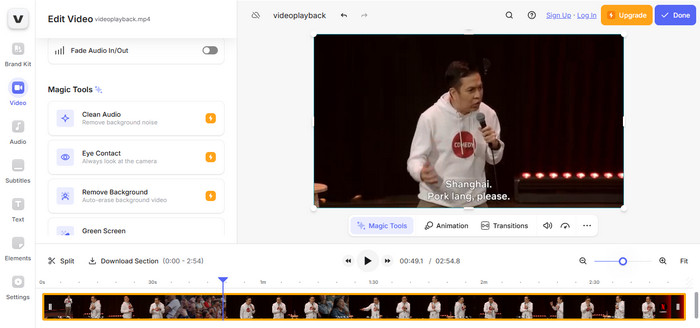
Part 4. Tips to Prevent Wind Noise During Recording
The most effective method to handle wind noise is to prevent its impact on audio recordings despite the availability of post-processing tools. Two essential steps, along with practical tips, will help you minimize wind interference and record cleaner audio in outdoor shooting situations.
1. Use a Windshield or Wind Muff
The outdoor recording process needs a windshield or wind muff, which functions as a vital recording accessory. Such microphone covers that come in foam or furry material act as wind protectors that minimize the disruptive wind noises striking the microphone. Researchers confirm that advanced windshields operate optimally during high-wind scenarios, which makes them necessary equipment for exterior video shooters.
2. Position the Microphone Strategically
Mount your microphone in a specific location because this positioning determines how much wind noise enters the device. Placing the microphone behind any physical structure, including buildings, trees, or your body, helps create wind protection. A slight downward direction of your handheld microphone will minimize wind interference while keeping your audio sharp.
3. Record in Less Windy Conditions
Select a time for filming which features low-wind conditions if possible. Audio recordings will benefit from reduced wind interference when you conduct sessions either during early morning hours or late afternoon periods. Examine weather reports ahead of time to locate calm days that prevent noisy recording since post-production noise reduction might be cumbersome.
4. Use Directional Microphones
Omnidirectional microphones receive sound from every direction, thus amplifying wind noises during recording. The use of a direction-focused microphone, like a shotgun mic, will provide superior sound collection from a specific area while blocking out unwanted background disturbances. Applying a windscreen together with this microphone setup proves effective for enhancing outdoor audio quality.
5. Adjust the Audio Setting on Your Equipment
Cameras and recorders are equipped with internal wind noise reduction features. Live-time filtering of background wind noises becomes possible with this setting turned on. The wind noise reduction function still maintains speech clarity despite lowering the microphone sensitivity setting during usage.
6. Get Closer to the Subject
The more you put the mic farther from the subject, the more it picks background noises. Placing the microphone closer helps to capture a clear sound while maintaining its integrity and preventing wind interference. Thus, you need to be mindful of how close it can be because too close can result in distortion.
Conclusion
With these tutorials, you are able to remove wind noise from videos for free because you can do it alone. Thanks to the advancement of tools, wind noise problems can be fixed immediately without an expert's touch. We hope that you explore these options available to see which suits you the best.