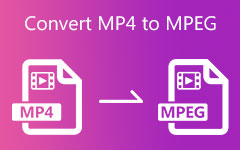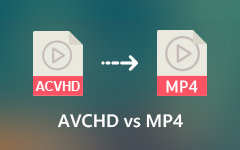MPEG-4 VS MP4: Top Reasons to Convert Your Video File
Are you confused about the difference between MPEG-4 and MP4? Or do you wonder if they are in the same video format? Well, you're not alone. Many people mistakenly use the terms MPEG-4 and MP4 interchangeably, but they actually refer to different things. MPEG-4 and MP4 are often confused because of their similar names. However, they refer to various aspects of video technology. While you may hear the terms "MPEG-4 video" and "MP4 file" used together, it's important to understand the distinction between the two.
Don't be confused! We have you covered in exploring the differences and ways to use MPEG 4 vs MP4 correctly. Knowing them will help you understand what the best format to use for your specific needs. So, for better clarification, let's take a closer look at MPEG-4 and MP4. Scroll down to read more about these video formats and how they differ from each other.

Part 1. The Difference Between MPEG-4 and MP4
Is MPEG 4 the same as MP4? This question has haunted many people, but the answer is no. MPEG-4 and MP4 are from the same family of video standards but serve different purposes. The MPEG-4 refers to the video compression standard the Moving Picture Group developed. It provides guidelines for video coding and decoding. On the other hand, MP4 is a file format that can contain various types of multimedia data, including video, audio, images, and subtitles. MPEG-4 is a highly compressed video format for web-based content delivery, digital television, and streaming media. At the same time, MP4 is a multimedia storage format that contains video and audio files.
It doesn't stop there; the dissimilarity goes beyond their intended uses. As we explore further into the details of these two formats, you will discover additional advantages and capabilities. This will also provide better insight into which format is most suitable when gathering or handling videos. See below for a breakdown of the key differences between MPEG-4 and MP4.
| Features | MPEG-4 | MP4 |
|---|---|---|
| Quality | MPEG-4 can provide high-quality video compression. It uses algorithms that allow for efficient compression while maintaining good image quality. | MP4 is a container format that can accumulate video files of varying qualities. This means that the quality of an MP4 file can vary depending on the specific video codec and settings used during encoding. |
| Frame Rate | MPEG-4 has a maximum frame rate of 30 frames per second (fps). | A specific frame rate does not limit MP4. It depends on the video codec used within the MP4 file. |
| Compression Method | MPEG-4 uses a block-oriented motion-compensation-based video compression method. | MP4 uses the H.264/MPEG-4 AVC compression method with excellent picture quality. |
| Transferring | MPEG-4 is transmitted over networks using protocols such as RTP and RTSP. | MP4 is typically transferred over the internet using protocols such as HTTP or FTP. |
Part 2. How to Change MPEG-4 to MP4 or Vice Versa
After reading the above details, you clearly understand "what is the difference between MP4 and MPEG" and the specific purposes each format serves. Now, let's talk about how to change MPEG-4 to MP4 or vice versa.
Tipard Video Converter is a powerful video conversion software. It supports MPEG-4 and MP4 formats and can easily convert between them. It also offers multiple video file formats such as AVI, WMV, and MOV. The tools ensure original video quality from 1080p to 4K UHD. It also provides options for adjusting video settings such as resolution, bitrate, and frame rate. Thus, you can play Ultra HD video on any 4K TV like Samsung, Sony, Vizio, and others, and play HD video on mainstream digital devices. It brings convenience to watching Ultra HD videos on portable devices.
Step 1Get the Best Video Converter
To get started, you need to download and install Tipard Video Converter on your Mac or Windows computer. You can find the software on Tipard's official website. After downloading the converter tool, simply follow the installation instructions to complete the installation process on your computer.
Step 2Add the Video File
Next, open the program and use the Add File button to import the MPEG-4 video file you wish to convert. Likewise, you can easily drag and drop the file into the program interface.
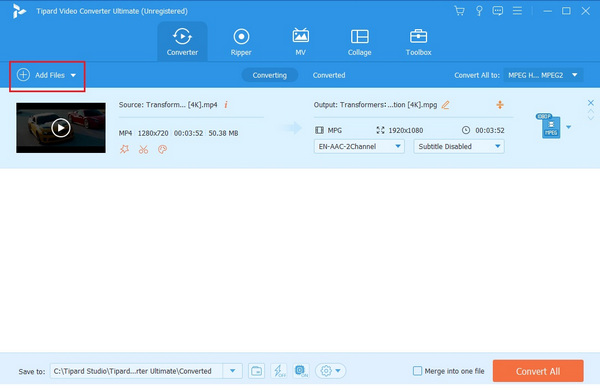
Step 3Select the Output Format
After loading the file, click on the Profile button and choose MP4 from the list of formats available. If you wish to change an MP4 file to MPEG, pick MPEG-4 from the options. There are also various other video format choices like AVI, WMV, MOV, and others.
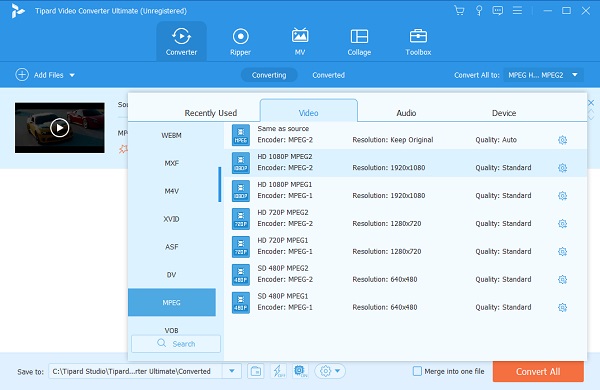
Step 4Customize the Output Settings
If you prefer to personalize the output options, you have the option to select the Settings button and modify settings like video codec, resolution, frame rate, and others. Feel free to proceed with the default settings if desired.
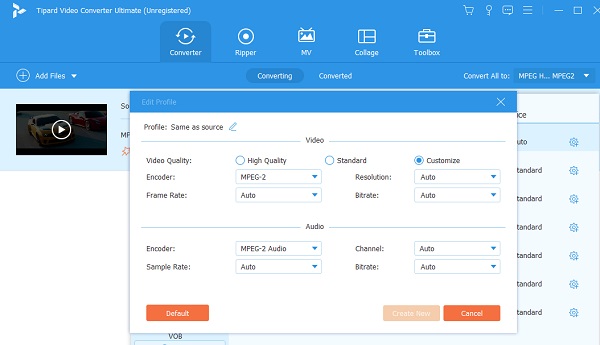
Step 5Begin to Convert the Video
Once you've chosen the output format and adjusted the settings as needed, click Convert to initiate the conversion process. Tipard Video Converter Ultimate will then convert the video file to your selected format while displaying a progress bar for tracking.
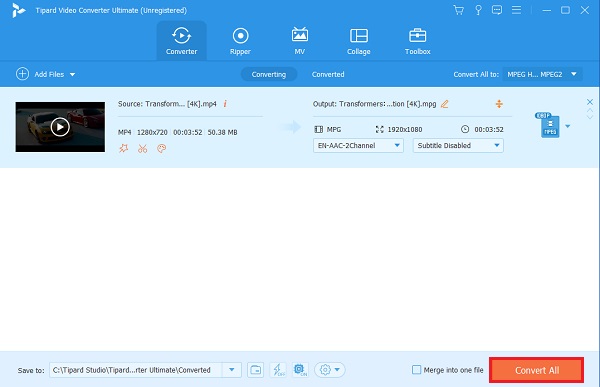
Further Reading:
Best Way to Convert MP4 to MPEG2 to Play Videos on Various Devices
Convert MPEG to MP4 Quickly Using the Best Video Converters
Part 3. FAQs about MPEG-4 vs MP4
What type of video is MPEG-4?
MPEG-4 is a highly compressed video format for web-based content delivery, digital television, and streaming media. It is known for its high-quality video and audio and its ability to compress large files into smaller sizes.
Is MPEG-4 the same as MOV?
No, MPEG-4 and MOV are two different video formats. MOV is a multimedia storage format used to store video, audio, and other media files. On the other hand, MPEG-4 is a video compression format that is used to compress video and audio files.
Is MPEG-4 a video or audio file?
MPEG-4 is primarily a video file format used to store high-quality video content. However, it can also be used to store audio content as well. MPEG-4 is a versatile file format widely used in the media industry for its flexibility and high-quality output.
Conclusion
Which is better MPEG or MP4? The better choice depends on your specific desire. Converting your video to MP4 would be a good option if you prioritize compatibility and versatility. On the other hand, if you prioritized high-quality video and audio, MPEG-4 would be a better choice. Converting your video files is now easier than ever with a powerful video converter. Either MPEG-4 or MP4 format, Tipard Video Converter is the perfect tool to help you achieve the desired format in your video conversions. Being able to convert between MPEG-4 and MP4 formats provides flexibility and convenience in managing your video files. So, start with Tipard Video Converter and make your video conversion process smooth and efficient.