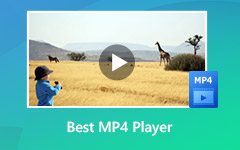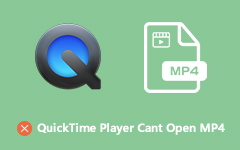"I just downloaded several videos from websites, but they are M3U8 files and my computer cannot open them at all. Any suggestions? Please help." M3U8 is not a standard multimedia file format, so it's understandable that most media players cannot read or play files with the .m3u8 extension. In fact, M3U8 is a UTF-8 encoded text file that lists the locations of media files. In this article, we’ll share the top 8 M3U8 players for PC and Mac.

Part 1. What Is M3U8?
The M3U8 format is a text-based playlist file encoded in UTF-8 that does not contain actual media but instead lists the locations of audio or video files. It is commonly used for streaming content, especially in HTTP Live Streaming (HLS), which breaks media into small segments for smoother playback. To play M3U8 files, you need a compatible media player that can read the playlist and fetch the linked media, as standard players cannot open these files directly.
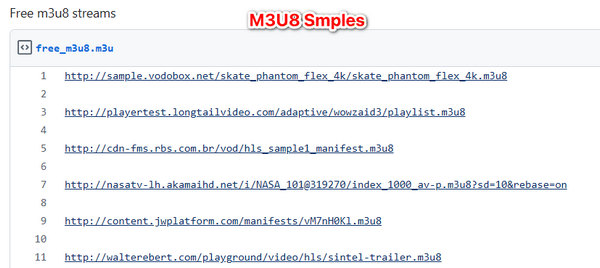
Part 2. Top 4 M3U8 Players for Windows
Top 1: Tipard Blu-ray Player
When choosing the best M3U8 player, key factors include ease of use, playback quality, cross-platform support, and more. Tipard Blu-ray Player ranks at the top of our list because it meets all these requirements. Once you've downloaded an M3U8 video from the internet, you can play it in Tipard Blu-ray Player to enjoy full video and audio quality with an immersive viewing experience.
This M3U8 video player is lightweight and powerful, supporting 4K and even 8K resolution videos with high bitrate and large sizes. You can play all types of videos seamlessly.
- Compatible with almost all video and audio formats.
- Decode M3U8 files and find multimedia content for playback.
- Offers both basic and advanced controls.
- Play large videos, 4K and 8K videos, and high-bitrate videos without lag or shutter.

How to Play an M3U8 File on PC
Step 1 Open a M3U8 file
Install the best M3U8 video player on your PC and open it. There is another version for Mac. There are two ways to open a M3U8 file. Click the Open File button, find and select the file on the popup dialog, and click Open. Alternatively, go to the File menu on the top ribbon and open your file.

Step 2 Control playback
It takes a few seconds to read the M3U8 file and find the real video file. After that, the video will play in the main interface. Then you can control the playback with the buttons at the bottom, like Fast forward, Rewind, Pause, etc. In addition to basic controls, you can also adjust the audio and subtitle tracks, screen size, image color and more in the top menu bar.

Top 2: 5KPlayer
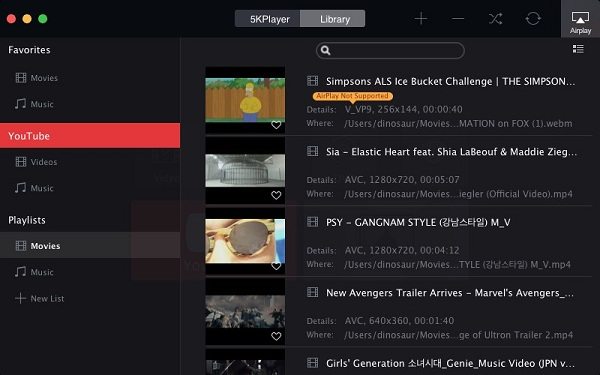
5KPlayer is a free media player with rich features. In addition to standard digital video files, it also supports M3U8 files, stream services, DLNA streamer, and AirPlay mirroring. Plus, this M3U8 video player supports up to 8K quality, which means it can play almost all large videos in high quality seamlessly.
- Free to download.
- Support a wide range of stream platforms.
- Integrate hardware acceleration.
- The interface looks outdated.
- There are too many features for beginners.
Top 3: Windows Media Player
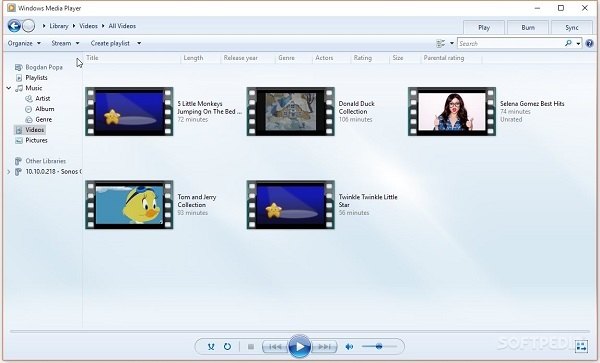
Windows Media Player is the built-in media player on PC. Though it is only compatible with limited video formats, it does support some M3U8 files. Also,it supports playing Blu-ray movies. It can also offer a simple feature to manage your media files on a PC. This M3U8 video player is lightweight and convenient, helping you stream videos with good quality.
- Detect media files automatically.
- No need to install and free to use.
- Rip music from audio CDs.
- Formats supported are limited.
- It does not support all M3U8 files.
Top 4: HLSPlayer.net
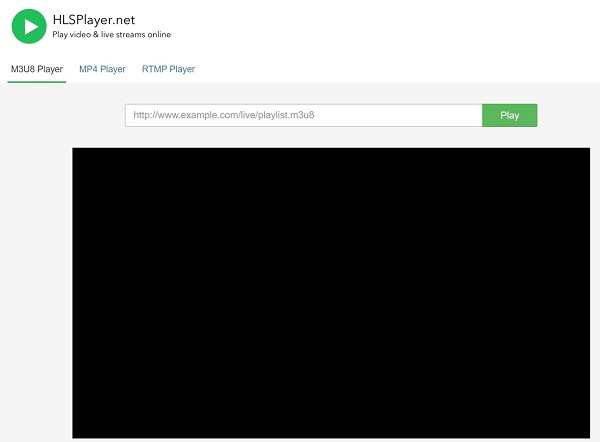
HLSPlayer.net is an online M3U8 player available to almost all major browsers, like Chrome, Firefox, and more. To play an M3U8 playlist, you just need to put the URL into the box and click the Play button. It can play all types of M3U8 videos in the best video and audio quality. Also, this M3U8 player offers a user-friendly playlist feature, managing your M3U8 links and videos well.
- Free to use without registration.
- Play M3U8 playlist online.
- Compatible with Android devices.
- It cannot play local M3U8 files.
- It needs a good internet connection.
Part 3. Top 4 M3U8 Players for Mac
Top 1: VLC Media Player

VLC Media Player is an open-source media player and converter available to both Mac and PC. Moreover, it can read the video location in M3U8 files. You only need to input the .m3u8 link, and then VLC can work as an M3U8 player. However, VLC cannot play DRM-protected videos. If your .m3u8 is protected, this M3U8 player cannot play it.
- Completely free to use.
- Stream online contents via URL.
- Include a large package of codecs.
- Most features are hard to find.
- The interface cannot be customized.
Top 2: SongBird
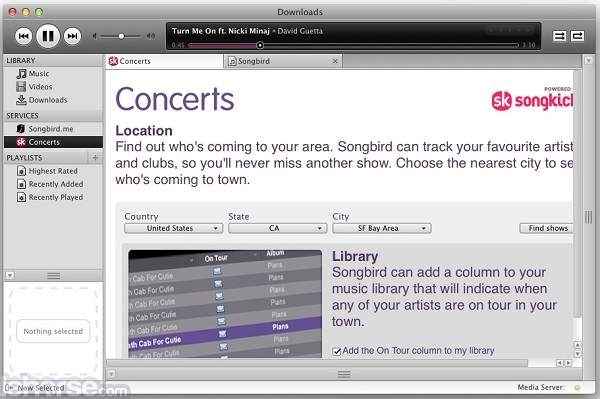
Songbird is a media player much like iTunes, but it is more powerful and able to play M3U8 video playlists on MacBook Pro and other devices. Moreover, this M3U8 player is free of charge with no limit. With its intuitive interface, Songbird allows you to play streaming media by reading the playlist and fetching the linked content.
- Free to use on Mac.
- Play more files than iTunes.
- Include a built-in browser.
- You cannot control playback with hotkeys.
- It is only available to Mac.
Top 3: Castr Live Streaming Player
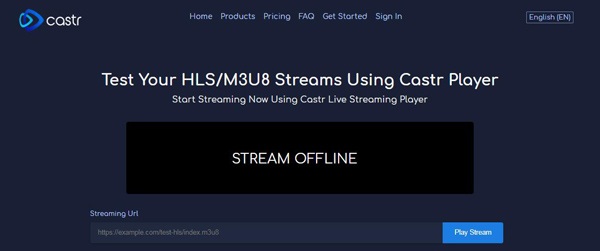
Castr Live Streaming Player is a M3U8 video player online. All you need is a good internet connection and a major web browser. It can find the video files through your M3U9 link and play videos online. Commonly used by streamers and broadcasters, Castr supports adaptive bitrate streaming, ensuring smooth playback even on unstable network conditions. Since this M3U8 video player is web-based, you can open M3U8 links directly in your browser without installing additional software. With its clean interface and reliable performance, Castr is an excellent choice for viewing live or on-demand M3U8 streams.
- Play M3U8 files fast.
- Offer good video quality.
- Support video stream platforms.
- It requires your email address.
- User profile management is poor.
Top 4: Akamai's online m3u8 player
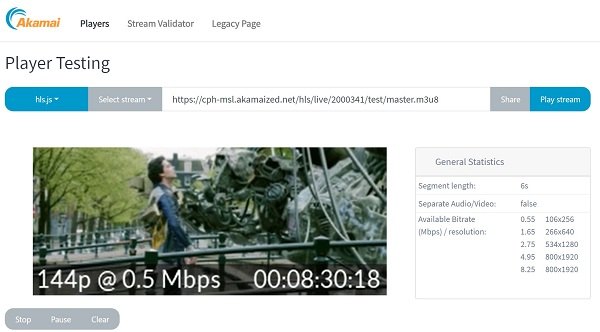
If you want to play M3U8 file but do not like to install software, Akamai's online m3u8 player is a good choice. As long as you put the M3U8 link into the box, videos will begin playing online. Akamai's Online M3U8 Player is a web-based tool designed for testing and playing HLS streams directly in your browser. Built on Akamai's robust streaming technology, it provides smooth and accurate playback of M3U8 files, making it ideal for developers, testers, and content creators who need to validate live or on-demand streams. With real-time playback analytics and high bitrate support, Akamai's player delivers a reliable environment for examining stream performance without installing any software.
- Free with no registration.
- Play M3U8 online.
- Support a wide range of contents.
- It takes a while to load videos.
Part 4. FAQs about M3U8 Player
How can I convert M3U8 file to MP4?
You can use some tools like Tipard Video Converter Ultimate or Any Video Converter to download M3U8 streams and save them as MP4 format.
Why I cannot load M3U8?
If you want to open a M3U8 file, you will need a media player that has the capacity to read the playlist file and find the media contents. Or you can choose to convert M3U8 to MP4 for easy playback.
How to download M3U8?
M3U8 is playlist file format for video and audio contents. When you play M3U8 streams, you can usually see a Download button. If the video cannot be downloaded, you can use Tipard Screen Capture to record the M3U8 video and save it as MP4 or other video format.
Conclusion
This post has shared the top 8 best M3U8 players for Windows 11/11, macOS, Linux, and online. As mentioned previously, M3U8 files do not store real video and audio content, but just save the location path. When you open an M3U8 file, the player will decode the text and load the media contents from the location. If you have M3U8 videos on your computer, you can use Tipard Blu-ray Player to play them seamlessly in the best video and audio quality.