Everything You Need to Know About Cisdem Video Player
A high-quality and feature-packed video player is essential in today's video-centric media landscape. Whether watching movies, streaming online content, or editing videos, the right video player can elevate your viewing experience. With numerous options available, selecting the ideal one can be daunting. Fortunately, a new contender on the scene offers a smooth and immersive video experience - Cisdem Video Player.
The software offers various features for casual viewers and video enthusiasts. From its seamless multi-format playback to its ability to effortlessly pair audio with video, Cisdem Video Player aims to provide a top-notch video playback experience. Let's dive into this thorough review and see if it lives up to its promises. Get ready for an unparalleled video playback experience!
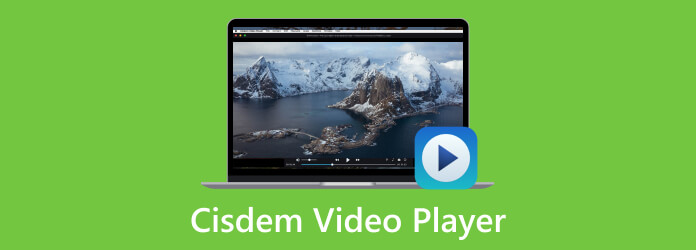
Part 1. Detailed Review of Cisdem Video Player Features
Cisdem Video Player is undeniably one of the most well-known video players in the market. It is specially designed to provide an immersive video playback experience. But did you know that Cisdem Player offers much more than just basic video playback? To completely understand the capabilities of this software, let us proceed in this Cisdem video player review. Read each feature in detail below to get more insights into what Cisdem Video Player has to offer:
Main Features of Cisdem Video Player:
- • Cisdem Video Player boasts a seamless, smooth playback experience with no lag or buffering interruptions.
- • Similar to other video players, the tool offers full control over playback. It allows users to pause, play, skip forward or backward, and easily adjust the volume.
- • It displays crystal clear HD video quality, such as 1080p up to 8K ultra HD resolution, providing a visually stunning viewing experience.
- • It allows embedding subtitles in various languages for a more engaging viewing experience.
Pricing:
Cisdem Player has a competitive pricing model. If you are looking for budget-friendly options, a free version is available for basic video playback needs. The starting price is $18 per month for full access to all the advanced features of the software, and there is also an option to enjoy a lifetime license for a one-time fee of $56.
Supported OS and Video Formats:
- • Cisdem Video Player is available for both Mac and Windows operating systems. Whether you have a Cisdem video player for Windows or macOS, you can enjoy the features of Cisdem Video Player.
- • The tool is compatible with a variety of video formats. It includes famous video formats such as MP4, AVI, MKV, MOV, WMV, and FLAC.
Pros:
- • Excellent playback experience with no lag or buffering interruptions
- • Cisdem Video Player provides a neat and intuitive interface that is straightforward to navigate, even for those new to it.
- • It offers advanced playback controls, such as playback speed adjustment and subtitle support, for a customized viewing experience.
- • Cisdem Video Player supports AirPlay, enabling users to stream media to their Apple TV or other AirPlay-enabled devices.
Cons:
- • The tool may be incompatible with certain video formats, as it may not support some lesser-known or niche file types.
- • The free version of the player has limited features, which may not provide users with a complete understanding of the player's capabilities.
- • Some users have reported occasional playback issues with certain video formats, although this is not common.
Part 2. Better Alternatives to Cisdem Video Player
1. Tipard Blu-ray Player
Tipard Blu-ray Player is a powerful media player. It provides various video and audio formats and Blu-ray and DVDs. It offers advanced playback controls, such as subtitle support and audio track selection, allowing users to customize their viewing experience. The player also has a built-in equalizer and video enhancer. It enables users to adjust the audio and video output. Tipard Blu-ray Player is available for Windows and macOS. It is a versatile choice for users across different platforms.
Step 1Acquire the Tipard Blu-ray Player
Click the button below to download the Tipard Blu-ray Player on your Windows or macOS device. Then, run the installer, follow the on-screen instructions to install the player, and start using it.
Step 2Import the Video File to the Tool
Go to the Open File button to browse and select the 4K video file you want to play using Tipard Blu-ray Player. This will load the selected video file into the player.
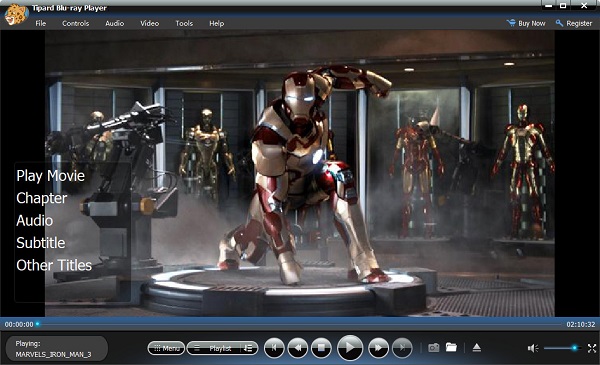
Step 3Adjust Playback Settings
While playing the 4K video, adjust the playback settings according to your preference. You can pause the video, change the volume and playback speed, and activate subtitles if required.
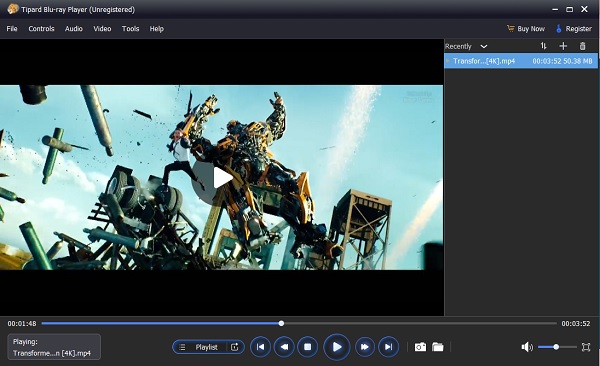
2. VLC Media Player
VLC Media Player is a free, open-source multimedia player supporting various video and audio formats. It offers advanced playback controls, such as playback speed adjustment and subtitle support, and the ability to stream media from the internet or network. The player also has a built-in equalizer and video filter, allowing users to customize the audio and video output. VLC Media Player can be utilized for Windows, macOS, and Linux. It can be a top choice for users across different platforms.
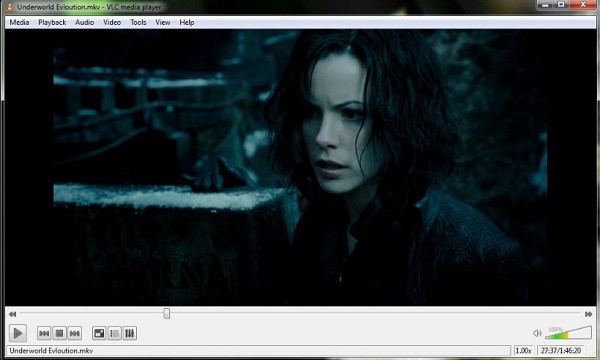
3. GOM Player
GOM Player is a free media player software that supports various video and audio formats. It offers advanced playback controls, such as subtitle support and playback speed adjustment, and the ability to capture screenshots and record video. The player also has a built-in equalizer and video filter, enabling users to adjust the audio and video output. GOM Player is available for Windows, making it a great choice for users primarily using this operating system. Additionally, GOM Player offers a unique feature that allows users to play broken or incomplete video files, making it a great choice for frequently encountering such files.
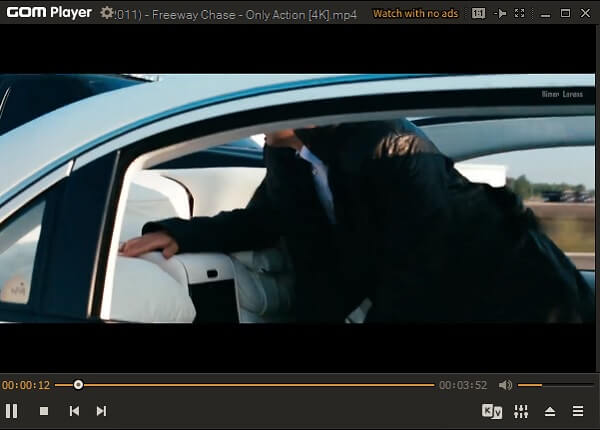
Further Reading:
Review of Windows Media Player for Windows 10/8/7 and Mac
Top 5 Video Player Software for All Formats Free Download
Part 3. FAQs on Cisdem Video Player
Is Cisdem Video Player free?
Cisdem Video Player offers both a free and a paid version. The unpaid version allows users to play different video and audio formats, even in 4K and HD videos, while offering fundamental playback controls. However, some advanced features, such as subtitle support and video enhancement, are only available in the paid version.
How do you make the Cisdem Video Player the default player on Mac?
If you want to make Cisdem Video Player the default player on your Mac, you can follow these steps: Right-click on any file you want to open with Cisdem Video Player; Select "Get Info" from the context menu; In the "Open with" section, select Cisdem Video Player from the dropdown list; Click the "Change All" button to set Cisdem Video Player as the default player for all files of that type.
Can I play 4K UHD with a Cisdem Video Player?
Yes, the Cisdem AVI video player supports playing 4K UHD videos. Its advanced decoding technology enables smooth playback of high-resolution videos without lag or buffering.
Conclusion
Cisdem Video Player offers broad features and functionalities, allowing users to play various media formats. Despite its capabilities, some may find Cisdem limited in advanced features and prefer alternative options like Tipard Video Player. This software provides convenience and flexibility for Windows and Mac users who frequently watch videos on their computers. Therefore, selecting the video player that aligns with your specific needs and preferences is important.







