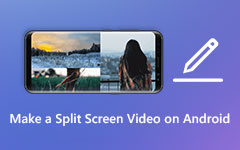Making fun and creative videos is easy with a video collage app. It helps you mix clips and photos into one frame for social media, vlogs, or projects. But with many apps online, picking the right one can be hard. Some are simple and fast, while others offer more tools for editing.
In this guide, you will learn what to look for in a video collage app. We will also show the best ones for iPhone, Android, and desktop so you can create clean and eye-catching videos with ease.

Part 1. What to Look for in a Side-by-Side Video App
Choosing the right side-by-side video app can make your editing smoother and your results look more professional. Here are the key features to check before downloading one:
1. Easy Editing Interface
A clean and simple layout helps you focus on creating instead of learning. The best apps let you trim, crop, and align clips side by side with just a few taps.
2. Frame and Layout Options
Look for apps that offer multiple grid styles. This lets you control how your clips appear - whether in equal halves, vertical splits, or creative frames.
3. Sync and Playback Control
The best side-by-side apps provide the possibility to sync both videos easily. You can also change the start times and the playback speeds such that both clips play smoothly with each other.
4. Filters and Effects
Adding color filters, transitions, or text can make your final video stand out. A quality app should include these tools without making the interface cluttered.
5. Export Quality and Format
Make sure the app supports HD or 4K export. It must also enable saving in standard formats such as MP4 in order to upload to YouTube or TikTok Tok and Instagram without losing quality.
6. Compatibility and Performance
Choose an app that runs well on your device. Some apps are optimized for Android, iPhone, or desktop; pick one that fits your workflow.
7. Price and Extra Features
Free versions are great for quick edits, but paid plans often unlock no-watermark exports, cloud storage, and advanced editing tools. Consider your needs before upgrading.
Part 2. Best Side-by-Side Video Apps for iOS (iPhone & iPad)
1. iMovie
iMovie is Apple's native side-by-side video app that lets you place two clips together using its Split Screen mode. It is perfect for comparing scenes, editing reaction videos, or making simple creative projects. With a clean interface and smooth export options makes it ideal for beginners and casual editors.
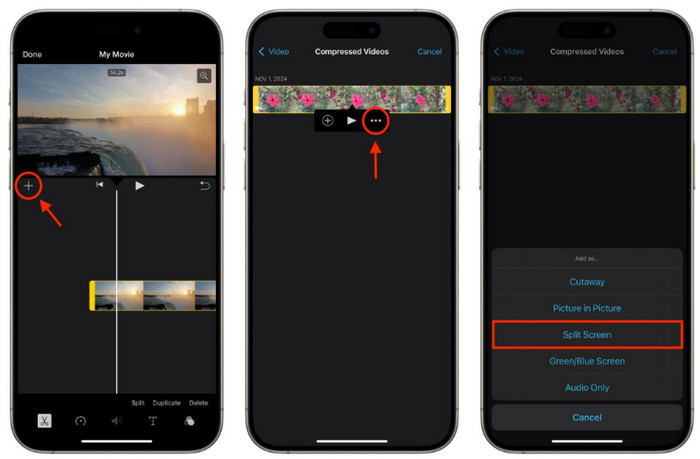
- Free and built into every iPhone and iPad.
- Reliable performance with crisp HD export quality.
- Supports only two clips in split-screen layouts.
- Limited filters and creative templates.
2. PicPlayPost: Video Editor
PicPlayPost is a flexible app to make a collage of videos and photos in one frame. It lets you design multi-tile layouts, mix media types, and add transitions or background music. This tool is great for social media posts, vlogs, or creative storytelling where multiple moments play at once.
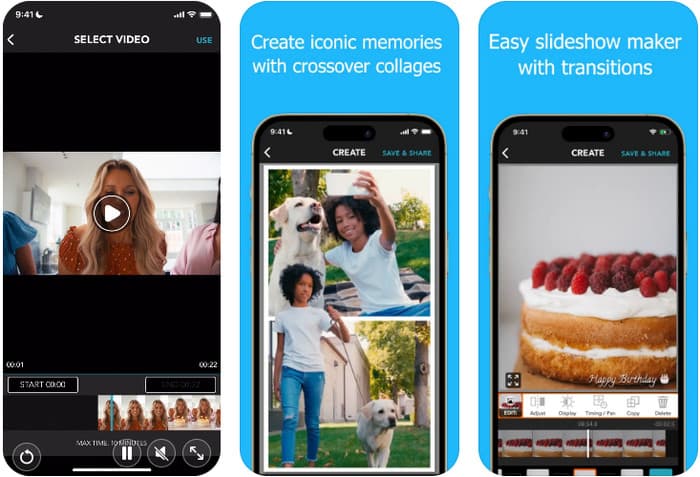
- Offers many collage styles and layout templates.
- Supports HD and 4K export for clear, shareable results.
- Free version includes watermarks and locked features.
- It can be overwhelming for first-time users.
3. Perfect Video Editor, Collage
Perfect Video Editor is an all-in-one app to put videos together with tools for trimming, merging, and adding effects. It allows split-screen editing, reverse video and quality export. This can be handy to make quick edits as well as advanced video projects on iPhone or iPad.
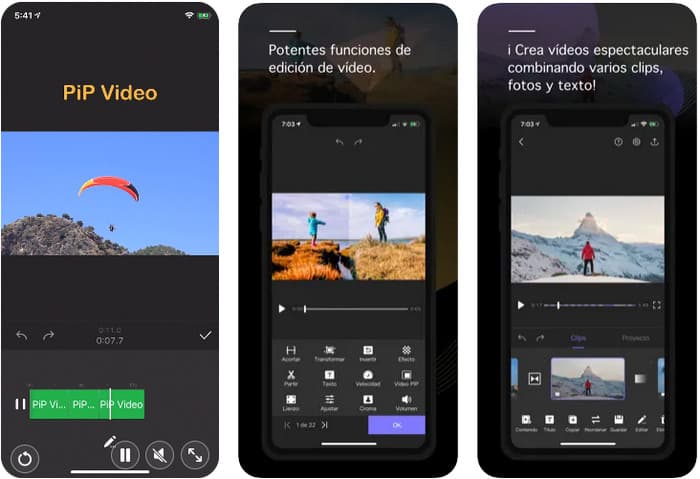
- Full editing suite with advanced video tools.
- Supports 4K exports and multiple aspect ratios.
- Some premium tools require payment.
- The interface may feel crowded for simple tasks.
4. Split Screen Videos
Split Screen Videos is a simple app for side-by-side video creation. It allows you to mix up to four clips into a single format, which is ideal in terms of reaction, comparison, or training videos. Without any intensive editing knowledge, you can pick standard templates and cut the size of the clip.
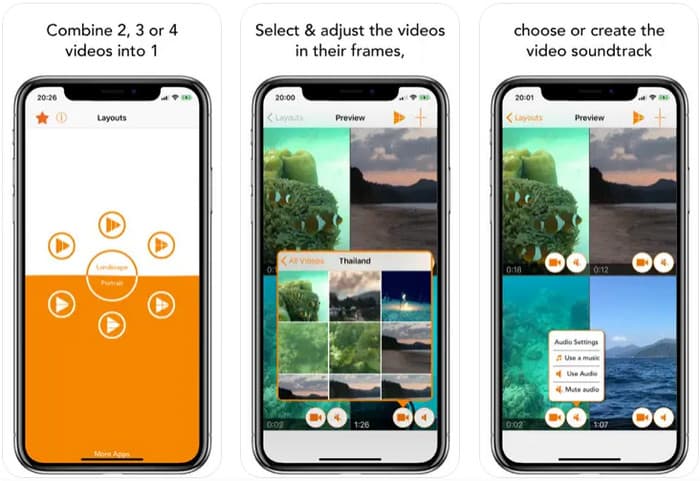
- Fast and easy setup with ready-made templates.
- Great for quick comparison or multi-view videos.
- Few customization options and filters.
- Lacks detailed editing or transition effects.
Part 3. Best Side-by-Side Video Apps for Android
1. Video Collage Maker: Mix Videos
Video Collage Maker is a flexible video collage app that lets you combine multiple clips and images into one frame. It is possible to combine videos, photos, even GIFs and then use them with stickers, filters, or even background music.

- Allows multiple videos and photos in one collage frame.
- Offers customization tools like text, filters, and music.
- Free version adds watermarks and limits export quality.
- The interface can feel busy for first-time users.
2. Video Merge - Split Screen
Video Merge is a simple side-by-side video app that lets you align two videos in a single frame. It works perfectly in producing comparison videos, reactions or dual-angle videos. The app is also all about speed and ease, as it provides fast split-screen output without the need to possess advanced editing skills.
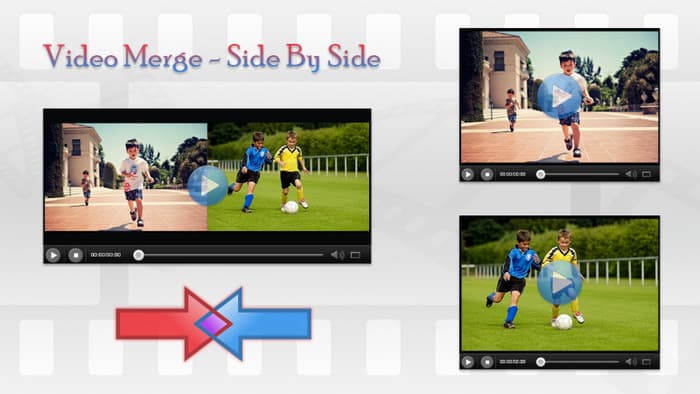
- Clean and user-friendly layout for fast merging.
- Works well for quick comparison or before-and-after videos.
- Supports only two clips at a time.
- Lacks creative effects or transitions for advanced editing.
3. Inshot
InShot is a popular Android app for putting videos together that lets you trim, merge, and layer clips effortlessly. It also has app options to make split-screen or collage edits, which are best suited for TikTok or Instagram Reels. The application is flexible to various aspect ratios, filters and transition purposes, and thus can be used in the production of casual and professional content.
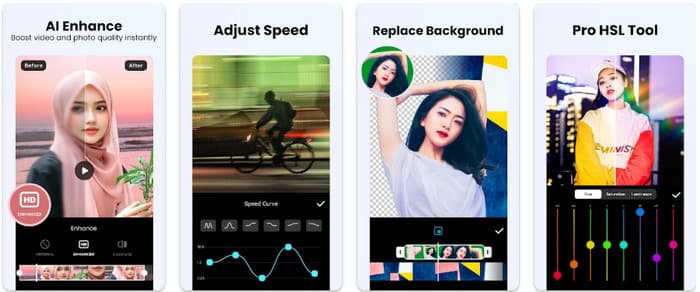
- Intuitive interface with a wide range of editing tools.
- Great for quick, polished videos ready for sharing online.
- Watermark appears in free exports unless removed by upgrade.
- Some layouts require manual adjustment for perfect alignment.
4. KineMaster
KineMaster is a professional-grade app to make a collage of videos with advanced editing features. It can be used to edit multi-layer video, trimming accurately, and apply visual effects, which augment split-screen projects. Ideal for creators who desire greater control, KineMaster is used to create a dynamic side-by-side collage or reaction edit or tell a story all in your phone.
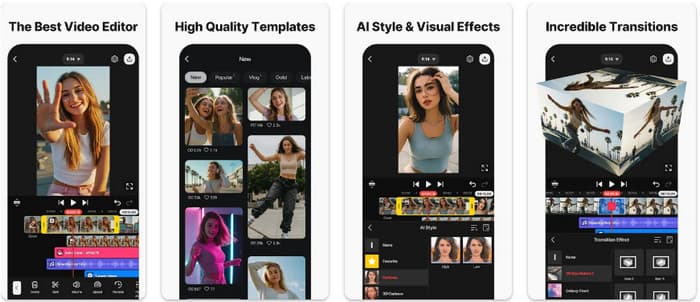
- Powerful tools for layering, masking, and transitions.
- Exports in HD and 4K quality for professional results.
- Free version includes a watermark and limited export options.
- Slightly complex for users new to mobile video editing.
Bonus. Best Side-by-Side Video Apps for Windows & Mac
Tipard Video Converter Ultimate is an easy and powerful side-by-side video app for Windows and Mac. Its collage tool lets you combine videos and images in one frame with just a few clicks. You can place a video next to an image, merge two videos, or make image-only collages without effort.
Unlike many editors, Tipard lets you work with more than two sections in one layout. You can adjust borders, add music to the video, or use filters to match your style. It is a great choice for anyone who wants simple, flexible, and creative split-screen or collage videos.
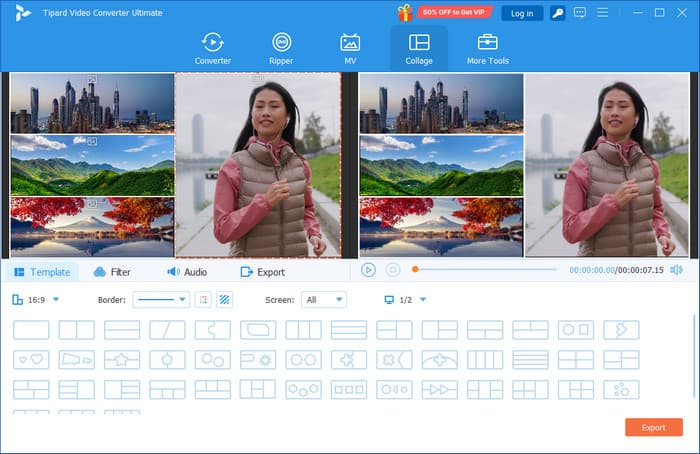
Conclusion
Making split-screen videos is easy with the right app for side-by-side video. You can compare clips, show reactions, or combine moments in one frame. Each app has different tools, so choose the one that fits your needs best. Try one today and start creating fun and creative videos with ease.