A Truthful Review about the Ultimate Free 3D File Format Converters
These days, 3D file formats are becoming known and more popular. There is no doubt about that because they give amazing entertainment to people, especially for younger ones. But, some people do not prefer watching a 3D movie or video because you need a special 3D glass to watch them. So, people want to convert 3D files to 2D so that they can watch conveniently and will be able to share the movie with others. If you are one of those people who want to convert 3D files to 2D, then you are reading the right article. This article will present the most used free 3D file format converters.
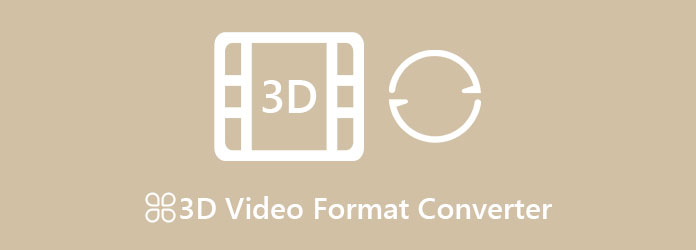
Part 1. Ultimate 3D File Format Converters
Searching for the best tool to convert 3D files to 2D is quite simple. However, picking the best tool is not. Therefore, we will help you distinguish what tool is the best for you to use. Read this part comprehensively to know the three most outstanding free 3D video format converters.
1. Tipard Video Converter Ultimate
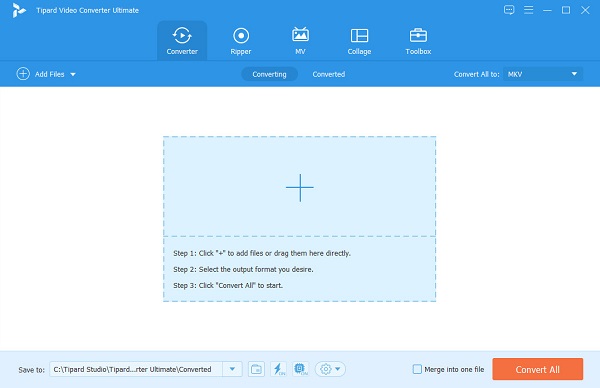
Tipard Video Converter Ultimate is a downloadable software application known for converting videos. This tool can convert your 3D files into 2D files in any output format. For example, if you have a 3D video, you can use this converter to change the format of your video to any format compatible with your device. In addition to that, it allows you to convert 8K, 5K, 4K, and HD video resolutions to any formats, such as MP4, AVI, FLV, MKV, WEBM, MOV, VOB, and 500+ more. Also, it has a feature where you can batch convert multiple files simultaneously. Furthermore, you can enhance your video with advanced editing features, like video merger, timmer, video speed controller, etc.
Pros:
- 1. It has a clean and user-friendly interface.
- 2. It has a hardware acceleration process that enables a lightning-bolt speed conversion process.
- 3. It has a feature to merge multiple files into one.
- 4. It has a built-in DVD ripper.
- 5. Available on all platforms, like Windows, Mac, and Linux.
Cons:
- You need to purchase the app to use its special features.
2. VideoProc

One of the popular 3D video format converters is VideoProc.VideoProc enables you to convert your 3D file to a 2D file without quality loss. It also lets you convert various 3D videos, such as Anaglyph 3D, side-by-side, above and below, alternating frames, etc. It is also a beginner-friendly tool because it has a straightforward user interface. And if you want a converter that converts your 3D file to a 2D file quickly, the app is suited for you.
Pros:
- 1. It has a smooth conversion process.
- 2. It supports the most standard file formats, including MP4, MKV.
- 3. It produces high-quality video outputs.
Cons:
- It does not contain editing features.
3. VLC Media Player
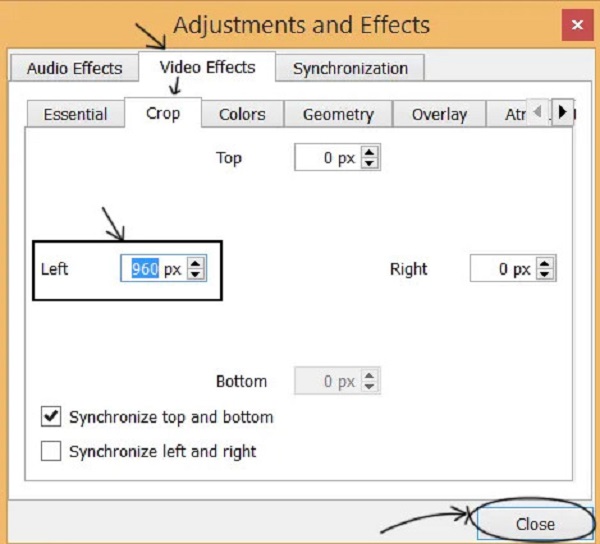
The VLC media player is the most known media player that you can find on almost any Windows device. This media player is popular because it can play almost all file formats available. But what people do not know is that it is also a 3D file format converter free to use. With the file formats that it supports, no matter what the file extension of your 3D is, you can convert it to a 2D file in any output format. However, before turning your 3D into a 2D video, you need to crop your 3D side by side into half to get a square-like resolution. Nonetheless, many people still use this tool to convert 3D videos to 2D.
Pros:
- 1. It supports almost all file formats.
- 2. It has a built-in converter.
- 3. Free and safe to download.
- 4. Accessible on almost all cross-media platforms, including Windows and Mac.
Cons:
- 1. It can only convert 3D side-by-side videos.
- 2. It has limited features to use.
Part 2. How to Convert 3D Videos to 2D Videos
We will teach you how to convert your 3D video to a 3D video. Using the most recommended tool, you will be able to convert 3D videos to 2D easily. Read this part to learn how to convert 3D to 2D using Tipard Video Converter UItimate.
Convert 3D video to 2D video with any format using Tipard Video Converter Ultimate:
Step 1First, you need to download Tipard Video Converter Ultimate by clicking the Download button below for Windows or Mac. You need to follow the installation process, then open the app.
Step 2After opening the app, go to the Converter panel. Then, tick the Add Files button or the plus (+) sign button to upload your 3D video.
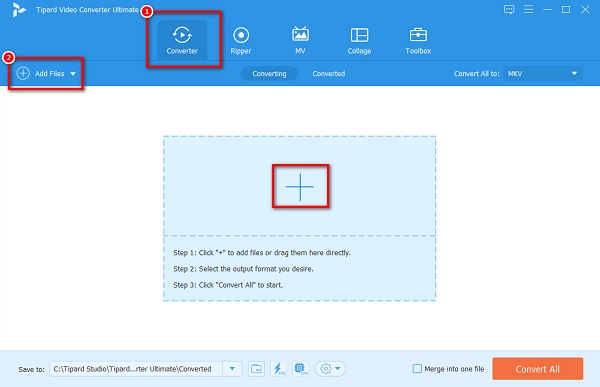
Step 3Next, click the drop-down button beside Convert All to. A list of formats will prompt, where you will select the output format that you want. This time, we will select the MKV format.
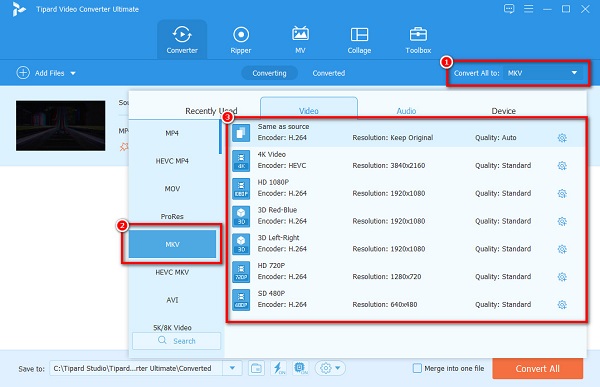
Tip. Tick the lightning-bolt icon below the software interface if you want to have an ultra-fast conversion process. A new tab will appear where you will click the Enable option. Then proceed to the next step.
Step 4Lastly, click the Convert All button to convert your 3D video to a 3D video. Then, wait for a couple seconds, then your file will be ready.
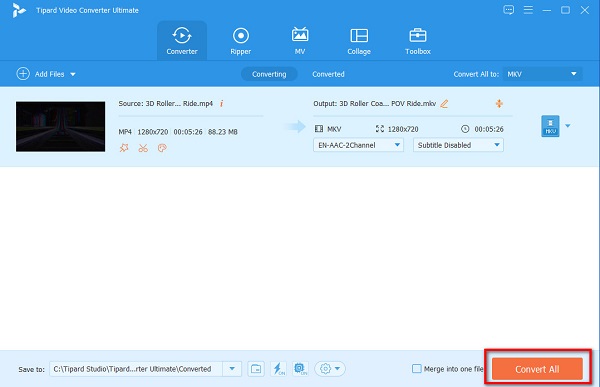
Part 3. Comparison Chart among the Converters
If you are still doubtful about which tool you will use to convert your 3D file to a 2D file, you do not need to worry. This part will help you choose the best tool you can use by showing you the differences and comparisons of each tool presented above.
| Features | Tipard Video Converter Ultimate | VideoProc | VLC Media Player |
|---|---|---|---|
| Easy to use software interface |  |
 |
 |
| Contains editing features |  |
 |
 |
| Ultra-fast conversion process |  |
 |
 |
| Supported formats | MP4, MKV, FLV, WEBM, VOB, and 500+ more formats | MKV, AVI, MPV, and other common formats | Supports all media file formats |
| Availability | Available on all media platforms, including Windows, Mac | Available on Windows and Mac | Available on all media platforms |
Extended Reading:
How to Edit 3D Video in Final Cut Pro [Detailed Steps]
Most Impressive 3D Video Player Without Glasses - Reviews
Part 4. FAQs about 3D Video Format Converter
Can I convert a 2D video to a 3D video?
Yes. Converting a regular video to a 3D video is possible. You can use Tipard Video Converter Ultimate to turn your 2D video into a 3D video.
Does converting 3D to 2D affect the quality of the video?
No. Converting your 2D video to a 3D will not affect the quality of your video. However, when you convert 2D to 3D, some tools will ruin the quality of your video. So, be careful about what tool you will use.
Can you play 3D movies using a VLC media player?
VLC media player, the most standard media player for Windows, can play 3D movies as long as the file format of your 3D movie is supported by the VLC media player.
Conclusion
All the information you read above is factual and will help you choose the best free 3D file format converter. Although some converters do not have editing features, they will help you convert 3D video to 2D video. But, if you want to have a tool that contains advanced editing features and can convert your video quickly, then use Tipard Video Converter Ultimate.







