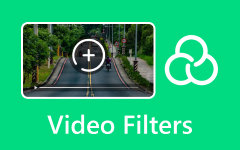If you are looking for a reliable video enhancer that makes use of advanced yet easy-to-use technology, then Winxvideo AI may be what you are seeking. With so many AI features built into the software, it claims to enhance low-quality videos, stabilize footage, increase frame rate, and transcode files. In this article, we will explain everything you need to know about the platform, including its main features, the performance, how to use it step-by-step, everything I learned, and how the platform measures up against other tools. I hope you find our Winxvideo AI Review helpful in deciding if Winxvideo AI can work for your content creation or editing workflow as a frequent video user or casual user.

Part 1. Main Features of Winxvideo AI
1. AI Video Upscaling
Winxvideo AI features a powerful AI upscaling capability that allows you to upscale lower resolution videos into higher resolution Full HD and 4K. Through deep learning-based AI models, Winxvideo AI enhances clarity, sharpens blurry footage, and restores detail from the past. This option is useful for improving old videos and footage recorded with low-end cameras. You can select between 2× or 4× of upscaling, depending on your intended resolution.
2. Frame Interpolation for Smooth Playback
With powerful AI-based frame interpolation, Winxvideo AI can even raise the frame rate of your video to 60 or 240 frames per second. This is suitable for quickening choppy videos recorded in low-FPS into smooth motion. This is a great and easy way to create slow-motion effects and improve the quality of video game play and action footage.
3. Video Stabilization
Winxvideo AI includes an advanced stabilization tool to stabilize shaky camera movements. This is great if your video is handheld, drone recorded, or through other shaky media.
4. AI Denoising and Image Enhancement
Whether you're applying it to video or photo inputs, Winxvideo AI features noise removal tools that erase unwanted grain while maintaining detail. It also includes an image enhancer able to upscale photos to 10K resolution, colorize black and white images, and fix old or blurry pictures.
5. Reliably Convert and Compress Formats
With broad support for over 1000 media types, the software can convert your files into formats such as MP4, MOV, HEVC, ProRes and many more. Plus, it has a high-efficiency compression function that can compress file sizes by up to 90%. You won't notice any loss of quality, letting you upload or share files online smoothly.
6. Basic Editing Tools
Although it is not a complete video editing solution, Winxvideo AI does include minimalistic editing functions like trimming, cropping, rotating, merging, adding subtitles, and watermarking. The editing/removal tools work well enough to provide users enough flexibility to make edits without having to load another program.
Part 2. Detailed Review of Winxvideo AI
Winxvideo AI is an excellent option for users who want to enhance videos with some intelligence and simply do not want to pay for full professional software. In a matter of seconds, the deep learning algorithm will complete four fundamental video enhancement tasks: upscaling, stabilization, frame interpolation, and denoising.
One of its strongest features is GPU acceleration, which significantly boosts processing speed. Standard-definition videos can be upscaled to 1080p or 4K in just a few minutes, depending on your system. Frame interpolation also delivers noticeably smoother playback, converting 30fps footage to 60fps or higher is quick and reliable. Batch processing support makes it a time-saver when working with multiple files. However, on lower-end machines, processing may slow slightly, especially with heavier AI effects.
The interface is easy to use and can be used by most casual users. The interface is beginner-friendly, and the user reviews listed the tool as quick, clean and able to generate results specifically for older or low-resolution videos. The stability is acceptable, but I have run into a few users complaining of a few issues, like audio sync problems or crashes if running on outdated hardware. Thankfully, most bugs can be addressed with driver updates or some minor settings changes. Support is responsive, and the developer's website provides useful guides and tips for troubleshooting.
Overall, Winxvideo AI is a dependable, efficient, and accessible option for casual to semi-professional users who want to upscale video with minimal hassle.
Part 3. How to Use Winxvideo AI
Step 1 The first thing you have to do is to install and launch the app. If you have already installed the application, kindly launch it.
Step 2 After launching it, you will be able to see the main interface of the software. Click on Video AI, this tool will help you enhance, upscale and stabilize your videos. Another folder will also be available; in this folder, you will be able to browse through your directory, where you can import your videos.
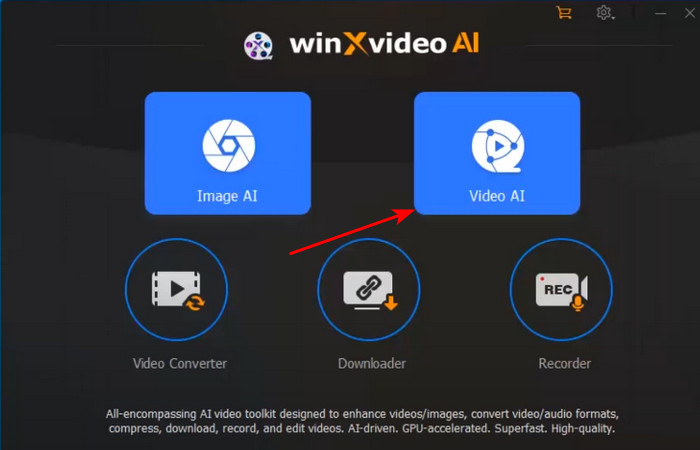
Step 3 After you have imported your videos, you can now start enhancing your videos. This part will show you how to upscale your videos. Click on the Super Resolution > 2×, which will double the resolution of your video, making it more enjoyable when watching.
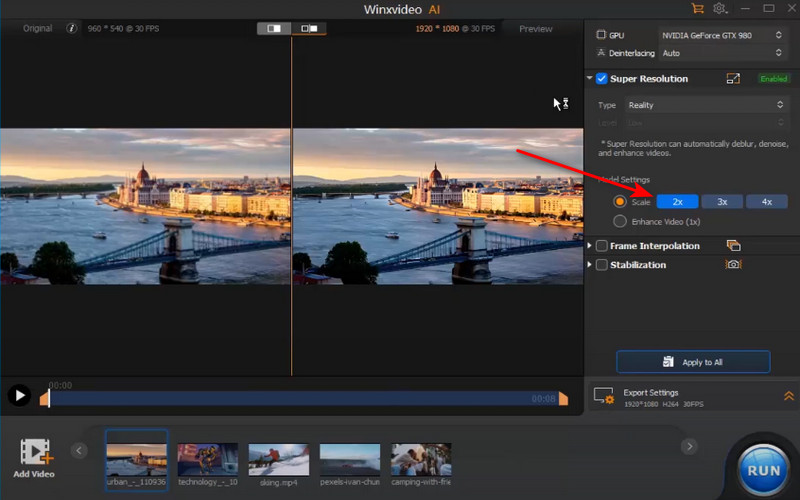
Step 4 After enhancing your videos, you can now start exporting. Simply click on Run to export your videos. Your exported videos will be saved in the local directory of the application.
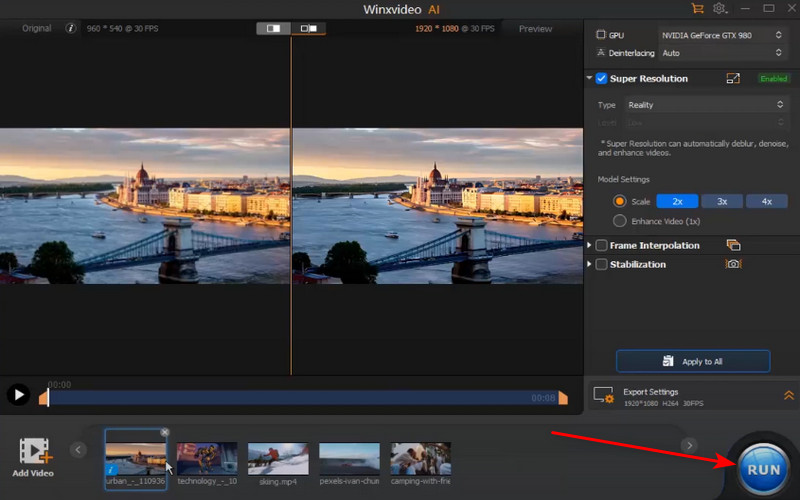
Part 4. The Best Alternative to Winxvideo AI
Winxvideo AI Video Converter is excellent, but Tipard Video Converter Ultimate is a leading alternative worth considering for users needing versatility, quality results and ease of use. Support for over 500 formats for video and audio. This is great for converting media for smartphones, consoles, tablets, or social networks.
What truly sets Tipard apart is its AI functionality for videos. It can upscale videos to 8K, lighten dark videos, remove noise, and clean up blurry videos with its video quality enhancer, making it perfect for you if you want to breathe new life into old videos or low-quality videos.
Outside of its enhancement capabilities, it also offers a complete video and audio editing suite with trimming, cropping, merging, watermarks, and subtitles, plus batch processing, which is very useful should you want to work with multiple files at once.
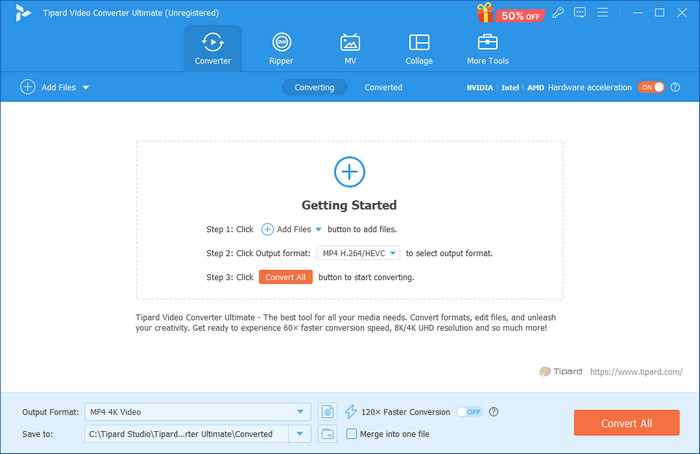
With its clean and simple interface, users can quickly use advanced features without needing expert-level knowledge.
Conclusion
This Winxvideo AI Review is a comprehensive and easy-to-understand review of AI-enhancing and upscaling video. It has many features, including stabilization, frame interpolation, and conversion formats, making it a great option, especially compared to some alternatives.